
Reducing Campaign Overload: Unlocking the Power of Salesforce Marketing Apps
Have you ever set up a Salesforce campaign and felt like you were juggling a dozen tasks at once: sending emails, measuring conversions, and trying to keep every lead in sight? It’s a common challenge, but the good news is specialized marketing solutions can bring clarity. By using Salesforce marketing automation tools, you spot warming leads fast. That’s why many teams see Salesforce marketing solutions as a must for data-driven success.
To boost collaboration, consider marketing Salesforce tools for department-wide insights. For large campaigns, Salesforce marketing cloud tools handle email, mobile, and social outreach. Meanwhile, marketing automation tools Salesforce cover repetitive tasks like scheduling or follow-ups, so no lead slips by. If you need specialized help, marketing apps for Salesforce tackle event planning and advanced lead scoring, freeing you to focus on strategy.
Salesforce marketing cloud apps also power advanced analytics and personalized journeys that reach customers at the right time. These solutions, whether for email marketing or lead management, are great at handling real-world challenges. They stand out for strong reviews, relevant features, and broad brand variety.
By choosing the right apps, you reduce the guesswork, increase engagement, and run your campaigns more efficiently. Whether you’re generating leads or managing multiple channels, these tools will help you stay efficient and build relationships with confidence, knowing you’re reaching the right audience in the right way.
How Apps Were Selected
This article highlights some of the best marketing Salesforce AppExchange apps available, chosen based on their ability to meet the unique needs of Salesforce users in the marketing industry. These include lead capture tools, automated email marketing systems, analytics platforms, and other practical solutions. These top apps were selected based on a combination of objective and subjective criteria and focus on the following:
- Integration with Salesforce: Apps that seamlessly connect with Salesforce CRM to ensure smooth workflows and data synchronization were prioritized.
- User Reviews and Ratings: Only apps with consistently high ratings and positive feedback from users were included, reflecting their reliability and performance.
- Industry-Specific Features: Apps offering tailored solutions for marketing teams, and marketing departments were emphasized to address specific pain points in the industry.
- Customization and Flexibility: The ability to adapt to unique business processes and workflows plays a crucial role in app selection.
- Ease of Use: User-friendly interfaces and straightforward setups were preferred to ensure teams could get started without steep learning curves.
- Compliance and Security: Apps that help businesses maintain compliance with industry regulations and offer robust data security measures were prioritized.
These carefully chosen Salesforce marketing apps are ideal for businesses looking to enhance their efficiency and improve marketing outcomes.
So, let’s start with the first app from our Top Marketing Salesforce Apps:
- #1 Titan Forms | Dynamic Forms for Salesforce
- #2 Asset & Inventory Management, Mobile Barcodes by Unaric
- #3 Marketo Sales Insight – Prioritize Sales Leads and Close Deals Faster
- #4 Validar Lead Import With AnySource
- #5 Mobile Forms & Workflow Automation | TrueContext, Formerly ProntoForms
- #6 Inxmail – Email Marketing for Salesforce l Mass Email l Marketing Automation
- #7 360MatchPro by Double the Donation | Matching Gifts Automation
- #8 Inbox Monster Email Deliverability, Rendering & IP Warm Up
- #9 Document Generation [PDF & Word] | DocXpert
- #10 HandsOn Connect: Your Solution for Volunteer Engagement
#1 Titan Forms | Dynamic Forms for Salesforce

Overview: Titan Forms | Dynamic Forms for Salesforce is a top-rated app designed to streamline the process of creating and managing forms within Salesforce. This app allows users to build highly customizable, responsive forms that integrate directly with Salesforce data, making it easier to capture, manage, and utilize customer information. Whether you’re collecting leads, gathering customer feedback, or processing orders, Forms provides the tools you need to create seamless, efficient forms that enhance user experience and improve data accuracy.
Key Features:
- Customizable Forms: Easily create forms tailored to your specific needs using a drag-and-drop interface. You can customize the look and feel of the forms to match your branding and ensure consistency across all customer interactions.
- Seamless Salesforce Integration: Every form you create is fully integrated with Salesforce. This means data collected through the forms is automatically synced with your Salesforce database, eliminating the need for manual data entry and reducing the risk of errors.
- Conditional Logic: With Forms, you can set up conditional logic to show or hide form fields based on user inputs. This feature helps to create more dynamic and personalized forms, ensuring that users only see the fields that are relevant to them.
- Mobile Responsiveness: Forms are designed to be fully responsive, meaning they work smoothly on any device, including smartphones and tablets. This ensures that your forms are accessible to a wider audience, regardless of the device they use.
- Advanced Security: Forms offers advanced security features to protect the data you collect. With options for encrypted data transmission and secure storage, you can ensure that your customers’ information is handled safely.
Benefits for Marketing Teams:
Imagine you’re running a lead generation campaign and need to capture detailed information from potential customers. With Forms, you can quickly create a professional-looking form that not only collects this information but also automatically updates your Salesforce database. This saves your marketing team hours of manual data entry and ensures that the data is ready to use for follow-ups and analysis immediately.
Another scenario could involve gathering feedback from a webinar. Instead of sending out generic surveys, you can use Forms to create dynamic surveys that adjust based on the attendee’s responses, making the feedback process more engaging and personalized.
Example
Let’s explore the following possible use case of Titan Forms:
A marketing agency used Titan Forms to streamline their client onboarding process.
Previously, they had to manually input client information into Salesforce after each new client signed up. This was time-consuming and prone to errors.
By implementing Titan Forms, they created a custom onboarding form that automatically populated their Salesforce records.
This not only saved time but also reduced data entry errors by 90%, allowing the agency to focus more on strategy and less on administrative tasks.
Pricing: $150 USD/company/month
Rating: (8+ reviews) ⭐⭐⭐⭐⭐
Link: Forms | Dynamic Forms for Salesforce
#2 Asset & Inventory Management, Mobile Barcodes by Unaric
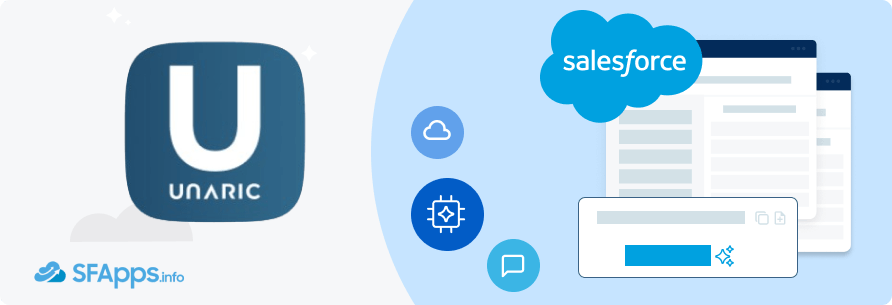
Overview: Asset & Inventory Management, Mobile Barcodes by Unaric, developed by Unaric Holding Limited, is a comprehensive tool designed to simplify and optimize the management of inventory and assets directly within Salesforce. This app is perfect for businesses that need to track equipment, tools, or assets, whether for field service, IT management, or event planning. This app allows you to manage your inventory using barcode scanning, track assets in real time, and integrate all data seamlessly with your existing Salesforce setup.
Key Features:
- Barcode and QR Code Scanning: Generates unique QR codes for each piece of equipment or asset, allowing you to manage your inventory simply by scanning these codes with your mobile device. This feature enables you to track items from anywhere, using just a mobile phone.
- Inventory and Asset Tracking: Track your inventory and assets directly within Salesforce. Records GPS coordinates when an item is scanned, giving you a real-time map of where your equipment is located.
- Equipment Calendar: Includes a calendar feature that shows you which equipment is booked and which is available. This visual tool helps you manage reservations, loans, and assignments more effectively.
- Salesforce Integration: Fully integrates with your existing Salesforce data, including users, contacts, accounts, and opportunities. This integration ensures that all equipment-related activities are linked to the appropriate records in Salesforce.
- Customization Options: Customize the app to fit your specific needs by adding custom fields, changing page layouts, building processes with Salesforce Process Builder, and setting up approval workflows. These customization options allow you to tailor the app to your business processes.
- Proactive Reporting: The app can automatically generate reports on equipment that is due or overdue for return. This feature helps you stay on top of your inventory and avoid potential losses or delays.
- Optional Add-Ons: Enhance the app’s functionality with optional add-ons like consumables tracking (for items like gels or cleaning kits) and straight-line depreciation for managing the financial aspects of your assets.
Benefits for Businesses:
Asset & Inventory Management, Mobile Barcodes by Unaric simplifies the process of managing inventory and assets, making it a valuable tool for companies in various industries. For example, if your business frequently loans out equipment for demonstrations or field service, the app allows you to track these items efficiently, ensuring that you always know where your assets are and when they need to be returned.
The app’s mobile capabilities mean that your team can manage inventory directly from their phones, whether they’re in the office or out in the field. Additionally, the ability to integrate inventory management with Salesforce Cases makes this app particularly useful for IT departments that need to track spare parts, tools, or equipment used in service cases.
Example
Let’s explore the following possible use case of Asset & Inventory Management, Mobile Barcodes by Unaric:
A large healthcare company successfully utilized the advanced capabilities of this app to efficiently manage and track its extensive medical equipment inventory across multiple locations, ensuring real-time visibility, and optimized asset allocation.
Before implementing Asset & Inventory Management, Mobile Barcodes by Unaric, they struggled with tracking equipment, leading to inefficiencies and losses.
With this app, they were able to scan and track equipment using QR codes, maintain detailed records of usage, and ensure that all equipment was returned on time.
This led to a 50% reduction in lost equipment and improved overall efficiency.
Pricing:
- Starting at $300 USD/user/year.
- Minimum charge of $3000/year per organization (10 users).
- Nonprofits receive a 50% discount.
Rating: 4.98 (59+ reviews) ⭐⭐⭐⭐⭐
Link: Asset & Inventory Management, Mobile Barcodes by Unaric
#3 Marketo Sales Insight – Prioritize Sales Leads and Close Deals Faster

Overview: Marketo Sales Insight is a powerful tool designed to help sales teams prioritize leads, understand customer behavior, and close deals faster. Developed by Marketo, this app provides sales reps with the insights they need to engage with the right leads at the right time and could be considered one of the top sales app in Salesforce. With a deep integration into Salesforce, Marketo Sales Insight offers a seamless experience, helping teams make smarter decisions and drive revenue more effectively.
Key Features:
- Best Bets and Watch List: This feature allows sales reps to instantly focus on the hottest sales leads and opportunities. It highlights the leads that are most likely to convert, ensuring that your team is always working on the most promising prospects.
- Interesting Moments: Marketo Sales Insight tracks and monitors the key moments that really matter to sales, such as when a lead opens an email, visits your website, or engages with your content. These “Interesting Moments” give reps a clear indication of when a lead is ready for a follow-up.
- Sales and Marketing Collaboration via Chatter: The app integrates with Salesforce’s Chatter stream, facilitating better collaboration between sales, marketing, and executive teams. This ensures that everyone is aligned on key sales deals and can contribute to closing them successfully.
- Real-Time Alerts: Reps receive instant updates when leads and opportunities engage with your content, such as opening an email or visiting a specific webpage. These real-time alerts help sales teams act quickly and stay ahead of the competition.
- Native Force.com Application: As a 100% native Force.com application, Marketo Sales Insight works seamlessly within Salesforce CRM. This means there’s nothing new to learn, no additional tools to install, and no need for extra IT resources.
Benefits for Marketing Teams:
Marketo Sales Insight gives your sales reps a “sixth sense,” allowing them to prioritize and interact with the hottest leads and opportunities. By focusing on the key moments that matter most to sales, reps can deliver the right message at the right time, increasing their chances of closing deals. For example, if a lead consistently opens your emails and visits your pricing page, the app will flag this as an “Interesting Moment,” prompting your sales team to reach out with a targeted pitch.
Example
Let’s explore the following possible use case of Marketo Sales Insight:
A financial services company implemented Marketo Sales Insight to improve their lead prioritization process.
Before using the app, their sales team often struggled to identify which leads were truly ready to convert.
After deploying Marketo Sales Insight, they were able to focus on leads showing high engagement, resulting in a 35% increase in closed deals within the first quarter of use.
Example actually shows how optimization of one single chain in the sales funnel can significantly impact overall sales performance.
Pricing:
- Freemium: Limited usage is available for free. To unlock additional features, users, or increased usage, a payment is required.
- $49 per seat (10 seats minimum) for full access to Marketo Sales Insight.
Rating: 4.59 (181+ reviews) ⭐⭐⭐⭐⭐
Link: Marketo Sales Insight
#4 Validar Lead Import With AnySource
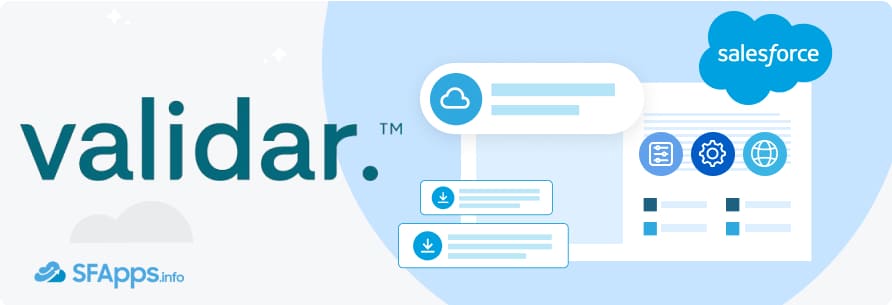
Overview: Validar Lead Import with AnySource is a powerful tool for managing, categorizing, and importing leads from various offline and online sources into Salesforce. It streamlines lead capture from events, trade shows, webinars, and surveys, ensuring that high-quality leads reach sales teams immediately. By ranking and qualifying leads at the point of capture, this app reduces lead decay and improves sales conversion rates. Additionally, its AnySource Web-to-Lead feature allows seamless integration with existing web forms, making lead management more efficient.
Key Features:
- Import Any Lead Source: Collect leads from trade shows, events, webinars, and online campaigns and import them into Salesforce with consistent data management.
- Lead Qualification at Capture: Rank and categorize leads in real-time to prioritize high-value prospects and avoid wasting resources on unqualified contacts.
- Duplicate Prevention: A proprietary matching engine ensures that duplicate records aren’t created while also identifying close matches for review.
- Campaign Integration: Automatically map leads to campaigns and member statuses, keeping Salesforce campaign data up to date for better performance tracking.
- AnySource Web-to-Lead: Supports form building in any programming language, allowing businesses to integrate lead capture into their existing user experience.
- Advanced Reporting and Insights: Includes built-in aggregate charts and detailed audit reporting, making it easier to measure lead performance and track marketing ROI.
- Onsite Registration & Universal Lead Capture: Provides an onsite registration manager with badge printing and universal lead capture tools for quick lead retrieval at events.
Benefits for Marketing Teams:
Marketing teams using Validar Lead Import can significantly improve lead management and event ROI tracking. The app ensures that only high-quality, sales-ready leads are passed to the sales team while keeping unqualified leads in nurturing campaigns. Automatic lead ranking helps prioritize follow-ups, reducing response time and increasing conversion rates. The ability to map leads to multiple campaigns simplifies tracking and reporting, giving marketers better insights into which events or sources drive the best results. Additionally, duplicate prevention ensures cleaner data in Salesforce, eliminating the need for manual deduplication. With advanced reporting features, marketing teams can measure the success of their campaigns in real time, making it easier to optimize future events and outreach efforts. By centralizing lead capture and qualification, Validar helps teams save time, reduce costs, and maximize their impact.
Example:
Let’s explore the following possible use case of Validar Lead Import:
A company exhibiting at a major trade show struggled with managing and processing leads efficiently.
Before using Validar Lead Import, they relied on manually collecting business cards and spreadsheets, often resulting in delayed follow-ups and lost opportunities.
With Validar, they captured attendee details onsite, automatically ranked leads based on engagement level, and sent them to sales in real time. Leads that were not ready for immediate follow-up were assigned to nurturing campaigns.
This streamlined approach reduced response time from days to minutes, increased lead conversion rates, and provided valuable insights into event performance, helping the marketing team justify future investments in trade shows.
Pricing: You need to contact Validar for details.
Rating: 5.0 (24+ reviews) ⭐⭐⭐⭐⭐
Link: Validar Lead Import with AnySource
#5 Mobile Forms & Workflow Automation | TrueContext, Formerly ProntoForms

Overview: TrueContext is a powerful mobile forms and workflow automation platform designed to enhance field service operations. With over 100,000 users, it simplifies complex tasks by enabling technicians to collect and process rich data on the go. The app helps businesses create custom pre-installation assessments, inspection workflows, and safety checklists while integrating seamlessly with Salesforce. Featuring adaptive workflows, offline functionality, and advanced conditional logic, TrueContext ensures that field teams always have the right information at the right time to complete tasks efficiently.
Key Features:
- Adaptive Mobile Forms & Workflows: Create intelligent, dynamic forms that adjust based on user input, guiding field technicians through complex processes effortlessly.
- Conditional Logic for Automation: Set up “If this, then that” rules to trigger actions like displaying relevant data, launching work orders, or generating output documents.
- Rich Data Collection: Use barcode scanning, OCR, and image capture to instantly load historical data, pre-populate workflows, and ensure accurate reporting.
- Collaborative Workflows: Technicians can share and update forms in real-time, ensuring seamless communication between team members and reducing delays.
- Offline-First Capability: Access critical job details, asset resources, and work instructions without needing an internet connection.
- Multi-Language Support: Render forms in multiple languages, allowing global teams to work efficiently regardless of location.
- Automated Document Generation: Instantly create custom reports, summaries, and compliance documents for different stakeholders.
- Enterprise-Grade Security & Compliance: SOC 2 Type II, HIPAA, and Title 21 CFR Part 11 compliance ensure data integrity and security.
Benefits for Marketing Teams:
Marketing teams benefit from TrueContext by improving data-driven decision-making and enhancing customer engagement. The platform streamlines data collection from field service interactions, enabling real-time insights into customer needs and asset performance. Automated workflows ensure that sales and marketing receive accurate lead information from service visits, increasing conversion opportunities. With multi-language support and offline access, teams can conduct surveys, capture testimonials, and collect customer feedback on-site, even in remote areas. The automated document generation feature allows quick sharing of reports with customers, improving transparency and trust. By reducing paperwork and manual data entry, TrueContext frees up resources, allowing marketing teams to focus on strategy rather than administrative tasks.
Example:
Let’s explore the following possible use case of TrueContext:
A manufacturing company needed a better way to capture data during field inspections and service visits.
Before using TrueContext, technicians relied on paper forms, leading to errors, lost data, and slow reporting.
By implementing TrueContext, they created digital checklists that technicians could complete on their mobile devices, even without an internet connection. The app automatically routed data to Salesforce, updating customer records in real-time.
With automated workflows, service visits generated leads for potential upgrades, which marketing teams could act on immediately. As a result, the company improved customer satisfaction, reduced manual errors, and increased sales opportunities by identifying upsell and cross-sell potential directly from service interactions.
Pricing: From $45 USD/user/month. Free trial available for 30 days.
Rating: 4.67 (24+ reviews) ⭐⭐⭐⭐⭐
Link: Mobile Forms & Workflow Automation | TrueContext, formerly ProntoForms
#6 Inxmail – Email Marketing for Salesforce l Mass Email l Marketing Automation

Overview: Inxmail is a fully integrated email marketing solution for Salesforce, enabling businesses to create professional, personalized, and highly targeted email campaigns. By seamlessly syncing leads, contacts, and campaign reactions, it ensures marketing and sales teams work together efficiently. Inxmail’s advanced personalization features, dynamic content, and powerful infrastructure help businesses engage customers at every stage of their lifecycle. With reliable email delivery and whitelisted mail servers, it guarantees high deliverability rates, making email marketing more effective and data-driven.
Key Features:
- Dynamic Lifecycle Campaigns: Design and automate email campaigns that align with each stage of the customer journey, ensuring timely and relevant communication.
- Content Import & Personalization: Easily import content and create highly individualized mailings using profiled customer data from Salesforce.
- Seamless Lead & Contact Sync: Automatically sync leads, contacts, and campaign responses between Salesforce and Inxmail for precise audience targeting.
- Advanced Email Design & Branding: Customize email layouts, fonts, and colors down to the last detail to maintain strong brand recognition.
- Live Campaign Statistics in Salesforce: Get real-time insights into email performance directly within Salesforce, allowing for quick adjustments and optimization.
- High Deliverability & Reliable Sending: With whitelisted mail servers and certification from the Certified Senders Alliance (CSA), emails reach inboxes with minimal risk of spam filtering.
- Compliant & Secure Infrastructure: ISO 27001 certified, hosted in the EU and built to meet strict data protection regulations.
- Unlimited Mailings with No Extra Cost: Unlike other platforms, Inxmail allows unlimited email sends without additional fees for extra users.
Benefits for Marketing Teams:
Inxmail empowers marketing teams by providing a robust, Salesforce-integrated email marketing platform that enhances customer engagement. The ability to sync leads and contacts ensures that marketing and sales teams are always aligned, leading to more effective outreach and higher conversion rates. Personalized mailings and dynamic content help marketers craft emails that feel tailored to individual customers, increasing open and click-through rates. The real-time campaign statistics in Salesforce allow for quick analysis and strategy adjustments, helping marketers refine their approach based on actual engagement data. Additionally, the high deliverability rates ensure that emails reliably reach their audience, reducing the risk of lost opportunities due to spam filters.
Example:
Let’s explore the following possible use case of Inxmail:
A retail company wanted to improve its email marketing strategy by delivering more relevant and personalized promotions to its customers.
Before using Inxmail, their email campaigns were generic, resulting in low engagement and high unsubscribe rates.
By integrating Inxmail with Salesforce, they began syncing customer data to create highly targeted email campaigns based on purchase history and preferences. The company utilized dynamic content to personalize product recommendations and automated email workflows for abandoned cart reminders.
With real-time campaign statistics visible in Salesforce, they could track customer reactions and adjust messaging accordingly. This approach led to higher email open rates, increased conversions, and stronger customer relationships.
Pricing: Starting at €80 EUR/company/month.
Rating: 4.85 (20+ Reviews) ⭐⭐⭐⭐⭐
Link: Inxmail – Email Marketing for Salesforce l Mass Email l Marketing Automation
#7 360MatchPro by Double the Donation | Matching Gifts Automation
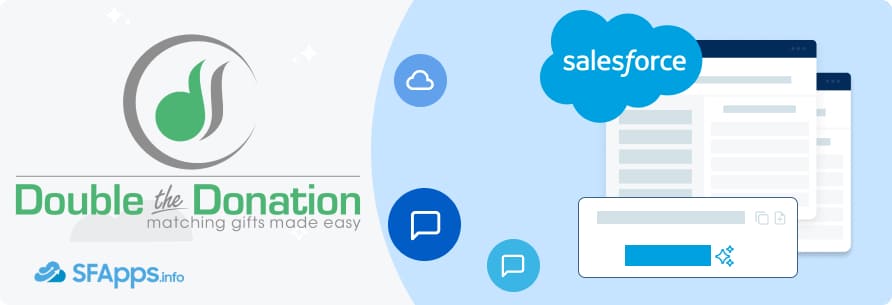
Overview: 360MatchPro by Double the Donation is a powerful fundraising tool designed to help nonprofits and educational institutions maximize revenue from corporate matching gift programs. By integrating with Salesforce, it identifies match-eligible donors, automates personalized outreach, and streamlines the entire matching gift process. With features like auto-submission and donor employment tracking, 360MatchPro ensures that no matching gift opportunities go unnoticed, allowing organizations to secure more funding with minimal effort.
Key Features:
- Automated Matching Gift Outreach: Engage donors with personalized emails encouraging them to submit matching gift requests.
- Employer Matching Gift Identification: Identify donors whose employers offer matching gift programs and guide them through the submission process.
- Seamless Salesforce Integration: Syncs donation records with Salesforce, making it easy to track and follow up on match opportunities.
- Auto-Submission for Select Companies: Enables donors from participating employers to complete matching gift requests instantly, without extra steps.
- Real-Time Matching Gift Analytics: Provides up-to-the-minute insights on matching gift performance, allowing organizations to measure their fundraising impact.
- Customizable Email and Web Content: Tailor automated messages and donation forms to match your organization’s branding and donor engagement strategy.
- Matching Gift Academy Access: Offers educational resources and training to help fundraisers optimize their matching gift efforts.
- No Revenue Left Behind: Helps nonprofits tap into the estimated $4-7 billion in matching gift revenue that goes unclaimed each year.
Benefits for Marketing Teams:
Marketing teams using 360MatchPro can enhance fundraising campaigns by automating donor engagement and leveraging employer gift-matching data. The ability to identify and track donor employment ensures that potential matching gifts aren’t overlooked. With automated follow-ups, donors are reminded to complete their matching gift requests, reducing manual outreach efforts. Real-time analytics in Salesforce provide valuable insights into campaign performance, helping teams refine strategies and maximize donation impact. Additionally, the Matching Gift Academy equips marketers with best practices to improve fundraising efficiency and donor engagement.
Example:
Let’s explore the following possible use case of 360MatchPro:
A nonprofit organization struggled with manually identifying and following up on matching gift opportunities.
Before using 360MatchPro, they relied on spreadsheets and donor inquiries, leading to missed matches and lost revenue.
By integrating 360MatchPro with Salesforce, they automated the process—donors received real-time notifications about their employer’s matching gift program, and auto-submission simplified the process for eligible donors.
As a result, the nonprofit saw a 40% increase in matching gift revenue within the first year, allowing them to fund additional programs without additional staff effort.
Pricing: From $75 USD/company/year. Free trial available for 30 days.
Rating: 5.0 (30+ reviews) ⭐⭐⭐⭐⭐
Link: 360MatchPro by Double the Donation | Matching Gifts Automation
#8 Inbox Monster Email Deliverability, Rendering & IP Warm Up

Overview: Inbox Monster is an advanced inbox signals platform that helps enterprise brands improve email deliverability, optimize rendering, and monitor IP reputation. By integrating seamlessly with Salesforce Marketing Cloud, it provides deep insights into inbox placement, spam filtering, and engagement tracking. With features like SMS deliverability monitoring, DMARC compliance, and real-time oversight, Inbox Monster helps CRM and marketing teams ensure their messages reach the right audience in the best possible format.
Key Features:
- Email Deliverability Monitoring: Gain a detailed understanding of where emails land—whether in the inbox, spam folder, or blocked—so teams can proactively optimize their campaigns.
- Spamtrap & Blocklist Monitoring: Track spam trap hits and check if your IPs or domains are listed on major blocklists to prevent deliverability issues before they escalate.
- SMS Deliverability Tracking: Monitor SMS performance across U.S. and Canadian carriers, diagnose issues, and validate links in text messages.
- IP Warming Assistance: Ensure a smooth transition when moving to Salesforce Marketing Cloud with expert-led IP warming, preventing disruptions in email sending.
- Creative Rendering & Link Validation: Preview how emails appear across different clients, including dark mode versions, and validate links before sending to avoid broken experiences.
- Reputation & DMARC Monitoring: Keep an eye on domain and IP reputation, prevent spoofing, and maintain security compliance.
- Oversight Mailstream Tracking: Use embedded beacons to confirm email policies are being followed in real-time, ensuring compliance with brand guidelines and strategy.
Benefits for Marketing Teams:
Marketing teams benefit from Inbox Monster’s deep deliverability insights, allowing them to optimize campaigns for maximum inbox placement. With real-time spam trap and blocklist monitoring, they can prevent issues before they impact performance. The SMS monitoring feature ensures that promotional and transactional messages reach mobile users as intended. Advanced rendering tools help marketers preview and perfect their emails across different clients, ensuring a seamless customer experience. Additionally, DMARC and reputation tracking provide essential security and compliance oversight, protecting both brand credibility and customer trust.
Example:
Let’s explore the following possible use case of Inbox Monster:
An e-commerce company was experiencing a drop in email engagement, with key promotional campaigns failing to reach customers.
Using Inbox Monster, they identified that a portion of their emails was landing in spam folders due to blocklist issues.
By leveraging spam trap monitoring and reputation tracking, they adjusted their sending practices and improved their domain reputation. The company also used Inbox Monster’s rendering tools to optimize email designs for different clients, ensuring a consistent visual experience.
Within three months, their inbox placement rate improved by 25%, leading to higher open rates and increased revenue from email marketing.
Pricing: Starting at $12,000 USD/company/year. Discounts available for nonprofits
Rating: 5.0 (13+ reviews) ⭐⭐⭐⭐⭐
Link: Inbox Monster Email Deliverability, Rendering & IP Warm Up
#9 Document Generation [PDF & Word] | DocXpert

Overview: DocXpert is a Salesforce-native document generation tool that allows businesses to create professional documents directly within Salesforce. Designed for fast, easy, and code-free document creation, it enables users to generate Word and PDF files using Salesforce data. With full integration into the Salesforce environment, DocXpert ensures data security, high performance, and compliance with Salesforce standards. The app supports dynamic text modules, table integration, image insertion, and multi-language capabilities, making it a flexible and efficient document automation solution.
Key Features:
- 100% Salesforce Native: Fully compliant with Salesforce’s security and performance standards, ensuring seamless integration and data protection.
- Easy Template Creation in Word: No coding required—users can build document templates using standard MS Word functions and formatting.
- Dynamic Text Modules: Automatically insert variable text based on Salesforce data, making document customization simple.
- Table Integration: Supports dynamic tables, allowing for structured data like order line items or invoices to be included with ease.
- Multi-Language & Multi-Currency Support: Generate documents in different languages and currencies based on Salesforce records.
- Flexible Output Formats: Create documents in Word (docx) and PDF, with the option to store them directly in Salesforce Files.
- Customizable Filenames & Storage: Set dynamic filenames for generated documents and store them securely within Salesforce.
- Seamless Salesforce Integration: Works with standard and custom Salesforce objects, ensuring smooth data merging and accurate document generation.
- Image Support: Allows for the inclusion of static and dynamic images, such as company logos or product images, within documents.
Benefits for Marketing Teams:
DocXpert helps marketing teams generate branded, data-driven documents quickly and efficiently. By automating the creation of proposals, contracts, and customer reports, it eliminates manual effort and ensures consistency in communication. The ability to use Word for template creation makes it easy to maintain brand identity while dynamically populating documents with Salesforce data. Additionally, the multi-language and multi-currency features allow global marketing teams to personalize content based on regional needs. With automated storage in Salesforce Files, marketing teams can easily retrieve and share documents as needed.
Example:
Let’s explore the following possible use case of DocXpert:
A marketing agency needed a streamlined way to generate personalized client proposals using Salesforce data.
Before implementing DocXpert, the team manually copied data from Salesforce into Word documents, which was time-consuming and error-prone.
With DocXpert, they created a template in Word that automatically pulled client details, project scope, and pricing from Salesforce.
The agency could now generate branded proposals in seconds, significantly reducing administrative workload and improving proposal turnaround times. This automation improved efficiency, minimized errors, and ensured a consistent brand presentation across all client communications.
Pricing: €7.50/user/month for the first 10 licenses; €6.50/user/month for up to 50 licenses; €5.50/user/month for up to 100 licenses. PDF generation add-on starts at €16/month per company for 500 PDFs.
Rating: 5.0 (12+ reviews) ⭐⭐⭐⭐⭐
Link: Document Generation [PDF & Word] | DocXpert
#10 HandsOn Connect: Your Solution for Volunteer Engagement

Overview: HandsOn Connect is a comprehensive volunteer management solution built for Salesforce, designed to help organizations efficiently engage volunteers, track impact, and manage events. With flexible scheduling options, detailed reporting, and a fully integrated volunteer portal, HandsOn Connect streamlines the entire volunteer lifecycle. Whether for nonprofits, corporate foundations, or government agencies, this platform enables seamless volunteer coordination while providing the necessary tools to measure and report community impact.
Key Features:
- Custom Volunteer Website: Provides a built-in, customizable portal where volunteers can register, search for opportunities, and track their activities.
- Flexible Scheduling Options: Supports various volunteer project types, including one-time events, recurring schedules, and large-scale service days.
- Advanced Search & Matching: Volunteers can find opportunities based on dates, skills, interests, organizations, or specific events.
- Multilingual Support: Enables organizations to offer volunteer engagement tools in multiple languages, ensuring accessibility.
- Real-Time Reporting & Dashboards: Track volunteer hours, project participation, and overall impact using detailed reports and graphical insights.
- Seamless Salesforce Integration: Works with Salesforce’s Nonprofit Success Pack (NPSP) to provide a 360-degree view of volunteer engagement and donor interactions.
- Smartphone & Kiosk Check-In: Volunteers can easily log their hours through mobile check-in or on-site kiosks, simplifying attendance tracking.
- Scalability & Customization: Expand functionality with donor management, background checks, mass emailing, and additional custom features as needed.
Benefits for Marketing Teams:
Marketing teams can leverage HandsOn Connect to increase volunteer participation and engagement through targeted outreach and data-driven decision-making. The integrated volunteer portal allows for a seamless user experience, helping organizations attract and retain more volunteers. Real-time reporting provides insights into volunteer demographics and participation trends, making it easier to create compelling impact reports for stakeholders and funders. The ability to send targeted communications, automate event reminders, and manage volunteer relationships within Salesforce ensures an efficient and strategic approach to volunteer marketing and engagement.
Example:
Let’s explore the following possible use case of HandsOn Connect:
A nonprofit organization aimed to improve volunteer recruitment and track impact more effectively.
Before implementing HandsOn Connect, they manually managed volunteer sign-ups through spreadsheets, leading to errors and inefficiencies.
By integrating HandsOn Connect, they launched a branded volunteer portal where individuals could search for projects based on skills and availability. Automated scheduling and mobile check-ins simplified event coordination, while real-time reports provided insights into volunteer engagement.
As a result, the nonprofit increased volunteer participation by 40% and was able to present clear, data-backed impact reports to funders, securing additional grants.
Pricing: Standard Pricing: from $15,000 USD/company/year. Nonprofit Pricing: from $7,500 USD/company/year (50% discount).
Rating: 5.0 (10+ reviews) ⭐⭐⭐⭐⭐
Link: HandsOn Connect: Your solution for volunteer engagement
Wrapping Up: Selecting Your Best Marketing Salesforce App
Choosing the right marketing app for Salesforce can make a huge difference in how you manage your marketing efforts, communicate with customers, and streamline operations. Each app reviewed here offers unique features designed to address specific business needs, from email marketing and event management to data collection and customer communication.
Here’s a quick recap of the top apps we covered:
- Titan Forms | Dynamic Forms for Salesforce: Streamline form creation and data management within Salesforce, making it easier to gather and use customer information.
- Asset & Inventory Management, Mobile Barcodes by Unaric: Track and manage your inventory and assets using QR codes and barcodes, fully integrated with Salesforce.
- Marketo Sales Insight: Prioritize leads and close deals faster with insights that help sales teams focus on the hottest opportunities.
- Validar Lead Import With AnySource: Automate lead collection and qualification from events, trade shows, and online sources, ensuring high-quality leads reach sales teams quickly.
- TrueContext: Streamline mobile forms and workflow automation for field service operations, enabling data-driven decision-making and improving customer engagement.
- Inxmail: Fully integrated email marketing solution that syncs with Salesforce, offering personalized mailings, automated campaigns, and real-time performance tracking.
- 360MatchPro: Maximize nonprofit fundraising by identifying match-eligible donors and automating matching gift requests, increasing revenue with minimal manual effort.
- Inbox Monster: Improve email deliverability, rendering, and IP reputation with advanced monitoring tools, ensuring your messages reach inboxes and drive engagement.
- DocXpert: Generate and manage professional documents within Salesforce using Word templates, automating proposals, contracts, and reports while maintaining brand consistency.
- HandsOn Connect: Manage volunteer engagement with an integrated platform that simplifies project scheduling, tracks hours, and provides real-time reporting for nonprofits.
Each of these apps can significantly improve your Salesforce experience, making your marketing more effective, your operations more efficient, and your customer interactions more personalized. By selecting the right tools for your business, you can drive better results and elevate your marketing strategy.
These Salesforce marketing automation tools and Salesforce marketing solutions are among the best marketing Salesforce AppExchange apps available. Whether you need powerful Salesforce marketing cloud tools or versatile marketing automation tools Salesforce users trust, each of these apps offers valuable features that can enhance your marketing strategy.
By incorporating the right marketing Salesforce tools into your workflow, such as those reviewed here, you can optimize your use of Salesforce marketing cloud apps and other marketing apps for Salesforce. This will help you create more effective, data-driven marketing campaigns, improve customer engagement, and ultimately drive better results for your business.

Dorian is a 6X Certified Salesforce Developer and Administrator with a start in the IT world as a CRM Admin in 2020. Since diving into Salesforce in 2021 via Trailhead and Focus on Force, he has achieved a Ranger Rank, earned several Superbadges, and bagged certifications including the Salesforce Certified Administrator, Platform App Builder, Associate and Platform Developer I by 2023. In 2024 he also became Salesforce Certified AI Associate and earned Certified AI Specialist Certification in 2025. Dorian is very keen on continuous learning, always looks for fresh ways to improve his knowledge. He enjoys running, boxing, kickboxing and reading diverse kinds of books in his free time.


 Previous Post
Previous Post Next Post
Next Post