
Introduction: Salesforce Solutions for Productivity
Salesforce, a leader in customer relationship management (CRM) software, offers a platform designed to help businesses manage customer interactions, track sales, and streamline workflows. However, integrating productivity-enhancing apps is essential to truly maximize Salesforce’s potential. These apps, along with sales enablement Salesforce integration can automate tasks, improve data management, and enhance communication, leading to increased efficiency and effectiveness in sales operations.
In this article, we will explore the top productivity apps available for Salesforce. These tools are designed to integrate seamlessly with Salesforce, providing additional features and functionalities that can significantly boost the productivity of teams. From advanced document generation to real-time messaging solutions, each app brings unique benefits to the table.
For the Top Productivity Salesforce Apps, we picked the best apps based on both numbers, like ratings and reviews, and our own insights into how useful and relevant they are. We really wanted to showcase a wide range of solutions to different problems, not just the same old apps, no matter how popular they are. We also made it a point to include apps from a diverse group of developers, from large firms to smaller boutique agencies.
Why Productivity Apps for Salesforce?
Integrating productivity apps with Salesforce can optimize Salesforce dashboards for sales teams, improving how teams track performance and operate. These tools can help:
- Automate Routine Tasks: Reduce the time spent on repetitive tasks, allowing sales teams to focus more on selling.
- Enhance Communication: Improve interactions with customers and prospects through better messaging and email integration.
- Optimize Data Management: Ensure accurate and up-to-date data, which is crucial for making informed decisions.
- Improve Workflow Efficiency: Streamline processes and workflows to enhance overall productivity and performance.
Our Top Productivity Salesforce Apps
In the following sections, we will dive into each of these top apps, detailing their key features, benefits, and how they can help your team achieve more.
- #1 Docomotion – Document Generation & Automation
- #2 SMS-Magic & Conversive | Conversational Messaging
- #3 CloudFiles | Document Management & Sharing Platform App
- #4 Outlook Integration for Emails and Calendars – Revenue Grid
- #5 Groove Sales Engagement Platform (Salesforce Sync for Gmail + Microsoft 365)
- #6 ForeSight – Impact Analysis – AI-powered Org Implementation & Customizations
- #7 GridBuddy: The Most Productive User Experience in Salesforce
- #8 Power Dialers: Koncert AI Parallel/Flow Dialer, Agent-Assisted Dialer, Cadence
- #9 XfilesPro Document Management for Salesforce: Integrate, Store, Collaborate
- #10 Document Extractor: The Document Management Bridge between Salesforce and SharePoint by Connecting Software
#1 Docomotion – Document Generation & Automation

Overview:
Docomotion is a top-rated document generation and automation tool that seamlessly integrates with Salesforce. It allows users to create, edit, and automate documents directly from Salesforce data. This app is particularly useful for creating contracts, proposals, quotes, and other business documents efficiently.
Key Features:
Document Generation:
- Custom Templates: Create and use custom templates for various document types, ensuring brand consistency and professional quality.
- Data Merge: Automatically merge Salesforce data into templates, reducing manual data entry and errors.
- Multi-format Support: Generate documents in multiple formats, including PDF, Word, and HTML.
Automation:
- Scheduled Document Creation: Automate the creation and distribution of documents based on predefined schedules or Salesforce triggers.
- Workflow Integration: Integrate document generation with Salesforce workflows to automatically trigger document creation based on specific actions or events.
Collaboration and Sharing:
- eSignature Integration: Integrate with eSignature solutions to streamline the signing process and reduce turnaround times.
- Document Tracking: Track the status of documents in real-time, providing visibility into when documents are viewed, signed, or returned.
User-friendly Interface:
- Drag-and-Drop Editor: Use an intuitive drag-and-drop editor to design document templates without the need for coding skills.
- Interactive Documents: Create interactive documents that allow recipients to fill in fields or make selections directly within the document.
Benefits for Sales Teams:
- Increased Efficiency: Automate repetitive document creation tasks, freeing up time for sales teams to focus on high-value activities.
- Enhanced Accuracy: Ensure data consistency and reduce errors by merging data directly from Salesforce.
- Improved Collaboration: Streamline document workflows and improve collaboration through real-time tracking and eSignature integration.
Pricing: $10 USD/user/month
Rating: 4.97 (388+ reviews) ⭐⭐⭐⭐⭐
Link: Docomotion – Document Generation & Automation For Salesforce
#2 SMS-Magic & Conversive | Conversational Messaging

Overview:
SMS-Magic & Conversive is a powerful tool for conversational messaging that integrates seamlessly with Salesforce. It enhances communication by enabling sales teams to send and receive SMS messages directly from Salesforce, facilitating real-time interactions with customers and prospects.
Key Features:
Conversational Messaging:
- Multi-channel Support: Engage with customers via SMS, WhatsApp, Messenger, and LINE.
- Template-based Messaging: Utilize pre-built templates for quick and consistent communication.
- Automated Workflows: Set up automated messaging workflows to nurture leads and follow up with customers efficiently.
Campaign Management:
- Bulk Messaging: Send messages to large groups of contacts simultaneously, ideal for marketing campaigns and announcements.
- Personalization: Personalize messages using Salesforce data to create more meaningful interactions.
- Analytics and Reporting: Track the performance of messaging campaigns with detailed analytics and reports.
Compliance and Security:
- Data Encryption: Ensure all messages are securely encrypted to protect customer information.
- Consent Management: Manage opt-ins and opt-outs efficiently to comply with communication regulations.
- Audit Trails: Maintain complete records of all messaging interactions for compliance and auditing purposes.
Benefits for Sales Teams:
- Enhance customer engagement with real-time, multi-channel communication.
- Streamline follow-up processes with automated messaging workflows.
- Improve campaign effectiveness with personalized and targeted messages.
Pricing: $7 USD/user/month
Rating: 4.82 (1000+ reviews) ⭐⭐⭐⭐⭐
Link: SMS-Magic & Conversive | Conversational Messaging
#3 CloudFiles | Document Management & Sharing Platform App

Overview:
CloudFiles is a robust document management and sharing platform designed for Salesforce users. It streamlines the process of managing, sharing, and tracking documents, ensuring efficiency and security. CloudFiles integrates seamlessly with Salesforce, providing a comprehensive solution for document-related needs.
Key Features:
Document Management:
- Centralized Storage: Keep all documents in one secure, centralized location within Salesforce.
- Version Control: Manage multiple versions of documents to ensure the latest information is always available.
- Access Control: Set permissions to control who can view, edit, and share documents.
Document Sharing:
- Easy Sharing: Share documents with internal and external stakeholders directly from Salesforce.
- Secure Links: Generate secure, trackable links for document sharing.
- Real-Time Collaboration: Collaborate on documents in real time with team members and stakeholders.
Document Tracking:
- Activity Monitoring: Track document views, downloads, and interactions.
- Notifications: Receive notifications for document activities, ensuring you stay informed.
- Analytics: Access detailed analytics to understand how documents are being used and by whom.
Integration & Automation:
- Salesforce Integration: Seamlessly integrate with Salesforce to manage documents within your existing workflows.
- Automation: Automate document-related tasks, such as sending documents and updating records.
- APIs: Use APIs to extend functionality and integrate with other tools and platforms.
Benefits for Sales Teams:
- Efficient Document Management: Streamline document handling processes, reducing time spent searching for and managing files.
- Enhanced Collaboration: Improve teamwork and communication with real-time document collaboration and sharing.
- Insightful Tracking: Gain insights into document usage and interactions to better understand stakeholder engagement.
Pricing: $19 USD/user/month
Rating: 5.0 (64 reviews) ⭐⭐⭐⭐⭐
Link: CloudFiles – Document Management & Sharing Platform
#4 Outlook Integration for Emails and Calendars – Revenue Grid
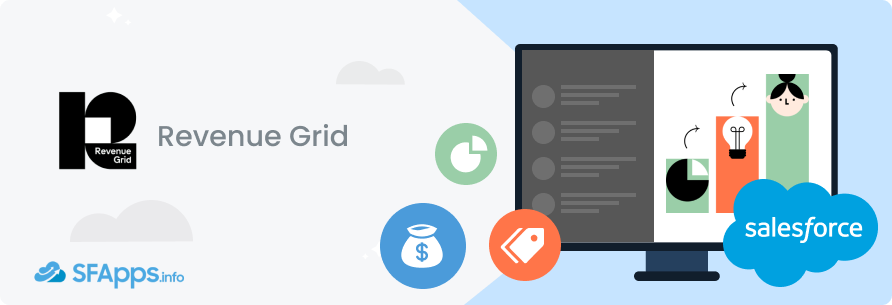
Overview:
Outlook Integration for Emails and Calendars by Revenue Grid is designed to streamline email and calendar management for Salesforce users. This app allows seamless synchronization between Outlook and Salesforce, ensuring that all communications and schedules are up-to-date across both platforms. For advanced implementation, look into Einstein activity capture additionally.
Key Features:
Email Integration:
- Email Sync: Automatically sync emails between Outlook and Salesforce, ensuring that all communications are logged and accessible.
- Email Templates: Utilize Salesforce email templates directly within Outlook to maintain consistency and save time.
- Activity Tracking: Track email opens, link clicks, and responses to measure engagement and effectiveness.
Calendar Integration:
- Calendar Sync: Sync calendar events between Outlook and Salesforce to keep schedules aligned and prevent double bookings.
- Event Management: Create, update, and manage Salesforce events directly from Outlook.
- Meeting Scheduling: Use Salesforce data to schedule meetings with context, ensuring better preparation and follow-ups.
Productivity Tools:
- Task Management: Create and manage Salesforce tasks from Outlook to stay organized and on top of to-dos.
- Contact Management: Sync contacts between Outlook and Salesforce to ensure accurate and up-to-date information.
Benefits for Sales Teams:
- Enhance productivity by reducing manual data entry and keeping all communications in sync.
- Improve scheduling efficiency with synchronized calendars and integrated meeting tools.
- Gain insights into email engagement to optimize communication strategies.
Pricing: $30 USD/user/month
Rating: 4.74 (800+ reviews) ⭐⭐⭐⭐⭐
Link: Outlook Integration for Emails and Calendars – Revenue Grid
#5 Groove Sales Engagement Platform (Salesforce Sync for Gmail + Microsoft 365)

Overview:
Groove is a sales engagement platform that enhances productivity by syncing Salesforce with Gmail and Microsoft 365. It offers a range of tools to streamline communication, automate workflows, and improve overall sales performance.
Key Features:
Email and Calendar Sync:
- Two-Way Sync: Sync emails and calendar events between Salesforce, Gmail, and Microsoft 365 to ensure all information is up-to-date.
- Email Tracking: Track email opens, link clicks, and replies to measure engagement and follow up effectively.
- Template Library: Access a library of email templates to ensure consistent and professional communication.
Sales Automation:
- Workflow Automation: Automate repetitive tasks and workflows to save time and increase efficiency.
- Meeting Scheduler: Simplify scheduling with a built-in scheduler that integrates with your calendar.
Analytics and Reporting:
- Performance Dashboards: Monitor sales performance with customizable dashboards and reports.
- Engagement Analytics: Gain insights into email and call engagement to optimize sales strategies.
Benefits for Sales Teams:
- Increase productivity by automating routine tasks and syncing important data across platforms.
- Improve communication with tracking and template tools that ensure consistency and professionalism.
- Gain valuable insights into sales activities and performance to drive better decision-making.
Pricing: $50 USD/user/month
Rating: 4.94 (384+ reviews) ⭐⭐⭐⭐⭐
Link: Groove Sales Engagement Platform
#6 ForeSight – Impact Analysis – AI-powered Org Implementation & Customizations

Overview:
ForeSight is an AI-powered tool for impact analysis and organizational implementation within Salesforce. It helps organizations understand the implications of changes and customizations, ensuring smoother implementations and minimizing risks.
Key Features:
Impact Analysis:
- Change Analysis: Analyze the impact of changes and customizations on Salesforce objects and data.
- Dependency Mapping: Identify dependencies and relationships between Salesforce components.
- Risk Assessment: Evaluate potential risks associated with changes to mitigate issues proactively.
AI-Powered Insights:
- Predictive Analytics: Use AI to predict the outcomes of changes and provide actionable insights.
- Automated Recommendations: Receive automated recommendations for optimizing changes and customizations.
- Scenario Planning: Create and evaluate multiple scenarios to determine the best course of action.
Implementation Support:
- Project Management: Utilize project management tools to plan and execute implementations effectively.
- Documentation: Automatically generate documentation for changes and customizations.
- Collaboration: Collaborate with team members and stakeholders to ensure successful implementations.
Benefits for Sales Teams:
- Ensure smoother implementations and customizations with comprehensive impact analysis.
- Minimize risks and avoid disruptions with predictive analytics and automated recommendations.
- Improve collaboration and project management for successful Salesforce implementations.
Pricing: $350 USD/user/month
Rating: 4.93 (120+ reviews) ⭐⭐⭐⭐⭐
Link: ForeSight – Impact Analysis
#7 GridBuddy: The Most Productive User Experience in Salesforce

Overview:
GridBuddy enhances Salesforce productivity apps by providing a unified, spreadsheet-like interface for managing multiple records simultaneously. It simplifies data management and increases user efficiency by allowing easy editing, updating, and viewing of Salesforce data, also try OKR Salesforce.
Key Features:
Multi-Record Management:
- Spreadsheet Interface: Manage Salesforce records in a familiar, spreadsheet-like environment.
- Bulk Editing: Update multiple records at once, saving time and reducing manual effort.
- Custom Grids: Create custom grids to view and edit specific sets of data based on user needs.
Data Consolidation:
- Unified View: Combine data from different objects into a single view for easier management and analysis.
- Cross-Object Editing: Edit related records from different objects within the same grid.
- Dynamic Filtering: Apply dynamic filters to quickly find and update specific records.
Integration and Customization:
- Salesforce Integration: Seamlessly integrates with Salesforce, ensuring data consistency and real-time updates.
- Customizable Layouts: Customize grid layouts to match specific workflows and user preferences.
- User Permissions: Control access and editing capabilities based on user roles and permissions.
Benefits for Sales Teams:
- Increase productivity by reducing the time spent on data entry and updates.
- Improve data accuracy and consistency with easy, bulk editing capabilities.
- Enhance user experience with customizable, intuitive interfaces tailored to specific needs.
Pricing: $24 USD/user/month
Rating: 4.90 (240+ reviews) ⭐⭐⭐⭐⭐
Link: GridBuddy: The Most Productive User Experience in Salesforce
#8 Power Dialers: Koncert AI Parallel/Flow Dialer, Agent-Assisted Dialer, Cadence
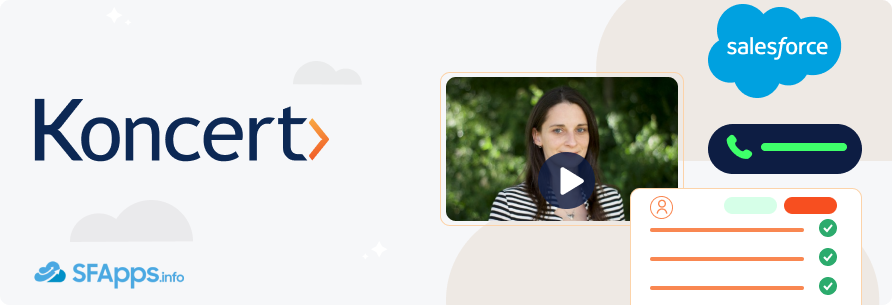
Overview:
Power Dialers by Koncert provides advanced dialing solutions integrated with Salesforce. These tools help sales teams increase call efficiency and effectiveness by automating dialing processes and providing valuable call insights.
Key Features:
Advanced Dialing:
- Parallel Dialer: Simultaneously dial multiple numbers to maximize call connect rates.
- Flow Dialer: Automate call workflows to streamline the calling process.
- Agent-Assisted Dialer: Enable agents to focus on conversations while the dialer handles call initiation.
Call Management:
- Call Recording: Record calls for training, quality assurance, and compliance purposes.
- Call Analytics: Access detailed call analytics to measure performance and optimize strategies.
- Voicemail Drop: Leave pre-recorded voicemail messages to save time and increase outreach efficiency.
Integration and Automation:
- Salesforce Integration: Seamlessly integrates with Salesforce to ensure data synchronization and accurate tracking.
- Automated Workflows: Automate follow-up tasks and workflows based on call outcomes.
- Lead Routing: Automatically route leads based on predefined criteria to ensure timely follow-ups.
Benefits for Sales Teams:
- Increase call productivity and connect rates with advanced dialing technology.
- Improve call quality and training with recording and analytics features.
- Streamline follow-up processes and ensure timely lead management with automation.
Pricing: $200 USD/user/month
Rating: 4.9 (150+ reviews) ⭐⭐⭐⭐⭐
Link: Power Dialers: Koncert AI Parallel/Flow Dialer, Agent-Assisted Dialer, Cadence
#9 XfilesPro Document Management for Salesforce: Integrate, Store, Collaborate
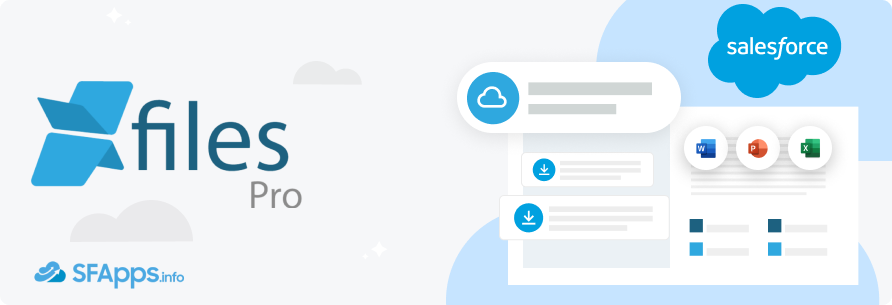
Overview:
XfilesPro is a comprehensive document management solution for Salesforce, designed to enhance file storage, integration, and collaboration. It helps organizations efficiently manage their documents and files within Salesforce, improving accessibility and productivity.
Key Features:
File Storage:
- Unlimited Storage: Utilize external storage solutions to overcome Salesforce storage limitations.
- Cloud Integration: Integrate with popular cloud storage services like Google Drive, Dropbox, SharePoint, and AWS.
- Secure Storage: Ensure secure storage and access to documents with advanced security protocols.
Document Management:
- Metadata Management: Tag documents with metadata for easy search and retrieval.
- Version Control: Maintain the version history of documents to track changes and revisions.
- File Linking: Link files to Salesforce records for better organization and context.
Collaboration:
- File Sharing: Share documents with team members and external stakeholders securely.
- Access Control: Manage document access permissions based on user roles and profiles.
- Collaboration Tools: Enable real-time collaboration on documents with integrated tools.
Benefits for Sales Teams:
- Enhance document accessibility and management with integrated cloud storage solutions.
- Improve collaboration and productivity with secure file sharing and access control.
- Streamline document workflows and ensure compliance with version control and metadata management.
Pricing: $1 USD/user/month
Rating: 4.98 (120+ reviews) ⭐⭐⭐⭐⭐
Link: XfilesPro Document Management for Salesforce
#10 Document Extractor: The Document Management Bridge between Salesforce and SharePoint by Connecting Software
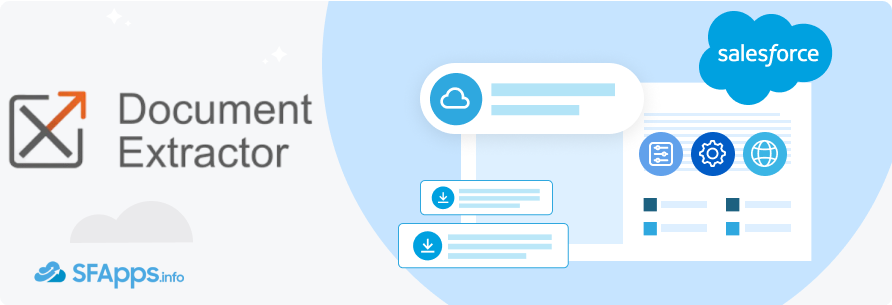
Overview:
Document Extractor by Connecting Software is a powerful tool designed to streamline document management by seamlessly moving files from Salesforce to SharePoint. This app enhances productivity by leveraging SharePoint’s larger, more cost-effective storage while maintaining full synchronization and accessibility within Salesforce.
Key Features:
- Seamless Salesforce to SharePoint Synchronization:
Automatically transfer files from Salesforce to SharePoint, supporting all file operations such as moves, deletes, and renames. This ensures your documents are efficiently managed without disrupting your workflows. - Two-Way Sync with SharePoint:
Synchronize files manually uploaded to SharePoint back to Salesforce, ensuring that all documents remain accessible and up-to-date across both platforms. - Cost-Effective Storage Solutions:
Utilize SharePoint’s larger and cheaper storage options, eliminating the need to purchase additional expensive Salesforce storage. This feature is especially beneficial for organizations already using SharePoint. - Powerful Custom Configuration:
Customize which files are transferred to SharePoint based on specific criteria like date and object type (both standard and custom objects are supported). Prioritize file transfers to ensure the most critical documents are moved first. - Enhanced Document Management Capabilities:
Take advantage of SharePoint’s document management features, including document check-in/check-out, customized folder structures, and document version history, all integrated seamlessly with Salesforce. - Increased Team Collaboration:
Enable non-CRM users to access and collaborate on documents stored in SharePoint, facilitating teamwork across different departments and with external partners. - Flexible Storage Control:
Maintain full control over where your documents are stored by using separate SharePoint sites, subsites, and document libraries. The option to use SharePoint on-premises gives you greater control over data residency when needed. - Native Salesforce Experience:
The app operates entirely in the background, removing the need for iframes, which means no extra loading times. Users can continue to access and search files within Salesforce as they always have.
Benefits for Sales Teams:
- Efficient document management with seamless Salesforce and SharePoint integration
- Cost savings by leveraging SharePoint’s affordable storage options
- Enhanced collaboration by enabling access for non-CRM users and external partners
- Full control over document storage locations and data residency
Pricing: Document Extractor offers tiered pricing starting at $1 USD per user per month, with discounts available for nonprofits and longer commitments. A free trial is available for 30 days to help you evaluate the solution.
Rating: 4.92 (13 reviews) ⭐⭐⭐⭐⭐
Link: Document Extractor: The Document Management Bridge between Salesforce and SharePoint
Concluding Insights on Salesforce Productivity Apps
Integrating productivity apps with Salesforce can significantly enhance the efficiency and effectiveness of your sales operations. Each of the apps highlighted in this article offers unique features and benefits that can help streamline tasks, automate workflows, and improve overall performance.
Here’s a quick recap of the top apps we covered:
- Docomotion – Document Generation & Automation: Automate document creation and management to save time and reduce errors.
- SMS-Magic & Conversive: Enhance customer engagement with real-time, multi-channel messaging.
- CloudFiles is a robust document management and sharing platform designed for Salesforce users.
- Outlook Integration for Emails and Calendars – Revenue Grid: Sync emails and calendar events to streamline communication and scheduling.
- Groove Sales Engagement Platform: Increase productivity with email and calendar sync, automated workflows, and advanced analytics.
- ForeSight: an AI-powered tool for impact analysis and organizational implementation within Salesforce.
- GridBuddy: Enhance data management with a unified, spreadsheet-like interface for managing multiple records.
- Power Dialers by Koncert: Increase call efficiency with advanced dialing solutions and automation.
- XfilesPro: Improve document management and collaboration with integrated cloud storage solutions.
- Document Extractor – The Document Management Bridge between Salesforce and SharePoint:
Seamlessly move Salesforce files to SharePoint for better document management and cost savings.
Why These Apps Matter:
Integrating these salesforce productivity tools allows sales teams to:
- Automate Routine Tasks: Free up time for high-value activities by automating repetitive tasks.
- Improve Communication: Enhance customer interactions through better messaging and email integration.
- Optimize Data Management: Maintain accurate and up-to-date data for informed decision-making.
- Streamline Workflows: Simplify processes to boost overall productivity and performance.
- Enhance Collaboration: Foster a collaborative work environment with integrated tools and real-time updates.
Making the Right Choice:
Selecting the right Salesforce productivity solutions for your Salesforce environment depends on your specific needs and goals. Consider the following:
- Identify Pain Points: Determine the areas where your sales team faces the most challenges and choose apps that address those issues.
- Evaluate Features: Look for features that align with your workflow and can integrate seamlessly with your existing processes.
- Check Reviews and Ratings: User reviews and ratings can provide valuable insights into the app’s performance and reliability.
- Consider Pricing: Ensure the app fits within your budget while providing the necessary features and benefits.
By leveraging these sales productivity salesforce apps, you can maximize the potential of your Salesforce platform, leading to improved efficiency, better customer engagement, and ultimately, higher sales performance. Explore these productivity tools Salesforce offers and choose the ones that best meet your needs to drive your sales team’s success.
For more information on these productivity tools in Salesforce, visit the Salesforce AppExchange and start transforming your sales operations today.

Dorian is a 6X Certified Salesforce Developer and Administrator with a start in the IT world as a CRM Admin in 2020. Since diving into Salesforce in 2021 via Trailhead and Focus on Force, he has achieved a Ranger Rank, earned several Superbadges, and bagged certifications including the Salesforce Certified Platform Administrator, Platform App Builder, Platform Foundations and Platform Developer by 2023. In 2024 he also became Salesforce Certified AI Associate and earned Agentforce Specialist Certification in 2025. Dorian is very keen on continuous learning, always looks for fresh ways to improve his knowledge. He enjoys running, boxing, kickboxing and reading diverse kinds of books in his free time.

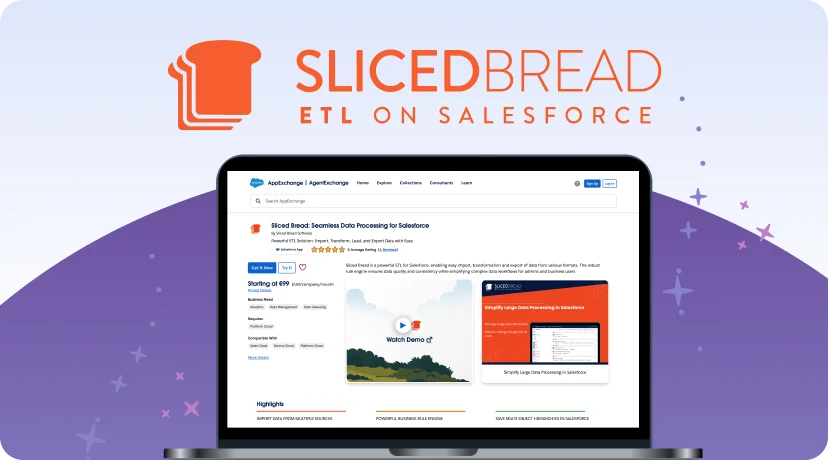
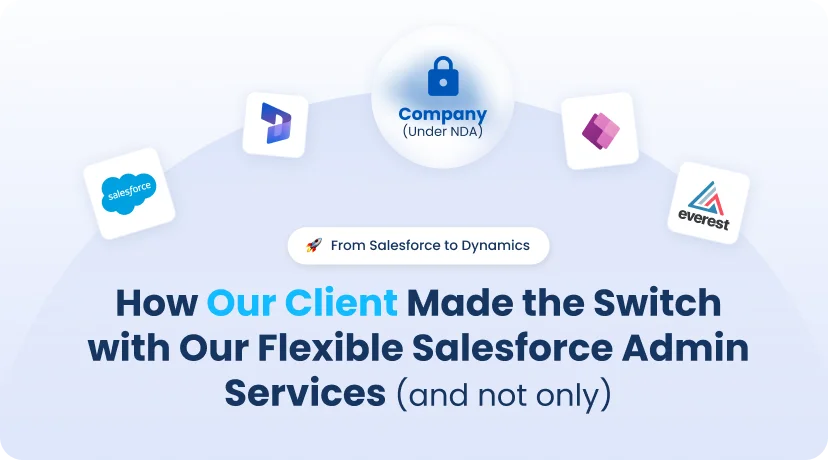

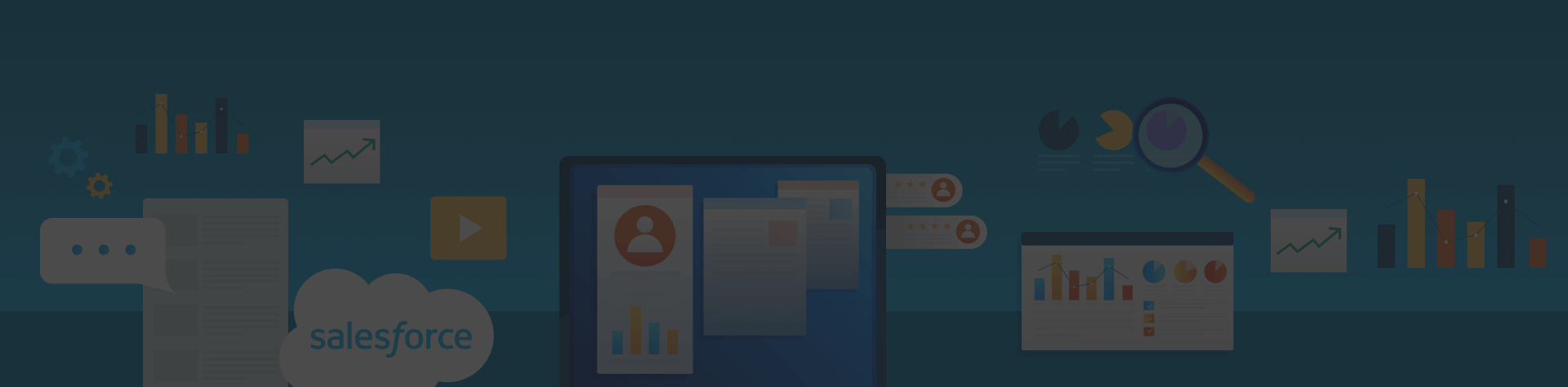
 Previous Post
Previous Post Next Post
Next Post