
Introduction to Shopify and Salesforce Integration
Shopify is a leading e-commerce platform that enables businesses of all sizes to create, customize, and manage online stores. With over 5.6 million active stores worldwide, Shopify offers tools for managing inventory, processing payments, and engaging with customers. Its flexibility and ease of use make it popular among entrepreneurs and established brands seeking to grow their online presence.
As your eCommerce business grows, managing operations can become challenging. Integrating Shopify with Salesforce helps you handle tasks better, build stronger customer relationships, and grow your business. This connection brings together the best of both platforms, helping you keep your business running and meet your goals. By using Shopify’s eCommerce tools with Salesforce’s customer management features, you can create a system that works well for your needs.
- Why Connect Shopify with Salesforce?
- Planning Your Salesforce Shopify Integration
- Ways to Connect Shopify with Salesforce
- Set Up Connection Using Built-In Connectors
- Integrating Shopify with Salesforce Using AppExchange Apps
- Specifics of Shopify Integration with Salesforce
- Specifics of Migrating from Shopify Plus to Salesforce Commerce Cloud
- Best Practices for Shopify to Salesforce Integration
- Troubleshooting Salesforce to Shopify Integration Issues
- FAQs on Salesforce Integration with Shopify
- 1. What is the best way to integrate Salesforce and Shopify?
- 2. Can I integrate Shopify with Salesforce without coding?
- 3. Does the integration support real-time data updates?
- 4. Which Salesforce Clouds work with Shopify integration?
- 5. What are common challenges in Shopify-Salesforce integration?
- 6. How secure is the data during integration?
- 7. Can I customize the integration to meet my business needs?
- Conclusion
Why Connect Shopify with Salesforce?
This integration helps you reduce manual tasks and focus on growing your business, check more information about integrating with Salesforce. Whether you’re managing orders, tracking inventory, or interacting with customers, the connection between Shopify and Salesforce can make everything easier and more organized. Here are the key benefits of the Salesforce Shopify integration:

1. All Customer Data in One Place
Salesforce gathers all your customer information in one system, making it easy to:
- Combine customer profiles, purchase histories, and preferences.
- Understand what your customers need and want.
- Create marketing campaigns and provide better support.
2. Save Time on Tasks
Integration automates repetitive tasks, so you can focus on more important work. For example:
- Track and manage orders more easily.
- Keep inventory updated automatically.
- Sync product details across Shopify and Salesforce.
3. Support Business Growth
Salesforce adapts as your business grows. By connecting to Shopify, you can:
- Handle more customers and orders without issues.
- Expand your business while staying organized.
- Adjust to market changes with flexible tools.
4. Better Reports and Insights
With Salesforce, you get clear reports and useful insights. The integration allows you to:
- See real-time sales data.
- Predict future trends with AI tools.
- Track key metrics easily.
5. Improve Customer Experience
Integration helps you create a better shopping experience by:
- Offering personalized product recommendations.
- Sending emails based on what customers like.
- Providing quick help through Salesforce’s support tools.
Insight:
As of 2024, Shopify supports over 5.6 million active stores in more than 175 countries. This shows that many businesses, both new and established, choose Shopify to help them sell online. Its popularity highlights how well Shopify helps people start and grow their online stores.
Planning Your Salesforce Shopify Integration
Integrating Salesforce with Shopify is essential for connecting your sales and customer data. Here’s how to plan your integration:
Step 1: Understand Your Current Systems
Review how you use Shopify and Salesforce. Identify key functions in both systems that you want to connect, such as customer data, orders, and inventory management.
Step 2: Define Your Goals
Decide what you want to achieve with the integration. Common goals include improving customer support, automating order processing, and gaining better insights from your sales data.
Step 3: Identify Technical Requirements
Assess your team’s technical skills to determine if you need extra help. Consider the amount of data to be integrated and any customization needed to connect the two systems.
Step 4: Prepare Your Data
Make sure your customer information, order history, and product details are accurate and up to date in both systems. This helps maintain data quality during integration.
Step 5: Ensure Compliance
Check that your integration meets all legal and data protection regulations, especially for sensitive customer information.
Step 6: Create an Integration Timeline
Outline the steps involved in the integration process, including preparation, data connection, testing, and implementation. A clear timeline helps manage the process effectively.
Step 7: Communicate with Stakeholders
Keep your team and partners informed throughout the integration process. Clear communication helps everyone understand changes and expectations.
By planning your Salesforce integration Shopify carefully, you can ensure a successful connection that improves your business operations and supports your goals.
Ways to Connect Shopify with Salesforce
1. Use Built-In Connectors
- Shopify offers connectors to Salesforce through the Shopify App Store.
- These tools make it easy to link your data without the need for coding.
- They can sync orders, customers, and inventory between the two platforms.
2. Third-Party Integration Tools
- Apps like Zapier, Mulesoft, or Workato can act as bridges between Shopify and Salesforce.
- They allow you to set up automation for tasks like syncing customer information, updating inventory, or sending order data.
- These are a good option if you want more flexibility without building a custom solution. More about integrations can be found in the SAP to Salesforce integration.
3. Salesforce AppExchange Apps
- Some apps on Salesforce’s AppExchange are designed specifically for Shopify integration.
- These tools often include features like data mapping, real-time syncing, and error handling.
4. Custom Integration Using APIs
- If you have unique business needs, use the Shopify API and Salesforce to create a tailored solution.
- This option allows full control over what data is synced and how it flows between the platforms.
- Requires technical expertise or the help of developers.
5. Partner with Integration Experts
- If the integration feels complicated, you can work with certified Salesforce partners. These professionals can guide you through choosing the right tools and setting up the system to meet your needs.
Set Up Connection Using Built-In Connectors
One of the easiest ways to connect Shopify with Salesforce is by using built-in connectors available through the Shopify App Store. This pre-designed tool allows you to link the platforms without needing coding skills or technical expertise.
Steps to Use Built-In Connectors:
- Find a Connector:
Visit the Shopify App Store and search for CRM Perks: Salesforce Sync app that connects Shopify with Salesforce. Click “Install”.
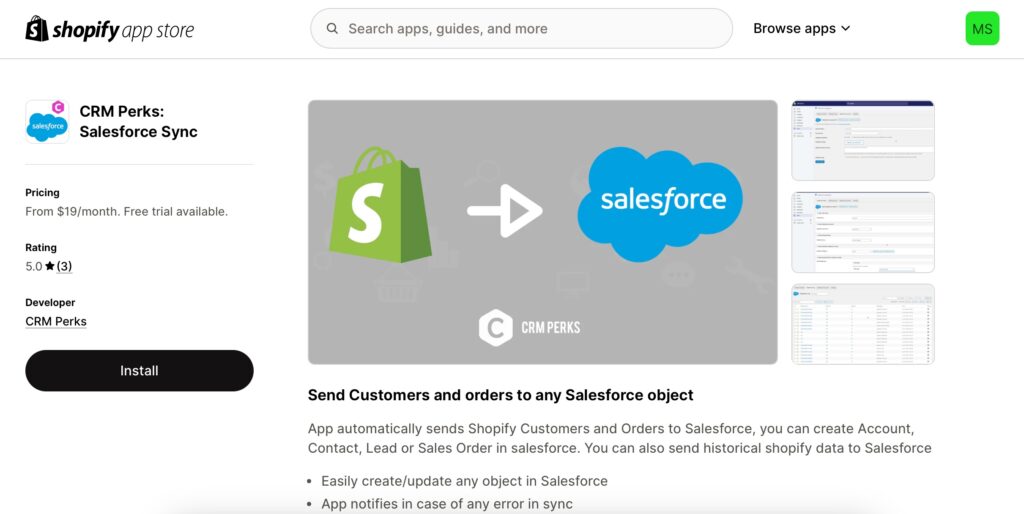
- Install and Configure the Connector:
Follow the app’s installation steps. Click “Install”
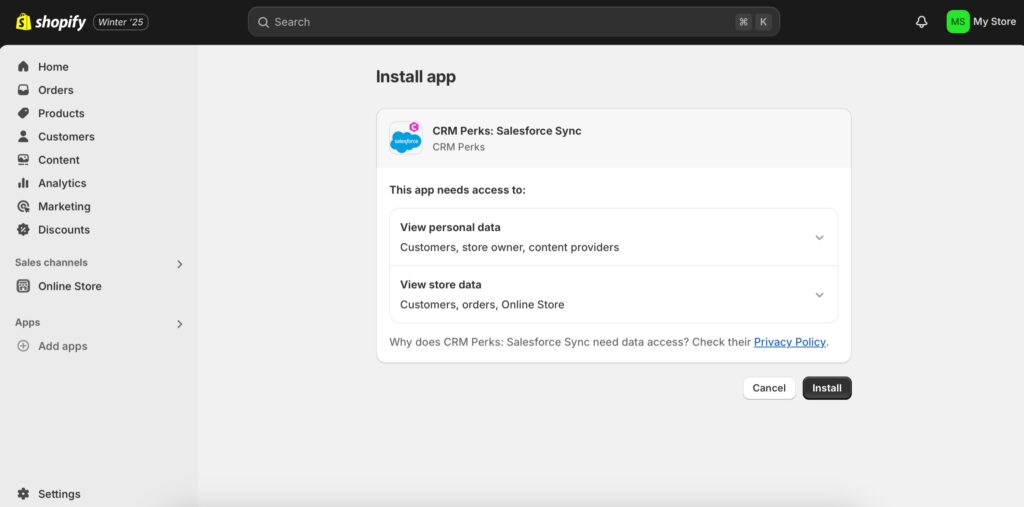
- How to Setup
- Go to the “Salesforce Accounts” tab then add a new account.
- Go to the “Salesforce Feeds” tab then create a new feed.
- Map required salesforce fields to Shopify Order/Customer fields.
- All New/Updated Orders/customers will be auto sent to Salesforce.
- If you want to send Old Shopify Orders/customers then go to the “Manually Sync Now” tab.
- View screenshots for creating feeds in Docs on crmperks.com.
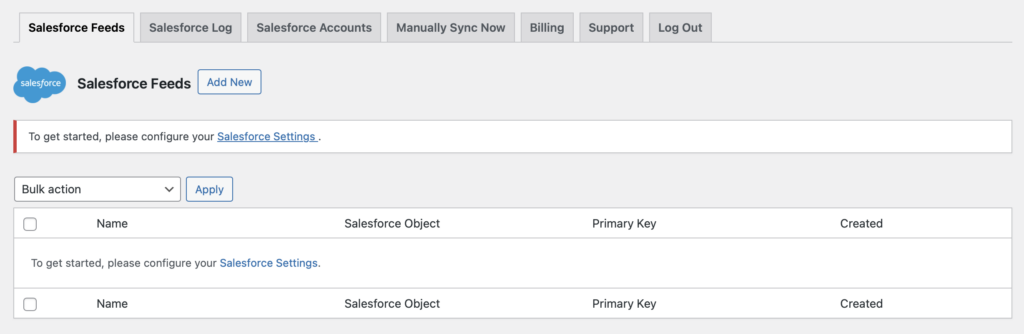
- Test the Integration:
Run tests to ensure data flows correctly between Shopify and Salesforce. Verify that orders and customer data appear as expected in both systems. - Monitor and Adjust:
Keep an eye on the integration after it’s live. Update settings if needed to match changes in your business operations.
Using the built-in connector is a straightforward way to begin integrating Shopify and Salesforce. It’s an ideal solution for businesses looking for a quick and reliable connection between the two platforms.
Integrating Shopify with Salesforce Using AppExchange Apps
The Salesforce AppExchange has many apps that can help you connect Shopify with Salesforce. These apps provide easy-to-use connectors and tools that make it simple to link the two platforms. By using these solutions, you can automate tasks, sync your data, and improve customer experiences without needing to build everything from scratch.
eShopSync For Shopify – The best Way to Sync Shopify Store with Salesforce
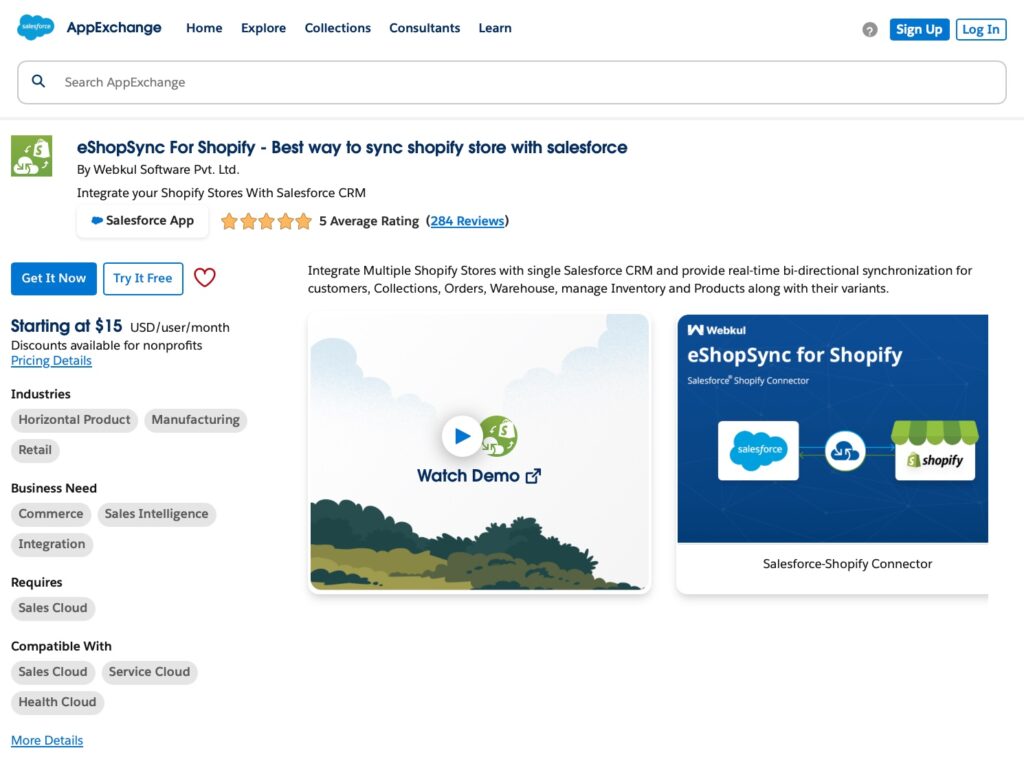
eShopSync for Shopify is a tool that helps connect your Shopify store to Salesforce. It lets you sync data like customer details, products, and orders between the two platforms. You can manage everything from Salesforce, saving time and effort. The app works for both one-way and two-way data syncing and even allows you to manage multiple Shopify stores in one Salesforce account. It’s a great solution for businesses looking to combine their Shopify and Salesforce operations.
Key Features:
- Real-Time Sync: Automatically update customers, products, and orders between Shopify and Salesforce.
- Manage Multiple Stores: Connect and handle more than one Shopify store in Salesforce.
- Two-Way Sync: Share data between Shopify and Salesforce in both directions.
- Inventory Tracking: Keep track of products and stock with synced data.
- Custom Fields: Match Shopify and Salesforce fields to fit your business needs.
Rating: 5 Average Rating (284 Reviews)
Pricing: The lowest starting price is Monthly payment $15 USD/user/month or Yearly $150 USD/user/year. Both plans have a 5 days free trial period.
Link to the app: eShopSync for Shopify
Sync Made Easy – Sync your Shopify store with Salesforce
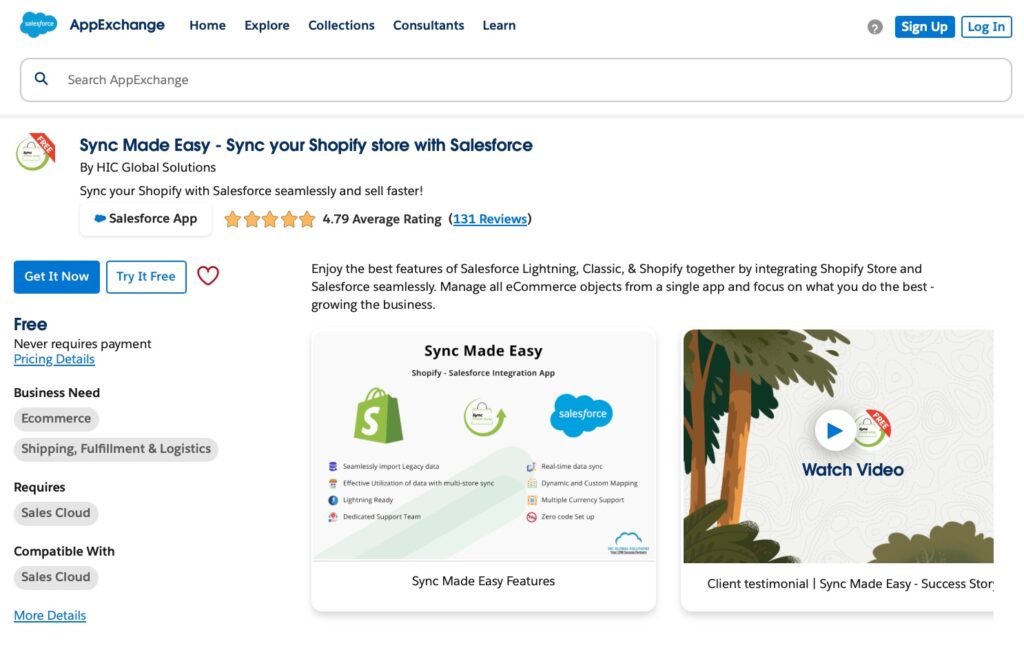
Sync Made Easy is an app that connects your Shopify store to Salesforce. It helps you move data like customers, products, and orders between the two platforms. You can manage everything in one place, making it easier to handle your business operations.
Key Features:
- Real-Time Updates: Automatically syncs customers, orders, and products between Shopify and Salesforce.
- Manage Multiple Stores: Lets you connect and manage more than one Shopify store with your Salesforce account.
- Easy to Use: No technical skills are needed to set up and start using the app.
- Custom Field Matching: You can match fields in Shopify and Salesforce to meet your needs.
- Inventory Tracking: Helps you track and update stock information between the platforms.
Rating: 4.79 Average Rating (131 Reviews)
Pricing: You can fully use this solution without payment.
Link to the app: Sync Made Easy
Revecast Connect Integration Platform
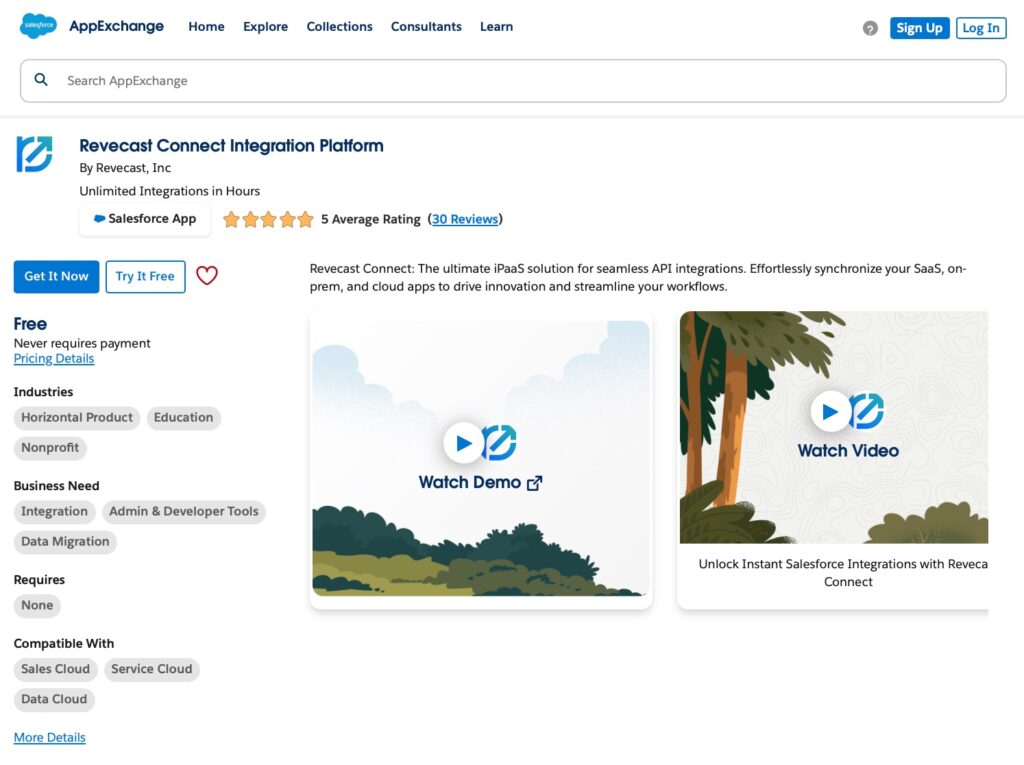
Revecast Connect is a platform that helps businesses connect Salesforce with other systems, including Shopify. It allows you to sync data like customer information, orders, and inventory between Salesforce and Shopify. This makes managing your business data simpler and helps keep everything up to date.
Key Features:
- Salesforce-Shopify Integration: Sync customers, products, and orders between Salesforce and Shopify.
- Unlimited Integrations: Connect Salesforce to other systems without limits.
- Real-Time Updates: Automatically sync data between platforms as it changes.
- Easy Setup: Use pre-built connectors or customize your own without needing advanced coding skills.
- Workflow Automation: Create automated workflows to manage your data across systems.
Rating: 5 Average Rating (30 Reviews)
Pricing: This solution is free.
Link to the app: Revecast Connect
Popsink
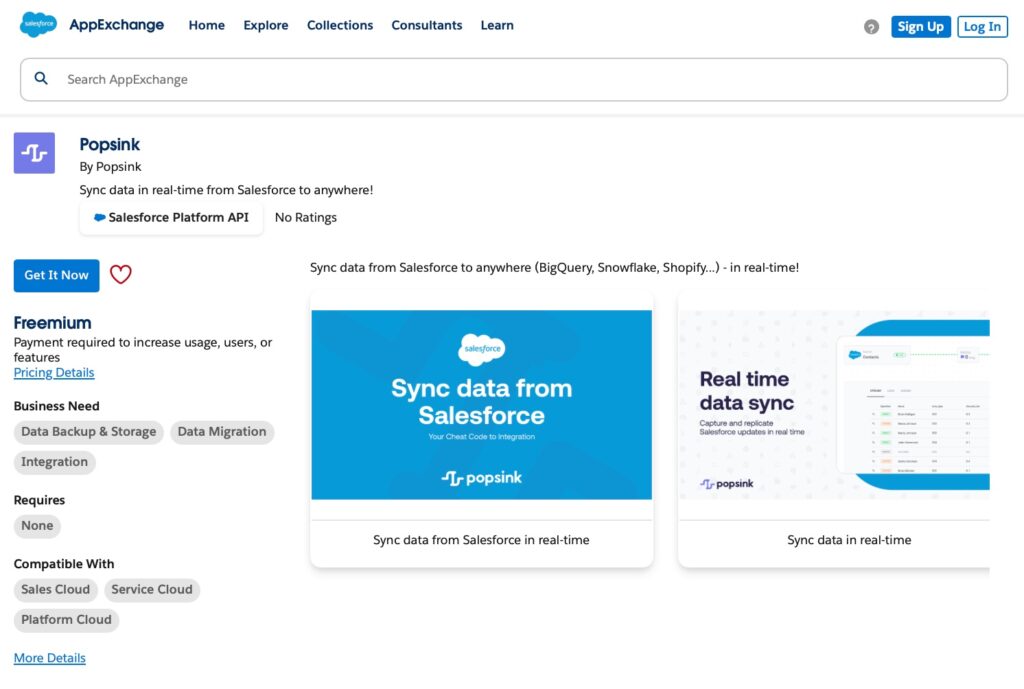
Popsink is a data integration platform that connects various systems, including Salesforce and Shopify. It enables businesses to easily transfer important information, such as customer details, orders, and inventory levels, between these platforms. With Popsink, you can quickly set up and manage data connections, ensuring that all your business information is accurate and up to date.
Key Features:
- Salesforce-Shopify Connection: Syncs data like customers, products, and orders between Salesforce and Shopify.
- Real-Time Data Updates: Automatically updates information across platforms as changes occur.
- No-Code Connectors: Allows you to set up integrations without needing advanced technical skills.
- Automated Workflows: Lets you build workflows to handle repetitive data tasks.
- Scalability: Handles data needs for businesses of all sizes, from small teams to large enterprises.
- Centralized Management: Manage all your data integrations in one place.
Rating: No Ratings
Pricing:
Popsink offers a freemium model where you can use a limited solution for free, but you must pay to increase usage, users, or features. The pricing depends on the number of data changes that need to be synchronized on a monthly basis:
- Starter: €250 EUR for up to 10 million events/month (Free trial available for 30 days)
- Large: €1,750 EUR for up to 500 million events/month (Free trial available for 30 days)
Link to the app: Popsink
DCKAP Integrator
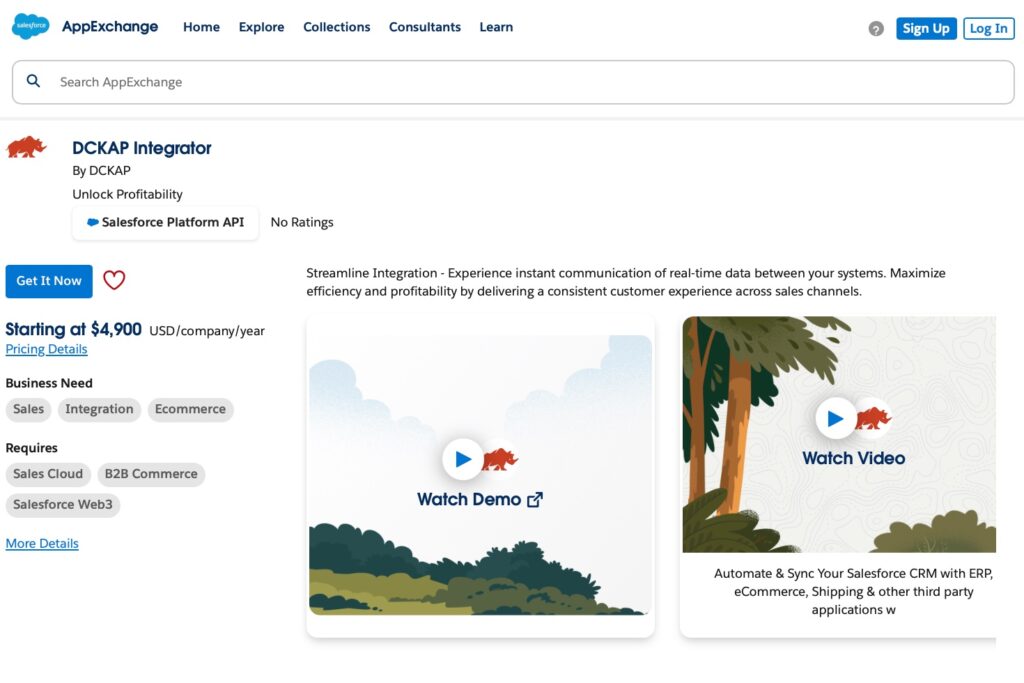
DCKAP Integrator is a powerful integration platform designed to connect various eCommerce platforms, including Shopify, with Salesforce. It allows businesses to synchronize critical data, such as customer information, orders, and inventory, between systems seamlessly. With DCKAP Integrator, companies can improve their operational efficiency by ensuring that data is always accurate and up to date across all platforms.
Key Features:
- Salesforce-Shopify Connection: Easily syncs customer data, orders, and product details between Salesforce and Shopify.
- Custom Workflows: Create tailored workflows to meet specific business needs and automate repetitive tasks.
- User-Friendly Interface: Offers an easy-to-use interface for managing integrations without needing extensive technical knowledge.
- Real-Time Data Sync: Ensures that any changes made in one system are automatically reflected in the other, maintaining data consistency.
- Scalable Solutions: Adapts to the needs of businesses of all sizes, from small startups to large enterprises.
- Centralized Data Management: Manage all your data integrations from one place, making it easier to oversee operations.
Rating: No Ratings
Pricing: The lowest starting price is for the Standard plan $4,900 USD/company/year. Free trial available for 30 days.
Link to the app: DCKAP Integrator
Specifics of Shopify Integration with Salesforce
Connecting Shopify with Salesforce offers tailored benefits depending on the Salesforce product you use. Below are specific details for integrating with Marketing Cloud and Sales Cloud to improve business workflows and customer experiences.
Specifics of Shopify Connection with Salesforce Marketing Cloud
When making Shopify Salesforce Marketing Cloud integration, the focus is on customer engagement and personalized marketing. Shopify data, such as customer purchase history, preferences, and abandoned carts, can be used to drive targeted campaigns and improve customer retention.
- Email Campaigns: Shopify’s customer data can be synchronized with Marketing Cloud to create tailored email campaigns. For example, you can send personalized recommendations or promotional offers based on customers’ shopping habits.
- Journeys and Automations: By linking Shopify orders and behavior to Marketing Cloud’s Journey Builder, you can create automated journeys. For instance, sending a welcome email after a first purchase or following up with a discount for abandoned carts.
- Segmentation: Shopify’s customer data can be used to build dynamic segments in Marketing Cloud. This allows you to target specific groups, such as frequent buyers or customers in specific regions, with relevant content.
Specifics of Shopify Connection with Salesforce Sales Cloud
Integrating Shopify with Salesforce Sales Cloud focuses on sales management and customer relationships. It ensures that Shopify data, such as orders and customer profiles, is available in Salesforce for better decision-making.
- Order Management: Shopify orders can be imported into Sales Cloud as records, allowing sales teams to view purchase history directly within Salesforce. This helps in upselling or cross-selling during customer interactions.
- Customer Profiles: Shopify customer data, including contact details and purchase preferences, can populate Sales Cloud’s Account and Contact objects. This ensures a unified customer view for the sales team.
- Lead Tracking: Shopify events, like new customer registrations or inquiries, can generate leads in the Sales Cloud. These leads can then be tracked through Salesforce’s built-in sales pipeline.
- Reports and Dashboards: With Shopify data in the Sales Cloud, you can create reports and dashboards to analyze sales performance, monitor order trends, and measure customer lifetime value.
Combining the Two Clouds
For businesses using both Marketing Cloud and Sales Cloud, connecting Shopify to both systems helps share information easily. Marketing campaigns can use sales data, and sales teams can use marketing insights. This creates a better experience for customers and helps sales and marketing teams work together more effectively.
Specifics of Migrating from Shopify Plus to Salesforce Commerce Cloud
Switching from Shopify Plus to Salesforce Commerce Cloud takes careful planning to ensure everything works well on the new platform. More about migrations can be found in the Netsuite to Salesforce migration. Here are some important points to think about:
Moving Your Data
You’ll need to transfer products, customer information, and order history. Salesforce Commerce Cloud has advanced tools for managing products, so you can organize your catalog in new ways. Make sure the data is set up correctly to keep all the connections between products, customers, and orders.
Insight:
Whether you’re still considering or have already decided to Shopify Plus migration to Salesforce Commerce Cloud, here are some key points to keep in mind:
Shopify Plus and Salesforce Commerce Cloud differ significantly in their offerings. Shopify Plus is more affordable with a basic setup; however, for additional features, you’ll need to pay extra and install third-party apps. In contrast, Salesforce Commerce Cloud provides a comprehensive suite of features right from the start.
Some of Salesforce Commerce Cloud’s standout features include marketing automation, AI-driven insights with Einstein, and robust SEO optimization tools.
Think of the migration process as a project: start by cataloging the data you have on the old platform, then move to migrating your data, customizing your new platform, adding integrations and extensions, and finally, conducting thorough testing.
You may encounter some challenges during this transition, such as managing the large volume of data that needs to be moved, resolving platform incompatibilities, and choosing an appropriate time for the migration to minimize disruptions.
Apps and Custom Features
Shopify Plus apps and custom features may not work directly in Salesforce Commerce Cloud. You’ll need to check which apps you can replace with Salesforce’s built-in tools or customize to fit your needs.
Store Design
Your store’s look and feel will need to be adjusted to fit Salesforce Commerce Cloud. The platform allows for custom themes and layouts, so you can maintain your brand while offering a better shopping experience.
Handling Growth
Salesforce Commerce Cloud is designed to support businesses that are growing. It offers features like AI product recommendations, tools to manage multiple stores, and support for global operations.
Testing and Going Live
Before you launch, test everything – data, store design, and integrations. Salesforce Commerce Cloud has tools to check performance and ensure the store runs smoothly after the switch.
By following these steps, you can successfully move from Shopify Plus to Salesforce Commerce Cloud and take advantage of its powerful tools. More about Salesforce Commerce Cloud in the guide on ecommerce integration with Salesforce.
Best Practices for Shopify to Salesforce Integration
To make the connection between Salesforce and Shopify work well, follow these steps:
- Set Clear Goals: Decide what you want from the integration, like keeping customer data up-to-date, tracking sales better, or automating tasks. Clear goals will help you stay focused during setup.
- Organize Your Data: Before syncing, review your Shopify and Salesforce data. Remove duplicates, fix mistakes, and organize it properly to avoid issues after integration.
- Match Your Data Fields: Ensure fields in Shopify (like customer names, orders, or product details) match the related fields in Salesforce. This makes sure data transfers correctly between the systems.
- Use Automation for Repeated Tasks: Automate common tasks, like creating records for new orders, updating inventory levels, or sending follow-up emails. This saves time and reduces errors.
- Check the Integration Regularly: Once the systems are connected, monitor the sync process to catch any problems early, like missing data or errors in workflows.
- Test Thoroughly Before Going Live: Test the integration with a small batch of data first. Make sure the information transfers as expected and workflows trigger correctly.
- Keep Team Members Informed: Train your team on how the integration works, so everyone knows what to expect and how to handle any issues.
Following these steps ensures that your Salesforce and Shopify integration runs reliably, helping your team work more effectively and keeping your business operations organized.
Troubleshooting Salesforce to Shopify Integration Issues
Integrating Salesforce with Shopify can bring unique challenges. Below are specific issues that may arise and their solutions:
Issue #1: Product Inventory Sync Errors
Shopify and Salesforce use different ways to manage inventory. Shopify tracks inventory directly within the product catalog, while Salesforce often requires custom objects or integrations to do this. Syncing can fail if these systems aren’t aligned.
Solution: Set up custom field mappings to match Shopify’s inventory fields with Salesforce’s fields. Use a middleware tool that supports real-time updates to avoid delays or mismatches. Test the synchronization process regularly, especially before sales events.
Issue #2: Order Status Mapping Problems
Shopify has predefined order statuses like “pending” or “fulfilled,” while Salesforce might use custom status fields in Opportunities or Cases. If the statuses don’t match, orders may not update properly in Salesforce.
Solution: Customize Salesforce workflows to translate Shopify order statuses into Salesforce-friendly values. For example, map “fulfilled” in Shopify to “Closed Won” in Salesforce. This ensures that both platforms reflect the same order of progress.
Issue #3: Shopify Metafields Not Syncing
Shopify’s metafields let you store extra information about products, customers, or orders. These custom fields might not automatically sync with Salesforce because they don’t have direct equivalents.
Solution: Create custom fields or objects in Salesforce to store metafield data. Use an integration tool or API to map Shopify metafields to these custom fields during data sync.
Issue #4: Customer Data Duplicates Across Platforms
When customers place multiple orders on Shopify without creating an account, it can result in duplicate customer records in Salesforce. This complicates reporting and customer management.
Solution: Use Salesforce’s deduplication rules to automatically find and merge duplicate customer records. For guest orders, create a process in Salesforce to consolidate records when the same email or phone number is detected.
Issue #5: Performance Lag in Bulk Data Transfers
Syncing large amounts of data, such as all historical orders or products, can slow down both systems and lead to incomplete transfers.
Solution: Perform data transfers in smaller batches using middleware tools or APIs. Schedule the transfers during off-peak hours to minimize system load. Monitor the transfer process to identify and fix any failed syncs.
FAQs on Salesforce Integration with Shopify
Here are some common questions about integrating Salesforce with Shopify. This section provides answers to help you understand the integration process and address any concerns you may have.
1. What is the best way to integrate Salesforce and Shopify?
The best way depends on your needs. If you want a quick and easy setup, use an AppExchange connector like eShopSync. If you need more control or custom features, consider using APIs or hiring professionals.
2. Can I integrate Shopify with Salesforce without coding?
Yes, many tools on the AppExchange offer no-code options. These tools let you map fields, set rules, and automate workflows without writing any code.
3. Does the integration support real-time data updates?
Yes, most integration tools allow real-time syncing for data like orders, inventory, and customer records. Some tools let you schedule updates if real-time syncing is not needed.
4. Which Salesforce Clouds work with Shopify integration?
Shopify works with Salesforce Sales Cloud, Marketing Cloud, Service Cloud, and Commerce Cloud. Each Cloud offers specific features for managing customer relationships, marketing campaigns, and online sales.
5. What are common challenges in Shopify-Salesforce integration?
Common issues include: Slow syncing for large amounts of data, data fields not match between Shopify and Salesforce, duplicate customer or order records after syncing. These issues can often be fixed by checking field mappings, cleaning your data, and optimizing settings in your integration tool.
6. How secure is the data during integration?
Most tools use encryption and follow data protection laws like GDPR or CCPA. It’s important to choose a trusted app or service to ensure your data stays safe.
7. Can I customize the integration to meet my business needs?
Yes, you can customize field mappings, workflows, and syncing rules in most tools. Some advanced tools also let you add custom triggers or automation to fit your processes.
Conclusion
Shopify integration Salesforce can improve how your business handles customer data, orders, and marketing activities. By using different integration tools and applications, you can automate tasks, ensure real-time data syncing, and keep accurate customer information in one place. Whether you choose simple no-code solutions or more customizable options, it’s important to follow best practices for integration.
If you are migrating from Shopify Plus to Salesforce Marketing Cloud, this process involves transferring customer data, marketing assets, and historical sales information. Proper planning is essential to ensure that everything aligns with your business goals and marketing strategies. Additionally, if you are using Salesforce Sales or Commerce Clouds, integrating these systems with Marketing Cloud can help provide a complete view of your customers, improve personalization efforts, and ensure consistency across sales, marketing, and e-commerce operations.
Addressing common issues, understanding security measures, and customizing the integration to fit your business needs will help create a successful connection between Salesforce and Shopify. If you encounter any issues or need a custom integration, consider seeking help from professionals, more details on why and how to hire a Salesforce specialist and save up to 50% can be found in the article “Reasons to Hire a Remote Salesforce Administrator“.
The FAQs provided can guide you in resolving any questions or concerns during the process. A well-planned integration can lead to better operations and a more organized approach to managing your online store and sales efforts.ld remain flexible, and ready to adjust their Salesforce strategies as market trends and technology evolve.

Dorian is a 6X Certified Salesforce Developer and Administrator with a start in the IT world as a CRM Admin in 2020. Since diving into Salesforce in 2021 via Trailhead and Focus on Force, he has achieved a Ranger Rank, earned several Superbadges, and bagged certifications including the Salesforce Certified Platform Administrator, Platform App Builder, Platform Foundations and Platform Developer by 2023. In 2024 he also became Salesforce Certified AI Associate and earned Agentforce Specialist Certification in 2025. Dorian is very keen on continuous learning, always looks for fresh ways to improve his knowledge. He enjoys running, boxing, kickboxing and reading diverse kinds of books in his free time.

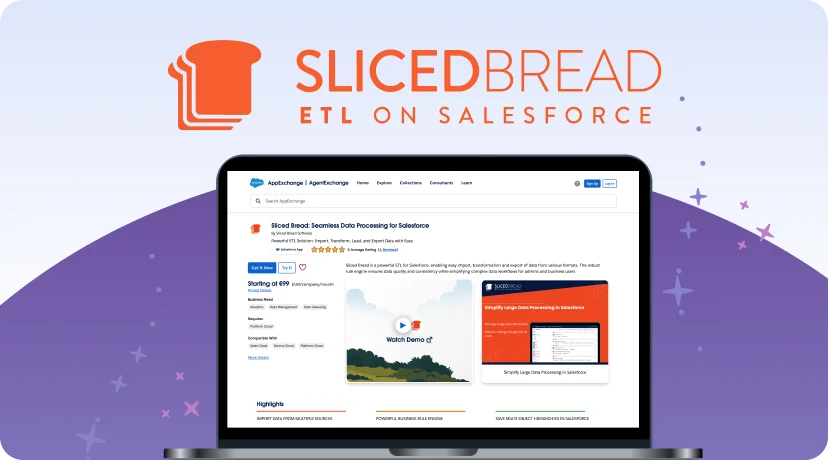
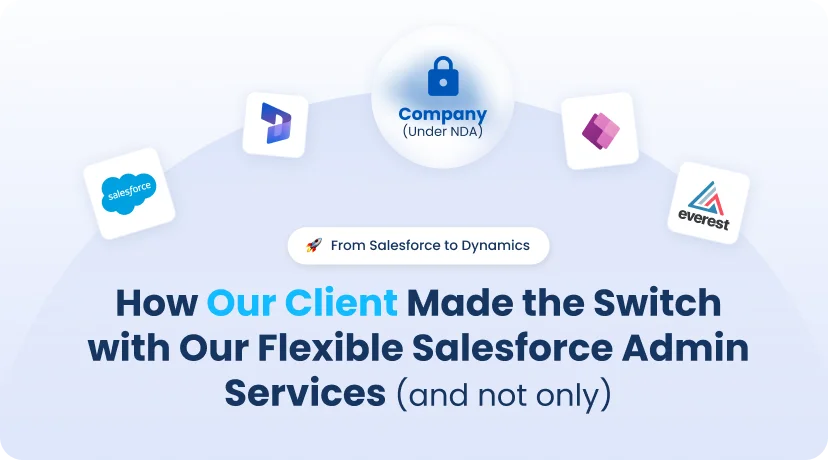

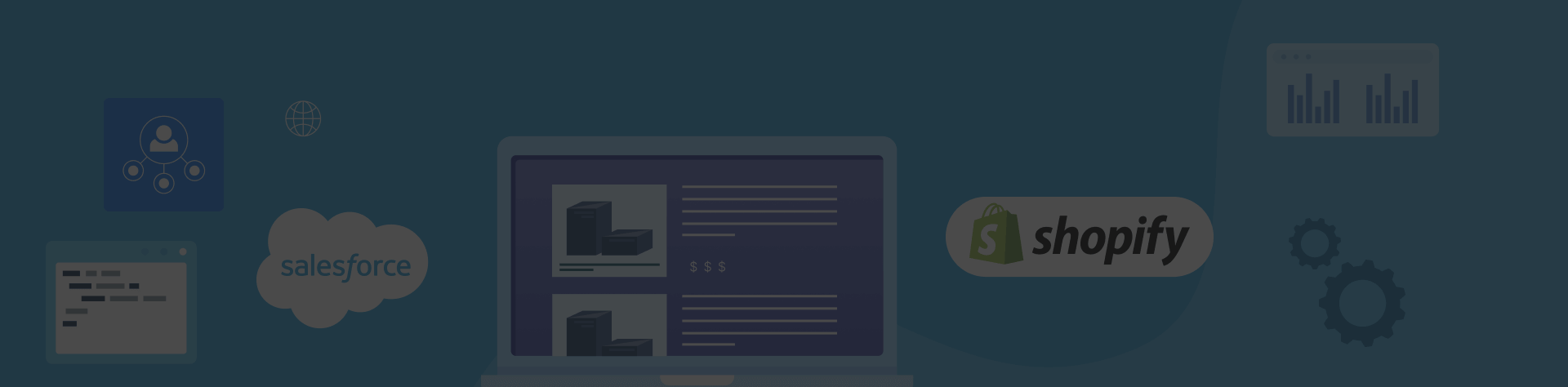
 Previous Post
Previous Post Next Post
Next Post
One Response to “Shopify Salesforce Integration Guide: Make Your Work Easier”