
ServiceNow and Salesforce Connection Overview
ServiceNow is a platform that helps businesses manage IT services, operations, and workflows. It is commonly used for tracking incidents, managing service requests, and automating IT processes. Salesforce, on the other hand, is a customer relationship management (CRM) system used to manage customer data, sales, and support processes.
Both platforms play key roles in business operations, but they are often used by different teams. Integrating ServiceNow and Salesforce can help businesses bridge this gap similar to Salesforce and Zendesk integration. Connecting these two systems can help teams work better by keeping data in sync and making collaboration easier. This guide explains the basics of how to connect ServiceNow and Salesforce, including the key steps and benefits.
Insight:
ServiceNow is a cloud-based platform that offers Software as a Service (SaaS) solutions for managing IT services. It helps businesses organize their IT operations by automating tasks and managing service requests. By using ServiceNow, companies can reduce the time, effort, and cost involved in IT operations, saving up to 50% on IT resources and expenses.
Benefits of Salesforce ServiceNow Integration
There are many benefits to connecting ServiceNow and Salesforce. It helps teams share data easily, reduces the need for manual work, and improves how tasks are managed. Both systems work together to make processes simpler and more organized. Here are some key benefits:
Centralized Data Management
When ServiceNow and Salesforce are connected, all important data, such as customer details, service requests, and tickets, can be found in one place. This makes it easier for teams to find the information they need without switching between systems. Having all the data together ensures it is always accurate and up to date.
Improved Customer Support
With the merging, customer service teams using Salesforce can see related IT issues logged in ServiceNow. This helps them understand what problems customers are facing and provide better answers. It also lets the IT team handle technical issues while keeping the customer service team informed.
Automatically Shared Tasks
ServiceNow integration with Salesforce allows tasks to be automatically shared between the two platforms. For example, if a case is opened in Salesforce, an incident can be logged in ServiceNow without anyone needing to do it manually. This keeps both systems updated and reduces the time needed to manage tasks. Also, businesses can benefit from Sage Intacct Salesforce integration, which connects financial and operational data between systems, helping teams work together better and giving a clearer view of business processes.
Better Reporting and Insights
When data from ServiceNow and Salesforce is combined, it gives a clearer picture of how the business is doing. Reports can show things like the number of customer issues resolved, how fast IT services respond, or how sales are linked to service requests. These reports help businesses see what is working well and where they need to make changes.
Saves Time and Money
By connecting the systems, businesses can reduce the amount of manual work done by their teams. Tasks like entering data or updating records are done automatically, saving both time and resources. It also means employees can focus on more important work instead of routine tasks.
Teams Work Together Better
When teams use different systems, it can be hard to share information. Connection helps teams communicate and share data more easily. For example, a sales team can see the status of a technical issue logged by the IT team without needing to ask for updates. This makes it easier for teams to work together.
Fewer Errors
Manual data entry often leads to mistakes, such as entering the wrong details or creating duplicate records. With Salesforce and ServiceNow integration, these tasks are automated, reducing the chances of errors. This ensures the information in both systems is correct and reliable.
- Steps for ServiceNow Salesforce Integration Spoke
- Recommended Apps for Salesforce to ServiceNow Integration
- Salesforce Connector for Jira, ServiceNow, AzureDevOps, GitHub, Zendesk & more By Exalate
- ServiceNow QuickConnect By Astrea IT Services Pvt Ltd
- CONVAYR – powerful, affordable data integration ETL Snowflake, Smartsheet & more By CONVAYR
- Workato | Integrations & Workflow Automation For Salesforce®
- actionHub – ServiceNow to Salesforce Integration By Cloudaction
- Challenges and Solutions in ServiceNow and Salesforce Integration
- Possible Costs of ServiceNow and Salesforce Integration
- Why Consider Hiring an Integration Service Provider
- FAQs on Salesforce ServiceNow Connection
- 1. What is the purpose of connecting ServiceNow with Salesforce?
- 2. How long does it take to make Service Now integration with Salesforce?
- 3. Do I need to hire an expert for the connection?
- 4. What are the ongoing costs after the initial integration?
- 5. Can I connect other tools with ServiceNow and Salesforce?
- 6. What if I have problems after the merging?
- 7. Is training needed for my team after the integration?
- Conclusion
Steps for ServiceNow Salesforce Integration Spoke

The Salesforce Integration Spoke helps connect ServiceNow and Salesforce. It lets you share information between the two systems without needing to write code. You can use it to automatically create, update, or get records from Salesforce. This saves time, reduces manual work, and avoids mistakes. One way to do this is through ServiceNow integration with Salesforce using REST, which allows both systems to share data easily. This helps teams work together, keeps data correct, and lets everyone focus on important tasks. Connecting ServiceNow and Salesforce involves a few steps. Below is a simple guide to help you get started.
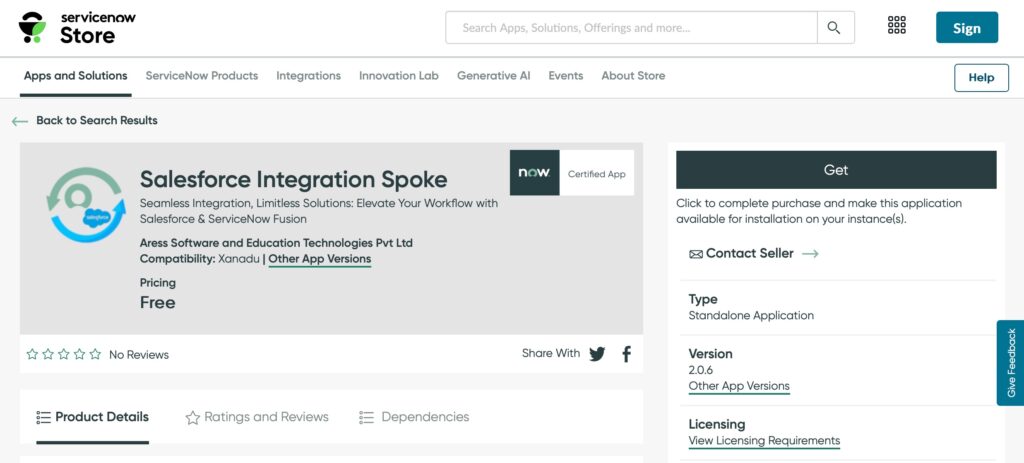
Step 1: Set Up Salesforce Connected App
- Log in to Salesforce and go to Setup.
- Search for App Manager and click New Connected App.
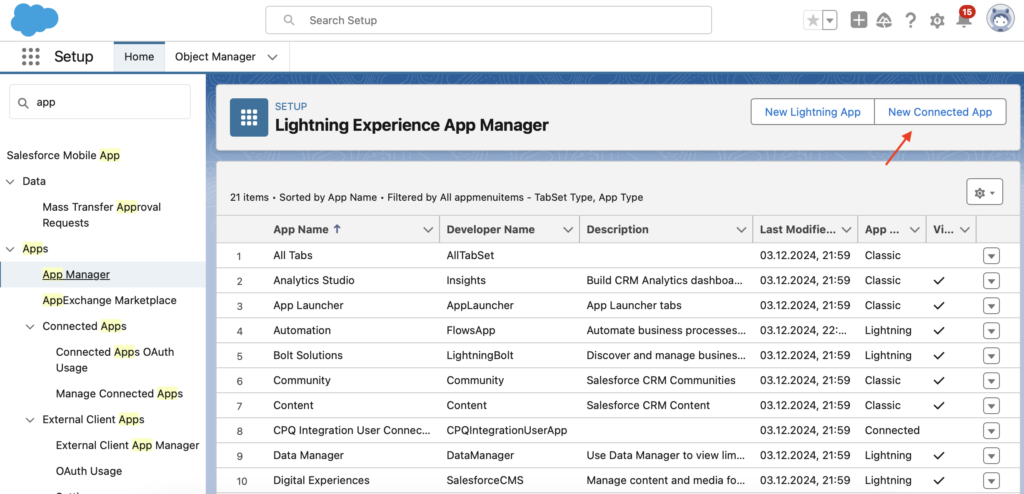
- Enter details such as the app name and contact email.
- Under the API (Enable OAuth Settings) section, enable OAuth and specify a callback URL.
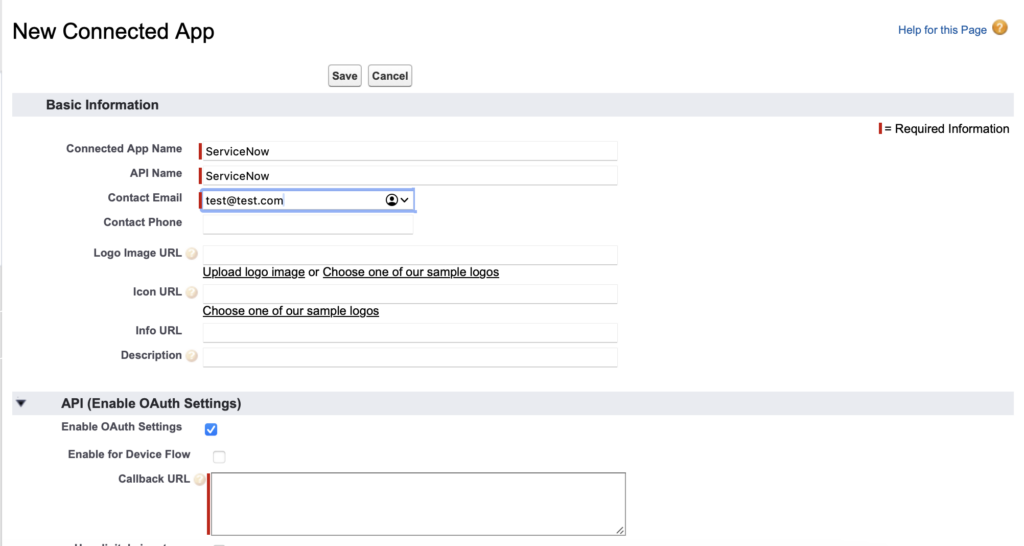
- Generate API Keys: save the Consumer Key and Consumer Secret provided by Salesforce. These will be used in ServiceNow to authenticate API calls.
Step 2: Install “Salesforce Integration Spoke” Application
- Log in to ServiceNow
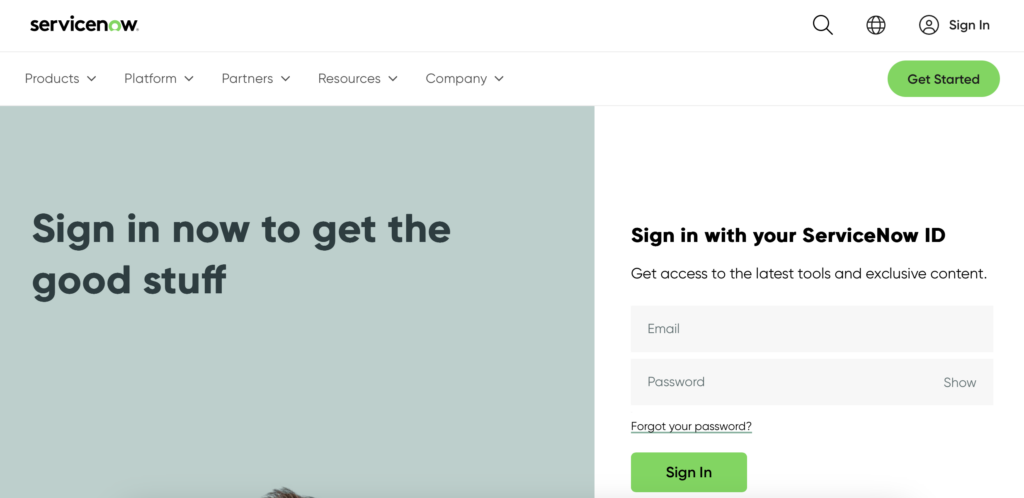
- Navigate to System Definition – plugins.
- Find the Salesforce Integration Spoke plugin using the search bar.
- Select Application and open it.
- Click on the install button.
Step 2: Set Up Authentication in ServiceNow
- Navigate to the ServiceNow filter navigator and search for “Salesforce Integration Spoke – Connection & Credential Aliases”
- Go to related links – click on the Create New Connection & Credential link and it will open the form. Fill out the form with the details from Salesforce.
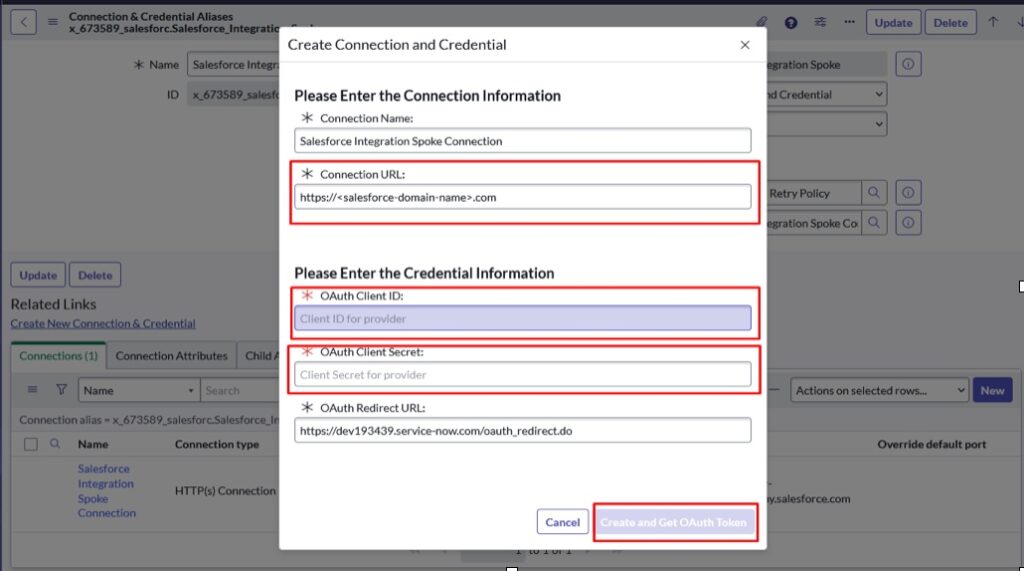
Step 4: Test and Monitor the Connection
- Test Both Directions: create test records and verify data synchronization.
- Monitor Logs: check API logs in both systems to ensure there are no errors.
Recommended Apps for Salesforce to ServiceNow Integration
Using the right apps can make connecting ServiceNow and Salesforce simpler and more effective. These apps help share data between the two systems and support business processes. Below are some options to consider.
Salesforce Connector for Jira, ServiceNow, AzureDevOps, GitHub, Zendesk & more By Exalate
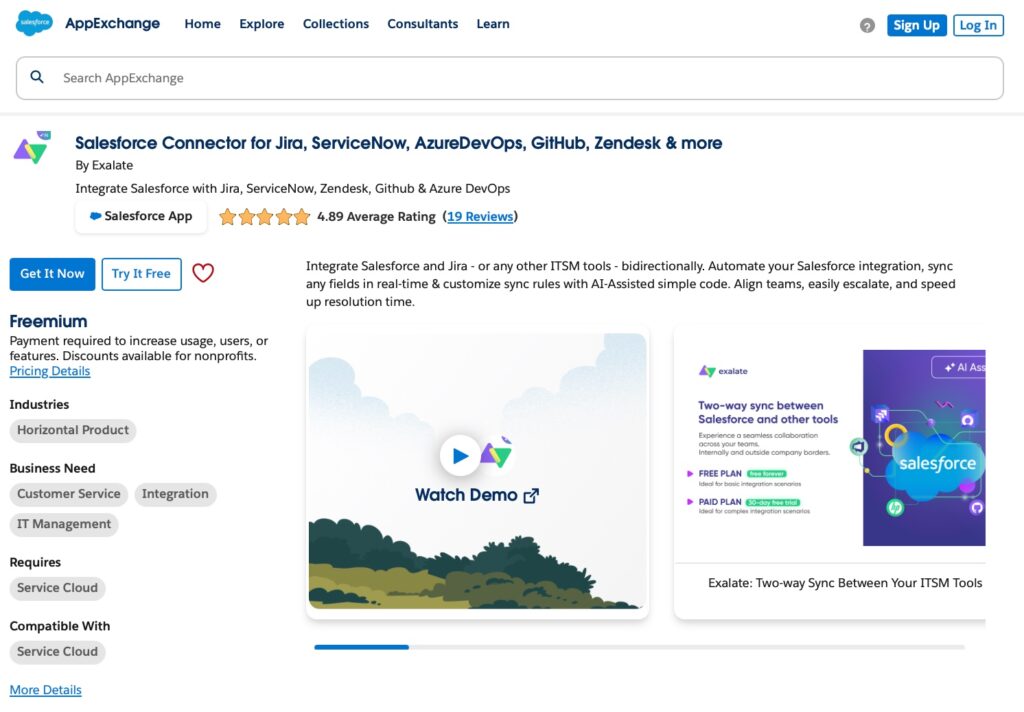
This app enables Salesforce to connect with various platforms like ServiceNow, Jira, AzureDevOps, GitHub, and Zendesk. It is designed to help teams work together by allowing them to share data across different systems. The app supports complex workflows and allows for easy customization based on your organization’s needs.
Key Features
- Two-way synchronization for Salesforce and other platforms, including ServiceNow.
- Flexible data mappings to control what is shared between systems.
- Supports advanced workflows with scripting options for custom integrations.
- Real-time updates to keep all platforms aligned.
- Secure and reliable connection with support for on-premise and cloud systems.
Rating: 4.89 Average Rating
Pricing: The limited solution starts for free, but must pay to increase usage, users, or features or you can buy the Premium Plan for $558 USD/company/month.
Link to app: Salesforce Connector
ServiceNow QuickConnect By Astrea IT Services Pvt Ltd
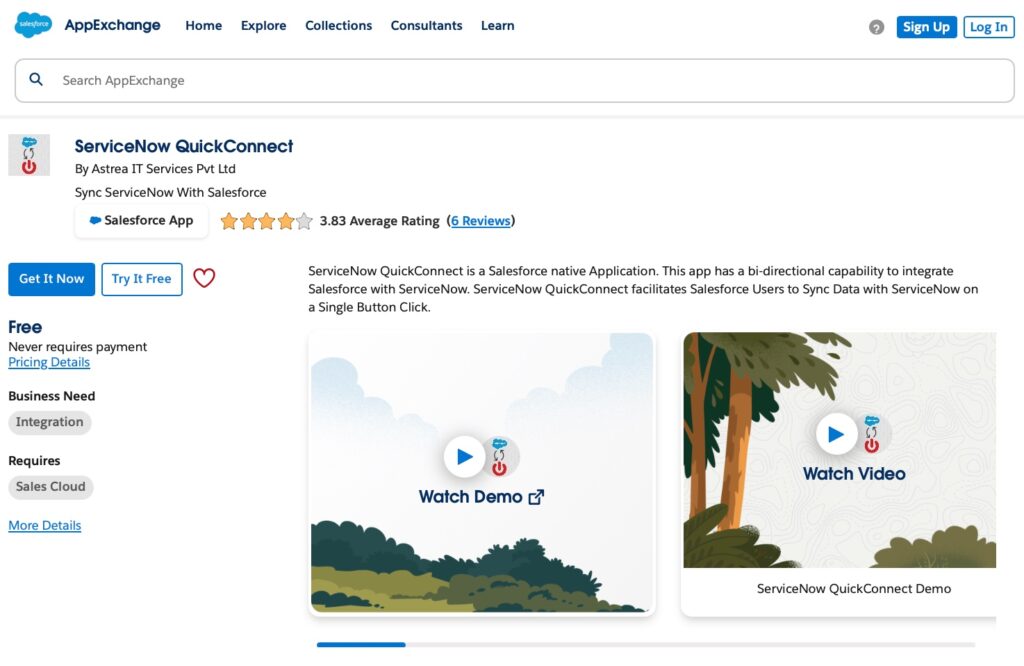
ServiceNow QuickConnect helps businesses connect Salesforce and ServiceNow to share data between the two systems. It supports real-time data updates, making it easier to manage cases, incidents, and other records across platforms. This app reduces the need for repetitive tasks and ensures teams always have the latest information.
Key Features
- Two-way data synchronization for seamless connection.
- Pre-built connectors to simplify setup.
- Customizable mapping for fields to meet specific business needs.
- Real-time updates to keep data accurate and consistent.
Rating: 3.83 Average Rating
Pricing: you can fully use this solution without payment.
Link to app: ServiceNow QuickConnect
CONVAYR – powerful, affordable data integration ETL Snowflake, Smartsheet & more By CONVAYR
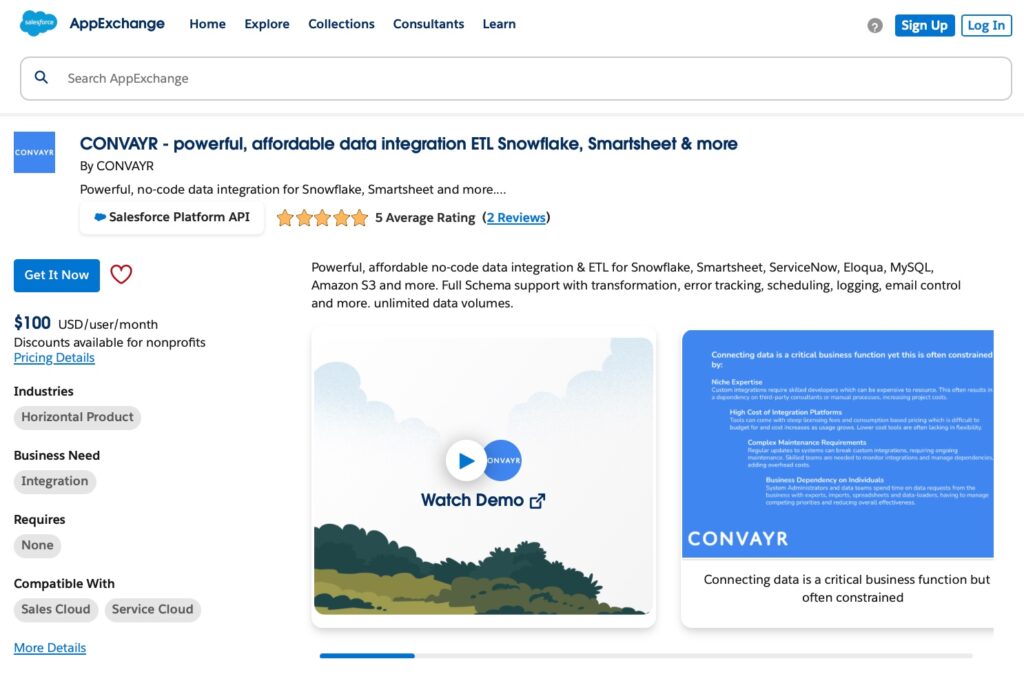
CONVAYR is an integration tool that allows Salesforce to connect with platforms like ServiceNow, Snowflake, Smartsheet, and more. It supports data synchronization and ETL (Extract, Transform, Load) processes, making it easier to move and organize data across systems. This app is designed to handle complex data workflows at an affordable price.
Key Features
- ETL capabilities for advanced data transformation and connection.
- Supports multiple platforms, including ServiceNow, Snowflake, and Smartsheet.
- User-friendly interface for setting up integrations with minimal effort.
- Pre-built templates for quick implementation of common use cases.
- Scalability to handle large datasets across different systems.
Rating: 5 Average Rating
Pricing: The pricing starts from $100 USD/user/month for CONVAYR User or $250 USD/Pack of 20/month for Connection Pack. Free trial available for 30 days.
Link to app: CONVAYR
Workato | Integrations & Workflow Automation For Salesforce®
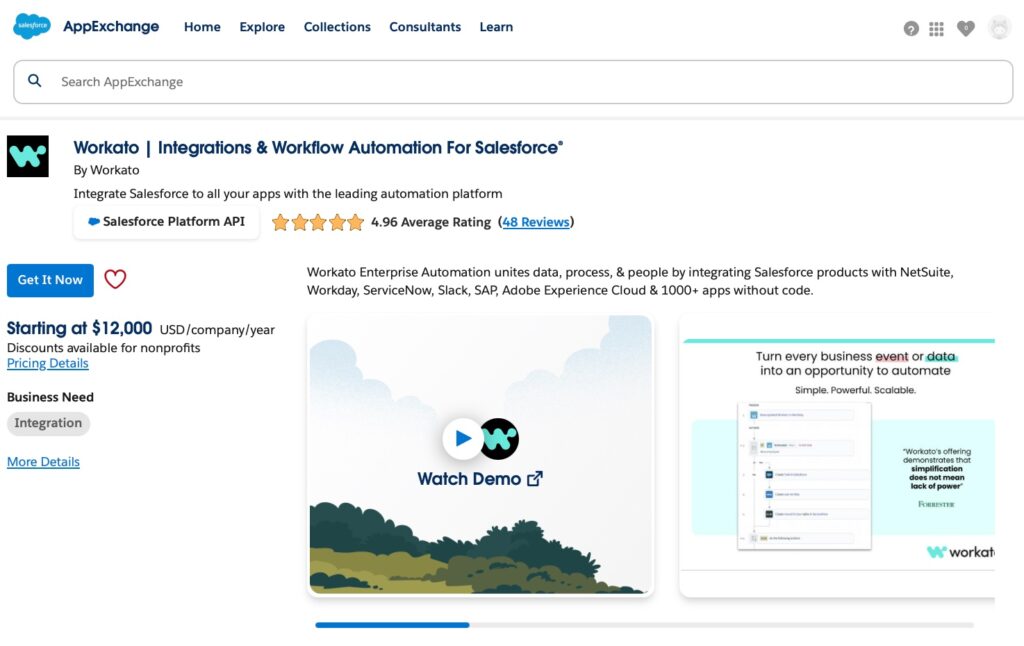
Workato is a popular merging and automation platform that connects Salesforce with applications like ServiceNow, Slack, and Google Workspace. It helps businesses automate workflows and share data between systems without requiring complex coding. The app is highly flexible, making it suitable for various industries and use cases.
Key Features
- Pre-built connectors for Salesforce, ServiceNow, and other platforms.
- Drag-and-drop tools for creating custom workflows and automations.
- Supports triggers and actions for real-time data updates between systems.
- Secure data transfers with enterprise-grade encryption.
- Scalable for handling small to large business operations.
Rating: 4.96 Average Rating
Pricing: Default Plan is $12,000 USD/company/year
Link to app: Workato
actionHub – ServiceNow to Salesforce Integration By Cloudaction
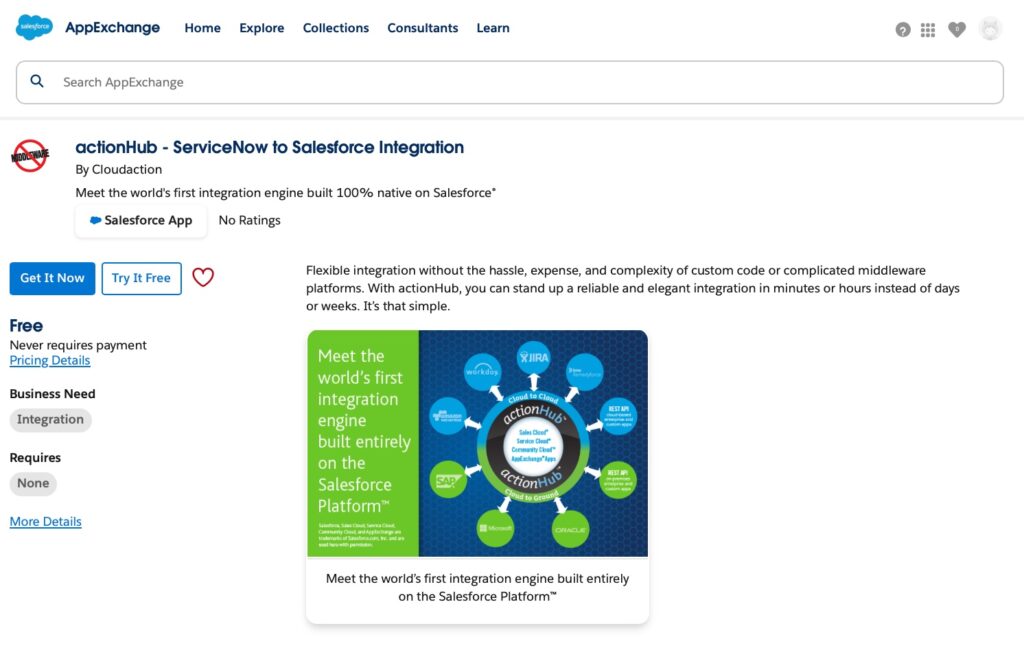
ActionHub is a dedicated integration app designed to connect ServiceNow with Salesforce. It focuses on helping businesses synchronize data and automate workflows between the two systems. This app allows teams to share information, such as cases and incidents, to improve collaboration across departments.
Key Features
- Pre-configured connection templates for common ServiceNow and Salesforce use cases.
- Real-time data synchronization to keep records up-to-date in both systems.
- Customizable workflows to align with unique business needs.
- Easy setup with minimal technical expertise required.
- Secure data handling with compliance to industry standards.
Rating: no Rating
Pricing: you can fully use this solution without payment.
Link to app: ActionHub
Challenges and Solutions in ServiceNow and Salesforce Integration
Salesforce integration with ServiceNow can bring many benefits, but there are some challenges to consider. Here are common issues you might face and how to address them. Additionally, companies that are also considering Salesforce and Dynamics 365 data synchronisation may find similar challenges, as both integrations require careful planning and execution to ensure smooth operation.
Issue #1. Data Synchronization for Incidents and Cases
ServiceNow tracks incidents, while Salesforce focuses on cases. These entities have different fields and structures, making it hard to keep data consistent.
Solution: Create a detailed mapping between ServiceNow incidents and Salesforce cases, and use middleware tools to handle transformations for field mismatches.
Issue #2. Workflow Automation Conflicts
ServiceNow and Salesforce may have overlapping workflows (e.g., automatic ticket creation), which can lead to duplicate tasks or unexpected behavior.
Solution: Analyze existing workflows in both systems to avoid duplication. Ensure that automation rules are aligned and tested thoroughly before deployment.
Issue #3. Handling Large Data Volumes
ServiceNow may generate many incident updates, while Salesforce might have frequent case changes. This can overwhelm the connection, especially with API limits in Salesforce.
Solution: Implement incremental synchronization instead of syncing all records at once. Use bulk APIs or scheduled jobs to manage high volumes of updates.
Issue #4. Access and Permissions Issues
ServiceNow and Salesforce users might have different access levels, leading to restricted data during integration.
Solution: Align user roles and permissions between both platforms to ensure the right people can access the necessary data without compromising security.
Issue #5. Real-Time Updates and Notifications
ServiceNow and Salesforce users may rely on real-time notifications, but delays in syncing can lead to incomplete or outdated information.
Solution: Use event-based triggers to push updates instantly where needed, and combine them with periodic full syncs for comprehensive data accuracy.
Possible Costs of ServiceNow and Salesforce Integration
ServiceNow integration Salesforce can involve various costs, which may range based on the tools, licenses, and resources needed. Here’s a breakdown with estimated numbers. Companies looking at Salesforce integration with SAP should also consider similar costs, as connection requirements can vary significantly depending on the complexity of the systems involved.
- Integration Apps or Middleware:
- If you use apps from the Salesforce AppExchange, subscription fees typically range between $0 to $12,000 per year, depending on the app’s features and user base.
- Licenses for Salesforce and ServiceNow Users:
- Salesforce licenses can cost $25 to $300 per user, per month, based on the edition.
- ServiceNow licenses often start at $100 per user, per month, and can increase depending on the features and modules required. You can talk to a ServiceNow representative to get a custom quote.
- Administrator or Consultant Costs:
- Hiring a Salesforce or ServiceNow administrator typically costs $50 to $150 per hour.
- You can hire a remote Admin and cut your costs up to 50%. More details you can find here.
- If you need external consultants, their fees can range from $5,000 to $20,000+ for a single project, depending on complexity.
- Custom Development Work:
- If custom merging scripts or configurations are needed, developers may charge $75 to $200 per hour. A small integration project could cost $5,000 to $15,000, while larger projects may exceed $30,000.
- Ongoing Maintenance:
- Regular updates and monitoring may require $2,000 to $5,000 per year for administrative time, troubleshooting, or adjusting workflows.
Example Total Cost Estimate
For a mid-sized business with 20 users and a basic integration app:
| Cost Component | Details | Cost |
| App Subscription | Basic integration app from AppExchange | $5,000 per year |
| Licenses | Combined ServiceNow and Salesforce licenses for 20 users | $48,000 per year |
| Initial Setup | Admin and development costs | $10,000 one-time |
| Annual Maintenance | Ongoing updates and monitoring | $3,000 per year |
| Total Cost | $66,000 per year |
Why Consider Hiring an Integration Service Provider
Connecting two systems can be complicated, depending on Salesforce ServiceNow integration use cases. Especially if your business does not have IT experts or experience with connecting two systems. Hiring a service provider can help in several ways:
- Knowledge: Providers understand how both systems work and know how to connect them to fit your business needs.
- Saves Time: Professionals can complete the work faster than someone learning as they go.
- Tailored Solutions: Providers can set up the connection to match your processes, making sure everything fits correctly.
- Fewer Problems: Experienced teams can avoid or fix issues that might happen during the setup, like wrong data connections or missing information.
- Ongoing Help: Many providers offer support after the integration is finished, helping with updates or fixing problems when they come up.
If your team does not have the time or experience to handle the work, hiring a service provider can make the integration easier and more reliable.
FAQs on Salesforce ServiceNow Connection
This section addresses common questions about Salesforce integration ServiceNow. It provides helpful information to understand the purpose, process, costs, and support related to the connection.
1. What is the purpose of connecting ServiceNow with Salesforce?
Service Now Salesforce integration helps businesses connect their customer service and IT service management. This connection allows teams to share information, improve customer support, and manage tasks better.
2. How long does it take to make Service Now integration with Salesforce?
The time needed for connection depends on how complex your systems are and what you need. A simple setup might take a few weeks, while more complicated connections could take several months.
3. Do I need to hire an expert for the connection?
While you can try to integrate the two systems on your own, hiring a service provider is a good idea. They have the knowledge and experience to get the job done correctly and quickly.
4. What are the ongoing costs after the initial integration?
After the initial setup, you may have ongoing costs like app subscription fees, user licenses, and maintenance fees for updates or support. These costs can vary based on your specific situation and the tools you use.
5. Can I connect other tools with ServiceNow and Salesforce?
Yes, both ServiceNow and Salesforce can connect with many other applications and systems. Depending on your needs, you can add more tools for a complete solution.
6. What if I have problems after the merging?
If you run into issues after the integration, many service providers offer support to help fix problems. Having a support plan can make it easier to address any challenges that come up.
7. Is training needed for my team after the integration?
Yes, training may be necessary so your team knows how to use the integrated systems properly. This will help everyone understand how to access and use the new processes and information.
Conclusion
Integration of Salesforce and ServiceNow can improve how your business operates by connecting customer service and IT tasks. This connection helps break down barriers between different teams, making it easier for everyone to access important information. When customer service representatives can see IT issues and service requests at the same time, they can solve problems more quickly and keep customers updated.
Having a unified system means less time spent on entering data manually. It helps ensure that the information is correct and current. For example, when a customer opens a support case in Salesforce, an incident can automatically be created in ServiceNow. This allows the IT team to address it right away, without any delays.
While there are costs to integrate these platforms, such as fees for integration tools and possible consulting services, many businesses find that the long-term savings and improvements in efficiency make it worth the investment. Connecting teams and improving the flow of information can lower operating costs and increase service quality. It’s also important to think about future growth. As your business grows, having connected systems can help you adjust more easily to changes.
In summary, investing in the Salesforce Service Now integration can help create a more cooperative and responsive organization. By giving your teams the tools and information they need, you can improve customer satisfaction and achieve better results for your business. With careful planning and support, this integration can become a valuable part of your organization.

Antonina is a Salesforce Admin with six certifications: Salesforce Certified Platform Foundations, Platform Administrator, Platform Administrator II, CPQ Administrator, AI Associate, and Agentforce Specialist. She started working with Salesforce in 2021 as Intern Salesforce Developer. Now, a 2-Star Ranger on Trailhead, she continues to expand her skills and knowledge. She helps manage Salesforce systems, automate tasks, and improve processes. Antonina loves learning new things and exploring better ways to use technology. In her free time, she enjoys reading, playing sports, and exploring new tech ideas.

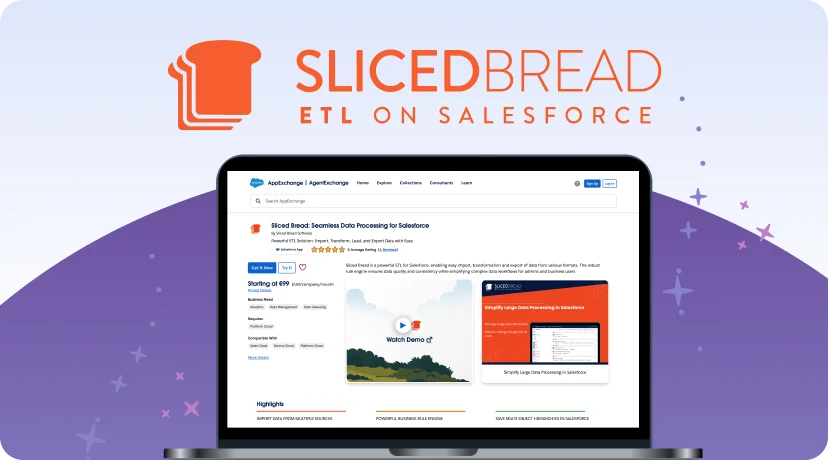
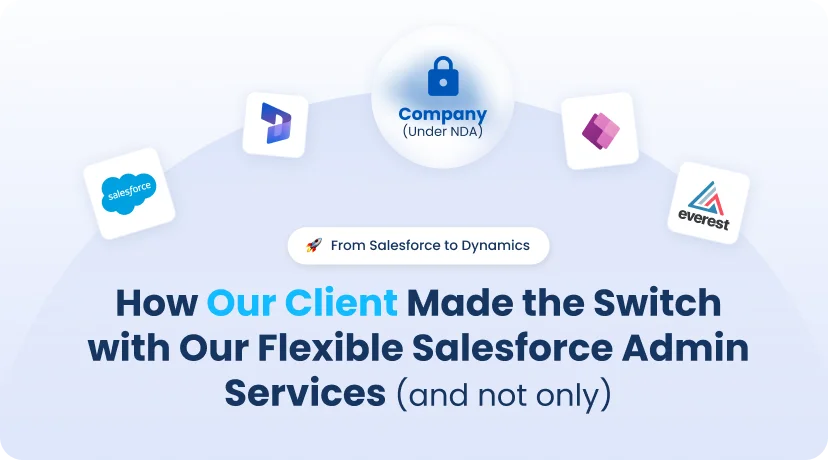


 Previous Post
Previous Post Next Post
Next Post
One Response to “ServiceNow Salesforce Integration Guide: How to Set Up and Top Apps”