
Why Integrate SAP with Salesforce?
Salesforce to SAP integration combines the strengths of two powerful platforms. SAP is well-known for its extensive Enterprise Resource Planning (ERP) features, which manage everything from financials and operations to human resources. Salesforce, in contrast, specializes in enhancing customer engagement and managing relationships, offering essential tools for personalized marketing and sales tactics, especially in e-commerce. Additional information about Salesforce Commerce Cloud can be found in the Salesforce Commerce Cloud Implementation guide.
Connecting SAP with Salesforce allows companies to view all their operations and customer interactions in one place. This clear view helps businesses make better decisions and can lead to more sales. However, combining these two complex systems can be challenging. It requires careful planning and skilled work to ensure everything functions well. When done right, this connection can simplify processes and improve how the business runs, making it worthwhile for companies that want to better understand their operations and customers.
Insight:
SAP is a top company in the enterprise resource planning (ERP) market, especially known for its SAP S/4HANA Cloud solution, which serves both service-based and product-based businesses. The company has more than 24,000 partner organizations around the world, showing its broad influence and extensive network in the industry. SAP’s wide reach and strong partnerships reflect its dedication to providing complete solutions that meet the complicated needs of modern businesses.
- Advantages of Integrating Salesforce with ERP Systems Like SAP
- Salesforce SAP Integration Steps
- REST API Integration
- SAP CPI Integration
- Integration of Specific SAP Editions and Modules
- SAP Business One Salesforce Integration
- SAP ByDesign Salesforce Integration
- SAP ECC Salesforce Integration
- SAP BTP Salesforce Integration
- SAP HANA and S/4HANA Salesforce Integration
- SAP CPQ Salesforce Integration
- Top Salesforce AppExchange Apps That Can Help You with Salesforce SAP Integration
- Planning and Implementing Effective SAP-Salesforce Integration
- Technical Integration of SAP with Salesforce
- Salesforce SAP Integration Best Practices
- Troubleshooting SAP Salesforce Linking Issues
- FAQs on SAP Integration with Salesforce
- 1. How long does it take to integrate SAP with Salesforce?
- 2. Can SAP and Salesforce work together in real time?
- 3. Is it possible to integrate multiple SAP systems with Salesforce?
- 4. How does the integration process work?
- 5. What is the role of middleware in SAP and Salesforce integration?
- 6. What are the costs associated with integrating SAP with Salesforce?
- 7. How can I monitor the integration between SAP and Salesforce?
- Final Thoughts
Advantages of Integrating Salesforce with ERP Systems Like SAP
Salesforce platforms like Sales Cloud and Service Cloud often miss important data from other systems, which makes users switch between apps to get the full picture. This can waste time and lower employee productivity, increasing the chances of costly mistakes. If you work in Consumer Goods and are looking for employees, check out the latest article on Salesforce Consumer Goods Cloud Accredited Professional.

Key benefits you get from Salesforce integration SAP:
- Enhanced Data Quality: Seamless sharing between Salesforce and SAP improves data accuracy and reduces duplication.
- Increased Efficiency: the integration streamlines business operations, automates data entry, and minimizes manual errors, enhancing overall operational efficiency.
- Better Decision Making: with integrated visibility into customer data across sales, marketing, customer service, and billing, business users can make informed decisions and enhance customer interactions.
- Improved Collaboration: real-time access to vital customer information fosters better teamwork across sales, marketing, and customer service teams.
- Cost Savings: automating data processes saves time and reduces errors, lowering operational costs and freeing up sales teams to focus more on selling and less on administrative tasks.
- Revenue Growth: improved customer insights can enhance customer experiences, potentially increasing revenue and promoting business expansion.
An example of this integration at work is Salesforce’s Customer 360, which offers insights into customer interactions within Salesforce. However, crucial details like credit status, payment history, and invoices remain housed in SAP. A robust connection between Salesforce and SAP is essential to unlocking these insights and fully leveraging the capabilities of both systems.
Salesforce SAP Integration Steps
Integration can be implemented in various ways, typically falling into three primary categories.
REST API Integration
SAP integration with Salesforce using REST API offers a flexible way to send and receive data between Salesforce and SAP using standard HTTP methods (like GET, POST, PUT). It works well for many use cases, such as:
- Sending updates from Salesforce to SAP (e.g., customer details, orders)
- Retrieving data from SAP to display in Salesforce
- Triggering workflows based on events in either system
You can build this integration by combining SAP’s OData services (which are REST-compatible) with Salesforce’s REST API capabilities. It’s a good choice for systems that support JSON and are designed for web-based communication.
SOAP API
SAP often relies on SOAP-based web services, especially in older implementations. Salesforce also supports SOAP through its SOAP API, which is suitable for more structured, enterprise-level communication using XML.
This approach is common when:
- Integration logic is already built around SOAP on the SAP side
- SAP services are already exposed via WSDL
- There’s a need for formal data contracts
Streaming API
The Streaming API is useful when you want to notify SAP (or any external system) in near real-time when something changes in Salesforce, for example, when an opportunity is updated or a case is closed.
Instead of SAP polling Salesforce for changes, it can subscribe to push topics or platform events and respond as needed. This helps reduce system load and improves responsiveness.
Web Service Callouts
Salesforce can also make web service callouts to SAP. This means that when a certain event happens in Salesforce (like a record being created or updated), it can immediately call an SAP web service to send data or trigger an action.
This is usually done using Apex code in Salesforce and is a direct, real-time method of sending data out.
Salesforce Connect
If your goal is to access SAP data from within Salesforce without copying it, Salesforce Connect might be the right tool. It allows Salesforce to reference external data sources like SAP via OData, displaying that data in real time without storing it in your org.
This is helpful for:
- Reducing data duplication
- Keeping data in SAP as the source of truth
- Providing SAP visibility to Salesforce users
SAP CPI Integration
If you need to connect Salesforce with your SAP system, SAP CPI Salesforce integration is a strong option. SAP CPI (Cloud Platform Integration) is SAP’s native integration tool that works directly with SAP systems. It includes pre-built templates that support Salesforce integration with SAP CPI, helping you get started faster without custom development.
Why Use SAP CPI?
- Built for SAP: As an SAP product, CPI is fully compatible with all SAP systems.
- Faster Setup: Pre-configured templates reduce development time and effort.
- Secure and Scalable: It includes enterprise-level security and can handle large-scale integrations.
What Is the Salesforce Adapter in SAP CPI?
The Salesforce adapter in SAP CPI helps manage the connection between Salesforce and SAP. It handles authentication, session control, and message conversion, removing the need for manual setup or custom coding.
SaaS Integrations for Seamless Connectivity
Software as a Service (SaaS) solutions not only offer platforms for connection development but also come equipped with ready-to-use applications. This feature significantly decreases the time and cost typically associated with lengthy and complex projects. Users can swiftly deploy these integrations, with many going live in just a few weeks. Access to these solutions is typically through a subscription or license fee, which includes continuous support and updates, ensuring the system remains effective and current.
Key players in this area include Enosix and Vigience Overcast, both of which specialize in seamless merging between Salesforce and SAP:
- Enosix: Focuses on creating intuitive user experiences and offers immediate access to SAP data within Salesforce, enhancing productivity and user satisfaction.
- Vigience Overcast: Boasts a robust catalog of more than 150 ready-to-use integrations with SAP as well as other ERP systems like Microsoft Dynamics and Oracle NetSuite. Overcast also provides the flexibility to develop custom connections to meet unique business requirements.
When choosing your Salesforce and SAP integration strategy, consider the maintenance it will require once operational. Custom development tends to need the most ongoing maintenance, whereas SaaS options like Enosix and Overcast typically require less, thanks to their comprehensive support and regular updates. This maintenance is crucial to adapt to new releases from Salesforce and SAP, ensuring your linking continues to function smoothly.
Integration of Specific SAP Editions and Modules
Salesforce works with different SAP solutions to meet specific business needs. Each SAP product has its own connection methods and benefits for companies. In this section, we will look at how these SAP solutions connect with Salesforce, the advantages they offer and the steps. Understanding these connections can help businesses use both platforms effectively to improve their operations and better serve their customers.
SAP Business One Salesforce Integration

SAP B1 Salesforce integration makes business processes easier and more efficient. This connection helps improve access to data, better predict budgets, and analyze finances more effectively, leading to smoother workflows and higher returns on investment. Salesforce SAP B1 integration also brings important benefits, such as automating tasks, lowering costs, personalizing customer experiences, and enabling smarter decision-making based on solid data.
How to make: To implement the Salesforce SAP Business One integration, businesses can choose from several robust solutions like MuleSoft, Jitterbit, and Dell Boomi. MuleSoft offers an Enterprise Service Bus that enables easy communication between systems, while Jitterbit provides quick setups and user-friendly connectors for seamless data management. Dell Boomi, known for its pre-built connectors, allows for rapid implementation with minimal technical knowledge. Each platform simplifies the joining process, enhancing data flow and collaboration across departments.
SAP ByDesign Salesforce Integration

For growing businesses, integrating SAP ByDesign with Salesforce combines powerful ERP functions with Salesforce’s customer relationship management tools. This integration automates workflows, reduces manual tasks, and increases operational efficiency. By connecting financial data, inventory management, and customer information, businesses can make informed decisions quickly. This seamless data flow helps teams work better together and enhances customer experiences. As a result, companies can scale their operations effectively while maintaining high-quality service.
How to make: you can integrate SAP ByDesign with Salesforce via SAP CPI Salesforce integration (SAP Cloud Platform Integration). Prebuilt solutions streamline workflows, while custom API development ensures synchronization of sales and operational data, enhancing visibility across platforms. Also, you can use tools like Alumio provides a flexible connecting platform that connects SAP Business ByDesign and Salesforce, allowing real-time data sharing without needing complex coding. Clarity Connect simplifies this further by automating workflows and ensuring smooth data movement between the two systems. The Tray platform offers strong connectors that link various services easily, eliminating the need for additional integration tools. Together, these solutions help businesses operate more efficiently and manage their data better.
SAP ECC Salesforce Integration

Integrating legacy SAP ECC systems with Salesforce enables businesses to streamline processes like order management, customer service, and financial reporting. It ensures that data remains accurate and consistent between both platforms, which helps in making better business decisions and improving customer interactions. By connecting these systems, companies can enhance their overall efficiency and maintain a clear view of their operations.
How to make: to integrate SAP ECC with Salesforce, you can use middleware solutions like Boomi or SAP PI integration with Salesforce (SAP Process Integration) for both batch and real-time data processing. It focuses on synchronizing key areas such as order management, customer data, and financial reporting workflows. By connecting these systems, businesses can update their legacy processes, improve efficiency, and ensure that all information is accurate and up-to-date. This modern approach helps organizations better serve their customers and manage their operations.
SAP BTP Salesforce Integration
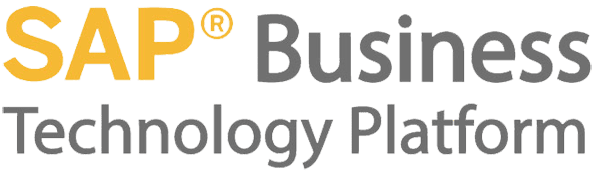
SAP Business Technology Platform (BTP) is a system that helps businesses connect their applications and data. With SAP BTP Salesforce integration, companies can share information easily between their SAP systems and Salesforce. This connection helps keep customer and business data up-to-date across both platforms. It also allows for automation, making tasks easier and reducing mistakes by minimizing manual work. Additionally, businesses can use real-time data from both systems to make better decisions quickly.
How to make: to connect SAP BTP with Salesforce, you can use several methods. API integration allows for real-time data exchange using REST or SOAP APIs, while event-driven connection triggers data flows based on specific actions in either system. Pre-built connectors from SAP BTP make the process easier by providing ready-made solutions for connecting with Salesforce. Finally, it’s important to test the connection and use monitoring tools to ensure it works correctly over time. This helps maintain data integrity and operational efficiency.
SAP HANA and S/4HANA Salesforce Integration

SAP HANA Salesforce integration, or S/4HANA, helps businesses access real-time data and analytics. SAP HANA is a fast database, while S/4HANA is an advanced ERP system. Together, they allow companies to see current customer information and financial data all in one place. Linking makes it easier to make informed decisions, improve customer interactions, and understand business performance quickly. By using these platforms together, businesses can also create clear visual reports that highlight important trends and opportunities, supporting better planning and growth.
How to make: Salesforce SAP Hana integration, as well as SAP S/4HANA integration with Salesforce, involves setting up APIs or using middleware tools like MuleSoft and SAP Cloud Platform Integration (CPI). These tools help sync data between SAP systems and Salesforce, enabling businesses to access real-time information.
Using these connections allows companies to make smarter decisions quickly by providing up-to-date insights. MuleSoft connects different applications to facilitate data flow, while SAP CPI offers pre-built templates for easier connections. Merging can lead to improved workflows and better overall efficiency in operations.
SAP CPQ Salesforce Integration

Integrating SAP CPQ (Configure, Price, Quote) with Salesforce changes how companies handle quotes and orders. It helps sales teams create accurate quotes quickly and manage customer orders better. By bringing these systems together, businesses can improve customer experiences and make the sales process more straightforward. How to make: to integrate SAP CPQ with Salesforce, you can use prebuilt connectors that simplify the connection process. Start by combining SAP CPQ’s pricing and quoting capabilities with Salesforce, allowing for better quote management and pricing accuracy. Establish bi-directional API communication to automate the entire process. This setup enables automatic quote generation, quick pricing approvals, and seamless order finalization. By connecting these systems, businesses can enhance their sales processes, ensuring that quotes are generated accurately and efficiently.
Top Salesforce AppExchange Apps That Can Help You with Salesforce SAP Integration
Salesforce-SAP Connector

Salesforce-SAP Connector is a Salesforce connection tool that allows for the replication of both Master and Transactional SAP data into Salesforce, either in batches or in real-time. It supports the following types of SAP data:
- Customer, Material, Equipment
- Sales Order, Quotation, Invoice
- Pricing, Inventory, Work Order
- Bill of Materials (BOM), Location
Key features:
- Customizable mappings for Salesforce Objects right out of the box.
- Ability to add custom fields specific to client needs without any coding.
- An easy framework that allows replication of any SAP table with just a few clicks.
Additional capabilities:
- Supports full and incremental data loads.
- Operates in both real-time and batch-processing modes.
- Compatible with SAP ECC on-premise and S/4HANA systems.
- Includes over 100 pre-delivered SAP APIs.
Offered by GyanSys Inc., this tool starts at $4,000 USD per SAP instance per month, with discounts available for nonprofit organizations. It applies to industries such as automotive, engineering, construction, real estate, and manufacturing, focusing on data management and data cleansing needs. This app is compatible with Data Cloud for Marketing, Sales Cloud, Service Cloud, and Revenue Cloud CPQ.
SIP – The SAP Integration with the Salesforce Platform

Presented by Deloitte Digital Austria, the SIP application facilitates the rapid integration of SAP and Salesforce, reducing a process that typically spans weeks to just a few hours.
Pricing: Starts at $1,000 USD for a one-time company payment
Integration Features:
Looking to integrate Salesforce with SAP? Our SIP platform provides an efficient, proven integration solution that connects these systems quickly. Equipped with pre-configured templates and ready-to-use content, the platform enables fast, plug-and-play deployment.
Additional capabilities:
- Seamless navigation between SAP and Salesforce with direct SAP record access in Salesforce and quick ERP switching via the Jump2SAP function.
- Capability for enhancements using SAP-specific extensions like ABAP, XSLT, and Z-fields.
- Customer-specific, pre-designed integration templates on a reliable, high-capacity platform.
The platform is well-versed in a variety of SAP modules, including SD, MM, FI, CS, PM, QM, CO, and PS, ensuring comprehensive integration capabilities. It allows for straightforward synchronization of SAP customizing, making predefined SAP structures for SAP entities readily available in Salesforce.
Webservicer, by Anodius

WebServicer enables you to connect Salesforce.com with SAP or any other external system or application using SOAP WebServices, completely code-free and without the need for middleware.
Pricing:
- Cost: Free
- Access: Unlimited use without any payment.
Simply upload the web service definition (WSDL) file, map the object fields to the web service inputs and outputs, and you’re set to perform callouts to update records. This process requires no coding at all.
You maintain full control over your data; updates are made on-demand and only for individual records as needed. WebServicer operates directly with external web services, eliminating the need for any middleware.
Planning and Implementing Effective SAP-Salesforce Integration
Like any successful software project, beginning with a well-defined specification is crucial for an integration project. Here are some foundational steps to guide you:
Identifying What to Integrate
SAP encompasses a vast array of business processes, objects, and data. It’s vital to pinpoint exactly what information is essential. To understand your users’ needs, consider conducting interviews or, more effectively, shadowing their daily processes and activities. This approach helps capture details they might overlook or deem obvious, providing a comprehensive view of their operational needs.
Document how your users interact with both Salesforce and SAP, noting the information they input into each system. Identify where they are currently copying and pasting data between systems, and consider where they could benefit from real-time insights.
Choosing Between Data Replication and Real-Time Access
Integration can generally be divided into two types:
Data Replication: This involves copying data from SAP to Salesforce. The data can be integrated into either standard or custom Salesforce objects. Typical use cases include:
- Syncing SAP Business Partners to Salesforce Accounts
- Transferring SAP Material to Salesforce Products
- Migrating SAP List Prices to Salesforce Price Books
Real-Time Access: In this model, data is not stored within Salesforce but is requested from SAP when needed. This method is often necessary for several reasons: the data changes frequently, the volume of data is too large to store efficiently, or the SAP business logic required to process the data is complex. Real-time integrations are used for dynamic tasks like price calculations or checking material availability directly from SAP.
In some scenarios, a hybrid approach may be effective. For example, equipment data from SAP’s customer service might be replicated to Salesforce assets, while characteristics and measurement readings are fetched in real time to ensure accuracy and timeliness.
Further Considerations
When planning your integration, also consider the technical capabilities of both platforms. Salesforce offers various APIs and tools for integration, such as the Bulk API for large data volumes and the Streaming API for real-time updates. Similarly, SAP’s NetWeaver platform provides a range of integration options including IDocs for asynchronous communications and RFCs for direct remote function calls.
Choosing the right method and tools will depend on your specific data requirements and business processes, ensuring that the integration not only supports but enhances your operational workflows.
Technical Integration of SAP with Salesforce
Integration SAP Salesforce depends on which SAP system is being integrated, like SAP ERP, SAP S/4HANA, or SAP Business One, and each setup might differ. For example, in this section, we’ll explain how to connect Salesforce with SAP CPQ. This connection lets the two systems share information, such as pricing, product configurations, and quotes. While this example focuses on SAP CPQ, similar steps can be adapted to other SAP systems with some changes based on their specific features.
Step 1: Set Up the Connected App in Salesforce
Create a Connected App in Salesforce to enable secure communication. This generates a Consumer Key and Consumer Secret for authenticating Salesforce with SAP CPQ using OAuth.
- Go to App Manager → click New Connected App.
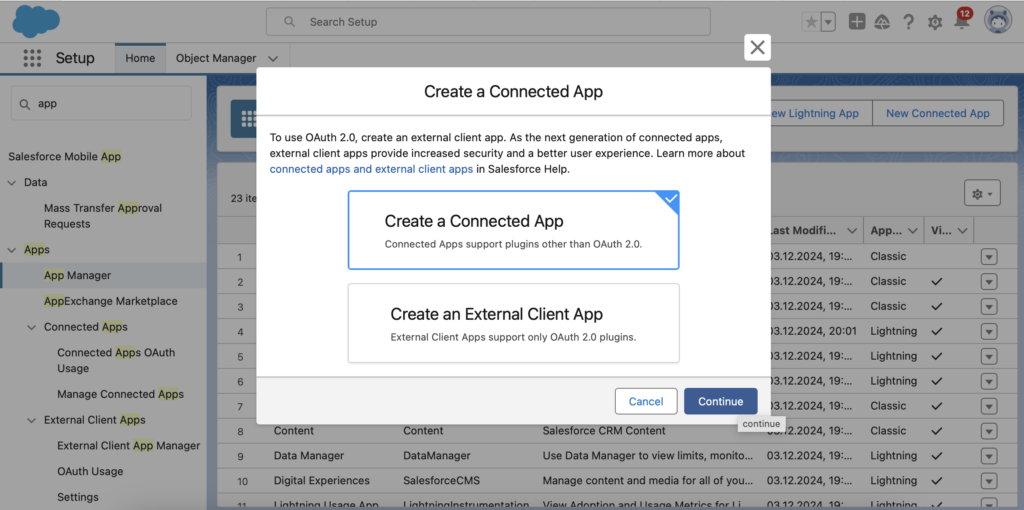
- Fill out the Basic Information section and enable OAuth Settings:
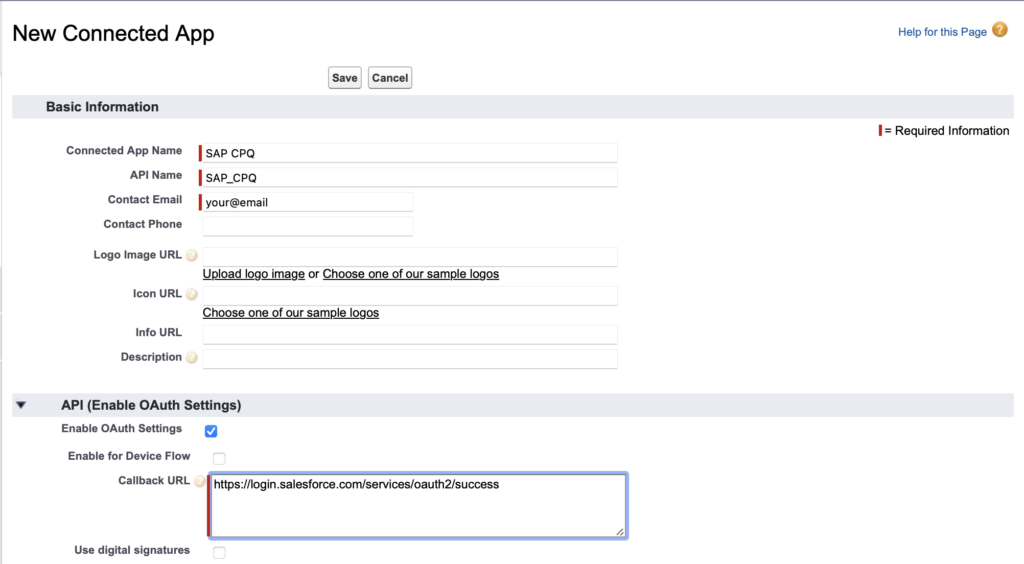
- Go to Manage Consumer Details to get Consumer Key and Consumer Secret.
Step 2: Create Custom Metadata Type if needed
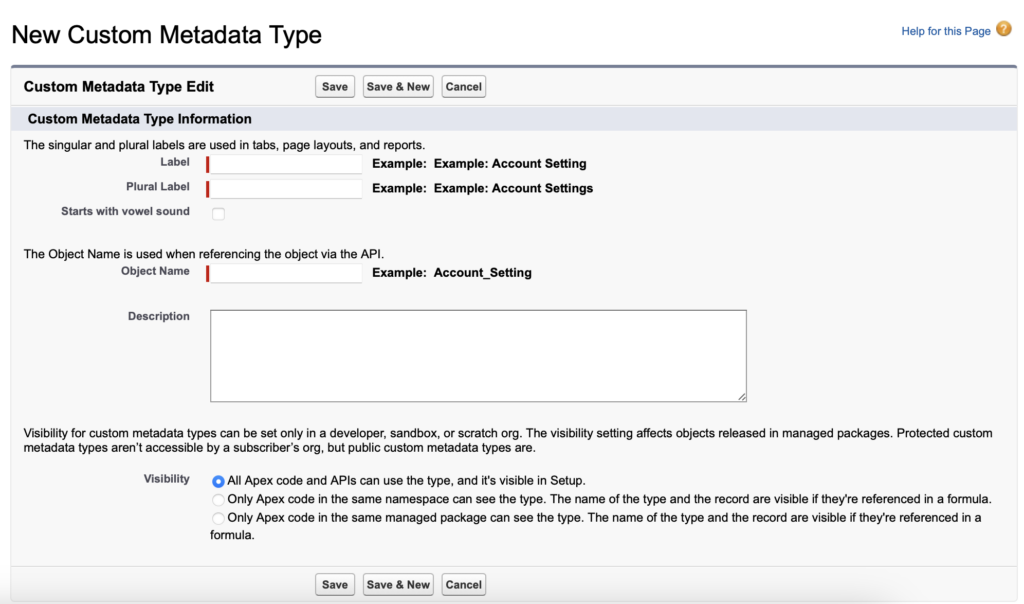
Step 3: Create Apex Classes
- Use the access token to make authenticated requests. For example, retrieve pricing information or send configured products from Salesforce to SAP CPQ.
- Use custom Apex logic to match Salesforce fields (like Opportunity) with SAP CPQ fields (like Quotes or Product Configurations). Create custom objects or fields in Salesforce if needed.
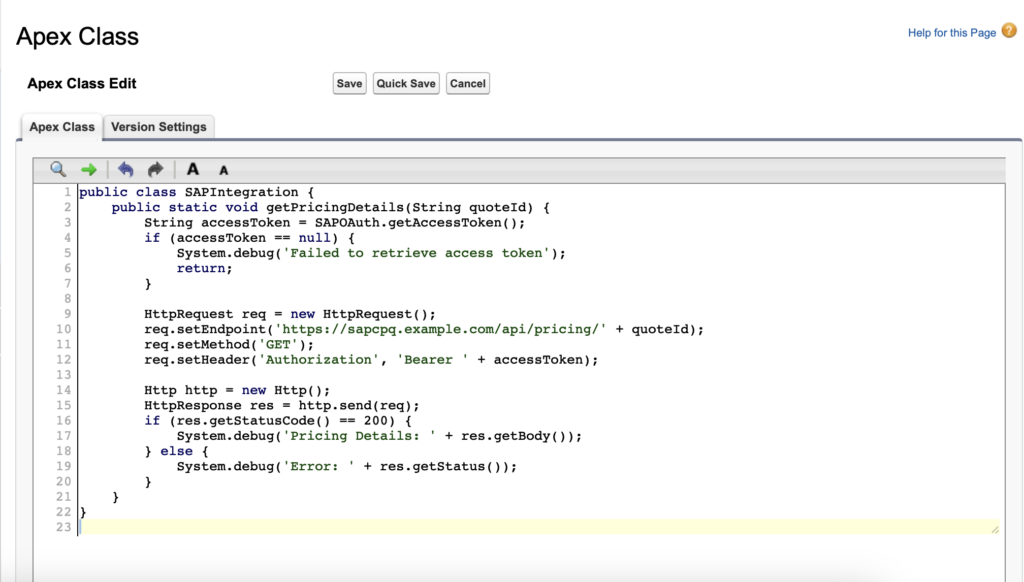
Step 4: SAP Configuration Steps
To integrate SAP CPQ with Salesforce, you need to configure SAP CPQ to allow secure communication. This includes enabling APIs, setting up OAuth authentication, and generating API credentials (like Client ID and Secret) in SAP CPQ. Additionally, you must configure endpoints for data exchange, such as pricing, quoting, and order synchronization, ensuring they align with Salesforce’s requirements. Proper field mapping between SAP CPQ and Salesforce ensures data flows correctly between the two systems.
Step 5: Test and Debug
Test the connection using Salesforce’s Developer Console and SAP CPQ’s sandbox environment. Log responses and errors for troubleshooting.
Step 6: Deploy and Monitor
Once tested, deploy the Apex classes to production. Monitor logs and API usage to ensure smooth operations.
Salesforce SAP Integration Best Practices
Successful SAP integration Salesforce requires thoughtful planning and execution to ensure reliable data exchange and meet organizational goals. Clear objectives, secure configurations, and ongoing maintenance are essential for maintaining combining quality.
- Define Goals: clearly identify what you want to achieve, such as reducing manual work, improving customer service, or automating workflows. This ensures the connection addresses specific business needs and provides measurable benefits.
- Choose the Right Tools: select middleware like SAP CPI or MuleSoft that aligns with your SAP module (e.g., SAP S/4HANA, SAP Business One) and Salesforce environment. These tools simplify integration, reduce development time, and provide scalability.
- Map Data Fields Accurately: create detailed mapping of fields between SAP and Salesforce. For example, ensure that SAP customer IDs align with Salesforce account IDs. Incorrect mappings can lead to data duplication or loss.
- Prioritize Security: use secure methods like OAuth for authentication. Implement role-based access controls to ensure only authorized users can access sensitive data and maintain compliance with regulations like GDPR or HIPAA.
- Test Thoroughly: before going live, test all aspects of the integration in a sandbox environment. Validate data flows, check for errors, and ensure workflows function as expected under different conditions.
- Implement Monitoring: set up automated alerts and dashboards to monitor linking performance. Use monitoring tools to track data synchronization, error rates, and system uptime.
- Document Processes: maintain a clear record of configurations, workflows, and APIs used. Documentation helps with troubleshooting, onboarding new team members, and future upgrades or modifications.
- Regular Maintenance: schedule periodic reviews of the connection to update tools, resolve issues, and adapt to evolving business needs or platform changes.
Insight:
Salesforce highlights the significance of API-led connectivity when integrating with SAP S/4HANA. This method simplifies the data joining process, enhances data quality, and supports real-time decision-making, all while maximizing the return on investment (ROI) for SAP solutions. Effective data merging is essential for successful digital transformation efforts.
Troubleshooting SAP Salesforce Linking Issues
SAP integration to Salesforce can sometimes encounter challenges, such as data mismatches, authentication errors, or workflow disruptions. Addressing these issues quickly ensures smooth operation and minimizes downtime. Here are some common issues and their solutions:
Issue 1: Authentication Failures
Authentication issues can occur when OAuth tokens, API keys, or user credentials are invalid, expired, or misconfigured. This can block communication between SAP and Salesforce.
Solution: first, double-check the credentials in both SAP and Salesforce systems to ensure they are correct. If any tokens are expired, renew them promptly. Also, make sure that the authentication flow is set up correctly, including the necessary permissions and settings in both systems. It’s essential to confirm that the integration settings match on both ends to allow seamless communication.
Issue 2: Data Mapping Complexity
When integrating SAP and Salesforce, one common problem is that the two systems organize data differently. This can lead to mistakes if the data isn’t matched up correctly. For example, a field in SAP might not have a direct match in Salesforce, which can cause confusion during data transfer.
Solution: to fix data mapping issues, carefully plan how the fields from both systems will match before starting the merging. This way, you can ensure that data moves correctly between SAP and Salesforce. SAP to Salesforce integration using Mulesoft can also help manage and change data formats, making it easier to connect the two systems. Proper data mapping reduces errors and helps the connection work well.
Issue 3: Data Synchronization Delays
Another common problem in integrating SAP with Salesforce is the delay in data synchronization. This can happen when there are slow batch updates or issues with asynchronous processes. When data does not update in real-time, it can lead to outdated information being used, which may affect decision-making.
Solution: to address synchronization delays, first, check for any latency issues that might be causing the slowness. If your business needs real-time updates, consider switching to real-time integration methods, such as using APIs or event-driven patterns. These approaches allow for faster data exchange between SAP and Salesforce, ensuring that both systems have the most current information.
Issue 4: Customization Difficulties
Integrating SAP with Salesforce can become challenging when it comes to customizing the connection to meet specific business needs. Different companies have unique processes, and off-the-shelf solutions may not fit perfectly. This can lead to complications in how data flows and is processed between the two systems.
Solution: to overcome these customization difficulties, consider using middleware platforms and custom scripts that can be tailored to your business processes. However, creating a successful connection may require specialized knowledge. It is often best to hire professionals who have experience with both SAP and Salesforce systems. They can help ensure that the integration is set up correctly and functions as intended, minimizing risks and errors.
Issue 5: Middleware Connectivity Problems
Middleware connects SAP and Salesforce, but it can have issues that stop data transfer. Problems can happen because of network failures, configuration mistakes, or outdated software. When this occurs, data may not flow properly, leading to missing or incorrect information.
Solution: to fix connectivity issues, check the middleware logs for errors. These logs will show you what went wrong. If you find any problems, try restarting the middleware services or changing the settings. If you’re unsure how to handle this, it might be a good idea to hire a professional. They can help solve these problems and make sure SAP and Salesforce work well together.
FAQs on SAP Integration with Salesforce
In this section, we are providing some frequently asked questions about integrating SAP with Salesforce. These FAQs can help clarify common queries and concerns related to the process.
1. How long does it take to integrate SAP with Salesforce?
The time required for integrating SAP with Salesforce depends on the complexity of the project. Basic integrations might take a few weeks, while more detailed ones, like custom workflows or advanced modules, could extend to several months. Collaboration between experienced teams and thorough planning can help reduce delays.
2. Can SAP and Salesforce work together in real time?
Yes, with proper API configuration and middleware, SAP and Salesforce can exchange data in real time, ensuring immediate updates and improved responsiveness. This setup supports scenarios where timely data transfer is crucial, such as inventory updates or customer interactions.
3. Is it possible to integrate multiple SAP systems with Salesforce?
Yes, multiple SAP systems can be connected to Salesforce, but it requires careful planning to maintain consistent data and handle the complexities of managing various processes. Proper mapping of fields and workflows across all systems is essential to ensure a reliable and efficient connection.
4. How does the integration process work?
It usually includes setting up APIs for communication, configuring middleware tools to handle the connection, and ensuring that data mapping between SAP and Salesforce is accurate. These steps ensure that data flows smoothly and correctly between the systems, enabling efficient operations and reliable synchronization.
5. What is the role of middleware in SAP and Salesforce integration?
Middleware serves as a link between SAP and Salesforce, ensuring the two systems can exchange information. It manages data formatting, transforms data when necessary, and automates workflows. This connection helps the systems work together efficiently, keeping data consistent and processes aligned across platforms.
6. What are the costs associated with integrating SAP with Salesforce?
Costs depend on the linking method, tools, and support required. Simpler setups with prebuilt connectors can cost less, while more complex integrations needing custom development or middleware solutions may increase expenses. Hiring professionals for setup or troubleshooting adds to the total cost.
7. How can I monitor the integration between SAP and Salesforce?
You can track connection performance using middleware logging tools, which capture data flow details. Reporting dashboards can provide an overview of operations, and setting up notifications helps alert you to any failures or inconsistencies in data exchange, allowing for prompt fixes.
Final Thoughts
Integrating SAP and Salesforce means connecting these two important systems so they can work better together. This connection allows businesses to share information easily, make better decisions, and collaborate more effectively. It’s not just about transferring data; it’s about improving efficiency and promoting growth.
Companies can choose different ways to integrate SAP and Salesforce. They might go for custom development, which is tailored to specific needs. Alternatively, they can use Integration Platform as a Service (iPaaS), which offers flexibility and quick setups, or they might opt for Software as a Service (SaaS) solutions for a more cost-effective and speedy connection. Each method comes with its own benefits and challenges, so it’s essential to choose one that aligns with the company’s goals and technical capabilities.
By planning all carefully, businesses can experience improved data quality, streamlined operations, and deeper insights into customer behavior. These advantages can lead to increased sales, better teamwork, and new growth opportunities, making the effort worthwhile. With the right tools and expertise, companies can seamlessly connect SAP and Salesforce, helping them stay competitive and adapt to changing market conditions.
SAP ERP Salesforce integration is particularly useful for companies looking to enhance their financial reporting, manage customer interactions better, and streamline their operations. It enables real-time updates and more accurate forecasting, allowing businesses to respond swiftly to market demands and improve overall performance.

Dorian is a 6X Certified Salesforce Developer and Administrator with a start in the IT world as a CRM Admin in 2020. Since diving into Salesforce in 2021 via Trailhead and Focus on Force, he has achieved a Ranger Rank, earned several Superbadges, and bagged certifications including the Salesforce Certified Platform Administrator, Platform App Builder, Platform Foundations and Platform Developer by 2023. In 2024 he also became Salesforce Certified AI Associate and earned Agentforce Specialist Certification in 2025. Dorian is very keen on continuous learning, always looks for fresh ways to improve his knowledge. He enjoys running, boxing, kickboxing and reading diverse kinds of books in his free time.

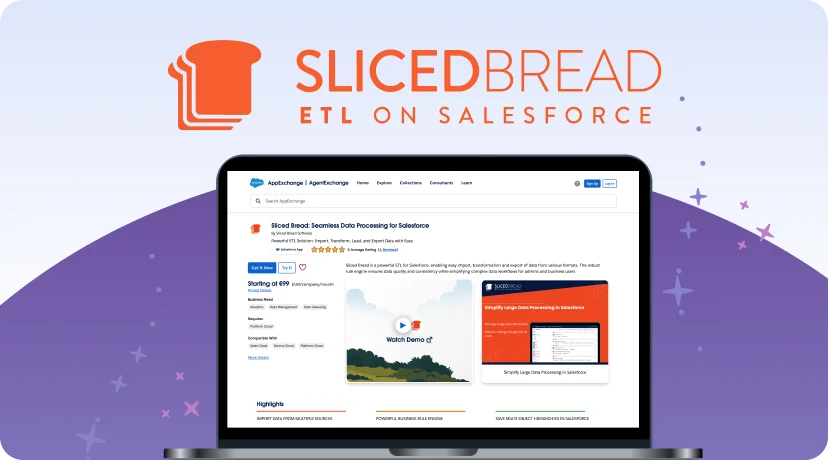
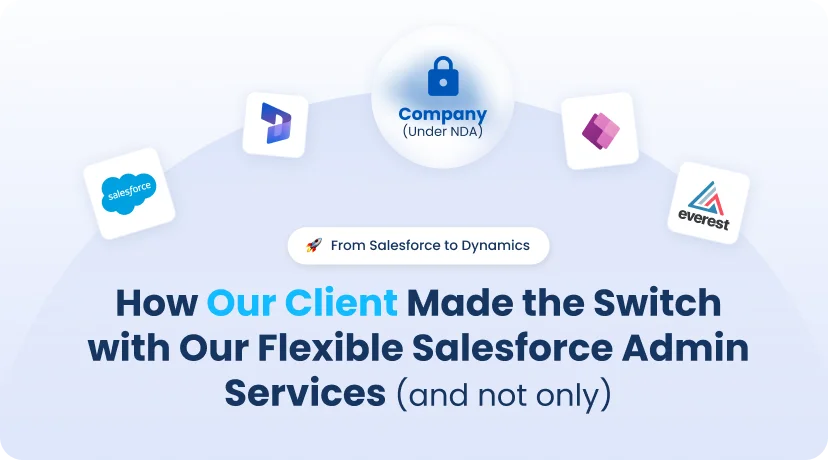


 Previous Post
Previous Post Next Post
Next Post
For those seeking a seamless and efficient integration process, PreludeSys offers expertise in Boomi, a powerful iPaaS solution. Their team can help you connect your SAP and Salesforce systems to streamline data flow, improve customer experience, and boost e-commerce efficiency – all the benefits outlined in this blog post!