
Introduction
Selecting the right CRM is crucial for any small business owner. If you’re debating which CRM to bring into your business, you’re in good company. It’s a common challenge, especially if CRM systems are uncharted territory for you. The process requires a blend of understanding your specific business needs, familiarizing yourself with the capabilities of various CRM platforms, and then pinpointing the one that aligns with your requirements.
Choosing the ideal CRM can dramatically streamline your operations, opening up access to important insights and enhancing relationships with your customers, prospects, and partners. This means your team can devote more energy to what you do best: delivering outstanding service to your clients.
Insight:
63% of small and medium-sized business leaders who use a CRM system report that the top advantage is its ability to enhance customer service, making it quicker and more efficient.
Salesforce shines because it’s built to grow with you. No matter if you’re a cozy cafe keen on understanding your patrons better, a tech startup eager to automate your sales pipeline, or a consultancy aiming to enhance client interactions, Salesforce molds to fit your needs. Its real magic lies in its extensive app ecosystem and ease of integration, meaning no special IT skills are required to get exactly what you want out of it.
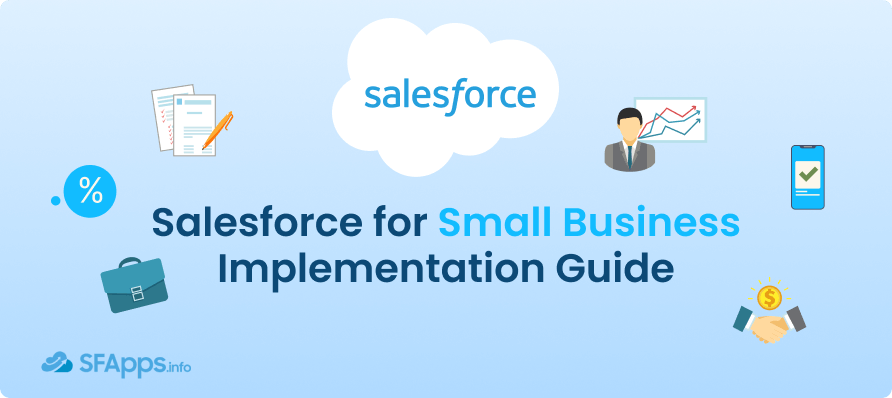
Moreover, Salesforce is always on the cutting edge, offering small businesses access to the latest CRM innovations. This means staying competitive becomes a bit easier, with access to tools and features that keep you ahead of the curve.
Ready to see how Salesforce can transform your small business? Let’s get started, in this article we will cover the following topics:
- Types of Small Businesses That Benefit from Salesforce
- Salesforce Cloud Options for Small Businesses
- Salesforce Implementation for Small Business Cost
- Salesforce Implementation Steps within SME
- Salesforce Alternatives for Small Businesses
- Best Salesforce Apps for Small Businesses
- Exploring Industry-specific Integrations for Small Business
- Navigating Salesforce Implementation: Key FAQs for Small Businesses Salesforce
- What are the initial steps to implement Salesforce in a small business?
- How much does Salesforce cost for a small business?
- Can Salesforce be customized to fit specific small business needs?
- What kind of support can small businesses expect from Salesforce?
- Is Salesforce scalable for growing small businesses?
- How does Salesforce integrate with existing small business tools and systems?
- Is Salesforce good for small business?
- What are the key challenges small businesses might face during Salesforce implementation, and how can they be addressed?
- Do I need for small business salesforce implementators?
- Final Thoughts
Types of Small Businesses That Benefit from Salesforce
Salesforce offers a comprehensive solution for various types of small businesses, enhancing their capacity to manage customer relationships effectively. This versatility makes it a valuable tool for a wide range of industries, including retail, e-commerce, technology, healthcare, manufacturing, and professional services. By centralizing customer interactions and data, businesses can personalize customer experiences, streamline operations, and drive growth. Let’s delve into how Salesforce empowers small businesses across these sectors.
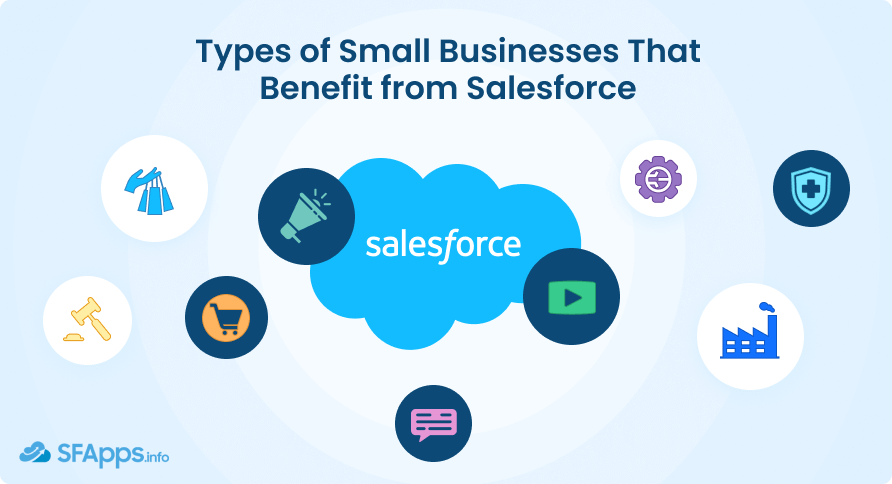
Salesforce Integration in Retail and E-commerce
In the retail and e-commerce spaces, Salesforce small business excels by offering a 360-degree view of the customer, integrating sales, service, and marketing data to create a single customer profile. This integration allows for:
- Personalized Shopping Experiences: By analyzing customer behavior and purchase history, businesses can tailor online and in-store experiences to individual preferences.
- Improved Customer Service: Salesforce Service Cloud enables retailers to provide timely and effective customer support across multiple channels, enhancing customer satisfaction and loyalty.
- Efficient Inventory Management: Salesforce can integrate with inventory management systems, providing real-time insights into stock levels and demand forecasting to optimize stock replenishment, additionally you can read about forecasting in the Salesforce Forecasting Tool.
Browse our separate detailed guide for step-by-step explanation and specifics of Salesforce CRM for retailers or Salesforce ecommerce integration guide.
Technology Startups Salesforce Implementation
Technology companies, from startups to established firms, benefit from Salesforce by:
- Enhancing Customer Support: By using Salesforce Service Cloud, technology firms can manage customer inquiries and issues more effectively, ensuring faster resolution times.
- Streamlining Sales Processes: Salesforce Sales Cloud helps in managing sales pipelines, tracking leads, and converting them into opportunities, thus accelerating the sales cycle.
- Fostering Innovation: Feedback gathered through Salesforce can inform product development, ensuring that offerings remain aligned with customer needs and market trends.
Salesforce Solutions for Healthcare and Life Sciences Small Businesses
Salesforce offers tailored solutions for the healthcare industry, like Salesforce Health Cloud, focusing on patient engagement and operational efficiency:
- Personalized Patient Care: Salesforce Health Cloud enables healthcare providers to create comprehensive patient profiles, integrating clinical and non-clinical data to offer personalized care plans.
- Streamlined Operations: Appointment scheduling, patient outreach, and follow-ups can be automated, improving operational efficiency and patient satisfaction.
- Compliance and Security: Salesforce ensures that healthcare providers can manage patient data securely, adhering to regulations like HIPAA.
Read our separate guide for more detailed description of Salesforce Health Cloud implementation, benefits and top integrations.
Salesforce for Small Manufacturing Enterprises
For the manufacturing sector, Salesforce enhances customer relationships and supply chain management:
- Customer Engagement: Salesforce helps manufacturers understand customer needs, enabling tailored communications and product offerings.
- Supply Chain Visibility: Integrating Salesforce with supply chain management tools provides manufacturers with real-time visibility into operations, facilitating better decision-making.
- After-Sales Service: By leveraging Salesforce Service Cloud, manufacturers can offer superior after-sales support, improving customer loyalty and retention.
Salesforce for Any Professional Services Startups
Professional services firms, such as consultancies, law firms, and marketing agencies, benefit from Salesforce in several ways:
- Project Management: Salesforce can be integrated with project management tools, offering a unified view of project timelines, deliverables, and resources.
- Client Relationship Management: It allows firms to track all client interactions, ensuring that client needs are met and opportunities for additional services are identified.
- Collaboration and Efficiency: Salesforce’s collaboration tools help teams work together more effectively, improving service delivery and client outcomes.
Explore more specific steps of Salesforce Professional Services in our dedicated guide.
For each of these sectors, Salesforce’s adaptability and comprehensive suite of applications empower businesses to enhance their customer relationships, streamline operations, and drive growth. Through its cloud-based platform, Salesforce offers scalability and accessibility, ensuring businesses of all sizes can leverage its capabilities to meet their unique needs.
Salesforce Cloud Options for Small Businesses
In this section, we will delve deeper into the potential setup of Salesforce for startups, focusing on the selection of clouds and associated costs. Salesforce offers a variety of products, each designed to cater to different aspects of business operations. This flexible approach allows small businesses to choose precisely what they need, ensuring that their CRM solution is both effective and cost-efficient.
Sales Cloud
- Overview: Sales Cloud is Salesforce’s core CRM platform, designed to streamline sales processes, manage customer interactions, and track leads. It’s ideal for small businesses looking to improve their sales operations and customer relationship management.
- Features: Lead and opportunity management, email integration, sales forecasting, and performance analytics.
- Cost: Pricing starts at $25/user/month (billed annually) for the Essentials edition, specifically tailored for small businesses.
Service Cloud
- Overview: This platform focuses on enhancing customer service, enabling businesses to manage support cases, automate service processes, and deliver superior service across multiple channels.
- Features: Case management, service analytics, telephony integration, and a self-service portal.
- Cost: For small businesses, pricing begins at $25/user/month (billed annually) for the Salesforce small business edition.
Marketing Cloud
- Overview: Designed for creating and managing marketing campaigns across various channels, this cloud offers tools for email marketing, social media marketing, and customer journey mapping.
- Features: Email studio, social studio, advertising studio, and journey builder.
- Cost: Marketing Cloud pricing is based on the specific functionalities required and is tailored to the business’s needs. Salesforce provides custom pricing upon request.
Commerce Cloud
- Overview: Commerce Cloud caters to e-commerce businesses, providing a platform for creating seamless shopping experiences across web, mobile, social, and store channels.
- Features: Unified commerce platform, AI-powered personalization, and order management.
- Cost: Like Marketing Cloud, Commerce Cloud requires a custom quote, reflecting the tailored nature of e-commerce solutions.
Salesforce Essentials
- Overview: Specifically designed for small businesses, Salesforce Essentials offers basic CRM functionalities at an affordable price, making it an excellent starting point for businesses new to CRM software.
- Features: Contact and deal management, email integration, and a mobile app.
- Cost: Starting at $25/user/month (billed annually), suitable for up to 10 users.
Salesforce Implementation for Small Business Cost

The cost of Salesforce for small business will vary depending on the chosen products and the scale of their application within the business. The starting point for small businesses is often Salesforce Essentials, which provides a cost-effective entry into CRM functionality. As needs grow, businesses can scale their Salesforce implementation by adding more advanced clouds and features, which would naturally increase the cost.Salesforce Pricing for Small Business Information: For detailed Salesforce pricing small business, Salesforce’s official pricing page offers up-to-date information and allows businesses to estimate Salesforce costs for small business based on their selections.
Salesforce Implementation Steps within SME
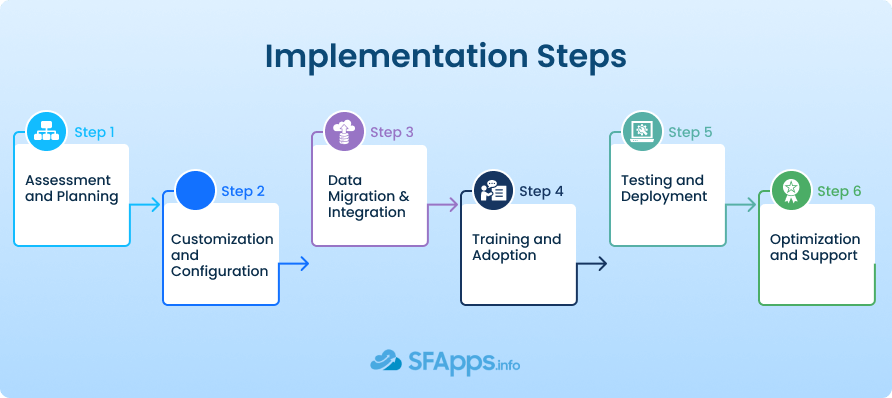
Implementing Salesforce in your organization is a strategic process that requires careful planning and execution to ensure it aligns with your business needs and goals. The process involves several key steps, each designed to optimize Salesforce’s functionality within your company and ensure a smooth transition. Here’s a structured approach to implementing Salesforce, combining insights from multiple sources:
- Assessment and Planning: Begin by understanding your organization’s objectives and analyzing current workflows. This stage is crucial for aligning Salesforce with your business needs and setting a clear roadmap for implementation.
- Customization and Configuration: Tailor Salesforce features, modules, and functionalities to fit your specific business processes. This may involve creating custom objects, fields, workflows, and setting user permissions to ensure the platform serves your unique requirements.
- Data Migration and Integration: Transfer existing data from legacy systems into Salesforce and ensure seamless integration. This step is vital for maintaining data integrity and ensuring a unified view across the organization.
- Training and Adoption: Conduct training sessions for your team to familiarize them with Salesforce. Effective training ensures that your employees can utilize the platform to enhance their workflows.
- Testing and Deployment: Test the configured Salesforce system thoroughly to ensure its functionality, security, and usability meet your business requirements. After successful testing, deploy the system across your organization.
- Optimization and Support: Continuously refine and improve Salesforce based on user feedback and evolving business needs. Provide ongoing support to address any issues and ensure the platform remains effective over time.
Choosing the right implementation approach is also crucial. You can opt for a self-managed model, where your team takes the lead on the implementation with minimal external guidance, a managed model where a consulting partner oversees the project, or a hybrid model that combines both approaches. Each has its pros and cons, and the choice depends on your organization’s resources, expertise, and specific needs.
Salesforce Alternatives for Small Businesses
In the quest for the right CRM solution, small businesses have a variety of options to consider. While Salesforce is a powerful tool, it’s essential to weigh it against other available CRM platforms. This part of the guide will explore five notable Salesforce alternative for small business, examining how each may better serve certain business needs or scenarios.
Salesforce vs Zoho CRM
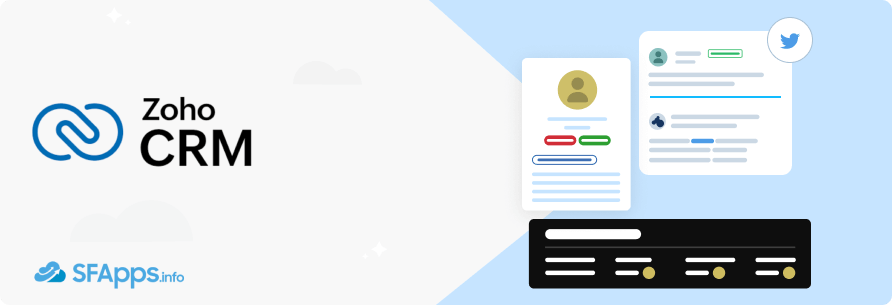
- Advantages: Zoho CRM excels in affordability and functionality, offering a comprehensive suite of tools that cover sales, marketing, customer support, and inventory management in one platform. Its integration capabilities with over 40 Zoho applications streamline business processes.
- Disadvantages: Users may find the interface less intuitive than competitors, and navigating the extensive features can be overwhelming for smaller teams.
- Ideal Use Cases: Ideal for businesses seeking an all-in-one CRM solution that extends beyond sales and marketing into inventory management and customer support.
Salesforce vs HubSpot CRM

- Advantages: HubSpot stands out for its forever-free CRM that provides powerful sales, marketing, and service features without a time limit. Its seamless integration with HubSpot’s marketing platform makes it a powerhouse for inbound marketing strategies.
- Disadvantages: Advanced features and additional marketing tools can become quite expensive as your business scales.
- Ideal Use Cases: Best suited for startups and small businesses focusing on building strong customer relationships through inbound marketing.
Microsoft Dynamics 365 vs Salesforce

- Advantages: Dynamics 365 offers deep integration with Microsoft’s ecosystem, including Office 365, providing a unified experience for users reliant on Microsoft products. It also offers robust customization and advanced AI insights.
- Disadvantages: The platform can be complex and may require a dedicated administrator or developer to manage and customize effectively.
- Ideal Use Cases: Suited for larger small businesses or those with a heavy investment in the Microsoft ecosystem looking for deep integration and advanced features.
Salesforce vs Freshsales

- Advantages: Known for its intuitive user interface, Freshsales provides AI-driven sales insights, a built-in phone, email, activity capture, and lead scoring. It’s designed to help teams spend more time selling by automating the sales process.
- Disadvantages: While it offers a great user experience for sales teams, it might lack the breadth of features in marketing and service found in more comprehensive CRM platforms.
- Ideal Use Cases: Small to medium businesses looking for a user-friendly CRM with strong sales automation and AI insights.
Salesforce vs Pipedrive
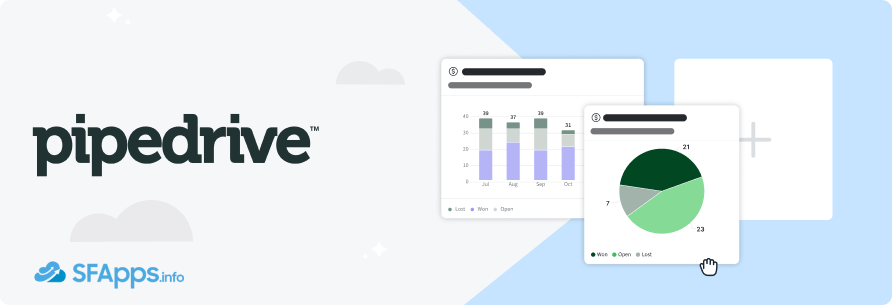
- Advantages: Pipedrive focuses on making the sales process visual and straightforward. It excels in pipeline management, with an easy-to-use interface that keeps your sales team focused on their targets.
- Disadvantages: It’s primarily sales-focused and might not offer as comprehensive tools for marketing or customer service as other CRMs.
- Ideal Use Cases: Sales-driven small businesses that benefit from a highly visual pipeline and straightforward tracking of deals.
Making the Choice
Choosing the right CRM is about finding the balance between functionality, cost, and usability that best fits your business’s unique needs. Consider factors such as:
- The size of your business and expected growth
- Your team’s technical expertise
- The specific features you need to manage your customer relationships effectively
- Integration with other tools and systems you already use
- Budget constraints and the total cost of ownership
Exploring Salesforce alternatives small business allows small businesses to make an informed decision, ensuring they invest in a CRM solution that not only meets their current needs but also supports future growth. Each of the CRMs listed above offers unique advantages that may suit different business models, operational scales, and industry requirements.
Best Salesforce Apps for Small Businesses
For small businesses looking to maximize their Salesforce investment, the Salesforce AppExchange is an invaluable resource. It offers a wide array of applications tailored to enhance various aspects of business operations, from sales and customer service to marketing and analytics. Here’s a closer look at some standout apps across different categories, making it easier for small businesses to find solutions that match their unique requirements.
Formstack

Formstack significantly enhances document management within Salesforce, making it an indispensable tool for small businesses aiming to automate and streamline their document generation process. By leveraging Formstack, businesses can efficiently create, manage, and deliver professional-looking documents such as contracts, invoices, and proposals directly from Salesforce data, improving productivity and reducing manual tasks.
Mailchimp

Integrating Mailchimp with Salesforce offers a powerful combination to enhance your email marketing efforts by seamlessly syncing contacts and viewing campaign statistics within Salesforce. This integration facilitates targeted marketing campaigns, allowing for a more personalized approach to engaging your audience.
Certinia Professional Services Cloud

Certinia, formerly known as FinancialForce, offers a comprehensive Professional Services Automation (PSA) and Enterprise Resource Planning (ERP) platform designed to optimize professional service organizations’ operations. Integrated seamlessly with Salesforce CRM small business, Certinia aims to streamline your team, client interactions, projects, and financial management within a unified application. This solution not only promises to enhance revenue and profit margins but also ensures customer commitments are met with precision.
The platform is built on Salesforce, sharing the same customer records, user experience, and analytics, ensuring a cohesive and connected operational framework. It’s designed to improve cash flow, project profitability, employee utilization, and both employee and customer satisfaction by providing real-time collaboration across the entire services business, thus delivering truly differentiated customer experiences.
Pardot
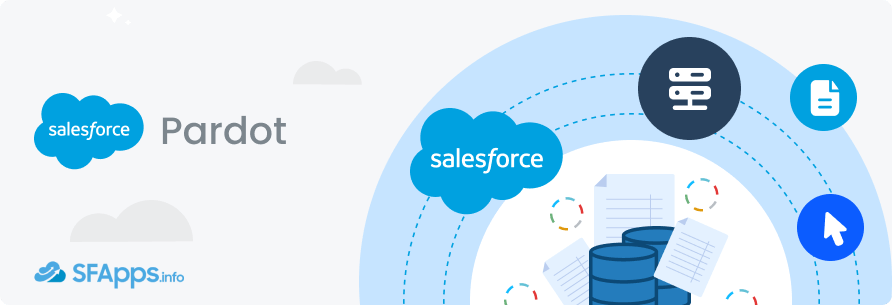
Pardot, a Salesforce marketing automation tool, is engineered to enhance lead generation and nurturing efforts significantly. It offers a sophisticated suite of features designed for creating targeted marketing campaigns that resonate with your audience. By integrating seamlessly with Salesforce small business CRM, Pardot enables marketers to automate and optimize their marketing workflows, ensuring that leads are engaged with the right message at the right time.
Conga Composer

Enhancing your workflow within Salesforce is achievable through the automation of document creation, a task for which Conga Composer is exceptionally well-suited. This cloud-based document generation tool integrates seamlessly with Salesforce, allowing for dynamic document creation using data from any Salesforce object—standard or custom. Conga Composer significantly reduces manual efforts by automating document generation, thereby increasing efficiency and productivity. It enables the creation of various documents, including quotes, invoices, reports, and proposals, tailored to specific business requirements. More details about Conga can be found in the Grid App Review.
Exploring Industry-specific Integrations for Small Business
- Retail: Integrating Salesforce with Shopify allows retailers to sync customer data, orders, and products, providing a 360-degree view of the customer journey. Shopify’s Salesforce integration can be explored further on the AppExchange App Store.
- Financial Services: For financial management, integrating QuickBooks with Salesforce offers seamless synchronization of invoices, expenses, and financial data. Learn about Salesforce Financial Services Cloud and its benefits in the Salesforce Financial Services Cloud Tutorial.
- Healthcare: Health Cloud integration enables healthcare providers to deliver more personalized patient experiences with a complete view of the patient journey.
- Manufacturing: Connecting Salesforce with ERP systems like SAP enhances visibility into the supply chain, inventory, and customer interactions. SAP’s integration options with Salesforce can be found at AppExchange.
- Education: By integrating Salesforce with an LMS like Canvas, educational institutions can streamline student information, course management, and engagement. More about integrating Canvas with Salesforce is available on the Canvas LMS page, also you can find more details about Salesforce Implementation in the Education in the Education Salesforce Implementation.
Implementing Salesforce Apps and Integrations
Implementing the right Salesforce apps and integrations requires:
- Careful Selection: Match your business needs with the functionalities offered by apps and integrations.
- Consultation: Seek advice from Salesforce partners or consultants to choose the best options for your industry.
- Testing: Always test apps and integrations in a sandbox environment to ensure compatibility and meet your business requirements.
By carefully selecting and implementing tailored Salesforce apps and integrations, small businesses can significantly enhance their operational efficiency, customer engagement, and overall growth.
Navigating Salesforce Implementation: Key FAQs for Small Businesses Salesforce
What are the initial steps to implement Salesforce in a small business?
Begin by clearly defining your business objectives and identifying how Salesforce can help you achieve them. This involves selecting the right Salesforce products that align with your business needs, planning your data migration strategy carefully, and creating a comprehensive training plan for your team. Salesforce Trailhead provides a wealth of information to guide you through these initial steps.
How much does Salesforce cost for a small business?
Salesforce offers a range of pricing options depending on the products and editions chosen. The Salesforce small business cost, for Essentials edition, tailored for small businesses, typically starts at a budget-friendly rate of $25 per user, per month, billed annually. It’s important to evaluate your business needs to select the most cost-effective plan.
Can Salesforce be customized to fit specific small business needs?
Yes, Salesforce allows for extensive customization to match your specific business processes, including the creation of custom fields, objects, workflows, and more. There are resources available through Salesforce that provide guidance on customization to ensure the platform fits your unique requirements.
What kind of support can small businesses expect from Salesforce?
Salesforce offers a variety of support options, including a comprehensive knowledge base, community support through forums, and direct support options based on your subscription. Additional learning resources like Salesforce Trailhead are available to help with specific queries and learning needs.
Is Salesforce scalable for growing small businesses?
Absolutely. Salesforce’s modular design allows businesses to start with the essentials and add more features and capabilities as they grow. This scalability ensures that Salesforce can support your business’s growth at every stage.
How does Salesforce integrate with existing small business tools and systems?
Salesforce boasts powerful integration capabilities with a variety of business tools and systems through native integrations, APIs, and third-party apps from the Salesforce AppExchange. This enables seamless data flow between Salesforce and other essential business systems, enhancing efficiency and productivity.
Is Salesforce good for small business?
Salesforce is highly beneficial for small businesses, offering a customizable and scalable Salesforce CRM for small business platform that supports growth. It serves as a centralized data source, enhancing customer service and providing targeted CRM solutions for smaller operations. While the platform is adaptable for businesses of all sizes, small businesses can particularly benefit from its tailored products. However, some larger businesses may face additional fees for integrations, and most plans require an annual commitment.
What are the key challenges small businesses might face during Salesforce implementation, and how can they be addressed?
Small businesses may encounter challenges such as data migration, user adoption, and aligning Salesforce with business processes. Addressing these challenges requires thorough planning, including data preparation, comprehensive user training, and mapping business processes to Salesforce functionalities. Consulting with a Salesforce expert or implementation partner can also provide valuable support and insights.
Do I need for small business salesforce implementators?
Whether you need Salesforce implementers for your small business depends on several factors, including the complexity of your Salesforce setup, your team’s technical expertise, and the specific goals you aim to achieve with Salesforce. Implementers can offer valuable expertise, ensuring your Salesforce CRM is tailored to your business needs, provides maximum efficiency, and aligns with your strategic goals. If your Salesforce implementation involves extensive customization, integration with other systems, or you lack in-house expertise, working with professional implementers could be beneficial.
Final Thoughts
It’s clear that Salesforce is not just a CRM platform; it’s a transformative tool that can elevate small businesses to new heights of efficiency, scalability, and customer engagement. From the initial steps of identifying business needs and selecting the right Salesforce products to customizing the platform to fit those unique requirements, and finally, to mastering the integration and adoption processes, Salesforce offers a robust framework for businesses to thrive in the competitive digital landscape.
The journey to Salesforce implementation may present challenges, including navigating costs, ensuring user adoption, and aligning the platform with specific business processes. However, with thorough planning, strategic investment in training, and leveraging the extensive support and resources available, small businesses can overcome these hurdles. The potential for increased productivity, improved customer relationships, and insightful data analytics makes the effort well worth it.
As your business grows, Salesforce grows with you, offering scalable solutions that adapt to your evolving needs. Whether it’s through enhancing workflow automation with tools like Conga Composer or integrating with existing business systems, Salesforce’s flexibility and expansive ecosystem ensure that your CRM solution remains as dynamic and forward-thinking as your business.
In embracing Salesforce, small businesses are not just investing in a CRM platform; they’re investing in a future where data-driven decisions, personalized customer experiences, and streamlined operations are the cornerstones of success. The path to Salesforce implementation is a journey of transformation, one that promises to redefine what’s possible for small businesses in today’s digital age.
Remember, the key to a successful Salesforce implementation lies in understanding your business’s unique needs, engaging with the platform’s extensive capabilities, and continuously exploring the innovations within the Salesforce ecosystem.

Dorian is a 6X Certified Salesforce Developer and Administrator with a start in the IT world as a CRM Admin in 2020. Since diving into Salesforce in 2021 via Trailhead and Focus on Force, he has achieved a Ranger Rank, earned several Superbadges, and bagged certifications including the Salesforce Certified Administrator, Platform App Builder, Associate and Platform Developer I by 2023. In 2024 he also became Salesforce Certified AI Associate and earned Certified AI Specialist Certification in 2025. Dorian is very keen on continuous learning, always looks for fresh ways to improve his knowledge. He enjoys running, boxing, kickboxing and reading diverse kinds of books in his free time.


 Previous Post
Previous Post Next Post
Next Post
One Response to “Salesforce for Small Business Implementation Guide”