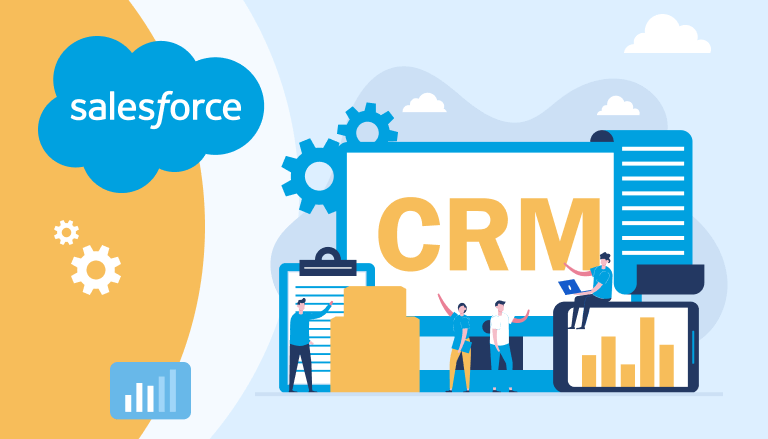
Introduction to Integration between Salesforce and MS Dynamics
The integration of Salesforce and Microsoft Dynamics CRM offers a robust framework for managing client relationships, streamlining operations, and enhancing overall productivity. While Salesforce is a leader in customer relationship management, Microsoft Dynamics offers a set of tools that cover both customer relationship management (CRM) and enterprise resource planning (ERP). With capabilities such as financial management, supply chain operations, and project management, Dynamics enables businesses to unify customer and operational workflows, transforming data management, communication, and insights across departments.
- The Benefits of Salesforce Dynamics CRM Integration
- Salesforce and Dynamics CRM Integration Process Step by Step
- Choose the Right Salesforce Dynamics 365 Integration Tools
- Popular Salesforce and Microsoft Dynamics Integrations with Specific Modules
- Best Practices for Salesforce and Dynamics 365 Integration
- Latest Trends in Salesforce Dynamics CRM Integration
- Troubleshooting Salesforce and Dynamics 365 Integration Issues
- Frequently Asked Questions (FAQs)
- What are the benefits of integrating Salesforce with Microsoft Dynamics 365?
- Is there a native integration between Salesforce and Dynamics 365?
- What data can be synchronized between Salesforce and Dynamics 365?
- What are the common challenges faced during integration?
- How long does it take to complete the integration process?
- Can integration be done without coding?
- What should I do if the integration stops working?
- Final Thoughts
The Benefits of Salesforce Dynamics CRM Integration

The Dynamics CRM integration with Salesforce brings numerous benefits for your business, like professional services automation Salesforce. Here are some key advantages:
- Unified View of Customer and Business Data: Salesforce integration with Dynamics 365 helps businesses get a complete view of both their customers and their internal operations. For example, Dynamics 365 Finance helps manage finances, while Dynamics 365 Supply Chain keeps track of inventory. Together, they allow businesses to easily see both customer needs and what’s happening behind the scenes.
- Better Financial Management: with Salesforce Microsoft Dynamics 365 Finance integration businesses can manage their financial tasks like budgeting and reporting. When connected with Salesforce, sales data automatically updates financial records, reducing errors and providing real-time financial insights.
- Improved Supply Chain and Inventory Management: Dynamics 365 Supply Chain helps manage inventory, track shipments, and control purchasing. By integrating this with Salesforce, businesses can easily update inventory based on customer orders, making sure the sales and fulfillment teams are always on the same page.
- Efficient Project and Resource Management: Dynamics 365 Project Operations helps businesses manage projects, allocate resources, and track costs. When integrated with Salesforce, project management becomes smoother, as teams can align customer needs with available resources and project timelines.
- Better Reporting and Insights: combining data from Salesforce and Dynamics ERP systems allows businesses to create detailed reports. These reports can cover everything from financial performance to inventory status and customer trends, providing valuable insights for decision-making.
- Scalable for Growth: Microsoft Dynamics modules are flexible, allowing businesses to start with basic financial management and expand to supply chain and project management as they grow. The integration with Salesforce makes sure all data stays connected as the business scales.
- Automation of Business Processes: ERP features in Dynamics 365 help automate tasks like invoicing, payroll, and inventory management. When combined with Salesforce’s CRM automation, businesses can reduce manual work and improve productivity in both sales and back-office operations.
- Improved Collaboration: Salesforce Dynamics ERP integration helps different teams – sales, finance, operations, and supply chain – work better together. With real-time access to data, everyone stays informed, leading to better teamwork and faster decision-making.
Insight:
Focusing on B2B marketing, Salesforce’s Pardot or Marketing Cloud Account Engagement offers robust marketing automation capabilities. It helps in generating leads, nurturing them through personalized campaigns, and tracking ROI. Hire Pardot consultant and increase your marketing effectiveness.
Salesforce and Dynamics CRM Integration Process Step by Step
Integrating Salesforce with Dynamics CRM involves several critical steps to ensure a smooth and efficient process. Here, we’ll break down the Salesforce with Microsoft Dynamics integration process into manageable phases, incorporating the latest trends and best practices for 2024.
1. Define Objectives and Scope
Before diving into the technical aspects, it’s crucial to define the objectives and scope of the project:
- Identifying Key Stakeholders: Involve all relevant departments, including IT, sales, marketing, and customer service, ensuring everyone’s needs are considered.
- Setting Clear Goals: Outline specific outcomes, such as improved data accuracy, enhanced customer insights, or streamlined operations.
- Defining the Scope: Determine which data and processes will be integrated, and identify any limitations or exclusions.
2. Assess System Requirements
Evaluate the system requirements for both Salesforce and Dynamics CRM:
- Compatibility Checks: Ensure the versions of Salesforce and Dynamics CRM are compatible for integration.
- Data Mapping: Identify the data fields in both systems that need to be synchronized, such as customer information, sales data, and support tickets.
- API Availability: Verify the availability and functionality of necessary APIs for integration.
3. Choose the Right Integration Tools
Selecting the right tools is vital for successful integration:
- Middleware Solutions: Tools like MuleSoft, Boomi, and Jitterbit offer robust integration capabilities with pre-built connectors for both platforms, as for Salesforce Shopify Plus integration.
- Native Integration Options: Leverage any native integration features provided by Salesforce or Dynamics CRM.
- Custom Development: In cases where unique requirements exist, custom integration may be necessary, requiring development expertise.
4. Plan and Design the Integration
Careful planning and design are critical to integrate Salesforce with Microsoft Dynamics:
- Create a Detailed Integration Plan: Outline each step, including timelines and resource allocation.
- Design the Data Flow: Map out how data will flow between Salesforce and Dynamics CRM, ensuring alignment with business processes.
- Set Up Data Validation Rules: Implement rules to ensure data integrity and accuracy during the integration process.
5. Implement and Test the Integration
Begin the implementation phase with a thorough testing process:
- Configure the Integration Tools: Set up the chosen tools according to the integration plan.
- Test in a Sandbox Environment: Conduct thorough testing in a controlled environment to identify and resolve issues before going live.
- Perform Data Migration: If necessary, migrate existing data, ensuring consistency and completeness.
6. Go Live and Monitor
After successful testing, it’s time to go live:
- Execute the Go-Live Plan: Carefully follow the go-live plan to activate the integration in the production environment.
- Monitor the Integration: Continuously monitor to ensure it functions as expected, addressing any issues promptly.
- Gather Feedback: Collect feedback from end-users to identify areas for improvement.
7. Ongoing Maintenance and Optimization
Post-implementation, focus on ongoing maintenance and optimization:
User Training: Provide ongoing training to help users maximize the benefits of the integrated systems.
Regular Updates: Keep integration tools and platforms updated to maintain compatibility and security.
Performance Optimization: Continuously seek ways to enhance integration performance.
Choose the Right Salesforce Dynamics 365 Integration Tools
Choosing the right tools is important to ensure that Salesforce to Dynamics 365 integration works well. There are various tools available that can easily connect both systems and automate data transfer. Some tools offer simple, out-of-the-box solutions, while others provide more flexibility for customizing how data flows between the systems. The right tool for your business will depend on your specific needs, such as how complex the integration is and how much automation or customization you require. These tools help keep data synchronized and operations running smoothly.
Integration with Apps
Several integration apps can help bridge the gap between Salesforce and Microsoft Dynamics. These apps simplify the process and reduce the need for custom development. Here are recommended integration apps:
- MuleSoft
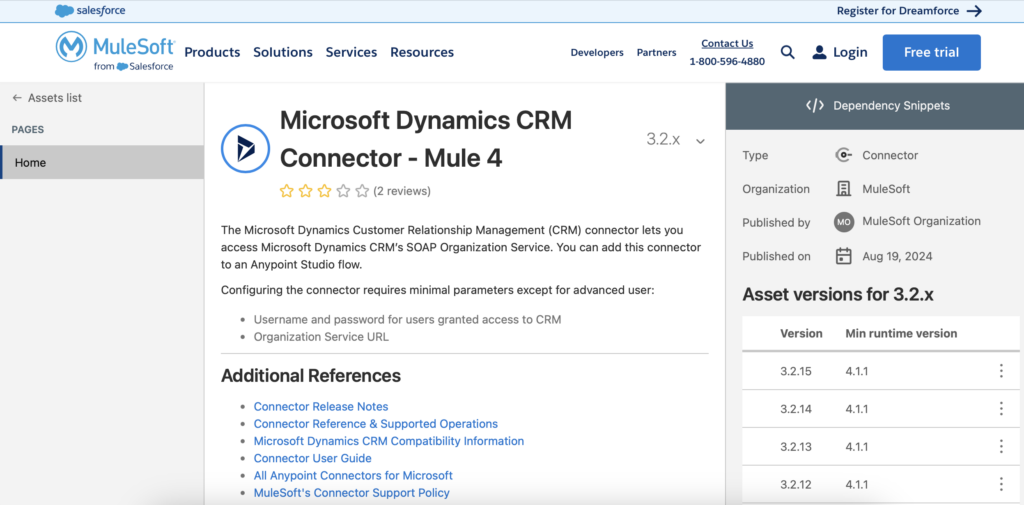
MuleSoft provides robust API-led connectivity that integrates Salesforce with various Microsoft Dynamics modules, including Salesforce Microsoft Dynamics 365 Data integration. Its highly scalable architecture is designed to meet complex integration needs, enabling real-time data synchronization and facilitating connections across multiple systems. MuleSoft’s platform allows businesses to streamline operations and enhance data visibility through effective integration solutions.
2. Jitterbit
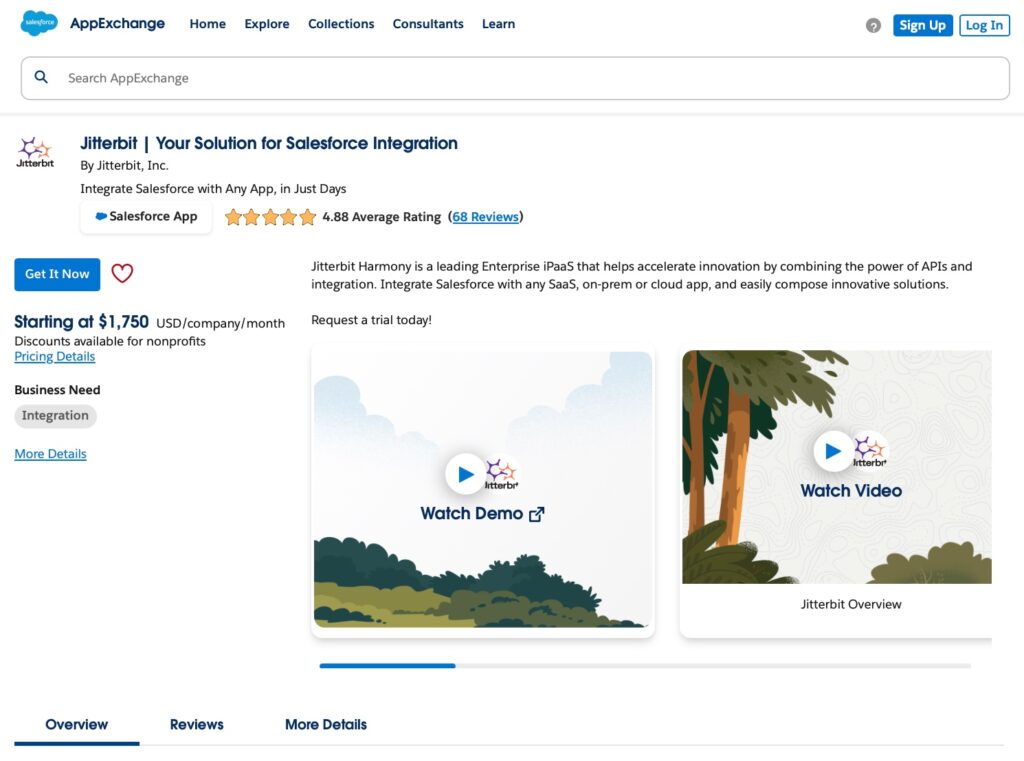
Jitterbit provides solutions that allow Salesforce and Microsoft Dynamics integration to exchange data easily. It supports both cloud and on-premise deployments, offering high flexibility for integration across multiple systems. Jitterbit’s user-friendly interface allows users to design integrations without extensive coding knowledge, making it suitable for businesses of all sizes. Additionally, its capabilities include real-time data synchronization and robust error handling, ensuring that users can maintain data integrity across platforms.
3. Microsoft Dynamics 365 Business Central/Finance/NAV/Navision/GP ERP Integration
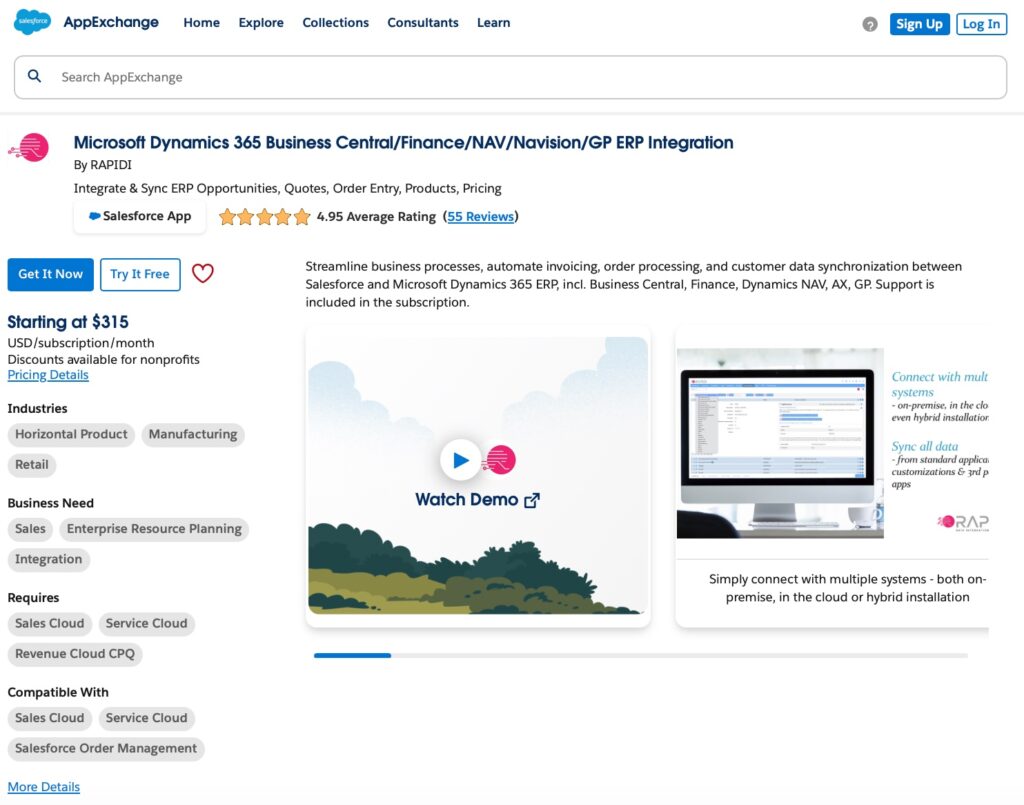
Microsoft Dynamics 365 Business Central/Finance/NAV/Navision/GP ERP Integration by Rapidi Salesforce Dynamics finance and operations integration connects customer data with your financial and operational systems. This helps sync sales, orders, and financial information, making processes like invoicing and reporting faster and more accurate. The integration reduces manual work, improves data flow, and gives you a complete view of both customer and business operations.
4. Microsoft Dynamics 365 Business Central/GP/NAV Integration with Salesforce
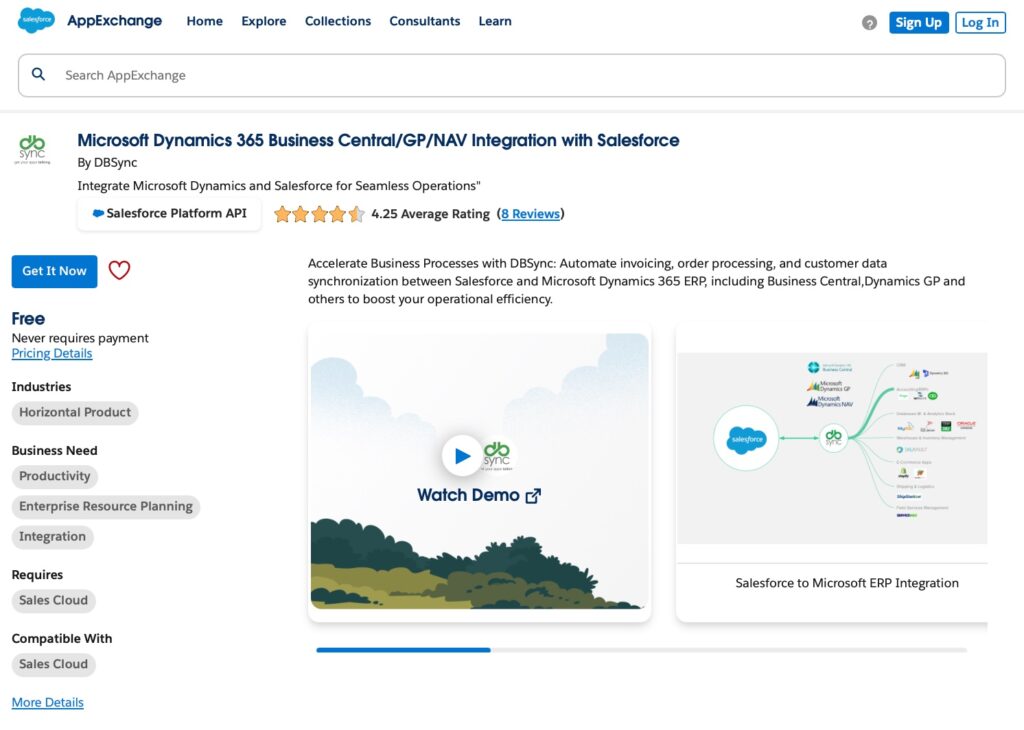
Microsoft Dynamics 365 Business Central/GP/NAV Integration with Salesforce by DBSync builds Dynamics Business Central integration with Salesforce that helps link customer data with your business operations. This integration syncs sales, orders, and inventory, making tasks like invoicing and reporting more efficient. It reduces manual work, ensures data accuracy, and provides a complete view of customer interactions and back-office processes.
Integrating Salesforce and Microsoft Dynamics 365 Using APIs
Native integration between Salesforce and Microsoft Dynamics 365 is not directly available. However, businesses can connect the two platforms through third-party tools, middleware, APIs, or custom-built solutions. Below is a step-by-step guide to help you integrate these systems using various available tools and Microsoft’s built-in capabilities.
1. Set Up Microsoft Dynamics 365 API Access
- Log in to the Microsoft Azure Portal.
- Register an app.
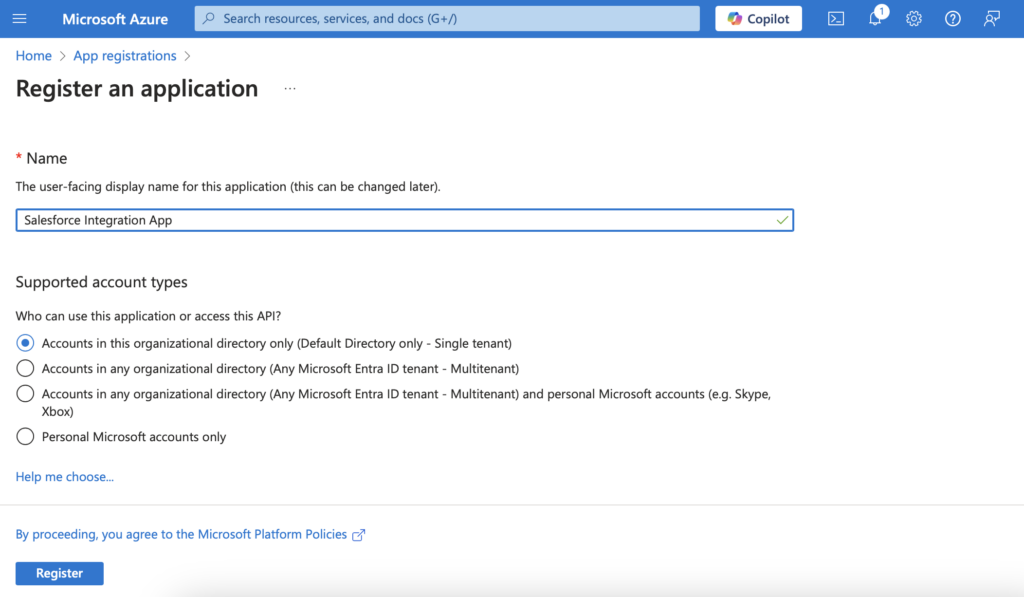
- Generate Client ID and Client Secret for API access.
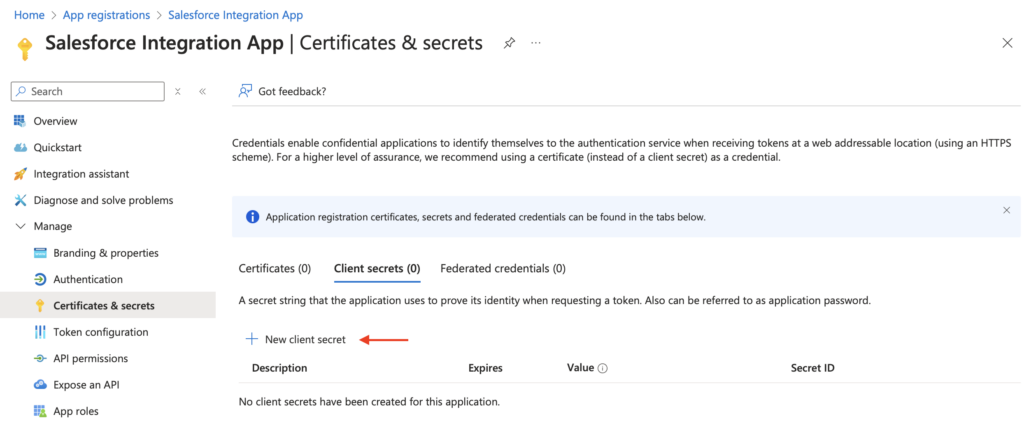
- Grant permissions to the registered app for accessing the desired Dynamics 365 module (e.g., CRM, Business Central).
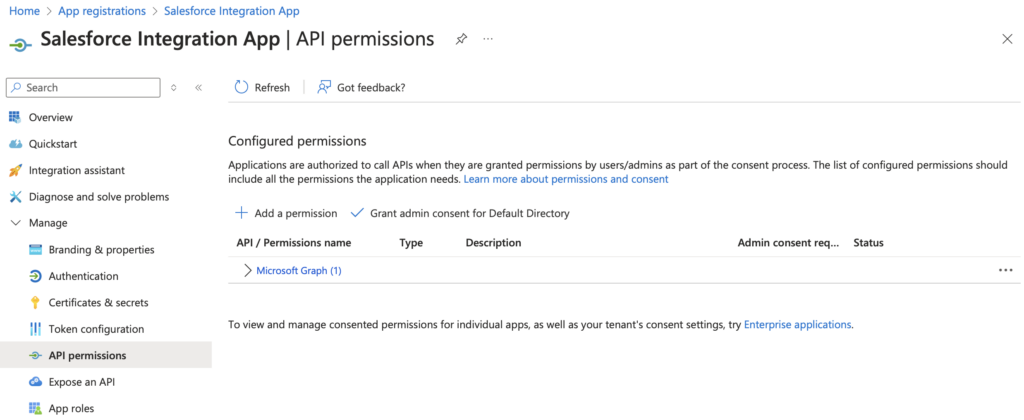
- Note down the API URL, usually in the format: https://<your-org>.crm.dynamics.com/.
2. Prepare Salesforce for Integration
- Go to Setup → Named Credentials in Salesforce.
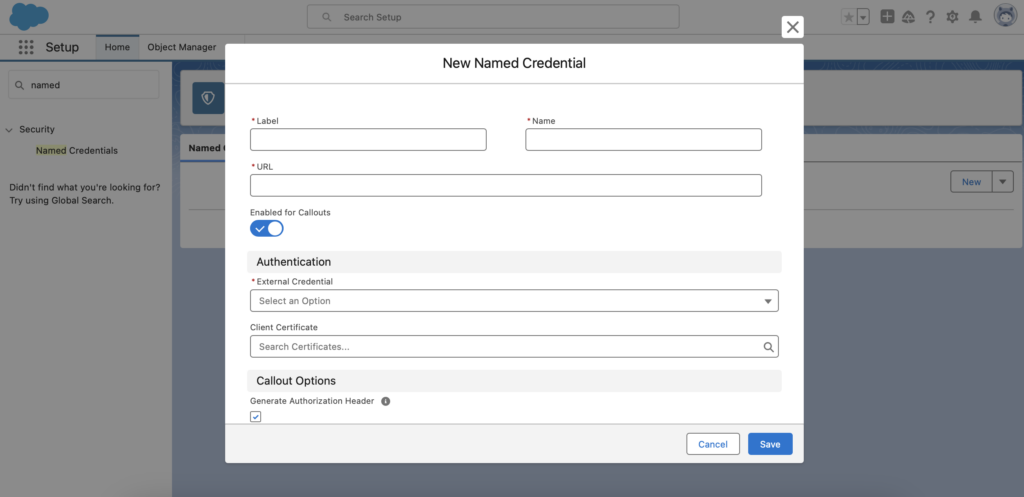
- Create a Named Credential using the API URL from Dynamics, ensuring you configure it with OAuth 2.0 authentication and include the Client ID and Secret.
- Test the connection to verify the API credentials.
3. Map Fields Between Salesforce and Dynamics 365
- Identify the key data fields in both systems for synchronization, such as:
- Salesforce Contacts ↔ Dynamics Contacts
- Salesforce Accounts ↔ Dynamics Accounts
- Salesforce Opportunities ↔ Dynamics Leads/Opportunities
- Use integration tools or create Custom Objects in Salesforce to handle any mismatched fields.
4. Build Apex or Use Middleware Tools for Syncing Data
- If using Salesforce Apex:
- Write Apex Code for OAuth Handshake – the OAuth process involves obtaining an access token using the Client ID, Client Secret, and Tenant ID.
- If using a third-party connector or middleware:
- Configure the tool to sync specific modules and data fields.
- Schedule sync jobs for real-time or periodic data synchronization.
5. Monitor and Optimize the Integration
- Use tools like Salesforce Debug Logs or Dynamics’ monitoring features to track the integration’s performance.
- Set up alerts or dashboards to identify sync issues in real-time.
Microsoft Dynamics CRM Integration Services
To facilitate the integration between Salesforce and Microsoft Dynamics CRM, there are several integration service providers that specialize in this area. Here are five top providers:
- Mobilunity
Mobilunity is a top provider of Salesforce and Dynamics consultants, skilled in building custom integrations between the systems. They focus on providing dedicated full-time and part-time experts to work with the businesses directly. Mobilunity provides consultants skilled in Salesforce and Dynamics 365 Sales, Marketing, and Customer Service, helping businesses streamline their operations. Their expertise in both CRM and ERP integration ensures that organizations can optimize their workflows and improve overall efficiency by leveraging the strengths of both platforms.
- Saviom
Saviom provides integration services that connect Salesforce with Microsoft Dynamics 365, focusing on project management and resource planning. Their expertise helps businesses automate workflows and enhance data accuracy across both systems, ensuring a smooth exchange of information. By leveraging Saviom’s integration solutions, organizations can achieve better visibility into project resources and improve operational efficiency, ultimately leading to more informed decision-making and increased productivity. For additional details, you can visit Saviom’s website.
- HireDynamicsDevelopers.com
HireDynamicsDevelopers is a premier service provider specializing in Microsoft Dynamics and Salesforce integration solutions. With over a decade of experience, the company is dedicated to empowering businesses by delivering innovative Enterprise Resource Planning (ERP) and Customer Relationship Management (CRM) services. Their expertise includes seamless integration of Microsoft Dynamics with Salesforce, enhancing operational efficiency, and improving customer relationships.
- Dazeworks
Dazeworks specializes in Salesforce integration services, including connecting Salesforce with Microsoft Dynamics 365. They focus on delivering seamless integrations that enhance customer engagement and optimize data flow between the two platforms. By leveraging their expertise, Dazeworks helps businesses harness the full potential of both systems, leading to improved operational efficiency and better customer experiences. For more details about their services, you can visit Dazeworks’ website.
- CloudMinds
CloudMinds provides comprehensive integration services that connect Salesforce with Microsoft Dynamics 365. Their solutions are designed to automate data exchange and enhance collaboration between the two systems, ultimately improving overall business efficiency and customer satisfaction. By streamlining workflows and ensuring accurate data synchronization, CloudMinds helps businesses maximize the capabilities of both platforms for better operational outcomes. For further information about their integration services, you can visit CloudMinds’ website.
Popular Salesforce and Microsoft Dynamics Integrations with Specific Modules
Integrating Salesforce with Microsoft Dynamics modules allows businesses to share important data across teams. This can be done using integration tools or connectors that automate data sharing.
Salesforce Dynamics 365 CRM Integration (CRM-to-CRM Integration)
This integration connects Salesforce and Dynamics 365 to share important customer information like contacts and leads. This helps teams work better together and provide better customer service.
To set this up, you can use tools like Microsoft Power Automate or MuleSoft. These tools have built-in connections that make it easy to sync data between the two systems automatically. This way, any updates in Salesforce are reflected in Dynamics 365, and vice versa. However, if your systems have custom settings or unique workflows, you may need to consult with an expert to create a tailored integration solution that meets your specific requirements and ensures seamless data flow between the platforms.
Salesforce Dynamics Finance and Operations Integration (CRM-to-Accounting Integration)
This integration links Salesforce with Dynamics 365 Finance and Operations to help with sales and financial tasks. It allows for automatic sharing of information like invoices and payments, keeping records accurate.
To do this, you can use middleware solutions like Azure Logic Apps. These tools help set up automatic data transfers and accounting integration between Salesforce and Microsoft Dynamics whenever something changes, like when a new invoice is created. However, if your business processes involve complex workflows or customized settings in either system, it may be beneficial to work with an integration specialist. They can help design and implement a custom integration solution that ensures all relevant data flows smoothly between the platforms, accommodating your specific operational needs.
Salesforce Microsoft Dynamics 365 Business Central Integration (CRM-to-ERP Integration)
This integration connects Salesforce with Dynamics 365 Business Central, combining sales and operational data. It allows businesses to manage orders and inventory better.
You can achieve this integration using tools like KingswaySoft or Scribe, which help connect the two systems. By setting up these connections, you can automatically share important data like sales orders and customer details, keeping everything up to date without manual work. If your organization has unique processes or specific needs, it’s a good idea to talk to an integration expert. They can help create a custom integration that ensures your data moves smoothly between systems and fits your business better. This way, you can improve your operations and work more efficiently.
Insight:
Microsoft Dynamics 365 Customer Insights has been recognized as a leader in B2B Marketing Automation Platforms by Gartner for 2024. Its ability to unify customer data and integrate it seamlessly across marketing, sales, and service functions has made it a standout solution. Features like AI-driven customer segmentation and predictive analytics empower businesses to deliver personalized and scalable customer experiences.
Best Practices for Salesforce and Dynamics 365 Integration
To make the most of your integration between Salesforce and Microsoft Dynamics 365, here are some practical tips from case studies on Salesforce and Dynamics 365 integration:
- Set Clear Goals: start by deciding what you want to achieve with the integration. Knowing the key data you want to sync helps keep everyone on the same page.
- Pick the Right Tools: choose reliable integration tools or middleware that offer solid connectors. This will save you time and reduce mistakes.
- Keep an Eye on It: regularly monitor your integration to catch any issues early. Periodic testing will help ensure that your data stays accurate and up-to-date.
- Prioritize Security: use secure methods like OAuth for authentication to protect sensitive information during data transfers.
- Document Everything: make sure to write down your integration setup and processes. This will be helpful for troubleshooting and for anyone new to the team.
- Train Your Team: provide training to your staff so they understand how to use the integrated systems effectively.
By following these practices, you can help ensure a smoother integration and better collaboration across your teams.
Latest Trends in Salesforce Dynamics CRM Integration
As more businesses connect Salesforce and Microsoft Dynamics CRM, new trends are emerging that improve how these systems work together. Let’s look at the latest trends that are helping these integrations become more effective and beneficial for organizations.
- Artificial Intelligence and Machine Learning: AI and ML are transforming CRM by automating routine tasks, enhancing data analysis, and enabling predictive analytics. These technologies help in personalizing customer interactions and improving decision-making processes.
- Enhanced Cybersecurity: With growing concerns over data breaches, integrating advanced security measures such as end-to-end encryption, multi-factor authentication, and blockchain technology is becoming a standard practice. This ensures that customer data is protected, fostering trust and compliance with global regulations.
- Hyper-Personalization: Leveraging AI to deliver hyper-personalized experiences is a significant trend. This involves using data to tailor interactions based on individual customer preferences, thereby enhancing customer satisfaction and loyalty.
- Integration with IoT: The Internet of Things (IoT) is increasingly being integrated into CRM systems, allowing businesses to collect and analyze data from connected devices. This integration provides deeper insights into customer behavior and preferences, improving operational efficiency and customer experience.
- Automation Improvements: Automation continues to be a core technology in CRM, helping businesses manage large volumes of data and streamline processes. Advanced automation features include automated data entry, AI-powered chatbots, and real-time data analysis.
Troubleshooting Salesforce and Dynamics 365 Integration Issues
Salesforce Dynamics data integration can sometimes lead to challenges that affect data synchronization and overall performance. By knowing common issues and their solutions, you can quickly resolve problems and ensure smooth integration. Here are a few typical issues and their fixes.
Issue #1: Authentication Failure
Solution: ensure that the API keys, Client IDs, and secrets are correctly configured in both Salesforce and Dynamics 365. Reauthenticate if necessary to establish a secure connection.
Issue #2: Data Sync Errors
Solution: review the field mappings to ensure that data types and names match between the two systems. Correct any discrepancies to facilitate smooth data transfer.
Issue #3: Performance Lags
Solution: analyze the integration workflow for any bottlenecks. Optimize the data transfer process by limiting the volume of data synced at one time or scheduling transfers during off-peak hours.
Issue #4: Incomplete Data Transfers
Solution: check the logs for errors related to specific records. If certain records are not transferring, verify their data quality and ensure they meet the criteria set for integration.
Issue #5: Lack of Updates or Delayed Sync
Solution: ensure that both systems are regularly updated and that the integration is set to sync at appropriate intervals. Consider using middleware for more robust syncing capabilities.
Frequently Asked Questions (FAQs)
What are the benefits of integrating Salesforce with Microsoft Dynamics 365?
Integrating Salesforce and Dynamics 365 helps businesses work better together. It allows teams to share important data, making it easier to understand customer needs and improve service. This means sales, marketing, and support teams can access the same information, leading to better collaboration and faster responses to customers.
Is there a native integration between Salesforce and Dynamics 365?
Unfortunately, there is no built-in or native integration between Salesforce and Microsoft Dynamics 365. Organizations often need to rely on third-party tools, APIs, or middleware solutions to connect these two systems effectively and ensure they can share data.
What data can be synchronized between Salesforce and Dynamics 365?
When integrating Salesforce and Dynamics 365, you can sync various types of data. This typically includes contacts, accounts, leads, opportunities, sales orders, and even financial information. Synchronizing this data helps maintain accuracy and consistency across both platforms.
What are the common challenges faced during integration?
Some common challenges during integration include difficulties in mapping data correctly, errors in connecting APIs, problems with user authentication, and differences in how data is structured between the two systems. These issues can make it hard to get the integration working smoothly.
How long does it take to complete the integration process?
The time it takes to integrate Salesforce and Dynamics 365 can vary a lot. It depends on how complex the integration is and what method you use. Typically, it can take anywhere from a few days to several weeks to complete the process.
Can integration be done without coding?
Yes, many modern middleware platforms offer simple interfaces that let you set up integrations without needing to write any code. These tools often have pre-built connectors that make it easy to connect Salesforce and Dynamics 365.
What should I do if the integration stops working?
If the integration stops working, first check the connection settings to make sure everything is correct. Look at any error logs for clues about what went wrong. Also, ensure that both Salesforce and Dynamics 365 are up and running. If problems continue, you may want to contact your integration service provider for help.
Final Thoughts
Integrating Salesforce with Microsoft Dynamics 365 is a strategic decision that improves customer relationship management (CRM) and enterprise resource planning (ERP). By utilizing Dynamics 365’s various modules – such as Sales, Customer Service, Finance and Operations, and Business Central – organizations can enhance data sharing, streamline operations, and automate everyday tasks.
The integration process requires selecting the appropriate tools, setting up API access, and mapping data fields between both systems. Since there is no native integration, businesses often rely on third-party applications to create tailored solutions that fit their specific needs. Understanding the details of integrating CRM-to-CRM, CRM-to-Accounting, and CRM-to-ERP systems is essential for improving customer interactions and optimizing financial processes.
To achieve successful integration, it’s important to follow best practices, including comprehensive testing and effective error management. Addressing common issues, such as data synchronization and API errors, further improves the integration process.
In summary, connecting Salesforce and Dynamics 365 is more than just a technical task, it’s a crucial step that helps businesses strengthen customer relationships and improve operational efficiency, positioning them for growth in a changing market.

Dorian is a 6X Certified Salesforce Developer and Administrator with a start in the IT world as a CRM Admin in 2020. Since diving into Salesforce in 2021 via Trailhead and Focus on Force, he has achieved a Ranger Rank, earned several Superbadges, and bagged certifications including the Salesforce Certified Administrator, Platform App Builder, Associate and Platform Developer I by 2023. In 2024 he also became Salesforce Certified AI Associate and earned Certified AI Specialist Certification in 2025. Dorian is very keen on continuous learning, always looks for fresh ways to improve his knowledge. He enjoys running, boxing, kickboxing and reading diverse kinds of books in his free time.

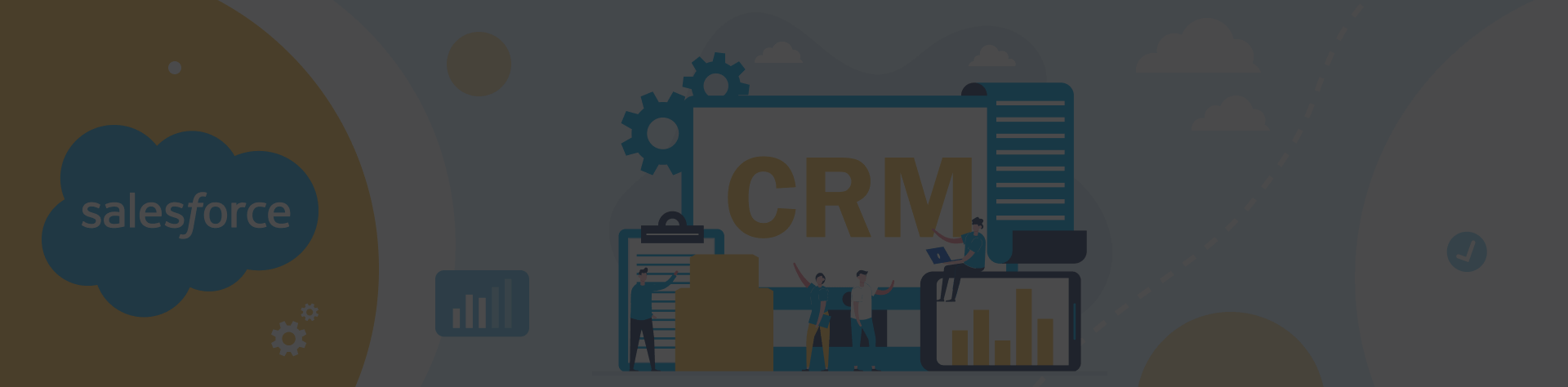
 Previous Post
Previous Post Next Post
Next Post
2 Responses to “Full Guide on Salesforce Dynamics CRM Integration”