
Salesforce Document Management Overview
Managing documents is important for businesses using Salesforce. A good Salesforce document management solution can help you store files, work together better, and keep your data secure. With many options to choose from, it can be hard to pick the best one.
In this article, we’ve listed the top Salesforce document management tools that can help improve your work. Whether you need better file organization, secure sharing, or automatic document management, these tools can make a big difference. The Salesforce document management app can help save time and increase your team’s efficiency by improving how you handle documents. If you interested in docgen for Salesforce, check our article.
- How We Chose the Apps
- #1 Titan Files for Salesforce Flows
- #2 PDF Butler – Document Generation
- #3 Conga Composer Salesforce Connector
- #4 CloudFiles | Document Management & Sharing Platform
- #5 Document Management & Content Management with S-Drive
- #6 XfilesPro Document Management for Salesforce
- #7 S3-Link – Amazon S3 Connector
- #8 Drive Connect | Google Drive File Management & Document Generation
- #9 DocuSign Document Management
- #10 Nintex DocGen® for Salesforce
- Conclusion
Insight:
A study by McKinsey found that automating document tasks can save 30-50% of the time spent on them. By cutting out repetitive jobs like typing and formatting, employees can focus on more important tasks. This leads to better efficiency, fewer mistakes, and faster decisions.
How We Chose the Apps
To make this list, we looked at factors like user reviews, how well the apps work with Salesforce, features, and value for money. We focused on apps that are easy to use, connect well with Salesforce, and have good feedback from customers. If you’re looking for Salesforce Appexchange document management solutions or other options, these apps can help improve your Salesforce experience. Explore the full potential of apps to automate Salesforce admin tasks.
Even though this list has the latest information, it’s always a good idea to explore each app to see which one fits your needs best.

#1 Titan Files for Salesforce Flows

Titan Files for Salesforce Flows is a no-code document management for Salesforce solution. It allows users to view, create, and modify files directly within Salesforce, making it easy to manage documents without any coding skills. This tool supports external file storage options like Amazon S3, Google Drive, and Dropbox, giving users flexibility in where they keep their files. Titan Files also enhances Salesforce Flows by automating file handling and document workflows. It includes added features like forms, dashboards, and seamless integration with Salesforce, making it a powerful solution for streamlining your document management processes.
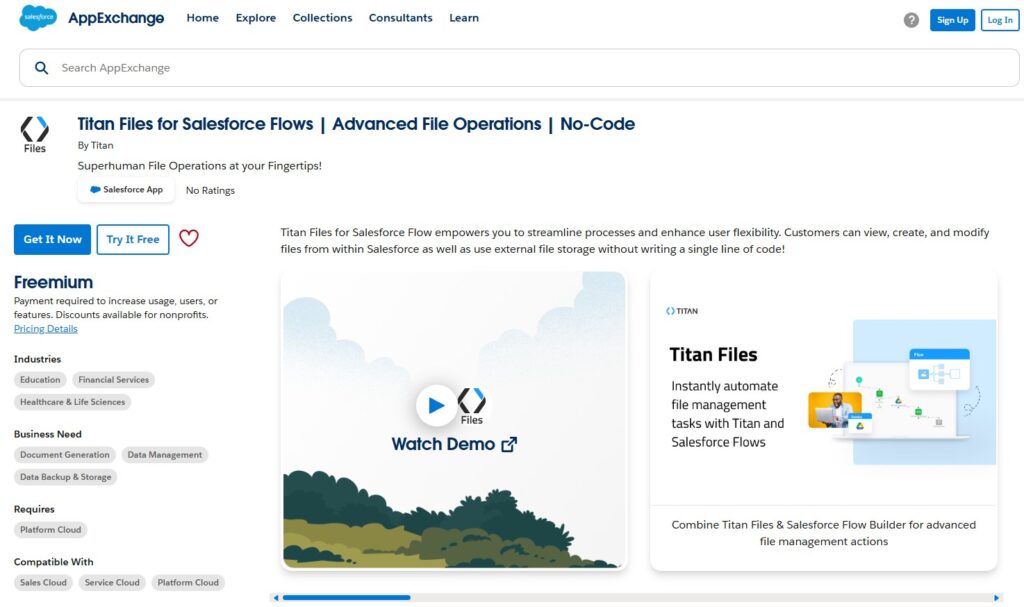
Titan Files Key Features
- Advanced File Management: integrates seamlessly with external storage providers, automates file uploads, and merges files directly within Salesforce.
- Document Generation: easily create invoices, quotes, and contracts in real-time using Salesforce data.
- Automated Virus Scanning: ensures files are secure by scanning for viruses before they are shared or stored.
- External Collaboration: securely share files with clients or partners through Salesforce Flows.
- No-Code Flexibility: build dynamic forms, dashboards, and more – all without writing a single line of code.
Titan Files Pricing
Titan Files for Salesforce Flows offers a scalable pricing based on your usage needs. They also provide special discounts for nonprofits, making it an affordable solution for organizations of all sizes. For detailed pricing information, please contact the company directly.
#2 PDF Butler – Document Generation
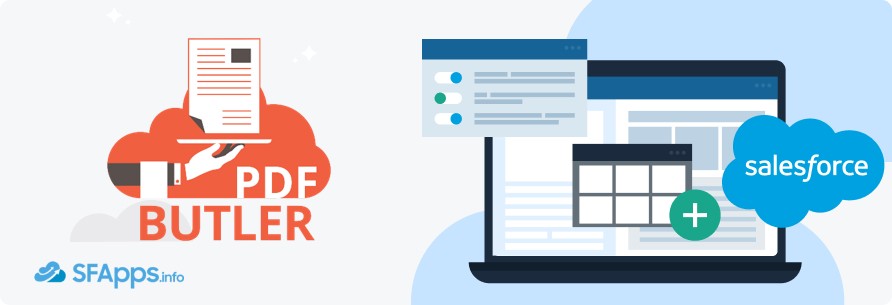
PDF Butler Salesforce document management integration enables businesses to quickly generate PDFs, Word, Excel, PowerPoint, and email templates directly from Salesforce. It’s ideal for teams that need to streamline document generation and personalize content across different languages and brands. PDF Butler integrates seamlessly with Salesforce, leveraging data for personalized, automated document workflows. It also supports Salesforce Flow for automating proposals, contracts, and other key business documents.
PDF Butler Key Features
- Multi-Format Doc Generation: create PDFs, Word, Excel, and PowerPoint files within Salesforce.
- Template Reusability: reuse templates across brands and languages to maximize efficiency.
- Advanced Branding: personalize documents with robust branding options.
- 1-Click Automation: automate document workflows with one-click actions and built-in collaboration tools.
- Batch Processing & Automation: generate and send documents in bulk to save time.
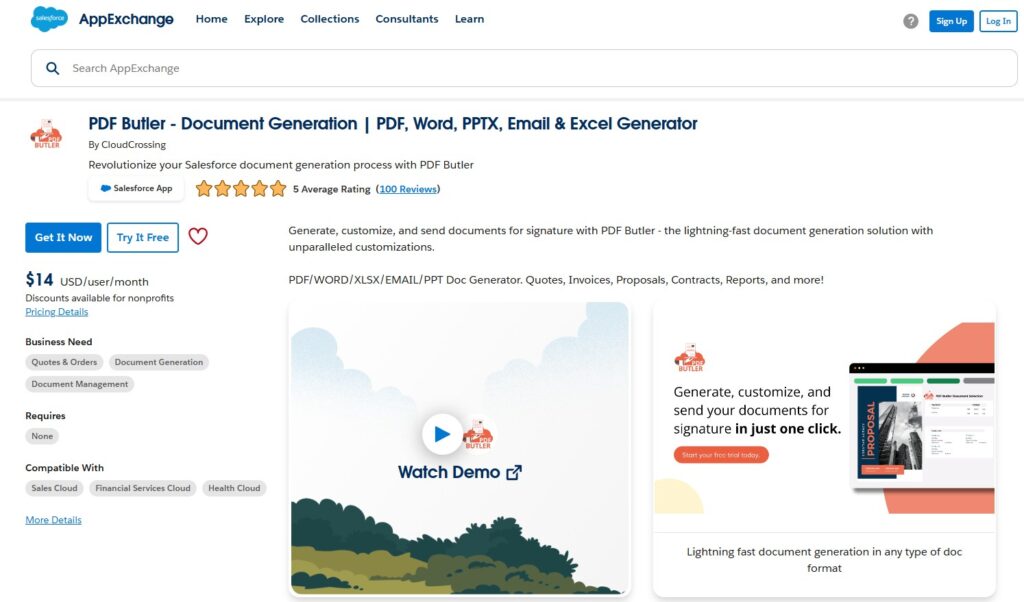
PDF Butler Pricing
PDF Butler – Document Generation starts from $14 per user/month, with custom pricing for document-based licenses and batch processing. A free 30-day trial is available, along with discounts for nonprofits. To know more about the pricing contact the company.
#3 Conga Composer Salesforce Connector

Conga Composer automates document creation, generating important documents such as proposals, quotes, contracts, and invoices directly from Salesforce data. With customizable templates, it reduces document delivery time and boosts team productivity. Conga Composer integrates effortlessly with Salesforce and other systems, enabling automated document generation that saves time and ensures accuracy.
Conga Composer Key Features
- Automated Document Generation: create PDFs, Word, Excel, PowerPoint, and HTML documents from Salesforce data.
- Template Flexibility: use pre-built or custom templates to meet your needs.
- Seamless Integration: merge data from any system and integrate it into websites, apps, or platforms via the Conga Composer API.
- Document Standardization & Branding: ensure consistent and professional documents.
- Rich Content Support: include tables, images, charts, and custom fonts in documents.
- CPQ & CLM Integration: enhance business processes by embedding document generation in CPQ and CLM workflows.
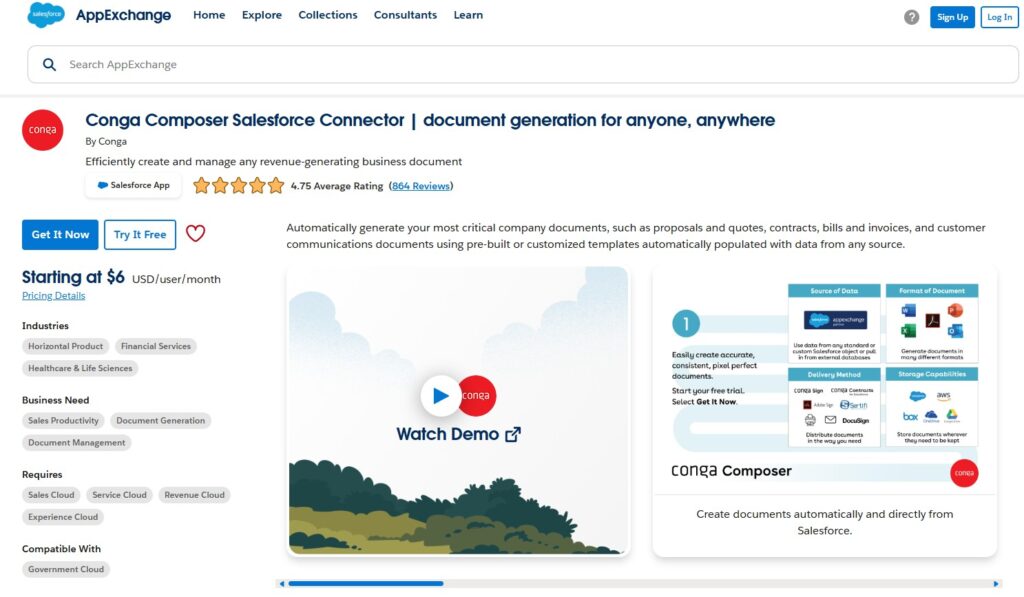
Conga Composer Pricing
Conga Composer Salesforce Connector for Salesforce document management starts from $6 per user/month. However, this connector requires the purchase of the core Conga Composer solution directly from Conga ($24/user/month), which includes Conga’s implementation, onboarding, and ongoing support. Please reach out to the team in the chat for more details.
#4 CloudFiles | Document Management & Sharing Platform
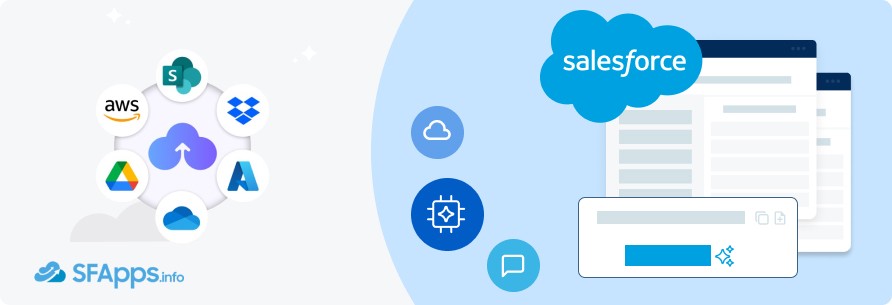
CloudFiles simplifies Salesforce document management and sharing within Salesforce by integrating seamlessly with SharePoint, OneDrive, Google Drive, AWS S3, and Dropbox. It streamlines access, organization, and sharing of files directly within Salesforce, saving time and reducing platform switching. Enhances Salesforce document management, enabling users to efficiently track activities and automate processes.
CloudFiles Key Features
- Multi-Platform Integration: integrates with SharePoint, OneDrive, Google Drive, and AWS S3.
- Custom Folder Management: organize files with automatic structures and flexible hierarchies.
- Zero Salesforce Storage Costs: manage files externally to avoid Salesforce storage fees.
- Dynamic Permissions: set access controls for secure, compliant sharing.
- Document Analytics & Sharing: track file activity and document engagement.
- External Sharing: share securely with external parties without requiring login to storage platforms.
- Document Automation: automate workflows with no-code setup for reduced effort.
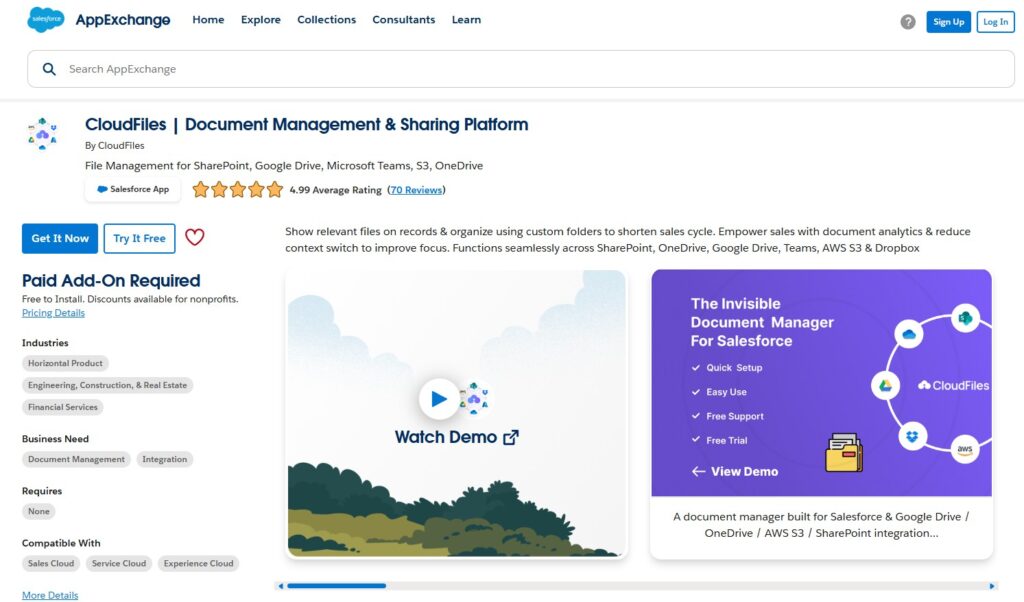
CloudFiles Pricing
CloudFiles starts at $19 USD per user per month, with discounts available for larger teams. A 14-day free trial is also offered, with the possibility to extend it. For more detailed pricing information, please visit the company’s website.
#5 Document Management & Content Management with S-Drive

S-Drive helps users organize, store, and share files easily within the Salesforce platform. It supports using metadata and version control to track file changes and ensure proper organization. Users can securely share documents, collaborate on files, and store them efficiently, making the overall document management process simpler. By integrating with other tools it enables seamless document editing and storage, saving time and reducing errors. Salesforce file management is an important tool for boosting productivity, ensuring security, and optimizing workflows within an organization.
S-Drive Key Features
- Document Management: organize and store files with metadata, versioning, and folder structures to make them easier to find and manage.
- Content Management: preview, search, and manage various types of files, including documents, audio, and video, with detailed audit tracking to monitor activity.
- Microsoft 365 Integration: edit Word, Excel, and PowerPoint files directly within Salesforce, making collaboration simpler and faster.
- File Upload & Workflow Support: easily handle bulk uploads and large files, especially useful for community users or field agents.
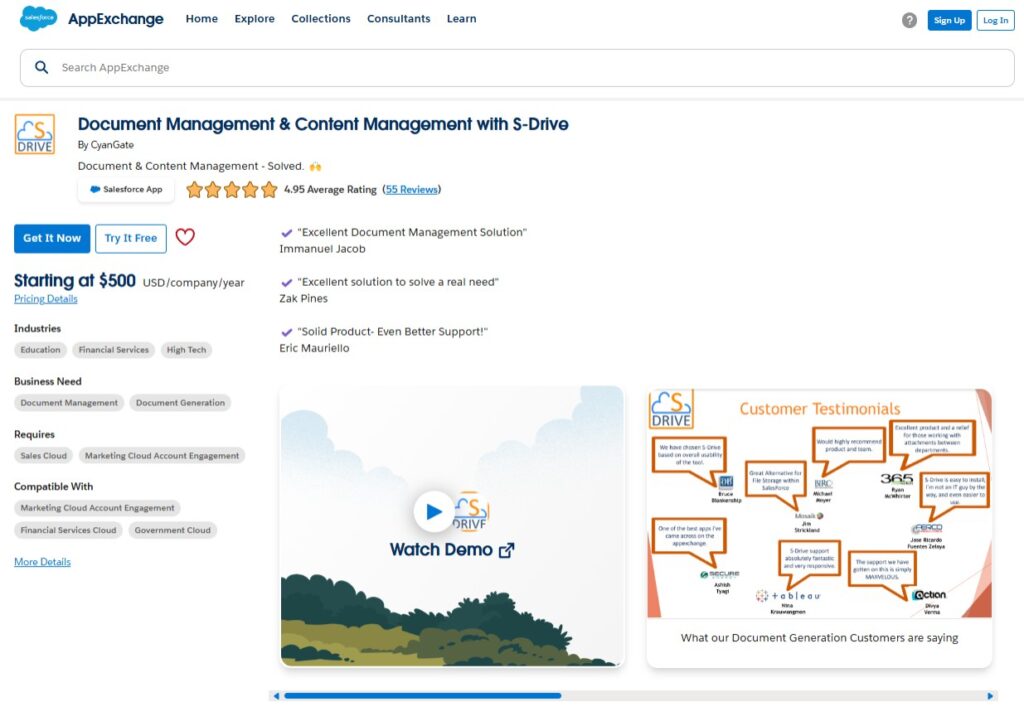
S-Drive Pricing
Document Management & Content Management with S-Drive offering the first 1GB of storage free for 15 days without needing a credit card, and there are no setup fees. The basic plan starts at $500 per company per year. S-Drive also offers tiered and Enterprise pricing options. For detailed pricing or to explore custom plans, please reach out directly to S-Drive.
#6 XfilesPro Document Management for Salesforce
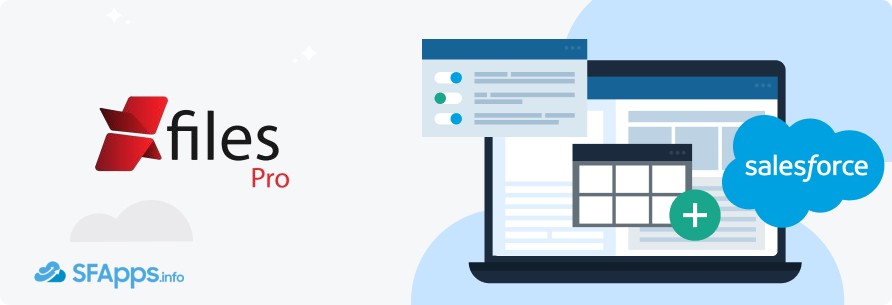
XfilesPro Salesforce integration with document management system provides comprehensive document management by connecting Salesforce with external storage platforms like SharePoint, OneDrive, AWS S3, and Google Drive, offering a complete document management solution. This integration enhances file management by optimizing storage costs, ensuring smooth file syncing, and enabling easy collaboration. It allows Salesforce users to access and manage documents stored on external platforms directly from within Salesforce, making document handling more efficient and reducing reliance on Salesforce storage limits. Additionally, XfilesPro supports features like file version control, secure sharing, and folder management, helping businesses streamline their document processes.
XfilesPro Key Features
- File Storage Management: move files to external systems like Google Drive, or SharePoint to reduce Salesforce storage costs.
- Folder Structure: create and manage files using customizable folders and templates for easy organization.
- Syncing: seamlessly sync files between Salesforce and external storage to ensure all versions are up-to-date.
- Document Sharing: share files securely with both internal team members and external partners.
- Field Service & Experience Cloud Support: sync files directly from field agents or community users via Salesforce Experience Cloud.
- Document Tagging: tag files with keywords for improved searchability and reporting capabilities.
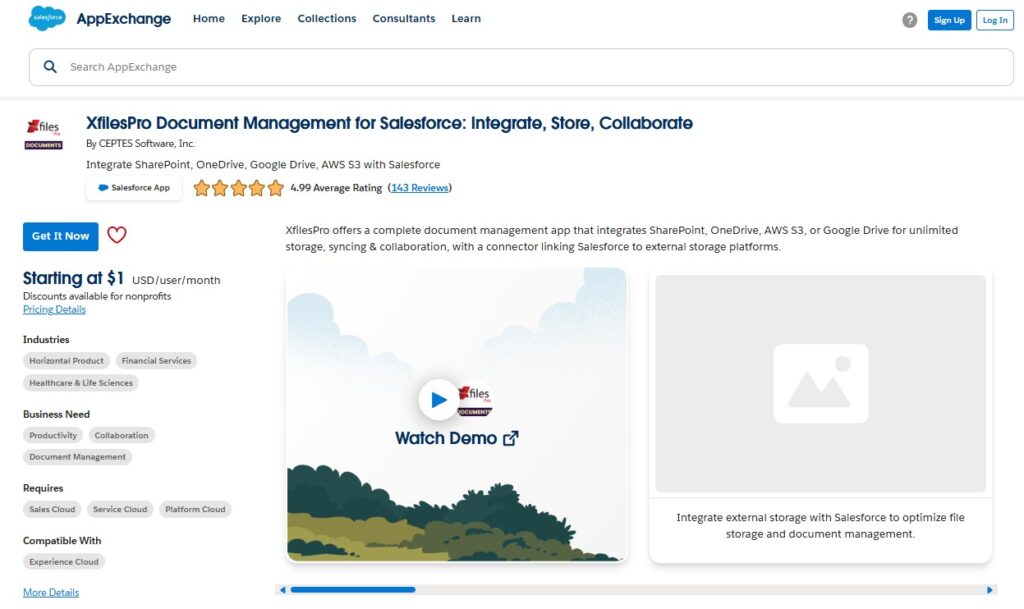
XfilesPro Pricing
XfilesPro Document Management for Salesforce offers a flexible pricing model. The lowest starting price for the Business Plan is $1 per user per month. For the Standard Plan, prices range from $9.99 to $1.99 per user, depending on the number of licenses purchased. They also offer subsidized rates for community users. If you need details on organization-wide plans or have specific pricing questions, it’s best to reach out to the company directly for the most accurate information.
#7 S3-Link – Amazon S3 Connector

S3-Link connector seamlessly integrates Salesforce with Amazon S3, Google Drive, Wasabi, and RSTOR, allowing unlimited file uploads with no size restrictions. This helps reduce Salesforce storage costs by offloading large files to these external storage platforms. It also supports secure file sharing and automated archiving. This document management system integrated with Salesforce enabling external users in the Salesforce Experience Cloud to upload and download files directly from Amazon S3. It’s also mobile-friendly, allowing users to access and manage documents on the go via the Salesforce 1 mobile app.
S3-Link Key Features
- Unlimited File Storage: upload and store large files in Amazon S3, Google Drive, or Wasabi without any size restrictions.
- Secure Sharing: easily share files using secure links that can expire automatically for extra protection.
- Automated Archiving: archive files to Amazon S3 automatically to free up Salesforce storage space.
- Document Generation Tool Integration: save documents generated by tools like S-Docs and DocuSign directly into S3 for easy access.
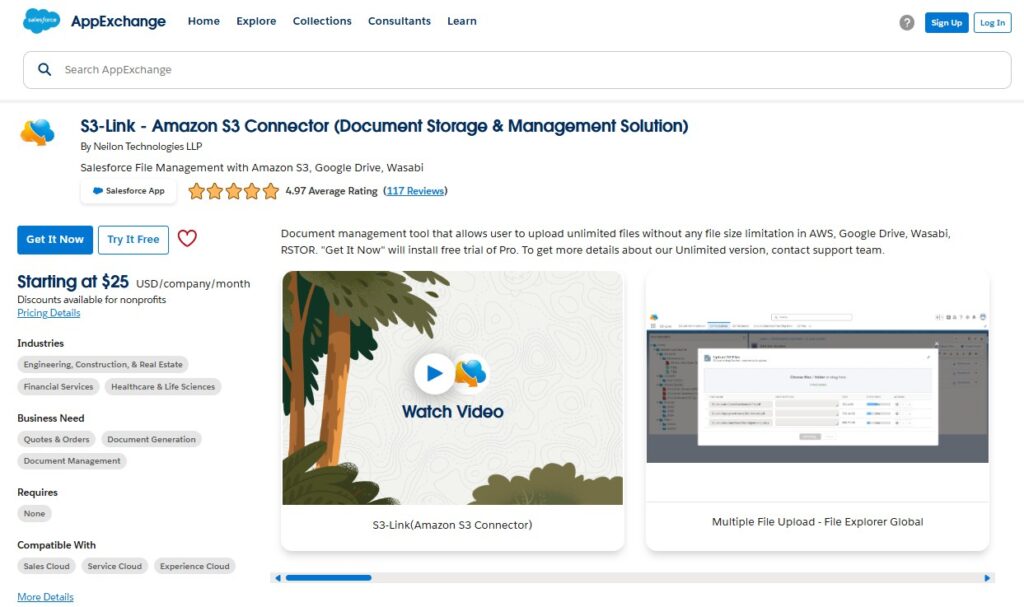
S3-Link Pricing
S3-Link – Amazon S3 Connector offers a 30-day free trial. Pricing starts at $25 per company per month. The app has different plans: Basic (per user), and Pro/Unlimited (per company). Nonprofit discounts are available. For more information on detailed pricing and plan features, please visit the company’s site.
#8 Drive Connect | Google Drive File Management & Document Generation
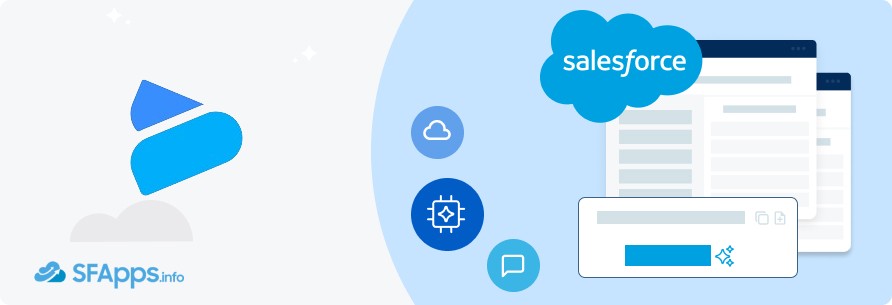
Drive Connect integrates Google Drive with Salesforce for seamless file management, document generation, and automation. It allows you to link Google Drive files directly to Salesforce records and easily generate documents using Salesforce data. Additionally, you can use the Automate Drive action in Record-Triggered Flows to create Google Drive folders or generate Google Docs, Microsoft Word, or PDF files. These files are then automatically linked to the corresponding Salesforce records, helping streamline your workflows and improve efficiency.
Drive Connect Key Features
- Link, View, and Edit Google Drive Files: easily access, view, and edit Google Drive files directly from within Salesforce.
- Generate Documents from Salesforce Data: quickly create Google Docs, Slides, and PDFs using data stored in Salesforce records.
- Automatic Upload to Google Drive: automatically upload files from Salesforce to Google Drive using Salesforce Flows.
- Embed Files in Salesforce: embed Google Drive documents in Salesforce records for easy collaboration and access.
- Automation with Salesforce Flows: automate file creation, linking, and updates using Salesforce Flows to streamline your document processes.
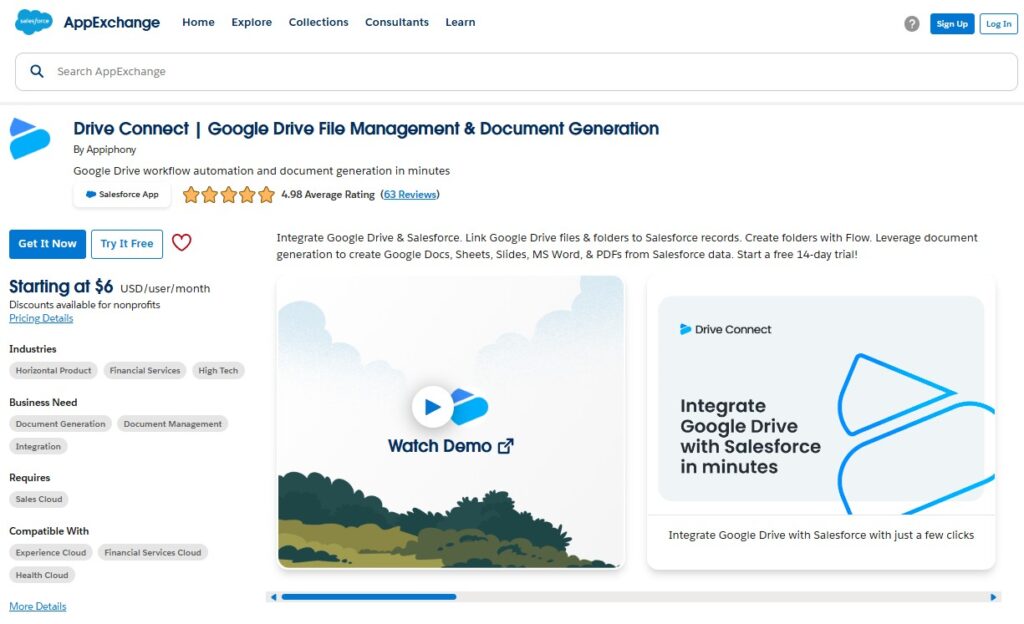
Drive Connect Pricing
Drive Connect for Google Drive File Management & Document Generation offers a free 14-day trial for up to 10 users on any plan. Pricing starts at $6 per user per month when billed annually, with no minimum user requirement. This flexible pricing allows businesses to try out the service without a long-term commitment.
#9 DocuSign Document Management

The DocuSign document management system integrated with Salesforce simplifies document generation, management, and automation. Create, edit, and manage documents using document generation with pre-approved templates or online forms that can quickly pull relevant data from any source, including Salesforce, or manually enter data through custom form options.
DocuSign Key Features
- Document Generation: easily create documents by using pre-built templates or forms that pull data directly from Salesforce.
- Document Management: organize documents with tagging, simple search features, and securely store them for easy access.
- Document Editing: edit documents right in your browser with the seamless integration of Office 365.
- Document Automation: automate workflows for document review, approval, and signatures to save time.
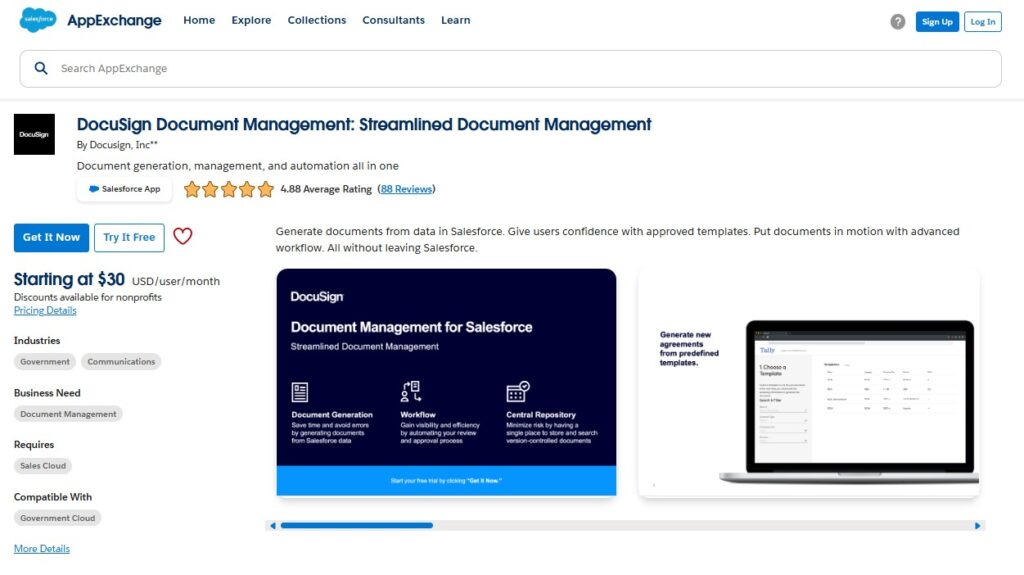
DocuSign Pricing
DocuSign Document Management offers various pricing plans to fit different needs. The Professional Edition starts at $30 per user per month, while the Enterprise Edition is available at $80 per user per month. Additionally, there are special discounts available for nonprofit organizations. For a detailed breakdown of features, options, and custom pricing, it’s best to visit the DocuSign site or reach out to their sales team for more information.
#10 Nintex DocGen® for Salesforce
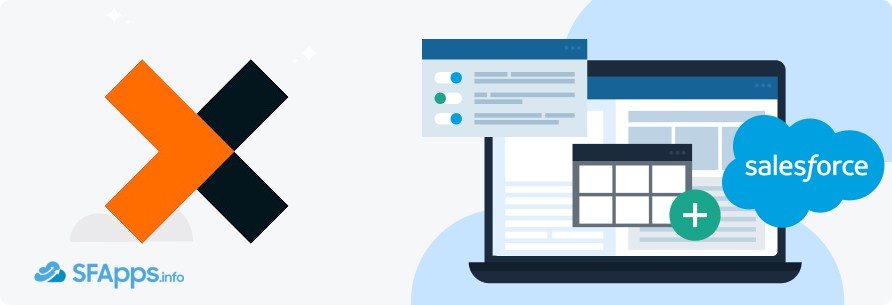
Nintex DocGen® intex DocGen® is a document management software that integrates with Salesforce to automate the creation of various documents like quotes, proposals, NDAs, and more. It uses Salesforce data to generate these documents, making it easy for users of any skill level, even without technical expertise or IT support. With its no-code solution, users can effortlessly create, send, and archive documents, streamlining workflows and improving efficiency.
Nintex DocGen Key Features
- Automated Document Creation: easily create documents using data from Salesforce or forms, saving time and reducing manual work.
- Company-Approved Templates: use pre-set templates for contracts and invoices, ensuring accuracy and consistency.
- Document Delivery: send documents quickly through eSign, email, or file sharing.
- Quick Contract Creation: use pre-built text snippets for rapid contract creation.
- Multiple Language Support: available in English, German, French, and Spanish.
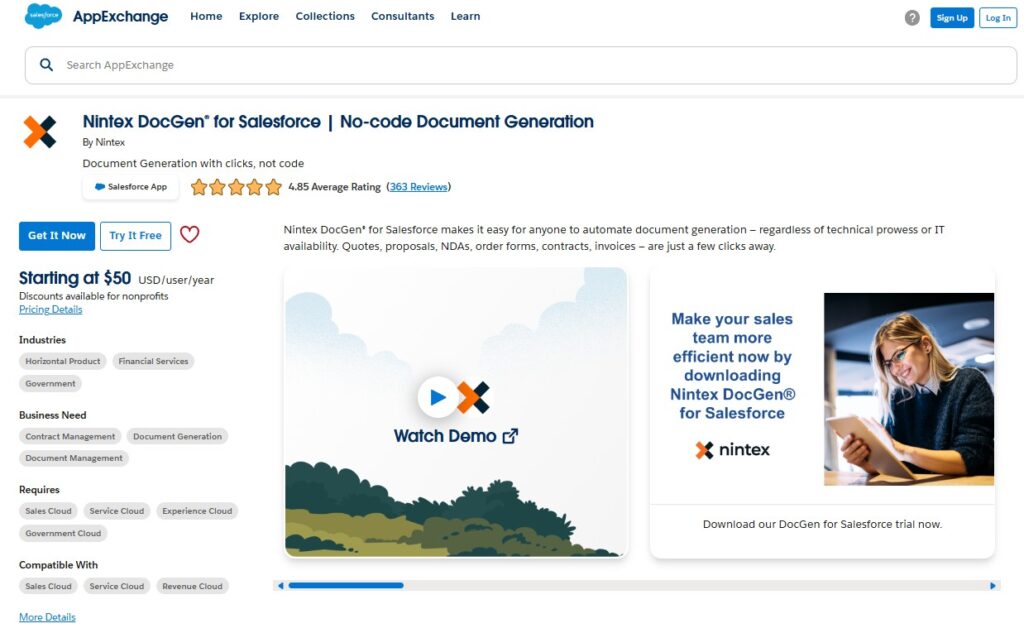
Nintex DocGen Pricing
Nintex DocGen® for Salesforce starts at $50 per user per year. Special discounts are available for nonprofits. For detailed information on different plans and pricing options, it’s best to contact the company directly.
Conclusion
Salesforce document management tools, like Titan, can make your work much easier by automating tasks like creating and updating documents. This can save up to half the time spent on these tasks, allowing your team to focus on more important work. Automating document processes helps speed up business activities, reduces mistakes, and boosts productivity.
Using the right app can also improve how you organize, store, and share documents. It ensures compliance with regulations and keeps your data secure. For example, some tools offer features like secure file sharing, automated approvals, or digital signatures. We’ve reviewed the top Salesforce document management apps to help you choose the best one for your needs, which can save time, cut costs, and support business growth. You can also learn more about Salesforce customer service platform apps and how they can enhance your team’s productivity.

Antonina is a Salesforce Admin with five certifications: Salesforce Associate, Salesforce Admin, Salesforce Advanced Admin, AI Associate, and AI Specialist. She started working with Salesforce in 2021 as Intern Salesforce Developer. Now, a 2-Star Ranger on Trailhead, she continues to expand her skills and knowledge. She helps manage Salesforce systems, automate tasks, and improve processes. Antonina loves learning new things and exploring better ways to use technology. In her free time, she enjoys reading, playing sports, and exploring new tech ideas.

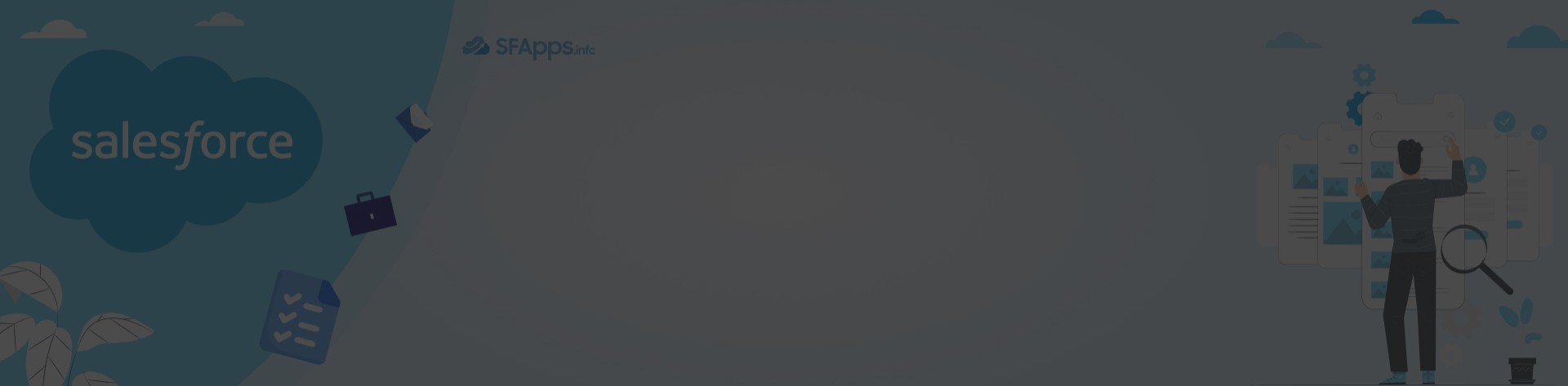
 Previous Post
Previous Post Next Post
Next Post
One Response to “Best Apps for Salesforce Document Management”