
Salesforce CRM Dashboards Overview
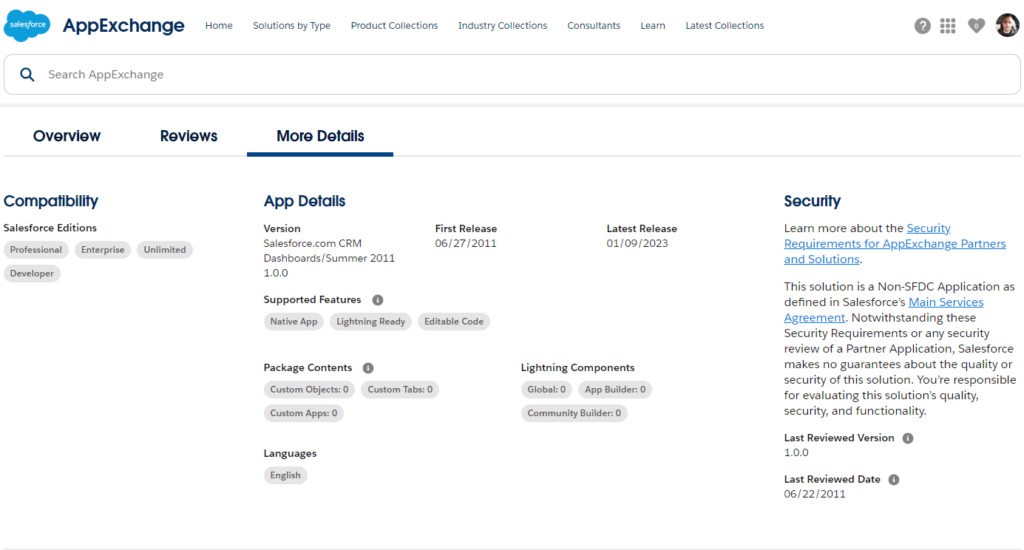
The Salesforce CRM dashboards consist of a set of preinstalled dashboards within the Analytics App. With these powerful dashboards, your sales and service teams can effectively manage deals and cases, leading to increased business closures within set timelines. Sales Managers can gain better visibility into open opportunities, enhancing pipeline predictability. These dashboards and reports serve as a starting point to simplify reporting in your organization.
Companies leveraging CRM analytics, such as those offered by Salesforce, experience a 29% increase in sales productivity and 36% higher customer satisfaction. Furthermore, using CRM tools for analytics boosts forecast accuracy by 14.6%, which helps sales teams make better-informed decisions and effectively manage their pipelines
The package includes the following dashboards and their corresponding source reports:
Sales & Marketing Dashboards:
- Marketing Executive Dashboard
- Sales Executive Dashboard
- Sales Manager Dashboard
- Salesperson Dashboard
Customer Service Dashboards:
- Agent Supervisor Overview Dashboard
- Service Executive Overview Dashboard
- Service KPIs Dashboard
Interactive Data Exploration and Visualization
Data exploration is an iterative process involving several key steps: view, explore, refine, save, and share.
- View: Start by viewing the data set.
- Explore: Understand the data’s boundaries and shape. Play with different views, zoom in and out, and experiment with various charting options.
- Refine: Narrow down the view to focus on the most important data. Determine the level of detail and categorization that your colleagues will find easiest to comprehend. Choose the most suitable chart visualization.
- Save: Save your progress and work.
- Share: Share your findings with others. For a more structured presentation, use your visualizations to build a dashboard.
CRM Analytics effectively collects and organizes data into datasets, lenses, dashboards, and apps, known as “CRM Analytics assets.” These assets represent various levels of data refinement, from raw data uploaded from source systems to carefully curated and packaged data views.
- Dataset: Contains source data, formatted and optimized for interactive exploration.
- Lens: Provides a specific view into a dataset’s data, facilitating exploratory analysis and visualization.
- Dashboard: Curates a collection of charts, metrics, and tables based on data from one or more lenses.
- App: Offers purpose-built analytics and insights tailored to specific areas of your business, allowing for spontaneous, in-depth explorations.
Insight:
By creating dashboards, lenses, and datasets, you can organize apps to present relevant dashboards in a logical order and share them with the appropriate groups within your organization.
Salesforce CRM dashboards provide a comprehensive view of your sales team’s performance, customer satisfaction, and other vital metrics related to your business. Easily customizable to meet your specific needs, these dashboards enable quick identification of trends, issue pinpointing, and informed decision-making to optimize your business strategies. With Salesforce CRM dashboards, you can efficiently track performance, monitor customer sentiment, and gain valuable insights into customer behavior.
Advantages of Salesforce Dashboard
1. Real-time Statistics and Control: The Salesforce Dashboard empowers users and their colleagues with instant access to real-time statistics and complete control over company information, right at their fingertips.
2. Visual Representation Options: With the Dashboard, users can easily convert information from their source reports into various visual components. Depending on the data type, they have the flexibility to choose from table charts, gauges, pies, or different types of graphs.
3. Customization to Meet Specific Needs: The Dashboard allows for complete customization, enabling users to tailor it according to their unique requirements. It efficiently helps them manage their schedule, including customer tasks and appointments.
4. Time and Cost Savings: By providing real-time statistics and control over company information, the Dashboard streamlines processes, saving valuable time and money in the long run.
5. Enhanced Client Acquisition: Utilizing the visual representation of the company’s performance through the Dashboard, users can effectively showcase positive statistics to potential customers. This visual appeal makes it hard for them to ignore the level of service offered, resulting in better client acquisition and engagement.
Setting Up an App
Step 1 – Click on the “Get It Now” button on the AppExchange website.
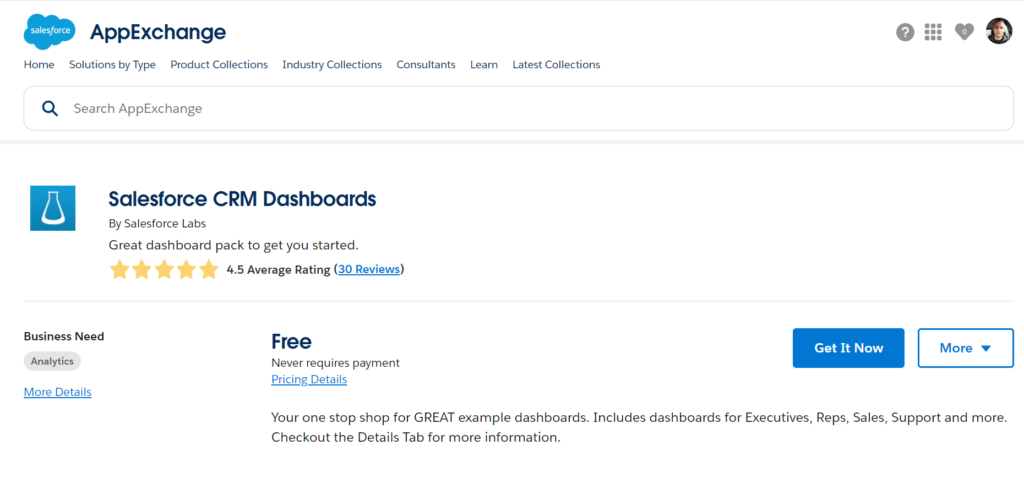
Step 1.1 – Follow the installation steps.
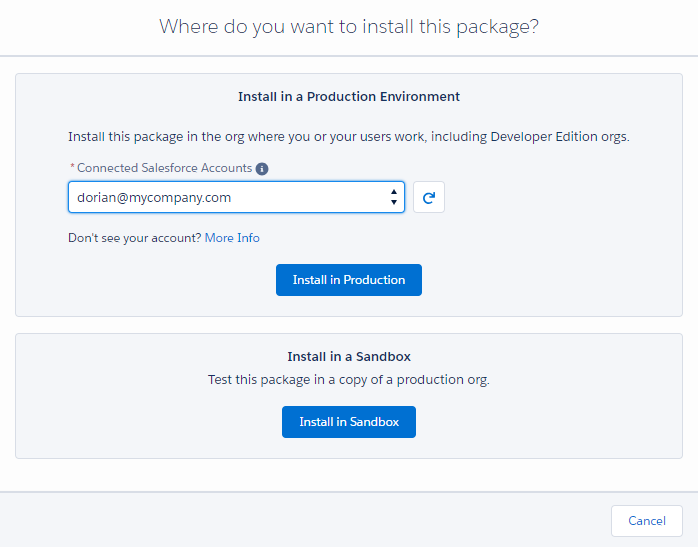
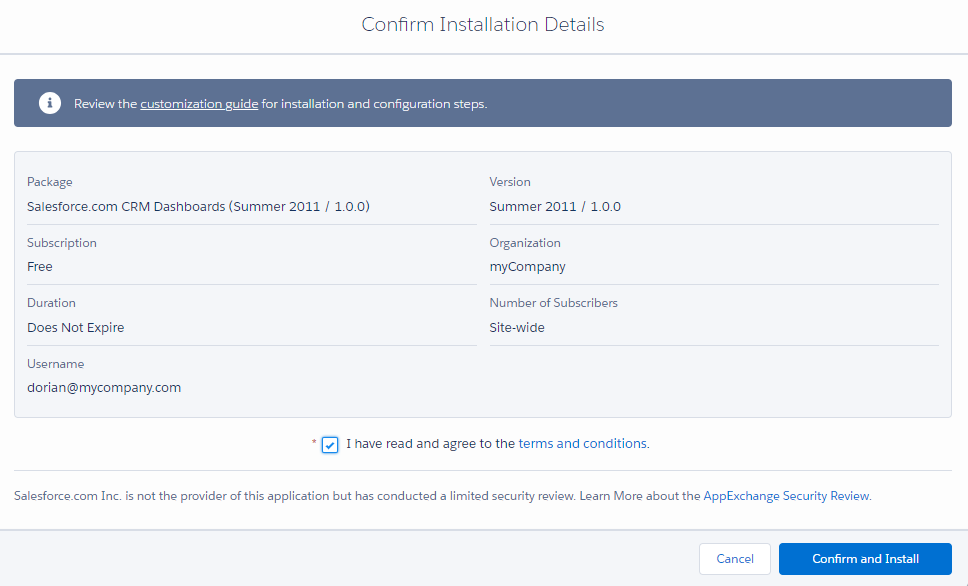
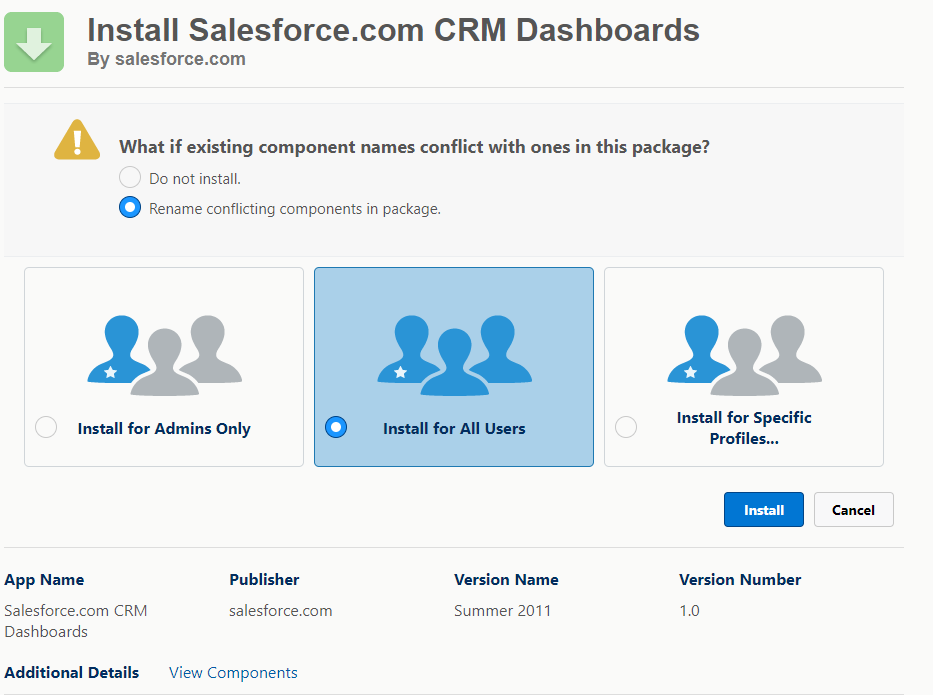
Step 2 – open the Analytics App, here you can find the Dashboards folder with all pre-installed dashboards.
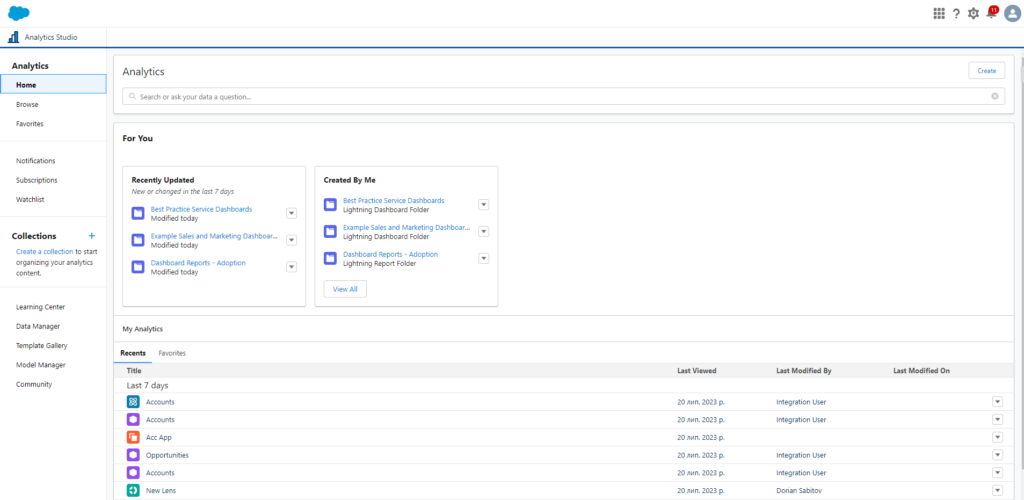
Step 2.1 – Select a dashboard that aligns with your specific task or requirements.
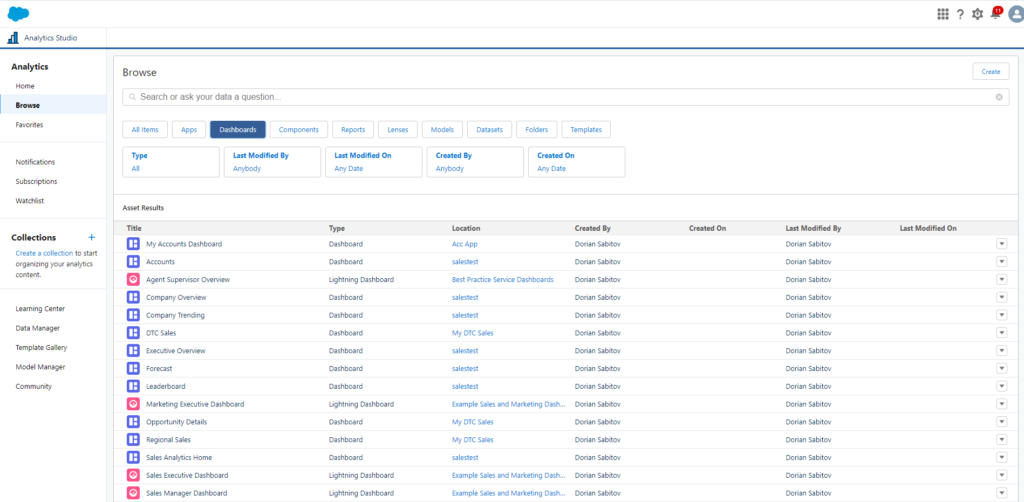
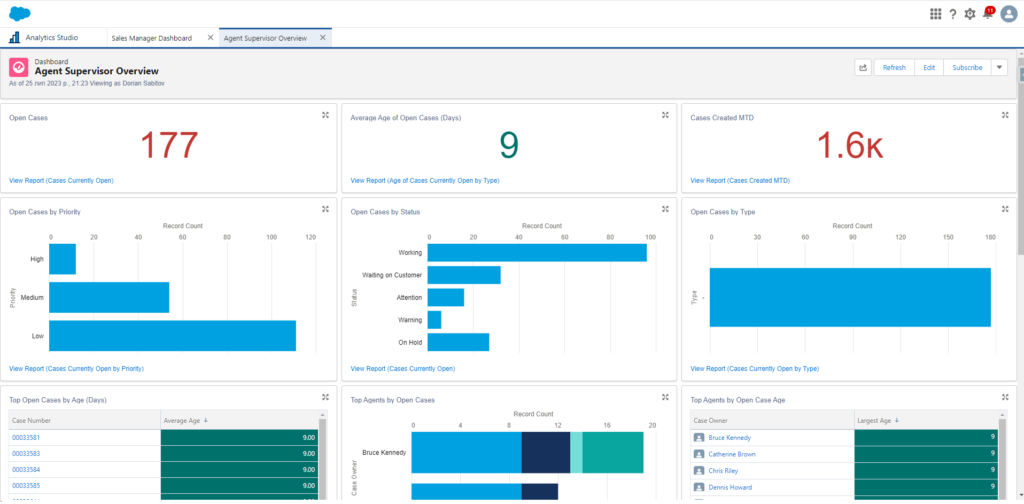
Insight:
Explore a wide variety of specialized dashboards that cater to your business needs, providing visualized analytics on user interactions and other important metrics. Simply click and access these valuable insights on-the-go.
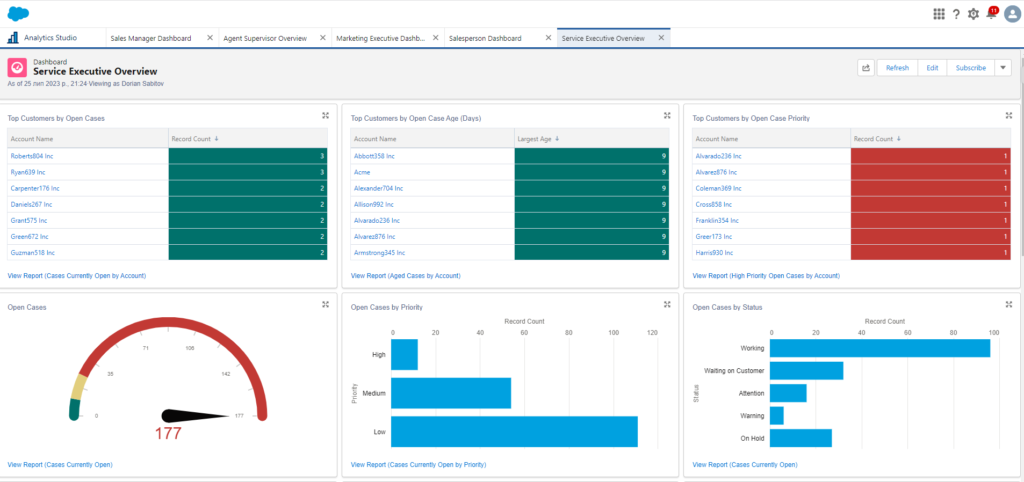
Insight:
Discover dashboards tailored for specific user roles, providing them with the relevant insights and analytics they need to excel in their responsibilities.
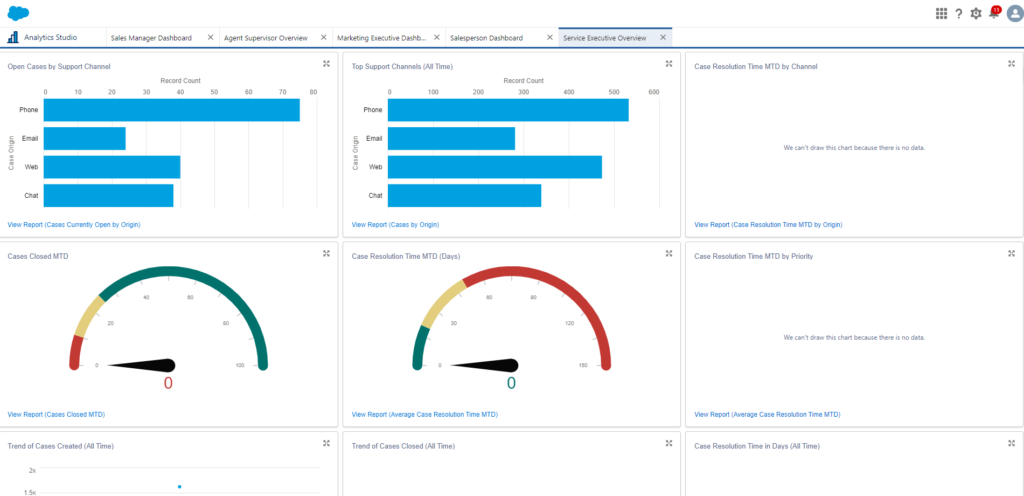
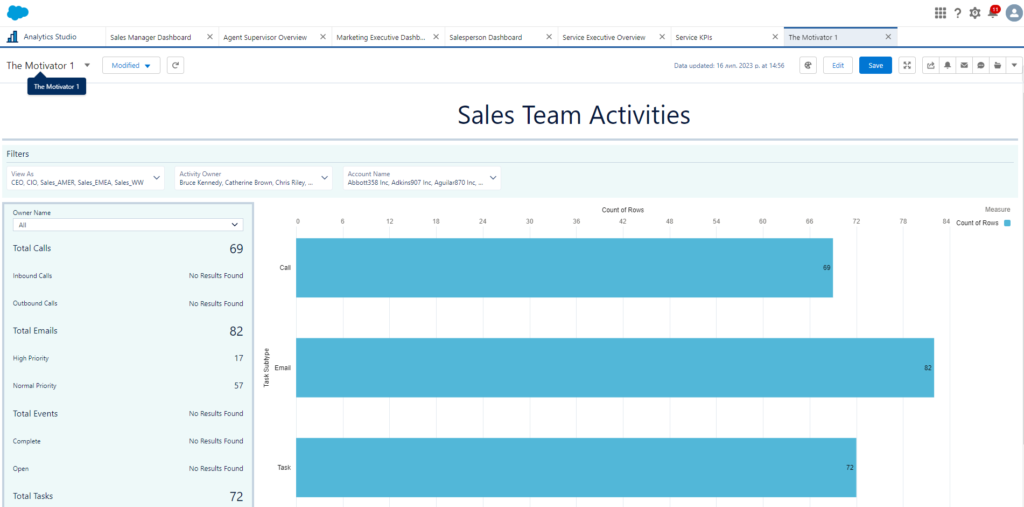
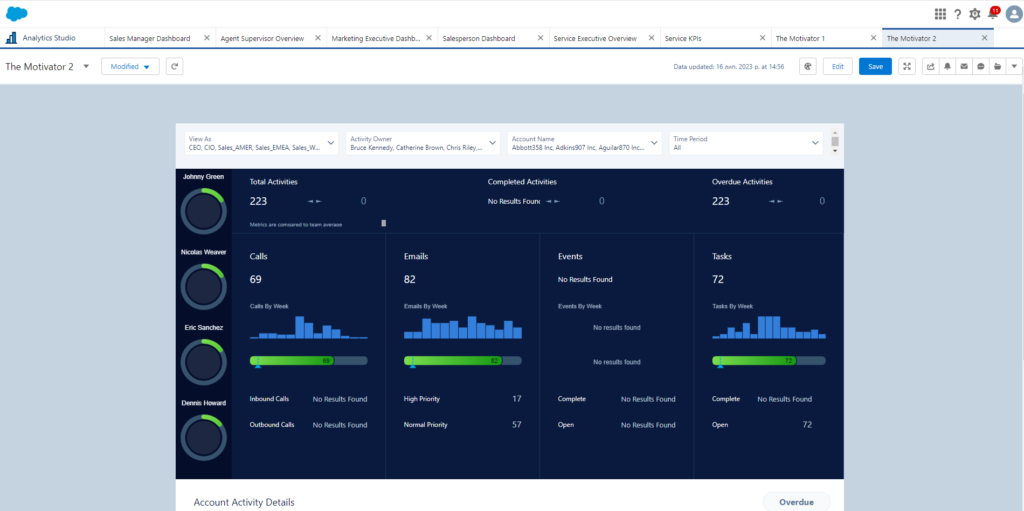
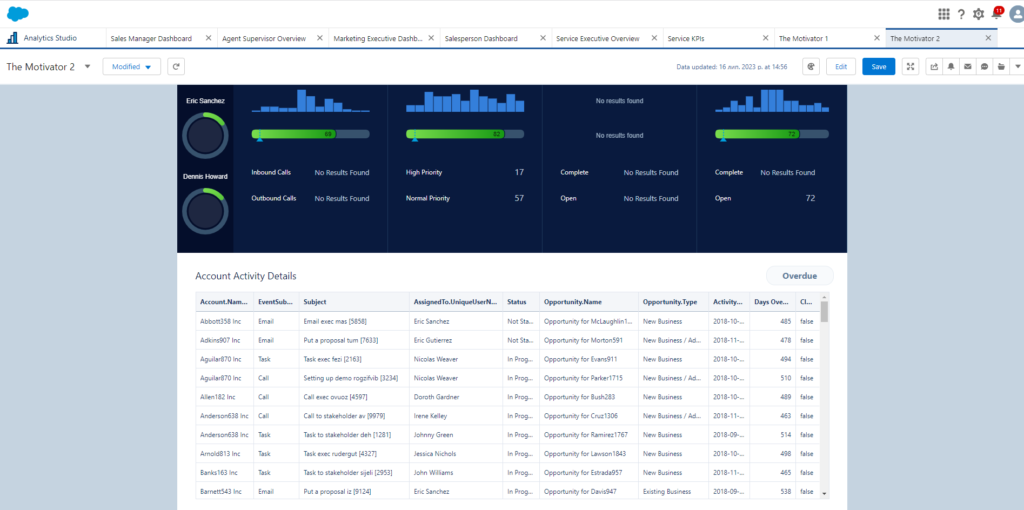
Area for Improvement
While Salesforce CRM dashboards offer valuable insights, there are a few areas for improvement. Customization options can be limited, making it challenging to tailor the dashboards to specific needs. The abundance of data may also lead to difficulties in identifying critical information and ensuring data accuracy. Moreover, the implementation and maintenance costs can be significant, impacting the overall platform expenses.
Top 5 FAQs about Salesforce CRM
What is Salesforce CRM, and how does it help businesses?
Salesforce CRM (Customer Relationship Management) is a cloud-based platform designed to help businesses manage their relationships with customers, leads, and partners. It provides tools for sales, marketing, and customer support, enabling companies to streamline their operations, improve customer engagement, and drive revenue growth.
How customizable is Salesforce CRM for different industries?
Salesforce CRM is highly customizable, with features that allow businesses to tailor the platform to their specific needs. It offers industry-specific solutions, such as Salesforce Financial Services Cloud, Health Cloud, and Manufacturing Cloud, which come with pre-built features relevant to those sectors. Additionally, users can develop custom apps, workflows, and automations to suit their unique business requirements.
Can Salesforce CRM integrate with other business tools and systems?
Yes, Salesforce CRM integrates with a wide range of third-party tools and systems. It has a robust AppExchange marketplace, where users can find various applications to extend its functionality. Popular integrations include marketing automation tools, accounting software, email platforms, and analytics tools like Google Analytics and Tableau.
Is Salesforce CRM suitable for small businesses, or is it mainly for large enterprises?
Salesforce CRM offers scalable solutions that cater to businesses of all sizes. Small businesses can benefit from the Salesforce Essentials plan, which is designed to offer core CRM functionalities at a more affordable price point. As businesses grow, they can upgrade to more advanced features and plans that suit their expanding needs.
How does Salesforce ensure the security of customer data within the CRM?
Salesforce employs a multi-layered security approach to protect customer data. It uses industry-standard encryption, role-based access controls, and two-factor authentication (2FA) to ensure that only authorized users can access sensitive information. Salesforce also complies with global data protection regulations, including GDPR, to safeguard privacy and maintain compliance.
Conclusion
Salesforce CRM dashboards are Salesforce addons that provide valuable data-driven insights for businesses. By leveraging these dashboards, organizations can improve decision-making, enhance collaboration, and optimize customer experiences. While there are some limitations and costs associated with using these dashboards, the benefits they offer make them an indispensable asset for businesses seeking to achieve data-driven success.

Dorian is a 6X Certified Salesforce Developer and Administrator with a start in the IT world as a CRM Admin in 2020. Since diving into Salesforce in 2021 via Trailhead and Focus on Force, he has achieved a Ranger Rank, earned several Superbadges, and bagged certifications including the Salesforce Certified Platform Administrator, Platform App Builder, Platform Foundations and Platform Developer by 2023. In 2024 he also became Salesforce Certified AI Associate and earned Agentforce Specialist Certification in 2025. Dorian is very keen on continuous learning, always looks for fresh ways to improve his knowledge. He enjoys running, boxing, kickboxing and reading diverse kinds of books in his free time.

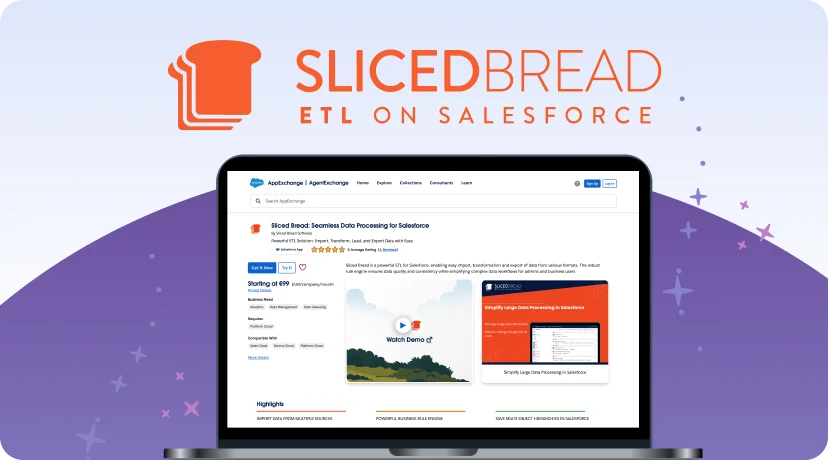
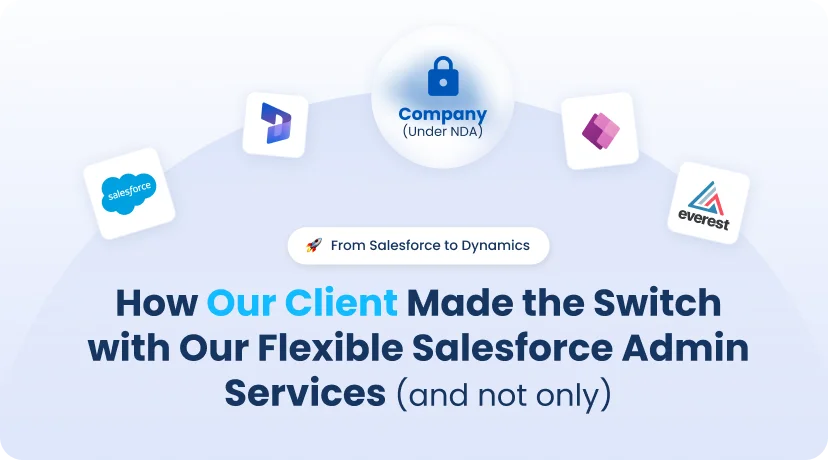


 Previous Post
Previous Post Next Post
Next Post
Another success story involves a healthcare provider that used interactive dashboards to manage patient data and optimize appointment scheduling. By visualizing visit patterns, they reduced wait times by 40% and increased patient throughput by 15%, enhancing patient satisfaction and facility utilization.
Overall, Salesforce’s interactive features help businesses uncover valuable insights and make informed decisions, driving growth and improving customer experiences.
Dorian
reading it, you are a great author.I will remember to bookmark your blog and will
often come back at some point. I want to encourage you continue your great writing, have
a nice holiday weekend!