
Rollup Helper Overview
Managing and consolidating data within Salesforce can be a daunting task, especially when it comes to roll-ups. But fear not! Rollup Helper by Passage Technology is here to save the day. It’s a powerful platform that makes the process of aggregating and Salesforce KPI reporting a breeze, without complex coding.
Key Benefits of Rollup Helper
There are 5 distinct benefits of Rollup Helper app, which may be summed-up as follows:
#1 Effortless Data Consolidation
With Rollup Helper, no more headaches of configuring roll-ups. You don’t have to be a developer to make it work. It’s designed to be user-friendly and intuitive, allowing you to effortlessly consolidate your data according to your specific needs. Whether you’re counting, summing, averaging, finding maximum or minimum values, or performing other roll-up functions, Rollup Helper has got you covered.
#2 Advanced Filtering Made Easy
Creating custom filters to gain valuable insights from your data has never been easier. Rollup Helper offers a range of filtering options that you can easily set up. From pre-canned date filters to field comparisons, you can refine your roll-up results and get the information you’re looking for. No more manual calculations.
#3 Seamless Integration and Compatibility
Rollup Helper plays well with others. It seamlessly integrates with both standard and custom objects in Salesforce, so you can consolidate data regardless of its structure. Whether you prefer the sleekness of the Lightning interface or the familiarity of the Classic interface, Rollup Helper has you covered. You can enjoy a smooth integration experience without any hiccups.
#4 Exceptional Support
When you need a helping hand, Rollup Helper has your back. Their support team is always ready to assist you whenever needed. Whether you have a question, need guidance, or encounter an issue, their exceptional support ensures that you always receive support. You can proceed confidently, knowing that help is just a message or call away.
#5 Easy Installation in a Few Simple Steps
Installing Rollup Helper is a breeze. Just head over to the Salesforce AppExchange marketplace, a hub for discovering apps Salesforce users trust, or search directly in Google for “Rollup Helper” and click on the app listing.
Choose the installation option that matches your Salesforce environment, whether it’s Production or Sandbox.
Follow the on-screen instructions, and accept all the terms and conditions.
Rollup Helper is ready to work its magic.
How to Make it Work?
To open up the Rollup Helper in Lightning, go to the App Menu and search for “Rollup Helper”.Or click All Applications and select “Rollup Helper”. In Classic mode, click the Application tab, and then select “Rollup Helper” from the list of all applications.
To set up permissions you need to go to the top of the page and click Setup
- Search and click on Permission Sets
- Search the Rollup Helper – All Access
- Chose to Manage Assignments
- Check the checkboxes of the users you’d like to assign to the set (users that will use the Rollup Helper application)
- Find and click the Assign
Creating a Rollup
1. Click on Create a New Roll Up
2. Select the Destination Object
3. Select the Target Field
4. Select the Source Field
5. Name and Description
Creating Roll Up takes some time, depending on the number of records
You can find your automation in the ‘All Rollups’ section in the Rollup Helper application.
Who Can Benefit from Rollup Helper?
Rollup Helper is a dream come true for Salesforce administrators and users who need a simple and efficient solution for data roll-ups. Whether you’re in sales, marketing, or administration, Rollup Helper has something to offer. It helps with a wide range of use cases, from tracking activities to analyzing customer segmentation criteria. No matter your role, Rollup Helper can help you consolidate and analyze your data with ease.
Rollup Helper Pros and Cons: What to Consider
Rollup Helper offers several advantages that make it a standout choice:
- Simplified Configuration: You don’t need to be a coding genius. Rollup Helper is designed to be user-friendly, making roll-up configuration easy for users of all technical levels.
- Comprehensive Functionality: Rollup Helper covers a wide range of roll-up types and offers advanced filtering capabilities. It gives you the power to consolidate and analyze your data in a way that suits your specific needs.
- Seamless Integration: Rollup Helper integrates with standard and custom objects in Salesforce, ensuring a smooth and hassle-free experience.
- Exceptional Support: When you need assistance, Rollup Helper’s support team is there for you. They provide prompt and helpful support to ensure that your data consolidation journey is a success.
However, it’s important to consider a couple of factors:
- Additional Installation Required: Rollup Helper requires a separate installation from the Salesforce AppExchange marketplace, which may involve a few extra steps. It’s a minor inconvenience, but once it’s installed, you’re good to go.
- Governor limits: you need to be careful if you work with a large amount of records.
- Learning Curve for Advanced Features: While Rollup Helper is user-friendly, some of the more advanced features may take a little time to master, especially if you’re not familiar with Salesforce data roll-ups. However, with a bit of practice, you’ll soon have the possibility to use the full power of Rollup Helper.
Top 5 FAQs about Rollup Helper
What is Rollup Helper in Salesforce?
Rollup Helper is a third-party Salesforce app designed to help users create roll-up summaries without the need for complex coding or custom development. It allows users to easily aggregate data from child records to parent records, similar to Salesforce’s standard roll-up summary fields, but with enhanced flexibility and support for more relationships, such as lookup relationships.
How does Rollup Helper differ from Salesforce’s native roll-up summary fields?
Salesforce’s native roll-up summary fields are limited to specific master-detail relationships and can only perform calculations like sum, min, max, and count. Rollup Helper, on the other hand, extends these capabilities to lookup relationships and allows for more complex roll-ups, including multiple filters, custom logic, and support for non-standard objects.
Can I use Rollup Helper for real-time roll-ups?
Yes, Rollup Helper supports real-time roll-ups by updating the data immediately after changes are made to the child records. You can also schedule roll-ups to run at specific intervals, or manually trigger them when necessary.
Is Rollup Helper difficult to set up?
No, Rollup Helper is designed with ease of use in mind. Users can configure roll-ups using a simple point-and-click interface without needing to write any code. The app walks you through the process of selecting the parent and child objects, defining the roll-up criteria, and setting the aggregation logic.
Does Rollup Helper support custom objects in Salesforce?
Yes, Rollup Helper works with both standard and custom objects in Salesforce, providing flexibility for various use cases. This allows users to perform roll-ups across any data structure, making it especially useful for organizations with complex customizations.
Conclusion
Rollup Helper is your trusted companion when it comes to simplifying Salesforce data roll-ups. It empowers you to consolidate and analyze your data effortlessly, without the need for complex coding. With its user-friendly interface, advanced filtering capabilities, seamless integration, and exceptional support, Rollup Helper provides a comprehensive solution for efficient data consolidation within Salesforce.
So, wave goodbye to the days of manual calculations and tedious data consolidation. With Rollup Helper by your side, you can streamline the process, gain valuable insights, and make informed decisions based on consolidated data. Installing Rollup Helper is easy, and once it’s up and running, you’ll wonder how you ever managed without it.
Whether you’re a Salesforce administrator responsible for data consolidation, a sales manager tracking activities, or a marketer analyzing customer segmentation criteria, Rollup Helper is here to make your life easier. It’s time to simplify your Salesforce data roll-ups with Rollup Helper and unlock the true potential of your data.

Dorian is a 6X Certified Salesforce Developer and Administrator with a start in the IT world as a CRM Admin in 2020. Since diving into Salesforce in 2021 via Trailhead and Focus on Force, he has achieved a Ranger Rank, earned several Superbadges, and bagged certifications including the Salesforce Certified Administrator, Platform App Builder, Associate and Platform Developer I by 2023. In 2024 he also became Salesforce Certified AI Associate and earned Certified AI Specialist Certification in 2025. Dorian is very keen on continuous learning, always looks for fresh ways to improve his knowledge. He enjoys running, boxing, kickboxing and reading diverse kinds of books in his free time.



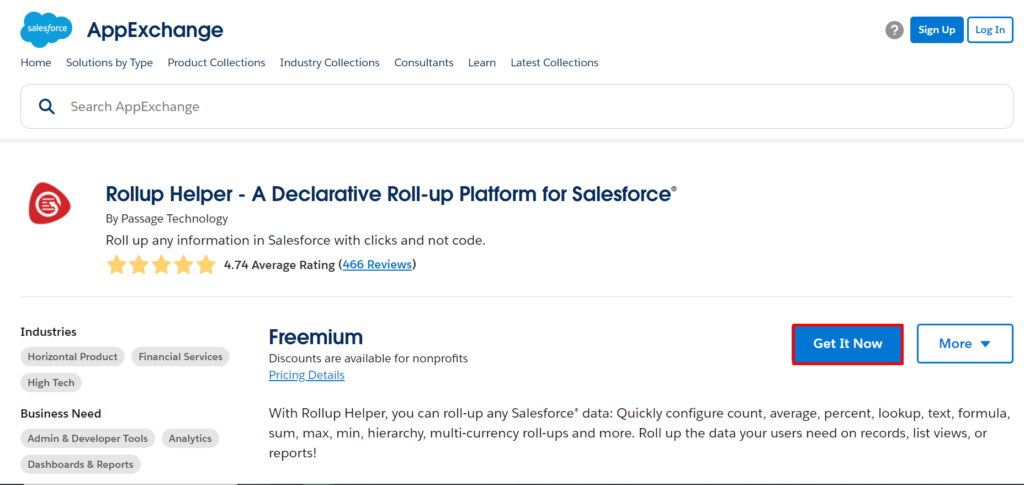
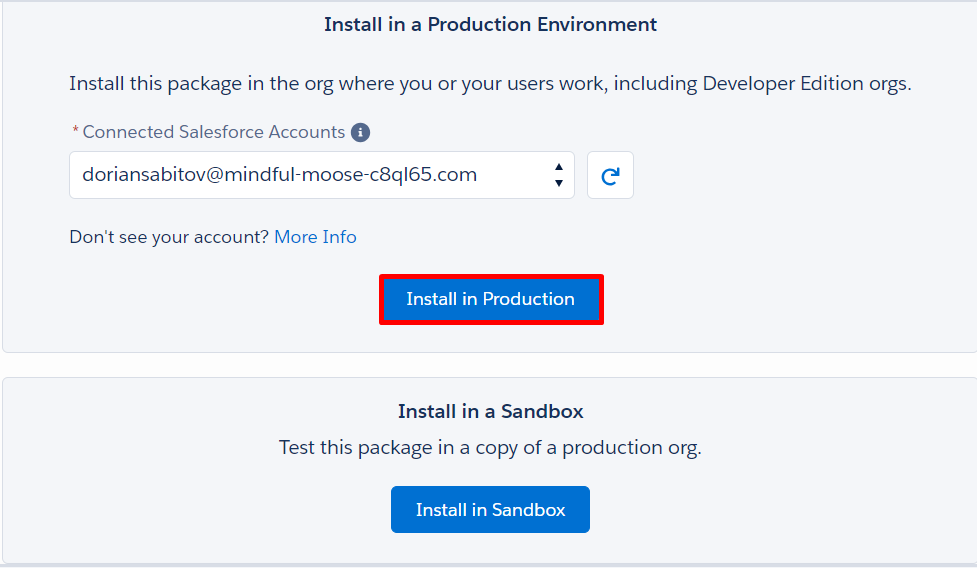
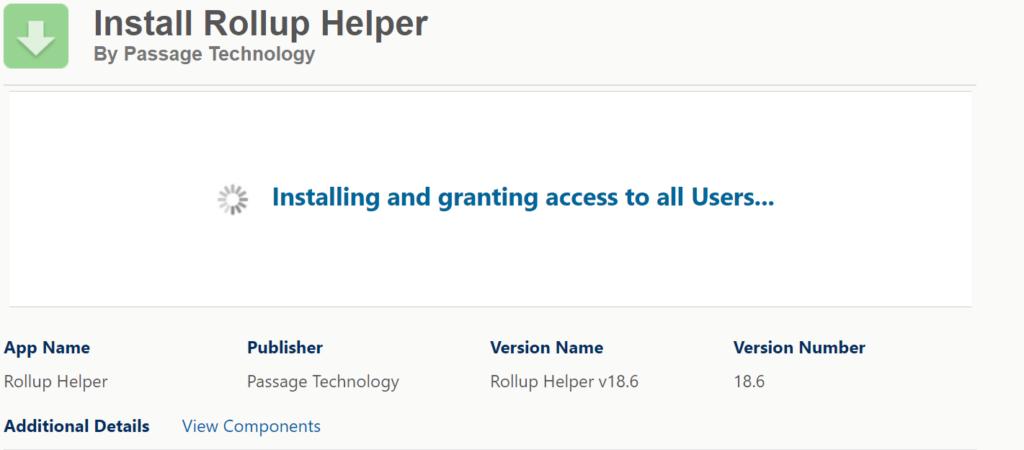
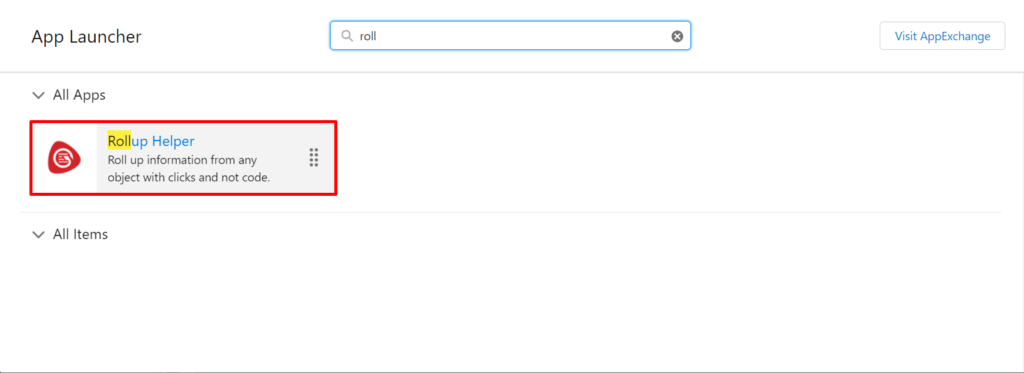
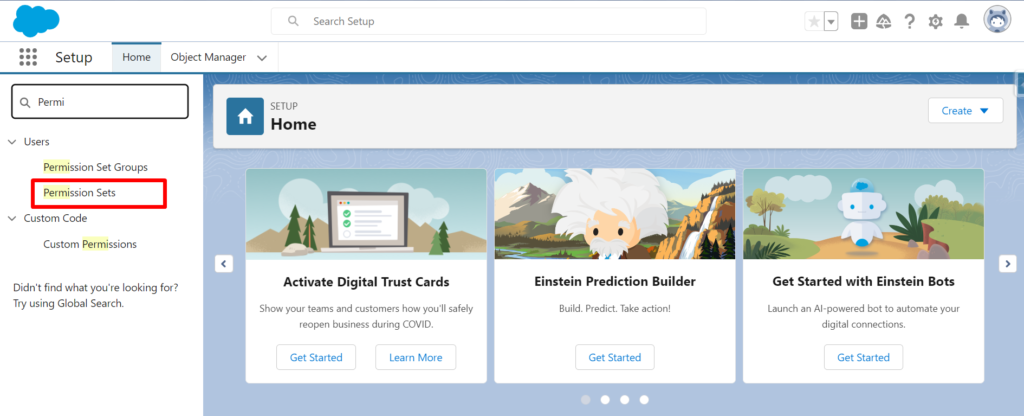
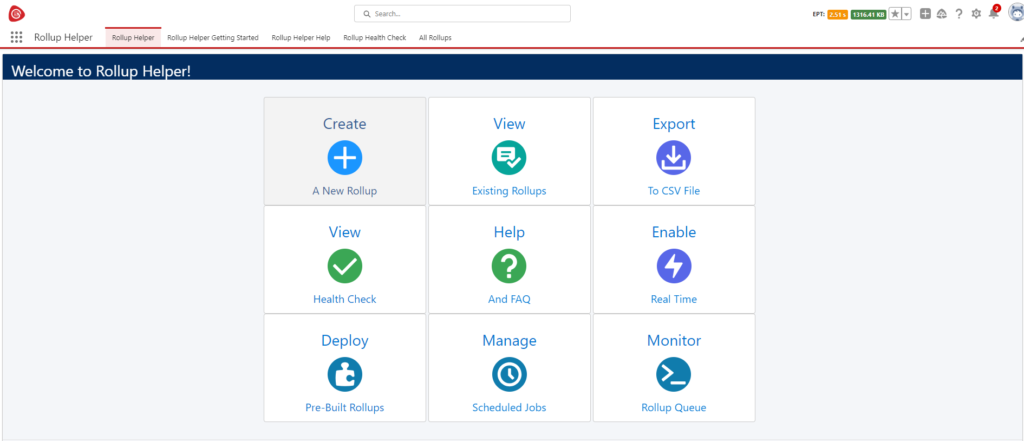
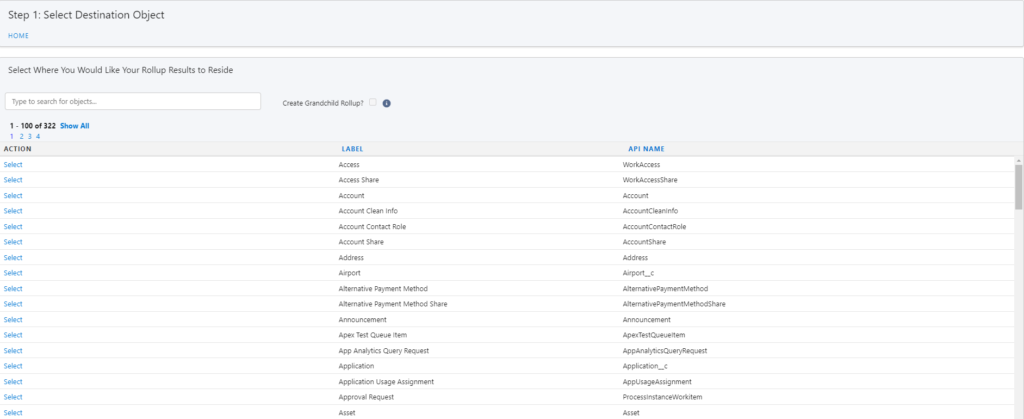
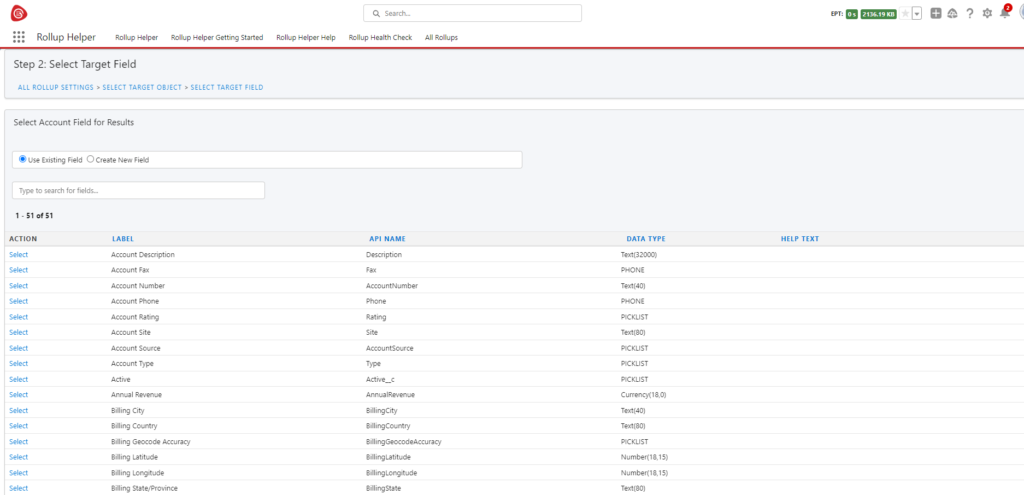
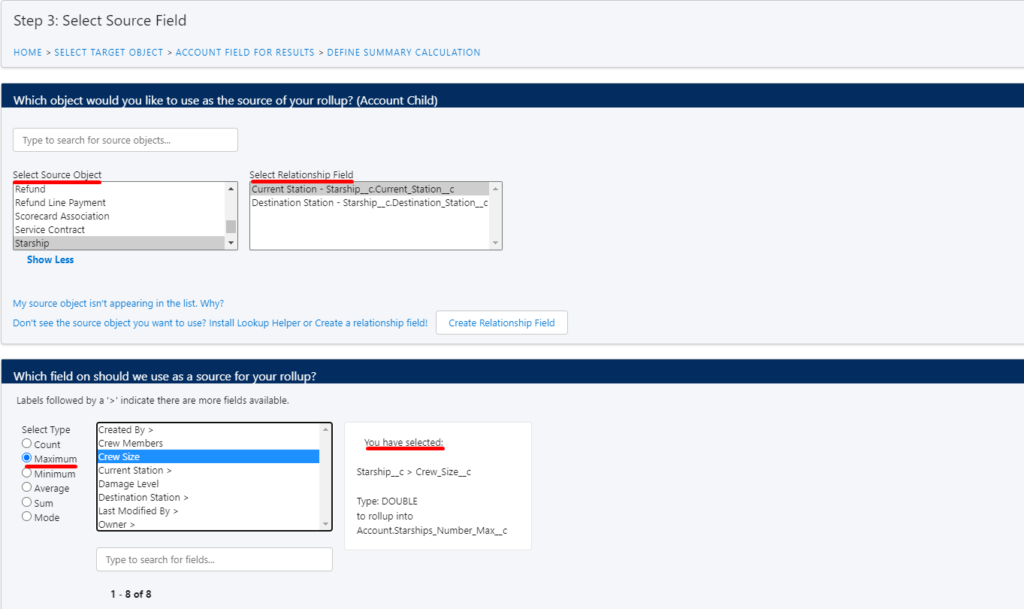
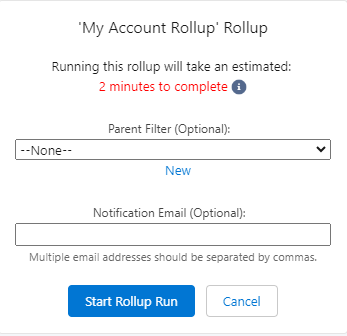
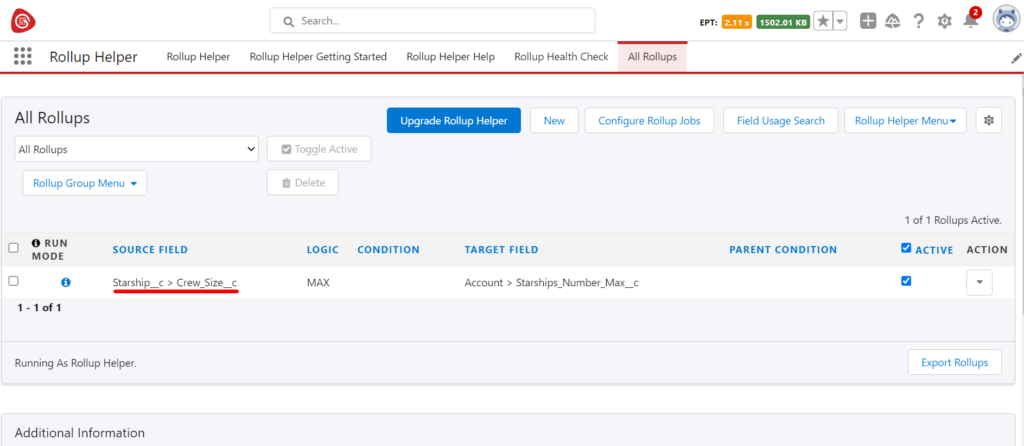
 Next Post
Next Post
2 Responses to “Rollup Helper Review – The Best Salesforce Data Roll-up Tool”