
Let’s talk about why figuring out commissions for your sales team is smart for your company. It’s not just about paying your team; it’s about boosting sales and making your business more profitable. So, why does this system make sense?
Benefits of Implementing Salesforce Commission Calculations
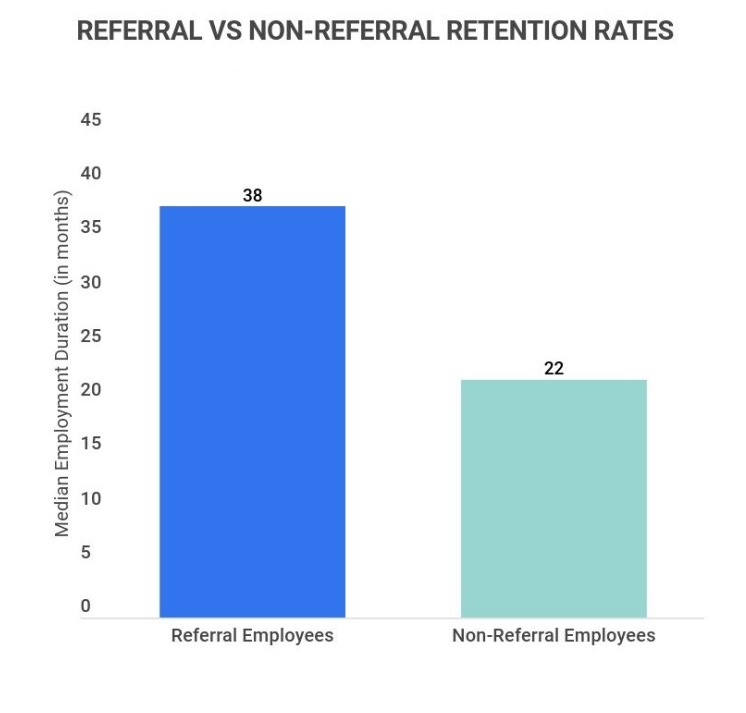
Source: Zippia, 25 Incredible Employee Referral Statistics
Fueling Sales Team Ambition
One of the most compelling advantages of commission-based pay structures is their motivational potential. Salespeople, inherently driven by performance metrics and financial incentives, tend to push harder when they know that their income correlates with their efforts. Essentially, it encourages a performance-based culture, where the hardest workers reap the most bountiful rewards.
Saves Money
Second, it’s a budget-friendly choice. Fixed salaries remain the same, whether or not targets are hit. Commissions, however, rise with increased sales. Thus, higher commissions mirror higher revenue.
Builds Trust
Third, a commission system is clear-cut. Salespeople know what they need to do to up their income. This clarity can create trust among team members.
Insight:
Referral fees align goals. You want more sales leads; others want higher pay for making them.
Basic Implementation
You can find in this article: “Automating Sales Compensation“.
Advanced Implementation with Tools from AppExchange
1. Easy Incentivizer – A Commission Calculation App by Cyntexa

With Easy Incentivizer, you gain the ability to auto-compute payouts for your sales team based on deals they successfully close. Rather than manually calculating commissions, this tool streamlines the process, saving time and reducing errors. Each sales rep gets a tailored dashboard, making it a cinch for them—and you—to monitor performance metrics, view commission rates, and check on pending and approved payouts. All this data is just a glance away, enhancing transparency and motivating your team to hit those sales targets.
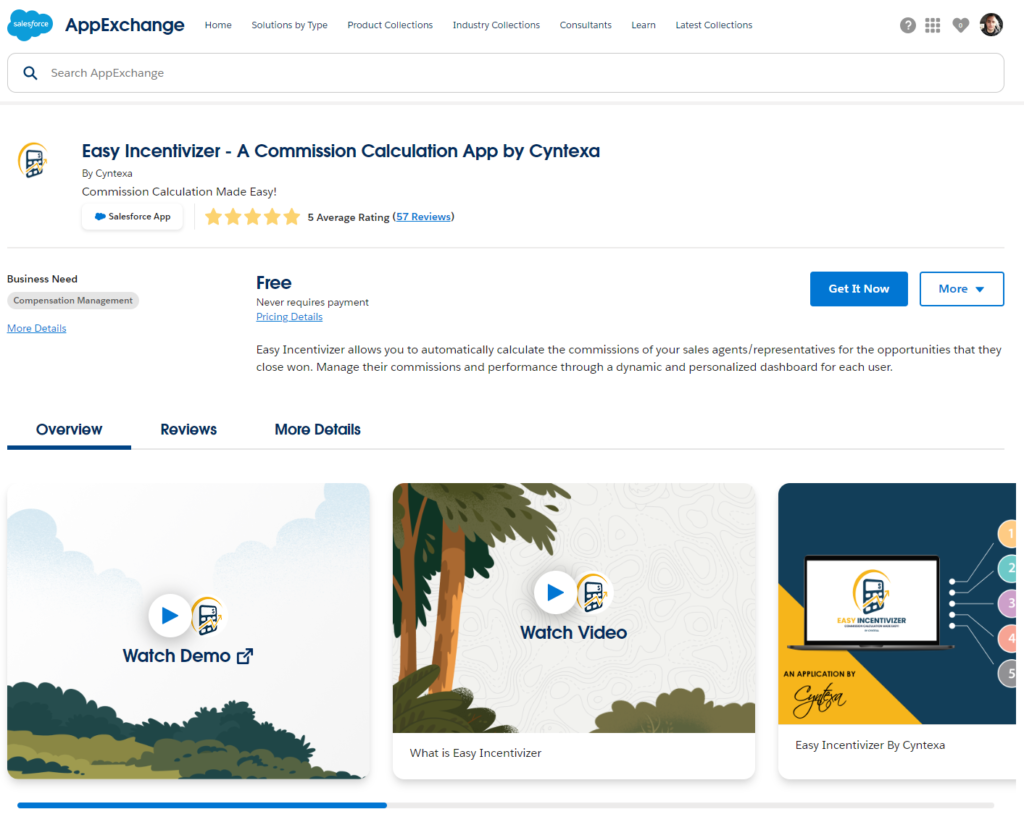
Personalized metrics at your fingertips:
- Individualized control boards for all users
- Metrics get refreshed in real-time
- Layered role-based data protection, securing info across various job titles
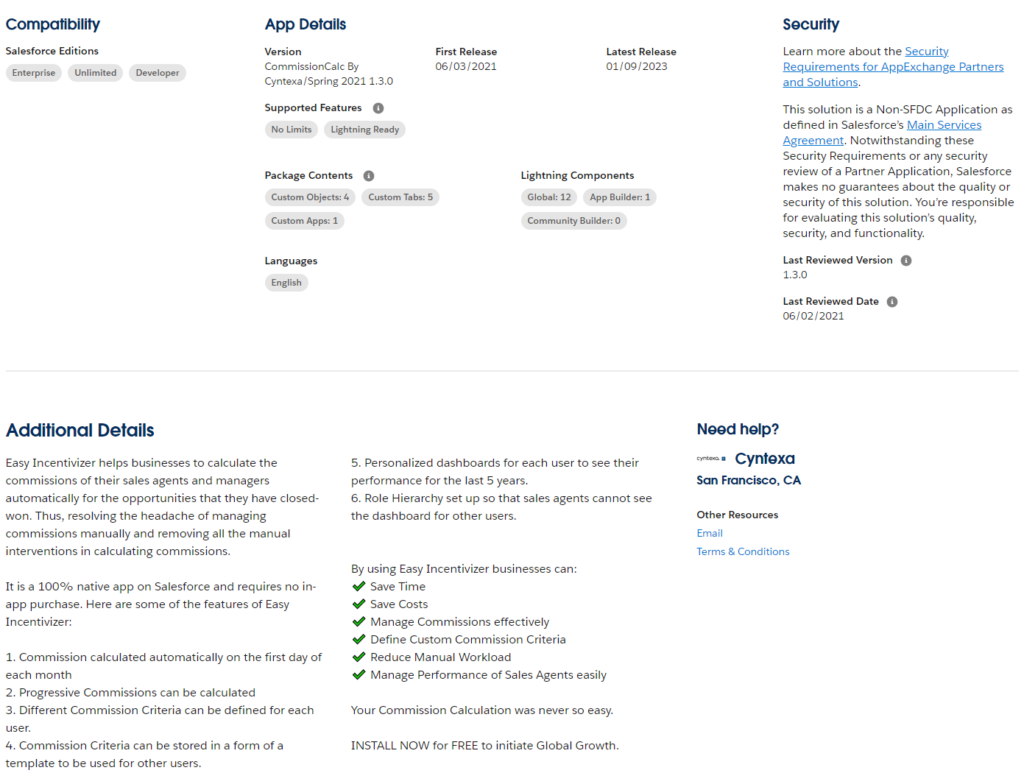
Noteworthy features:
- Auto-computes commissions each month’s first day
- Allows for tiered commission structures
- Sets distinct earning rules for individual team members
- Earning rules can be saved as templates for future use
- Each user gets a tailored dashboard, offering a five-year performance history
- Secures data with role-specific access controls
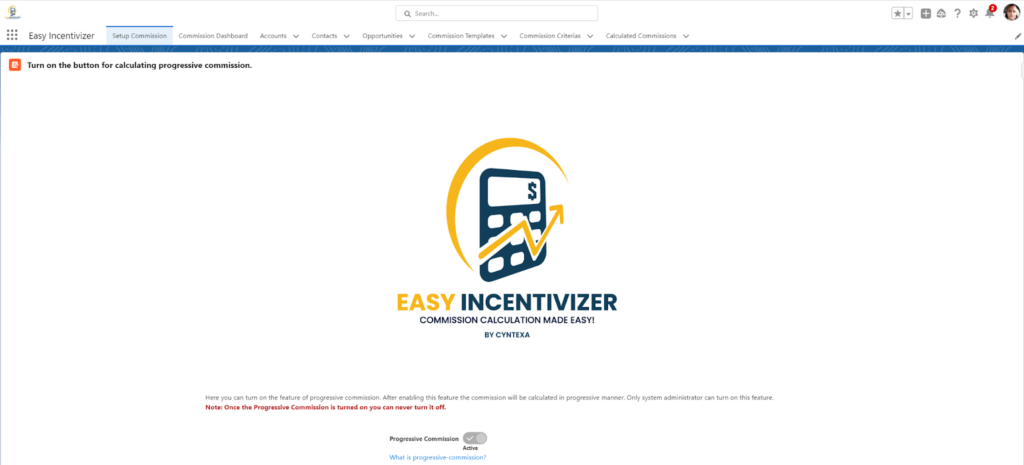
With easy incentivizer, you stand to:
- Save valuable minutes and hours
- Cut down operational expenses
- Tackle commission management with ease
- Craft user-specific commission schemes
- Minimize manual input in computations
- Keep tabs on sales team performance without hassle
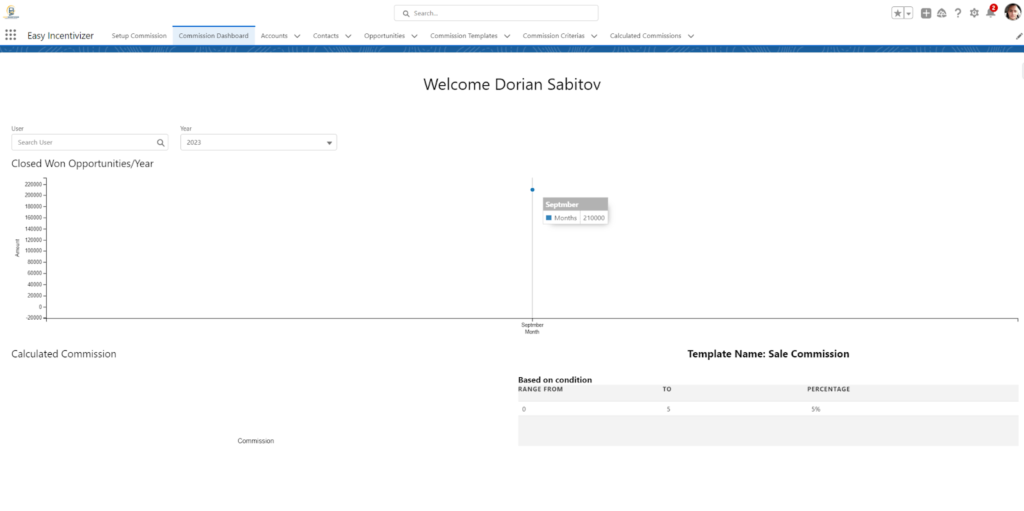
Easy Incentivizer streamlines the commission-calculation process for businesses. It handles the close-won opportunities of your sales team without manual fuss. The app is a Salesforce native, which means zero in-app purchases to worry about.
2. Mango Commission

Mango Commission App, tailored to fit your unique needs, excels in Salesforce commission calculations while adhering to specific validation rules. Designed as an inherent component of the Salesforce ecosystem, it empowers businesses to compute commissions with speed, accuracy, and efficiency.
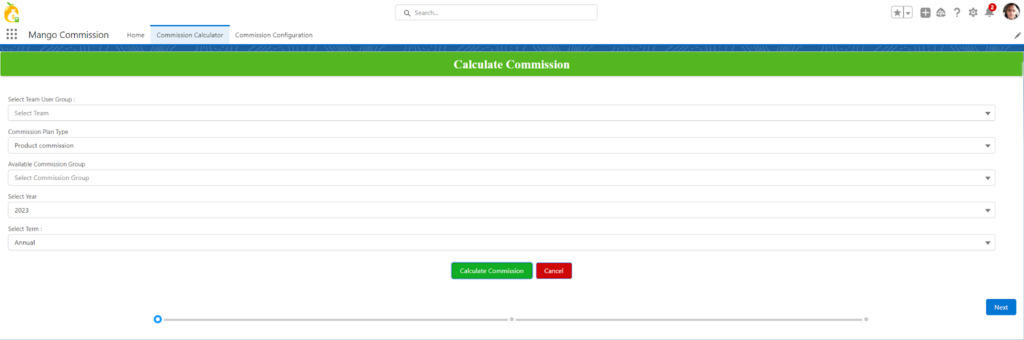
To sum it up, the Mango Commission App makes your life easier. Gone are the days when you needed hours and complex Excel sheets to figure out commissions. This app, built for Salesforce, does the heavy lifting for you. It’s tailored to fit your rules and checks, and you can use it every month or even every quarter.
The app is not just about quick math. It’s full of features that give you control and information. Want to send an email to Salesforce contacts? Easy. Need to print out your numbers? No problem. You can also lock in calculations to avoid errors. Pick your sales team by region, choose products the same way, and even tweak the final numbers if you need to.
In short, the Mango Commission App takes the hassle out of commissions. It saves you time, cuts down on errors, and lets you focus on what you do best: selling.
3. Sales Commission Calculation By PaletteHQ

Palette streamlines the commission process, reducing mistakes and granting your team instant insights into commission amounts and disbursements. Crafted for intricate commission schemes, Palette allows for commission releases rooted in client payments, and product usage milestones, among other criteria.
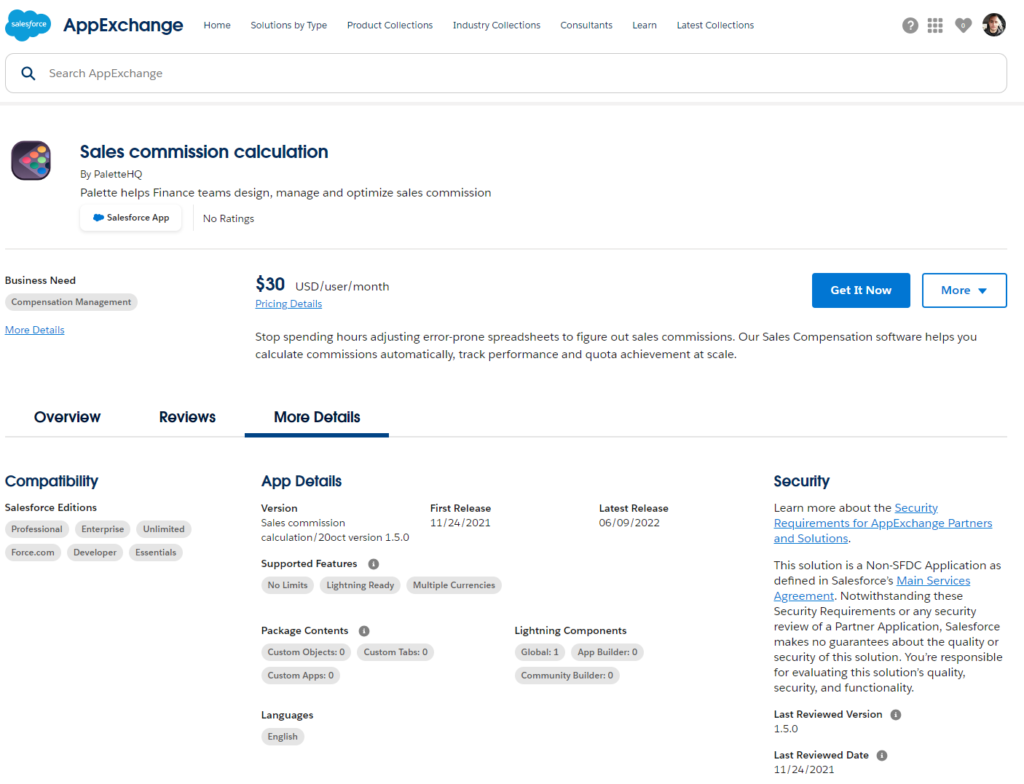
The Palette App, designed for modern sales teams, meshes well with diverse sales software. For example, it can pull data from leading CRM solutions like Salesforce, and multiple billing platforms including Stripe and QuickBooks, not to mention raw SQL databases.

Source: AppExchange, Sales Commission Calculation
With your data gathered in one place by Palette, this tool becomes your go-to source for all things commission. Establish various conditional guidelines and experiment with different scenarios to pinpoint the optimal commission arrangement.

Source: AppExchange, Sales Commission Calculation
Sales professionals can log into Palette at any moment to check their closed deals and quota status. Come payout time, you have the option to export your commission details for easy import into key payroll services, such as Gusto or ADP.
Palette App also offers the ability to align Salesforce data with billing systems to trigger commission payouts upon client payment. If your pricing model adjusts based on customer product use, Palette can adapt commission calculations accordingly.
FAQs on Implementing Referral Salesforce Commission Calculation
Can you automate sales commissions with Salesforce?
Yes, you can automate sales commissions with Salesforce. Salesforce offers robust capabilities for automating the calculation and distribution of sales commissions. This is typically achieved through the integration of native features and third-party applications available on the Salesforce AppExchange. These tools allow you to set up commission rules based on various parameters such as sales quotas, revenue targets, and individual or team performance metrics. Automation helps in reducing errors, saving time, and ensuring that sales teams are rewarded accurately and promptly for their efforts.
How does the Salesforce commission calculator work?
The Salesforce commission calculator operates by leveraging data within the Salesforce environment to apply predefined commission rules against sales records. Administrators can set up these rules to calculate commissions based on different factors such as deal size, product type, or completion of sales milestones. The calculator can be configured to handle varying commission structures, including tiered rates, bonus incentives, and splits among team members. Once set up, the commission calculator automatically applies these rules whenever a sale is recorded, providing real-time visibility into earned commissions for sales representatives.
What options are available for Salesforce commissions management?
Salesforce provides several options for commissions management, catering to diverse business needs and sizes. Companies can utilize native Salesforce features for basic commission tracking and management directly within the CRM. For more advanced needs, Salesforce integrates with specialized commission management software available through the AppExchange. These solutions offer more complex functionalities, including the ability to handle multi-currency transactions, complex incentive structures, and detailed reporting and forecasting tools. Additionally, businesses can opt for custom development within Salesforce using Apex and Visualforce to tailor the commission management processes to their specific requirements.
Which Salesforce commission tool is best for implementing referral programs?
When it comes to implementing referral programs within Salesforce, the choice of tool depends on the complexity of the referral program and integration needs. For simpler referral programs, native Salesforce functionality may be sufficient, allowing for tracking referrals and their outcomes directly within the CRM. For more complex programs that require detailed tracking, attribution, and calculation of referral bonuses, a specialized tool from the Salesforce AppOrgMarketplace like Ambassador or ReferralCandy might be more suitable. These tools offer advanced features such as automated referral tracking, multi-level marketing capabilities, and integration with marketing automation systems, making them ideal for robust referral program management.
In Conclusion
Implementing referral commission calculation in Salesforce might seem daunting, but with the right tools and strategies, it can be fairly straightforward. The built-in options offer a basic setup, while apps like Easy Incentivizer, Mango Commission App, and Sales Commission Calculation App allow for more advanced operations.
So, can Salesforce calculate commissions effectively? The answer, unequivocally, is yes. With Salesforce’s native capabilities and extended functionalities through apps, calculating commissions becomes a breeze.

Dorian is a 6X Certified Salesforce Developer and Administrator with a start in the IT world as a CRM Admin in 2020. Since diving into Salesforce in 2021 via Trailhead and Focus on Force, he has achieved a Ranger Rank, earned several Superbadges, and bagged certifications including the Salesforce Certified Administrator, Platform App Builder, Associate and Platform Developer I by 2023. In 2024 he also became Salesforce Certified AI Associate and earned Certified AI Specialist Certification in 2025. Dorian is very keen on continuous learning, always looks for fresh ways to improve his knowledge. He enjoys running, boxing, kickboxing and reading diverse kinds of books in his free time.


 Previous Post
Previous Post Next Post
Next Post
One Response to “How to Implement Referral Salesforce Commission Calculation”