
Document Generation in Salesforce
You will agree that effective communication and documentation are important for success in business. For companies, having a reliable solution for document generation for Salesforce can make a big difference. One such solution is PDF Butler. This tool allows users to create professional documents directly from the system, making it easier to generate various types of paperwork, including quotes, contracts, and reports.
The importance of generating documents is clear. Businesses often need to produce documents quickly and accurately to keep their work organized and meet customer needs. With Salesforce PDF Butler, users can automate document creation, which reduces manual work and lowers the chance of mistakes. This saves time and ensures that the documents created are consistent and look professional, representing the company well. This is especially important for processes like CPQ document generation, where accurate and timely documents are crucial for successful sales operations.
By using PDF Butler, organizations can improve their productivity and spend more time on their main business tasks, knowing that their document generation needs are being handled well.
What Is PDF Butler Salesforce App?
It’s one of the Salesforce document generation tools that helps businesses create various types of documents directly from the CRM, making the process faster and easier. With PDF Butler, users can easily generate documents like quotes, invoices, and contracts without the need for manual data entry or complex formatting. This functionality is similar to Conga document generation, which also simplifies the document creation process for Salesforce users.
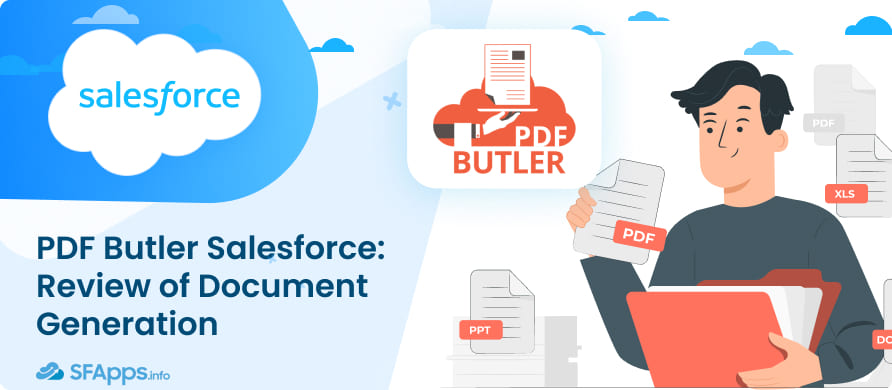
Key Features of PDF Butler
PDF Butler offers several features that make it a great choice for creating documents in CRM. Some of the key features include:
- Template Creation: Users can design custom templates using Microsoft Word. This makes sure that documents look professional and match the company’s brand. By having templates ready, businesses can create documents quickly and consistently every time.
- Data Integration: PDF Butler connects directly to SF. It pulls data from the records, so all information in the documents is accurate and up to date. This means users do not have to worry about entering data manually, which reduces the risk of mistakes.
- Automation: The tool allows users to automate document creation. This means less manual work and fewer chances for mistakes, saving time and making things easier. Automation helps businesses produce documents faster, allowing teams to focus on other important tasks.
- User-Friendly Interface: The application is designed to be easy to use. Even people with different skill levels can create and manage documents without difficulty. The simple layout and clear instructions make it accessible for everyone.
- Multi-Format Support: Users can create documents in various formats, such as PDF, Word, and Excel. This flexibility makes it suitable for different business needs. Whether a business needs a formal report or a simple invoice, the tool can meet those needs.
- Cloud Integration: You can work with cloud storage solutions like SharePoint and Google Drive. This makes it easy to store and share documents. Users can access their documents from anywhere, making it simple to work together.
- GDPR Compliance: The platform follows GDPR rules to protect user data and ensure privacy. This is important for businesses that handle sensitive information. By following these rules, PDF Butler helps companies maintain trust with their clients.
- Digital Signature Integration: PDF Butler works with SIGN Butler, allowing users to send documents for electronic signatures directly from CRM. This feature speeds up the approval process, making it easier to get documents signed without delays.
Benefits of Using PDF Butler
The tool offers several useful features that help businesses create documents faster. It is a great choice for companies looking to improve their document creation process while saving time and maintaining high-quality standards. Here are some key advantages:
Time-Saving
PDF Butler helps businesses save time by automating document creation. Users can quickly generate reports, contracts, and other important documents without spending hours on manual work. This allows teams to focus on more important tasks, leading to better productivity.
Customization Options
The application provides various customization options for document templates. Users can design templates that reflect their brand and meet their specific needs. This flexibility ensures that documents look professional and are tailored to the business’s requirements.
Integration with Salesforce
The tool works with CRM, making it easy to pull in data directly from the platform. This integration ensures that all information in the documents is accurate and up to date. For businesses looking for effective Salesforce document generation, this connection is a great way to improve workflow and keep data organized.
Setting Up the Application
Let’s take a look at how you can install and configure the application in Salesforce. The process is simple and does not require advanced technical skills. Follow these steps to get started:
Step 1: Install from AppExchange – Find the application on AppExchange and install it in your environment.
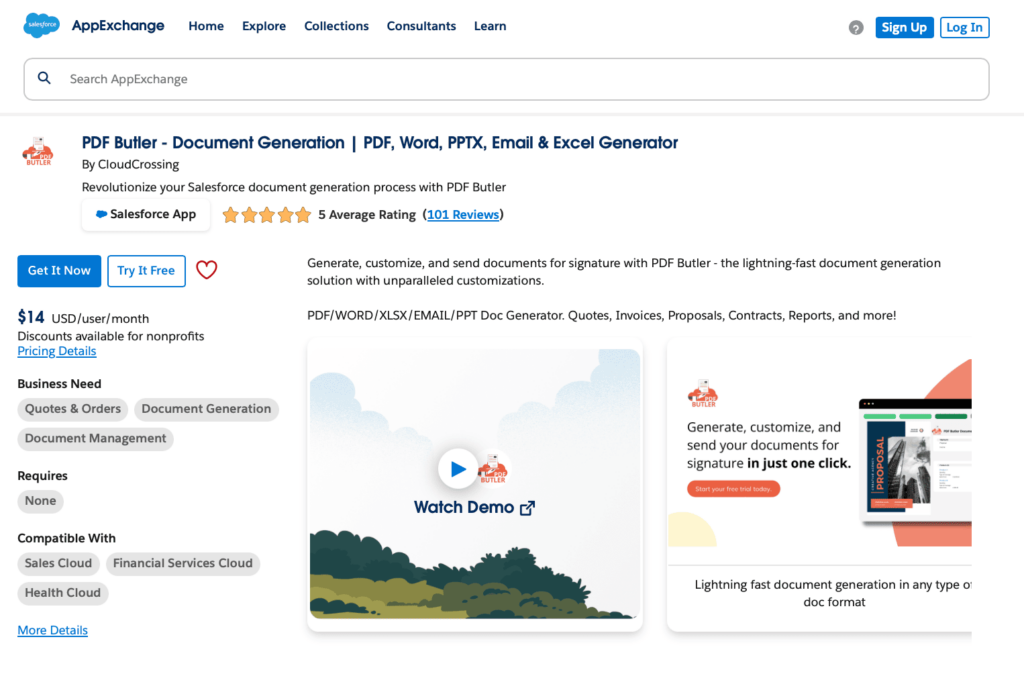
- You can try the app for free by clicking the “Try It Free” button. Then, simply choose the environment in which you would like to test it.
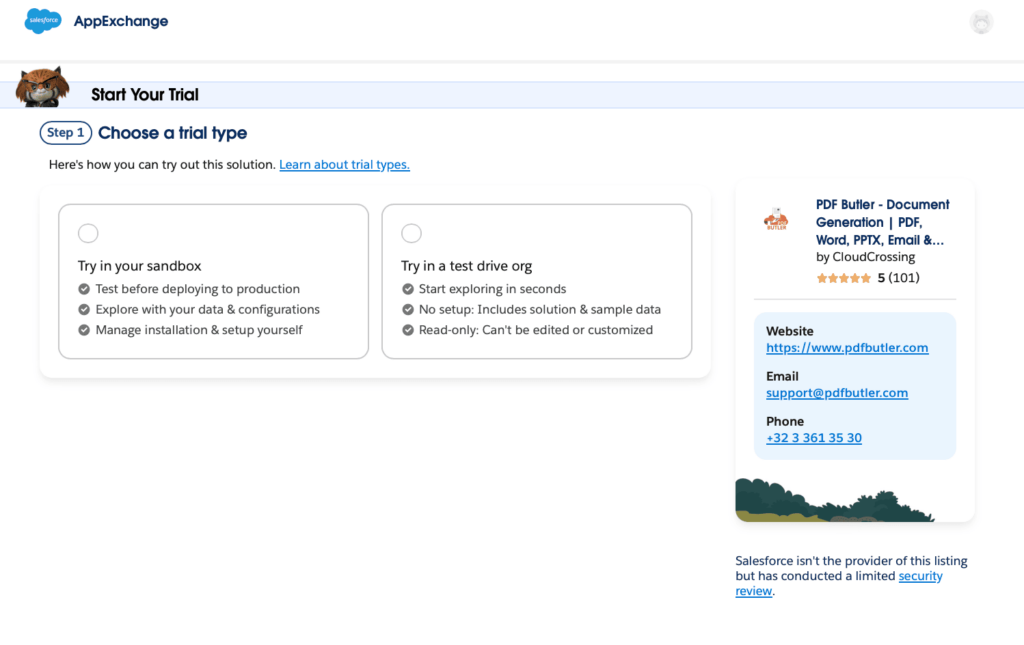
Step 2: Grant Permissions – Set up user permissions to ensure the right people can access and use the tool.
Step 3: Create Templates – Use Microsoft Word to design document templates that match your business needs.
Step 4: Connect Data – Link Salesforce fields to the templates so that the correct information appears in the documents.
Step 5: Set Automation Rules – Configure rules to generate documents automatically based on specific actions or conditions.
Step 6: Test the Setup – Generate a sample document to make sure everything works as expected.
User Experience and Support
Users often find PDF Butler easy to navigate and use (based on reviews from Appexchange). The interface is designed to be straightforward, allowing people with varying levels of technical skills to create and manage documents without difficulty.
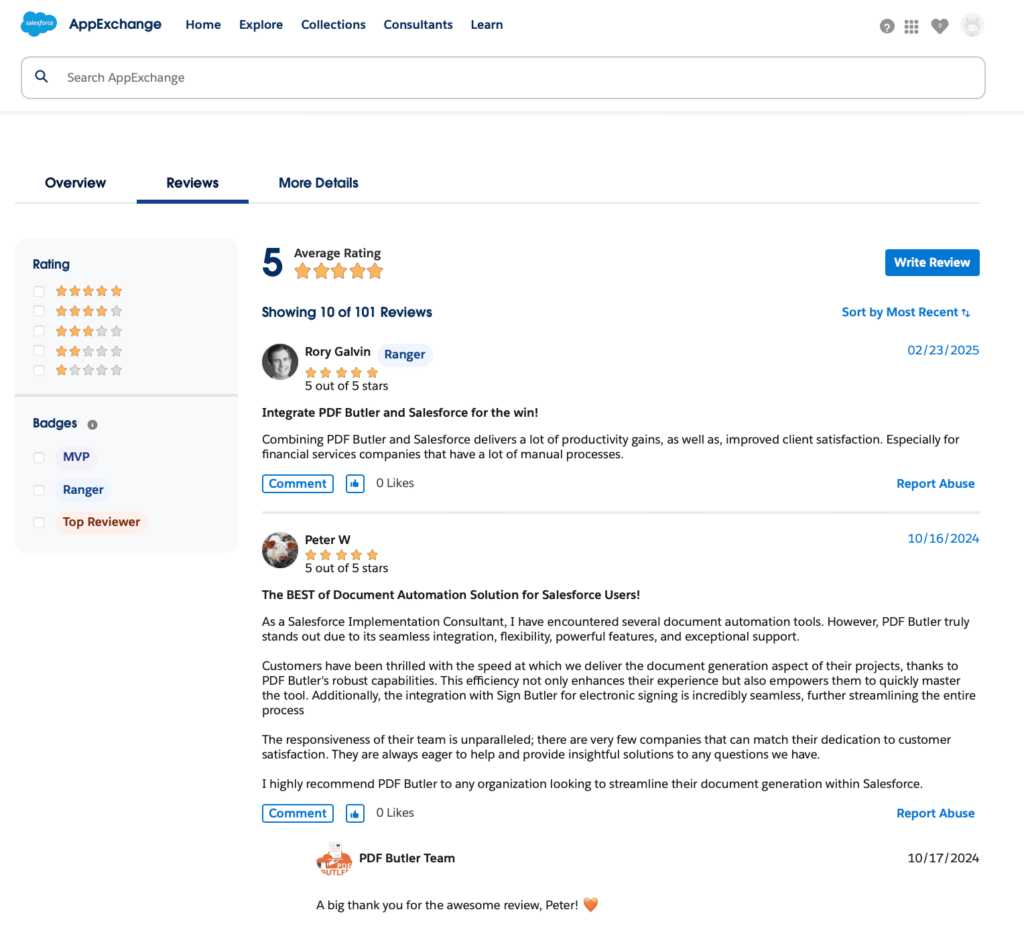
Many users appreciate the ability to customize templates and automate processes, which, combined with the Salesforce document management integration, helps them save time and reduce errors. Overall, this positive user experience contributes to increased productivity within organizations.
Support and Resources
The app, like other Salesforce document generation apps, offers various support options to help users get the most out of it. Whether you are new to the app or need help with advanced features, there are useful resources available. These options make it easier to set up, fix problems, and use the app without trouble. These include:
- Documentation – Step-by-step guides and tutorials show how to install, set up, and use the app. They explain common issues and provide simple instructions for daily use.
- Customer Support – A support team is ready to help with any questions or issues. If you need help setting up, fixing a problem, or using a feature, you can contact them anytime.
- Community Forums – A place where users can connect, ask questions, and share experiences. You can learn from others, see real-life examples, and find answers to common problems.
- Webinars and Training – Online sessions where experts explain how to use the app. They introduce new features, share tips, and show the best ways to create documents.
- PDF Butler Academy – A learning platform with courses, videos, and exercises. It helps users understand all features and improve their skills step by step.
These resources ensure that users have the help they need to make the most of the tool. You can learn more here.
Overview of Pricing
PDF Butler offers a variety of pricing plans to meet different business needs. These plans differ based on features, the number of users, and how many documents you generate. There is a basic plan for small teams and more advanced options for larger organizations. Each plan includes different levels of support and access to features, allowing companies to choose what works best for them.
Pricing Details
The tool has a free 30 day trial period, allowing users to explore its features before committing to a subscription and personal guidance at a start-up. For ongoing use, a paid subscription is required, with discounts available for nonprofits. Here are the key pricing details:
- $14 per user per month.
- For licenses per document, community access, and batch processing, please contact the team for a quote.
Many users find that PDF Butler is one of the best Salesforce document generation apps and that it offers great value for money (based on reviews). The time saved in document creation and the reduction in errors can lead to increased productivity. By automating repetitive tasks, businesses can focus more on their main activities. Additionally, the customizable templates and integration with CRM add to its value, making it a smart choice for organizations looking to improve their document creation process. The free trial allows potential users to explore all features before committing to a subscription, ensuring they find the right fit for their needs.
Conclusion
In this review, we looked at PDF Butler as a useful tool for generating documents in Salesforce. We discussed its important features, such as creating templates, integrating data, automating tasks, and supporting different document formats. Using the tool can save time, allow for customization, and make it easy to work with CRM, which is great for document automation in Salesforce. The pricing plans are flexible, and there is a free trial available so users can try the application before committing.
Overall, the app is a good choice for businesses that want to improve their document creation process. It is easy to use and has helpful features that can save time and reduce mistakes. Whether you have a small team or a larger company, it has options that can fit your needs. If you want to make your document creation easier, PDF Butler is worth trying.

Antonina is a Salesforce Admin with five certifications: Salesforce Associate, Salesforce Admin, Salesforce Advanced Admin, AI Associate, and AI Specialist. She started working with Salesforce in 2021 as Intern Salesforce Developer. Now, a 2-Star Ranger on Trailhead, she continues to expand her skills and knowledge. She helps manage Salesforce systems, automate tasks, and improve processes. Antonina loves learning new things and exploring better ways to use technology. In her free time, she enjoys reading, playing sports, and exploring new tech ideas.


 Previous Post
Previous Post Next Post
Next Post