
Streamlining Finance and Sales: NetSuite Salesforce Integration
Salesforce is a top provider of Customer Relationship Management (CRM) solutions, specializing in services like lead management, sales data, account management, and supporting marketing activities. Similarly, NetSuite stands out as a leading Enterprise Resource Planning (ERP) system, covering all aspects of account-related activities from invoicing to inventory management.
The comprehensive capabilities of both platforms make them highly sought after by businesses, leading many to seek ways to use both systems together. This has increased the demand for integrating NetSuite with Salesforce.
Salesforce CRM and NetSuite ERP are two of the most utilized SaaS platforms globally. Connecting NetSuite and Salesforce like Salesforce point of sale integration can significantly enhance business operations by improving efficiencies in sales and accounting.
For finance teams, integrating these systems means they can automate many of their processes, which saves time, reduces costs, and boosts productivity. Although it’s often not highlighted, the process of linking your NetSuite account with your Salesforce CRM can be a crucial step. The advantages of synchronizing these two systems are substantial, as like Salesforce retail execution offers real value to businesses aiming to streamline their operations.
- Pre-Migration Planning: Preparing for a Successful Salesforce NetSuite Integration
- Approaches for Successful Integration
- Specific NetSuite and Salesforce Integration
- Reasons to Hire Salesforce NetSuite Integration Services
- Selecting Optimal Integration Tools and Partners for NetSuite to Salesforce Migration
- Data Migration Steps: Ensuring a Smooth Transition from NetSuite to Salesforce
- Salesforce Netsuite Integration Using Rest Api
- Best Practices for Salesforce and NetSuite Integration
- Troubleshooting Salesforce to NetSuite Integration Issues
- FAQs on Salesforce NetSuite Connection
- 1. What are the key features of Salesforce and NetSuite that complement each other?
- 2. What are the common integration methods for Salesforce and NetSuite?
- 3. How can I ensure data quality during connection?
- 4. What are the typical challenges faced during integration?
- 5. How often should I sync data between Salesforce and NetSuite?
- 6. What tools can I use to integrate Salesforce and NetSuite?
- 7. What should I do if I encounter integration issues?
- Final Thoughts
Pre-Migration Planning: Preparing for a Successful Salesforce NetSuite Integration
Before starting the transition from NetSuite to Salesforce, thorough preparation is essential. This initial phase is crucial as it prepares for a seamless transfer and ensures the integration is customized to your retail business’s unique needs.

Define Objectives and Scope
Start by pinpointing exactly what you hope to achieve with this migration. Are you looking to enhance data transparency, improve customer interaction, or simplify your operational activities? It’s also vital to specify which aspects of your system—like customer data, sales history, and product details—will be transferred or integrated.
Conduct a System Audit and Data Assessment
Evaluate your current systems to fully understand the setup and data framework of both Netsuite connector and Salesforce. This review should cover all existing data, processes, custom configurations, and external integrations. At this point, it’s important to identify any issues with data quality, such as duplicates or missing information, to prevent problems during the switch.
Address Technical and Operational Considerations
Take into account the technical requirements, including data format compatibility and the integration potential of both platforms. Plan for operational factors like expected downtime and its impact on business functions. Choose a migration timeline that aims to reduce interference with business during critical sales periods.
Engage Stakeholders
Involve crucial stakeholders from the start. This group should include IT personnel, data overseers, and leaders of affected business departments. Their perspectives are crucial for understanding business needs and foreseeing possible challenges during the migration.
By addressing these key areas with thorough planning, you’re better prepared for a migration that not only proceeds efficiently but is also finely tuned to support your business goals and operational requirements.
Insight:
NetSuite has a 4.48% market share in the cloud-based ERP market, placing it behind major competitors like Microsoft Dynamics, Workday, SAP ERP, and SAP S4/HANA. This shows that many businesses are choosing NetSuite as their cloud solution for managing resources and operations. Its popularity indicates that it is a strong option for companies looking for effective ERP solutions.
Approaches for Successful Integration
To achieve a successful NetSuite to Salesforce integration, consider these approaches:
Purchase a Ready-Made Integration Solution
Opt for a pre-built NetSuite Salesforce integration that is designed to address common use cases right out of the box, while also offering the flexibility to handle more unique scenarios, like Breadwinner or DBSync Connector.
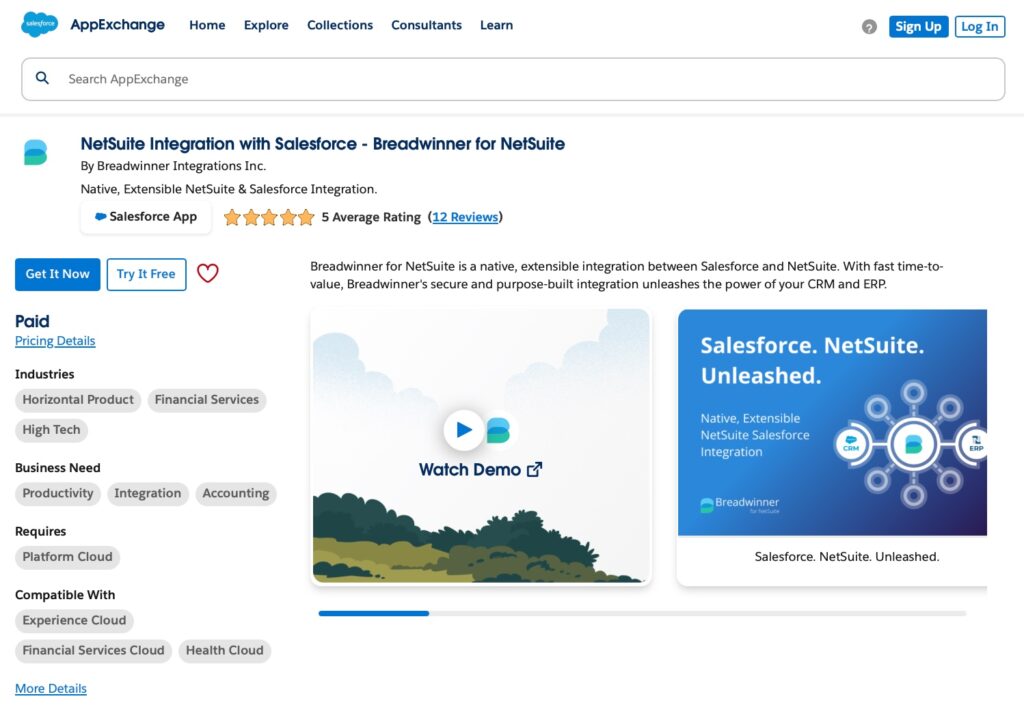
NetSuite Integration with Salesforce – Breadwinner for NetSuite provides a native integration between Salesforce and NetSuite, designed to synchronize financial and sales data seamlessly. It focuses on automating processes, reducing manual data entry, and improving visibility of NetSuite data directly within Salesforce.
Key Features:
- Native Integration: Fully embedded in Salesforce, utilizing objects, tabs, and pages for streamlined data access.
- Real-Time Sync: Instant updates between Salesforce and NetSuite, ensuring data consistency and integrity.
- Ease of Use: Pre-configured mappings and minimal setup effort.
- Customizable: Supports custom objects and processes for tailored use cases.
- Automation: Automates critical workflows like invoicing, order management, and payment tracking.
Rating: 5 Average Rating
Pricing: Pricing details are not publicly disclosed and vary based on organizational needs. It’s recommended to contact Breadwinner for a personalized quote or demonstration.
Link to app: Breadwinner for NetSuite
Develop a Generalist Intermediary Integration
Create a NetSuite Salesforce integration that serves as a bridge, connecting multiple systems in a many-to-many pattern. This approach generally involves a longer timeline. Options like MuleSoft, Dell Boomi, and Celigo.
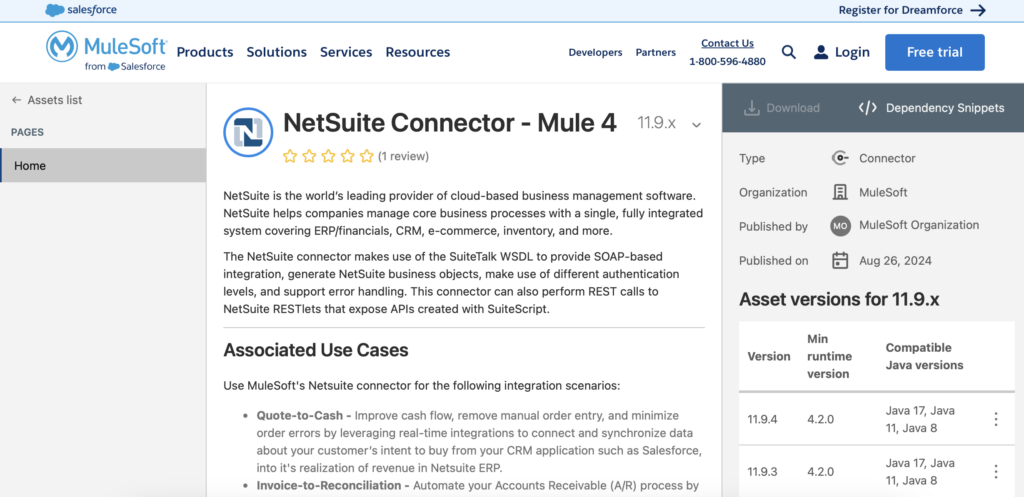
The MuleSoft NetSuite Connector enables seamless integration between NetSuite ERP and other applications, whether they are on-premises or cloud-based. It supports data synchronization and process automation for businesses, reducing the complexity of managing multiple systems.
Key Features:
- Pre-Built Templates: Ready-to-use templates to expedite integrations.
- Bi-Directional Data Flow: Synchronizes data between NetSuite and other platforms in real time.
- Error Management: Robust logging and error-handling features to ensure reliability.
- Scalability: Flexible architecture to adapt to business growth and evolving needs.
- Hybrid Support: Integrates NetSuite with both cloud and on-premises systems.
Rating: MuleSoft’s Anypoint Platform, including the NetSuite Connector, is highly rated for its flexibility and robust features, scoring approximately 4.5 out of 5 on major review platforms.
Pricing: Pricing varies depending on the subscription to MuleSoft’s Anypoint Platform and the number of applications integrated. Contact MuleSoft for a custom quote.
Link: MuleSoft NetSuite Connector
Create a Tailored Custom Integration
Design a bespoke NetSuite Salesforce integration using custom code to meet specific, unique integration needs that off-the-shelf solutions cannot address. This method is typically more time-intensive and requires ongoing maintenance.
Ideal for: Highly specialized integration projects that require custom solutions to meet specific operational demands.
Specific NetSuite and Salesforce Integration
Salesforce integration with Netsuite helps businesses create a seamless connection between their sales and finance systems. Below are two key examples of how these systems can work together to improve operations and data management:
Salesforce CPQ NetSuite Integration
Salesforce CPQ (Configure, Price, Quote) is often used to manage product configurations, pricing rules, and customer quotes. By connecting it with NetSuite, businesses can automatically transfer quote details, pricing, and contracts into NetSuite’s financial system. This ensures that invoices, revenue tracking, and payment records are generated accurately based on sales data from Salesforce. For example, when a deal is closed in Salesforce, the order and billing information can flow directly into NetSuite for processing, reducing manual work and the risk of errors. This integration is particularly useful for subscription-based businesses or those with complex pricing models.
TIBCO Integration for Salesforce and NetSuite
TIBCO integration acts as a bridge between Salesforce and NetSuite, ensuring data is updated in real-time across both platforms. For instance, if inventory levels change in NetSuite, the updated data can be reflected in Salesforce to help sales teams provide accurate delivery timelines to customers. Similarly, customer details or payment status entered in Salesforce can sync with NetSuite, keeping financial and operational records consistent. TIBCO also supports custom workflows, making it easier to adapt the connection to specific business needs, whether it’s managing inventory, processing payments, or handling customer service data.
Reasons to Hire Salesforce NetSuite Integration Services
Netsuite integration Salesforce is not just about connecting two systems; it involves aligning processes, managing data consistency, and creating workflows that suit your business needs. When you hire professional services, you gain access to experts who understand both platforms and can design a connection that ensures accurate data transfer and real-time updates.
Reliable NetSuite Salesforce integration services can help with automating key processes, such as transferring sales orders from Salesforce to NetSuite, syncing financial data for accurate reporting, and updating inventory levels in real time. Additionally, experts can resolve technical challenges like handling data mapping, managing API configurations, and creating custom merging for unique business requirements.
By using professional Salesforce NetSuite connection services, businesses can save time, reduce the risk of errors, and ensure that both systems work seamlessly together. This not only improves operational efficiency but also allows teams to focus on strategic tasks while leaving the technical complexities to the specialists.
Selecting Optimal Integration Tools and Partners for NetSuite to Salesforce Migration
Choosing the right tools and partners for your migration from NetSuite to Salesforce is key to achieving a smooth and successful integration. This decision will greatly influence the efficiency, costs, and overall outcome of the migration effort.
Explore Integration Platforms
Several platforms are available that work as NetSuite Salesforce connectors. Options like MuleSoft, Dell Boomi, and Celigo provide powerful tools that facilitate complex data syncs with little need for extensive coding. When assessing these platforms, consider their ability to sync data in real-time, their user-friendliness, and their scalability to match your business needs.
Criteria for Selecting Integration Tools
When selecting an integration tool, keep these factors in mind:
- Compatibility: The tool should integrate well with both NetSuite and Salesforce and accommodate all data types and custom fields you intend to transfer.
- Scalability: It should be capable of handling growth in data volume and business expansion.
- Security: Choose a tool that offers strong security measures to safeguard data integrity and confidentiality.
- Support and Documentation: Opt for tools that provide extensive support and detailed guides to aid your IT team during the migration.
Choosing the Right Migration Experts
Working with skilled migration experts can bring additional know-how and resources to the table. Effective partners typically offer:
- Proven Expertise: They should have a history of successful migrations and the ability to anticipate and mitigate potential issues.
- Customization Skills: They can tailor the integration to suit your specific business operations and requirements.
- Training and Support: Choose partners who provide comprehensive training for your team and ongoing support to quickly address post-migration challenges.
Insight:
What is the best solution for migrating on the AppExchange marketplace? It’s Sliced Bread – ETL on Salesforce by Sliced Bread Software.
Sliced Bread Software offers a flexible and intuitive solution for importing and managing data within Salesforce. Easily integrate CSV, JSON, NDSJON, and other file types into any Salesforce multi-object data model. This app optimizes large-scale data manipulation and aggregation without the need for coding or Excel, ensuring reliability and efficiency. Designed as a no-code, native app, it is built for user trust and administrator satisfaction.
Selecting the appropriate partners and tools is a critical step that significantly simplifies the migration process and boosts the effectiveness of your transition from NetSuite Sales to Salesforce.
Data Migration Steps: Ensuring a Smooth Transition from NetSuite to Salesforce
Migrating data from NetSuite to Salesforce involves several essential steps to maintain data integrity and functionality in the new system. Here’s a detailed guide to navigating a successful data migration.
Step 1: Data Mapping
Begin by creating a detailed correspondence between the current fields in NetSuite and those in Salesforce. This includes:
- Identifying all relevant entities like customers, orders, products, and financial records.
- Mapping each entity’s fields from NetSuite to the most appropriate fields in Salesforce.
- Figuring out how to manage custom fields and unique data types specific to your business.
Step 2: Data Cleansing
Cleanse the data before migration to enhance its accuracy and usefulness in Salesforce:
- Eliminate duplicate records, merging or deleting as needed.
- Rectify any incomplete or incorrect entries.
- Standardize data formats to align with Salesforce’s requirements.
Step 3: Data Migration Testing
Conduct preliminary test migrations to verify the effectiveness of your data mapping and cleansing efforts. This testing phase is critical to catch any potential issues early:
- Use a portion of your actual data for test migrations.
- Assess data integrity and functionality within the Salesforce system.
- Refine the mapping and cleansing methods based on the results of these tests.
Step 4: Full Data Migration
Once testing confirms readiness, proceed with the comprehensive data migration:
- Plan the migration for off-peak hours to reduce the impact on your business operations.
- Employ the previously selected integration tools to securely transfer data.
- Closely monitor the migration for any errors or disruptions.
Step 5: Post-Migration Validation
After completing the Salesforce to NetSuite migration, thorough validation is essential:
- Perform in-depth checks to confirm all data has been transferred accurately and functions correctly within Salesforce.
- Involve end-users early to ensure the system fulfills their requirements and that data is both accessible and precise.
Following these methodical steps will facilitate a seamless transition from NetSuite to Salesforce, ultimately enhancing your business processes and strengthening customer relations.
Salesforce Netsuite Integration Using Rest Api
Please note that the NetSuite REST API is still relatively new, and many fields are in beta. Be sure to check the NetSuite REST API Browser for the latest updates and to familiarize yourself with it before starting.To integrate Salesforce with NetSuite using the NetSuite API, you can follow these steps:
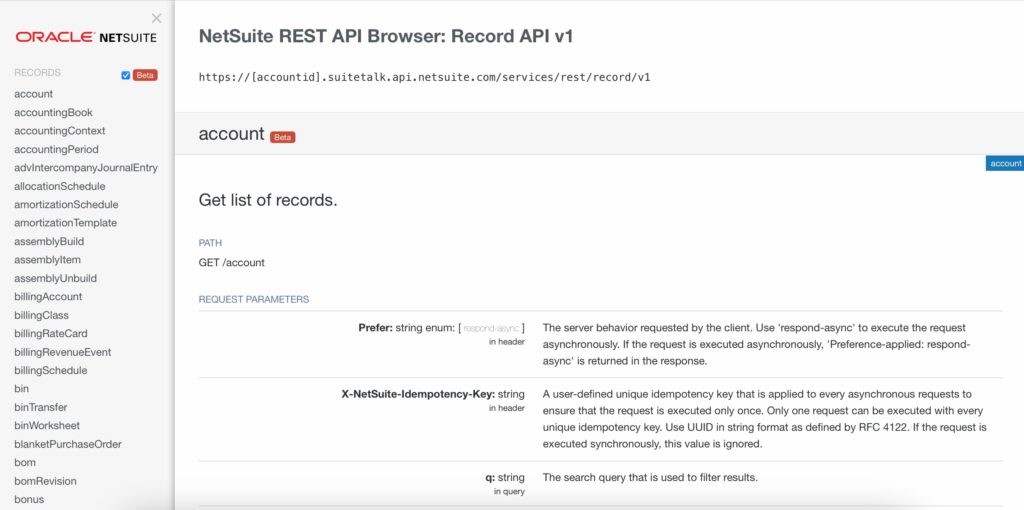
- Create and Add RESTlet Scripts: Begin by creating JavaScript files for each object you want to sync between NetSuite and Salesforce platform. You’ll need to add new script files to NetSuite for every new object that requires synchronization.
- Authenticate Requests: Ensure that data can be securely transferred between Salesforce and NetSuite by setting up authentication. This often involves using credentials and tokens to authenticate the connection between the two platforms.
- Transfer Data: Develop separate web services in Salesforce to manage Oracle to Salesforce data migration. For each type of data you want to transfer, you’ll need to create a corresponding service that fetches JSON data from the NetSuite database and integrates it into Salesforce.
- Execute Batch Classes: To efficiently sync the data, run batches that handle the data transfer. You might also set up an associate button in Salesforce that triggers these classes as needed.
These steps outline the technical process involved, which typically requires a good level of coding expertise or the assistance of a data engineer.
Best Practices for Salesforce and NetSuite Integration
Integration between Netsuite and Salesforce can be complex. Here are some best practices to consider:
- Hire Professionals: Consider hiring experts who specialize in NetSuite integration with Salesforce to ensure a smooth process.
- Define Clear Objectives: Establish your goals and identify the key data points that need to be synchronized between Salesforce and NetSuite.
- Ensure Data Quality: Clean and standardize your data before merging to avoid errors and inconsistencies in both systems.
- Utilize Middleware Solutions: Use middleware tools to facilitate data flow and manage connections effectively.
- Monitor Regularly: Regularly review and monitor the integration to quickly identify and address any issues.
- Train Your Team: Keep your team informed and trained on how to use the integrated systems to make the most of the connection.
Following these best practices can help businesses improve operations and align sales and financial processes.
Troubleshooting Salesforce to NetSuite Integration Issues
When integrating Salesforce and NetSuite, users may encounter specific issues that require careful attention and troubleshooting. Here are some common issues along with their detailed solutions:
Issue #1: Data Synchronization Errors
Inconsistent data between Salesforce and NetSuite can lead to synchronization errors, causing records in one system to not match the corresponding entries in the other.
Solution: To resolve this, ensure that Salesforce records accurately match their NetSuite counterparts. Check for differences in data formats (such as date formats or string lengths) and confirm that all required fields are correctly mapped. Implement validation checks to identify discrepancies before synchronization.
Issue #2: Scheduled Data Transfers Fail
Scheduled data transfers may fail due to exceeding API usage limits set by either Salesforce or NetSuite. This can disrupt the flow of information and lead to outdated data in one or both systems.
Solution: Monitor API usage regularly to avoid exceeding limits. If you find that limits are reached, consider adjusting the frequency of data synchronization to stay within acceptable thresholds. Additionally, optimize the data being transferred to reduce the load on the API during peak times.
Issue #3: Transaction Processing Challenges
Users may face issues where sales orders or transactions created in Salesforce are not processed in NetSuite, resulting in lost sales opportunities.
Solution: If orders are not being created in NetSuite from Salesforce, review the validation rules and workflows in NetSuite to ensure that the data being sent meets all required criteria for successful processing. It may also be helpful to log and analyze failed transactions to identify the root cause.
Issue #4: Incorrect Currency Conversions
Issues with currency conversions can arise when integrating systems that operate in multiple currencies. This may lead to incorrect pricing or financial discrepancies.
Solution: Check the currency settings in both Salesforce and NetSuite to ensure that currency codes and conversion rates are consistent. Regularly update exchange rates and verify that all transactions are processed using the correct currency settings to avoid discrepancies.
Issue #5: Missing or Incomplete Records
Sometimes, users may notice that records are missing or incomplete during the connection process, leading to gaps in data.
Solution: Investigate connection logs to identify any records that were not processed due to missing data. Verify that all mandatory fields are populated in Salesforce before attempting to sync with NetSuite. Implement data validation rules in Salesforce to prevent incomplete records from being sent to NetSuite.
FAQs on Salesforce NetSuite Connection
Integrating Salesforce and NetSuite can lead to numerous benefits for businesses, but it also raises questions about the process and potential challenges. Below are some frequently asked questions to help you better understand the integration process.
1. What are the key features of Salesforce and NetSuite that complement each other?
Salesforce offers robust customer relationship management (CRM) capabilities, while NetSuite provides comprehensive enterprise resource planning (ERP) functionalities. Together, they enhance sales visibility, automate order management, and streamline financial reporting.
2. What are the common integration methods for Salesforce and NetSuite?
Common merging methods include using middleware solutions like TIBCO, custom API integrations, and pre-built connectors that facilitate data flow between the two systems.
3. How can I ensure data quality during connection?
To ensure data quality, clean and standardize your data before connection, implement validation checks, and regularly monitor and reconcile data between Salesforce and NetSuite.
4. What are the typical challenges faced during integration?
Typical challenges include data synchronization errors, API limit issues, transaction processing failures, and discrepancies in currency conversions or inventory levels.
5. How often should I sync data between Salesforce and NetSuite?
The frequency of data synchronization depends on business needs, but it’s essential to balance timely updates with system performance. Consider syncing data daily or in real-time for critical information.
6. What tools can I use to integrate Salesforce and NetSuite?
Various tools are available for integration, including middleware solutions like TIBCO and MuleSoft, as well as pre-built connectors such as Celigo and Boomi, which simplify the connection process.
7. What should I do if I encounter integration issues?
If you encounter issues, start by reviewing logs for errors, verifying data formats, and checking API limits. Consult troubleshooting resources and consider seeking assistance from integration specialists if needed.
Final Thoughts
Integrating NetSuite with Salesforce can lead to improved retail operations, resulting in better customer satisfaction and business growth. This guide has covered the essential steps for a successful connection, including specific cases like Salesforce CPQ and TIBCO integration with NetSuite.
This allows for effective data exchange between sales and financial operations, providing a clear view of customer interactions and financial performance. To ensure success, it is important to follow best practices, maintain data quality, and consider hiring professionals with expertise in Salesforce integration Netsuite services.
Remember, integrating these systems is an ongoing process, not just a one-time task. After migration, continue to monitor system performance, collect user feedback, and make necessary adjustments. Regular updates and maintenance are vital to keep up with changing business needs and technology advancements.
Make sure your team receives adequate training on the new integrated system. Providing your employees with the necessary knowledge and tools is essential for maximizing the benefits of your NetSuite and Salesforce connection.
By following the strategies outlined in this guide, addressing common integration issues, and reviewing the FAQs provided, you can successfully meet your retail business’s operational needs and customer service expectations.

Dorian is a 6X Certified Salesforce Developer and Administrator with a start in the IT world as a CRM Admin in 2020. Since diving into Salesforce in 2021 via Trailhead and Focus on Force, he has achieved a Ranger Rank, earned several Superbadges, and bagged certifications including the Salesforce Certified Administrator, Platform App Builder, Associate and Platform Developer I by 2023. In 2024 he also became Salesforce Certified AI Associate and earned Certified AI Specialist Certification in 2025. Dorian is very keen on continuous learning, always looks for fresh ways to improve his knowledge. He enjoys running, boxing, kickboxing and reading diverse kinds of books in his free time.


 Previous Post
Previous Post Next Post
Next Post
One Response to “How to Implement NetSuite Salesforce Integration”