
Constant Contact is an easy-to-use email marketing tool. It helps businesses create and send emails to their customers. Users can choose from ready-made templates to make their emails look professional without needing any tech skills. The platform also tracks how well emails perform, showing stats like open rates and clicks. Additionally, Constant Contact helps manage customer contacts and allows businesses to organize their email lists and automate marketing tasks.
Constant Contact Salesforce integration is a great way for businesses to improve customer management and email marketing. By connecting these platforms, customer data is automatically synced and updated, which saves time and reduces the risk of errors.
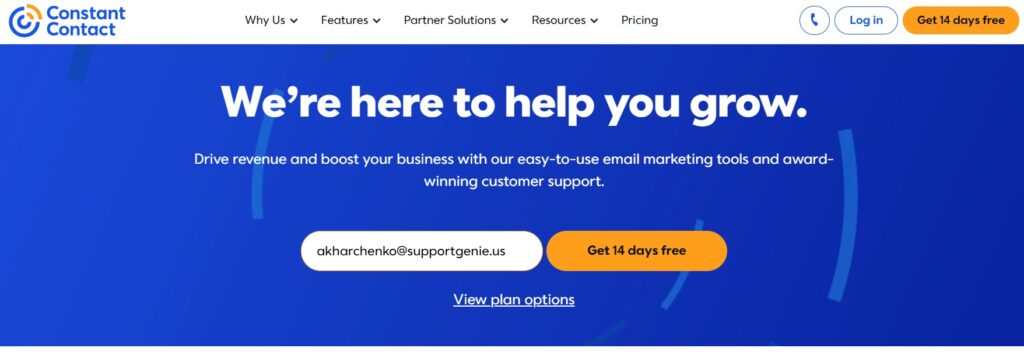
With data from Salesforce, Constant Contact allows for more personalized email campaigns. This kind of personalization drives better engagement emails with personalized subject lines have a 26% higher open rate. Using Salesforce insights, Constant Contact can target customers with relevant messages, making each interaction more meaningful.
Sales and marketing teams also benefit from shared access to customer insights, enabling them to work together seamlessly. This integration makes it easier to retain customers, build loyalty through personalized communication, and track campaign success in one place, simplifying reporting and supporting data-driven decisions.
Are you looking for guides on Salesforce integrations? If so, you can check out the Intercom Salesforce integration.
- Steps for Constant Contact Integration with Salesforce
- Recommended Apps for Constant Contact and Salesforce Integration
- Constant Contact and Integration Pricing
- Common Challenges and Solutions
- FAQs on Integrating Salesforce with Constant Contact
- 1. What are the main advantages of Constant Contact and Salesforce Integration?
- 2. Is there a dedicated Constant Contact app on the Salesforce AppExchange?
- 3. What should I do if I encounter errors during integration?
- 4. How can I ensure a successful integration between Constant Contact and Salesforce?
- 5. What are the best practices for managing contacts between Constant Contact and Salesforce?
- Conclusion
Steps for Constant Contact Integration with Salesforce
Salesforce Constant Contact integration can make your marketing and customer management much easier. This integration lets you sync your contacts, run email campaigns, and communicate better with your customers. Here’s a simple guide to help you get started.

Step 1: Prepare for the Integration
Before starting the integration, you need to check a few things in both Constant Contact and Salesforce:
- Salesforce Permissions: ensure you have admin access to your Salesforce account. This access is essential for making connections and managing integrations.
- Constant Contact Setup: log into your Constant Contact account. Make sure your contact lists and settings are ready for integration.
- Note: this integration supports the following Salesforce versions: Professional (with Web Services API access), Enterprise, and Unlimited.
Step 2: Access Constant Contact Settings
- Log into Constant Contact: open your Constant Contact account, or create a free account.
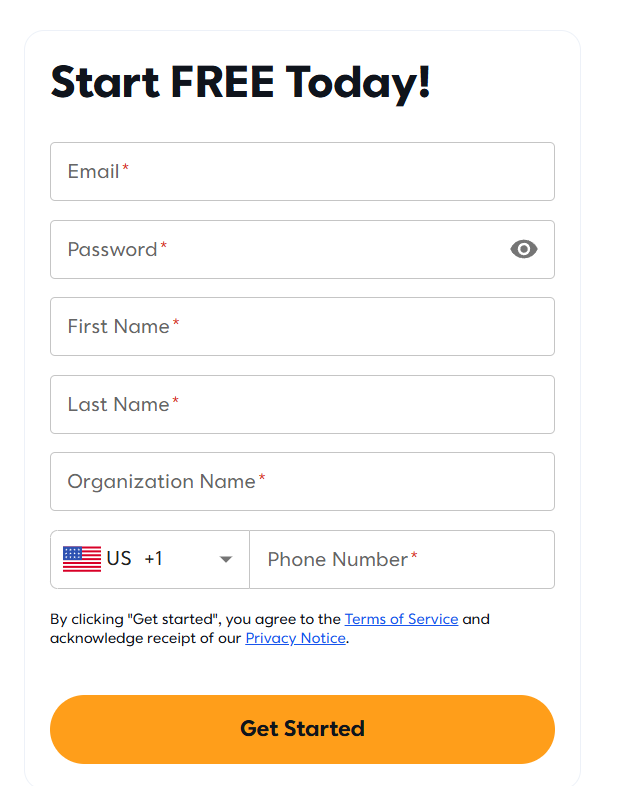
- Navigate to Tools: find the Tools section up, and click on it, then – Apps & Integrations.
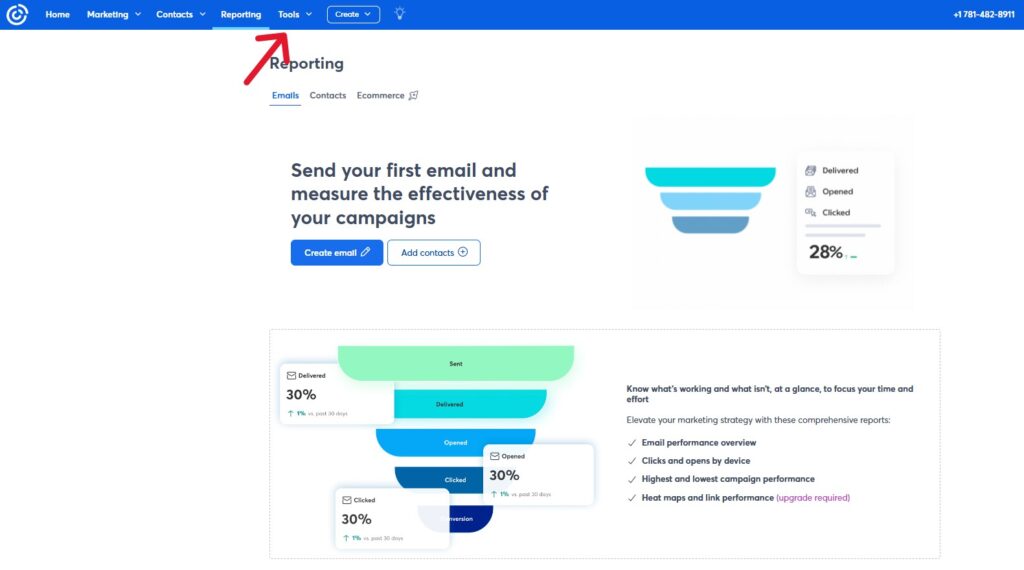
Step 3: Make Integration
- Find Salesforce App: in Apps & Integrations find Salesforce.
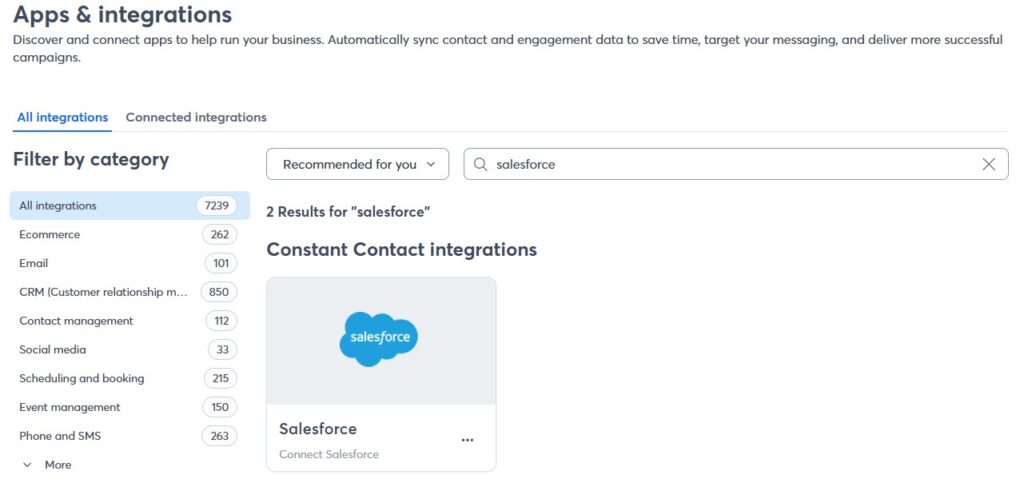
- In the next window click ‘Connect’.
Step 4: Configure Salesforce Connection
- Log into Salesforce: log in to your Salesforce account, and allow access.
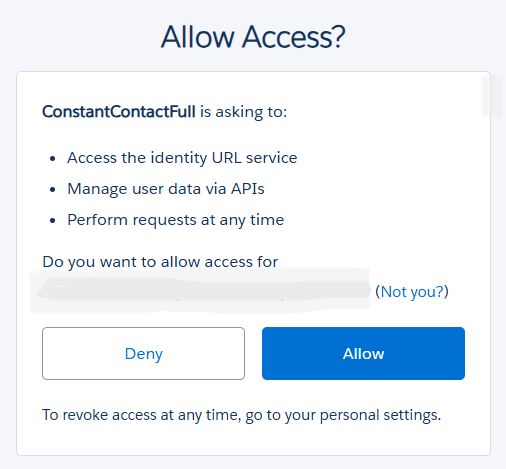
2. Click ‘Create an import’.
3. Select the type of import you’d like to conduct:
- Contacts lists import – import contacts lists from Salesforce.
- Leads lists import – import leads lists from Salesforce.
- Campaign lists import – import contacts and leads lists from Salesforce campaigns.
4. Configure the import settings to match your preferences or specific needs.
Step 5: Test the Integration
- Check Data Flow: ensure that contacts are syncing correctly. For example, add a new contact in Salesforce and verify that it appears in Constant Contact.
Step 6: Monitor and Optimize the Integration
- Regular Monitoring: after successful integration, keep an eye on the data transfer. This ensures that your information stays current across both platforms.
- Adjust Settings as Needed: if you encounter issues, revisit the integration settings in both Constant Contact and Salesforce to make necessary adjustments.
Insight:
Configure the integration to remove contacts from Constant Contact when they are deleted in Salesforce. This ensures that your mailing lists stay current and accurate.
Recommended Apps for Constant Contact and Salesforce Integration
Currently, there is no official app for integrating Constant Contact on the Salesforce AppExchange. However, several third-party tools are available that can support this integration and simplify the data syncing process between Constant Contact and Salesforce.
Constant Contact integration with Salesforce can make managing your marketing and customer relationships easier. Here are five top-rated apps that help make this connection work better:
Cazoomi SyncApps
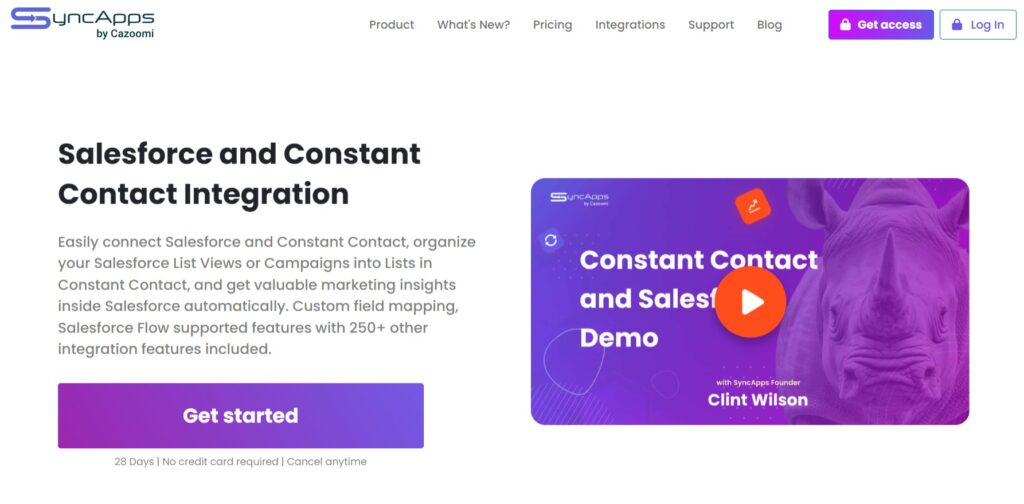
Cazoomi SyncApps is well-known for its user-friendly design and customizable sync options. This app allows for easy integration of contacts and leads between Constant Contact and Salesforce. The app provides 28 days free period, no credit card required. Pricing starts at $49.99 for the Bundle+ package and goes up to $399.99 for Agency package.
Pros:
- Simple setup process with guided instructions.
- Highly customizable sync settings based on specific needs.
- Good customer support and regular updates.
Cons:
- The pricing may be a bit high for smaller businesses.
Skyvia
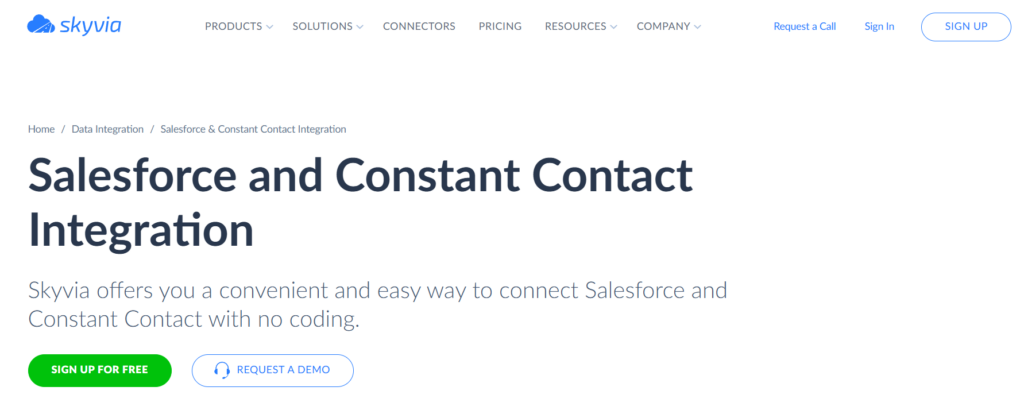
Skyvia connects Salesforce and Constant Contact, allowing businesses to easily keep their customer information updated across both platforms. This integration simplifies managing contacts, ensuring that data is consistent and accessible in real-time. With Skyvia, users can automate data transfers, removing the need for manual updates and reducing the chance of mistakes. Pricing starts at free for basic integration for small data volumes, and goes up with the Professional Package available at $249/month. Custom offers are also available.
Pros:
- Keeps contact information current in both systems.
- Simple setup that doesn’t require technical skills.
- Works with various applications for extra functionality.
- Have app on Appexchange rated 4.96
Cons:
- Some features may require a paid plan.
- Advanced integrations could be difficult for less experienced users.
Apix-Drive

Apix-Drive helps connect Salesforce and Constant Contact easily, letting you move data without any coding. This tool helps keep your contact lists updated so that both Salesforce and Constant Contact have the same information. It’s simple to use, making it a good choice for businesses that want to streamline their customer management and marketing tasks. Pricing starts at free for Basic Plans, with higher monthly limits available for $59. Premium and Embedded Plans are also available.
Pros:
- Quick and simple installation process that doesn’t require strong technical knowledge.
- Automatically keeps contact information synchronized between Salesforce and Constant Contact.
- Intuitive interface that simplifies the management of contact lists and marketing campaigns.
Cons:
- Some users may find the customization options for specific fields to be limited compared to more advanced integration tools.
- The cost may be a consideration for small businesses with tight budgets.
Magical
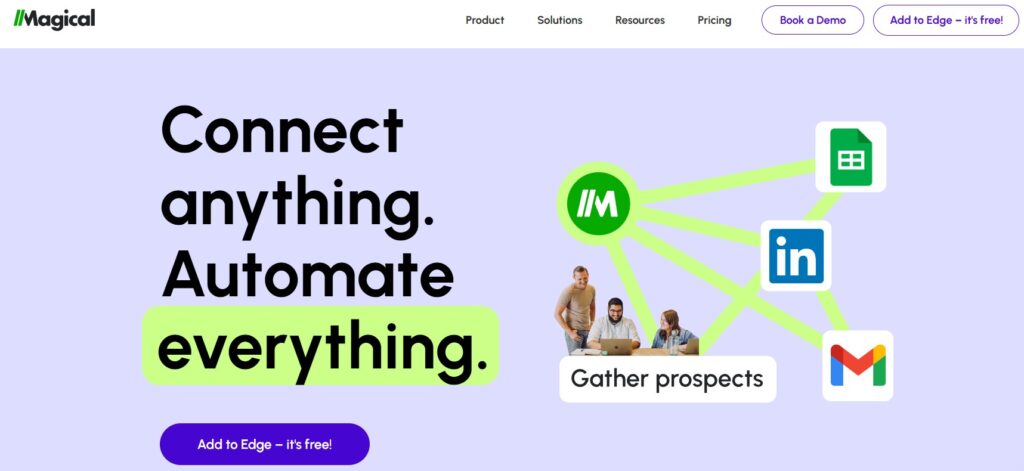
Magical is a productivity tool that helps automate repetitive tasks and streamline workflows. It allows users to quickly fill out forms, draft messages, and manage data across various apps without needing coding skills. With features like reusable text snippets and AI-generated content, Magical makes it easier for professionals to save time and increase efficiency in their daily tasks. For anyone starting to automate tasks pricing is free and for teams of 10+ who need scaled automations Magical has custom setup and price.
Pros:
- Magical has a free version that lets you use its automation tools with no hidden fees.
- It uses AI to provide relevant answers, keeping responses accurate.
- The app gets updates often, so it has the latest features and improvements.
Cons:
- While it’s easy to use basic features, it might take time to learn the advanced ones.
- Some users worry about data safety and encryption when using AI tools, which is important for businesses.
- Users might find that there aren’t many options to customize templates and workflows.
Salesforce’s AppExchange Solutions
The Salesforce AppExchange hosts a variety of applications designed to meet different integration needs. You can find multiple options specifically tailored for integrating Constant Contact like Zapier or MultiSync.
Pros:
- A wide range of apps allows you to choose one that fits your needs.
- Apps are reviewed for quality, ensuring reliability.
- Community feedback can help inform your choice.
Cons:
- Finding the right solution may take some time due to the many available options.
Picking the right app for Constant Contact and Salesforce integration is important for smooth operations. Think about your needs and budget when choosing. Each app has different features that can improve your integration experience, so check the pros and cons. For more details, visit their websites or the Salesforce AppExchange.
If you’re looking to set up a Call Center in Salesforce, check out the guide on Call Center integration with Salesforce.
Insight:
Email marketing remains a critical channel, with 53% of SMBs using it alongside social media, which is the most popular channel (60%). This underscores the importance of integrating robust email marketing solutions, such as Constant Contact, into overall marketing strategies.
Constant Contact and Integration Pricing
When considering the costs associated with Constant Contact and Salesforce integration, several factors come into play, including the pricing of Constant Contact itself and any additional apps or tools you might use for integration. Here’s a breakdown of the potential costs:
- Lite Plan: starts at $12/month for up to 500 contacts. This plan allows for basic email marketing features.
- Standard Plan: begins at $35/month for up to 500 contacts, offering more advanced features like automation and enhanced reporting.
- Premium Plan: costs around $80/month for up to 500 contacts, which includes extensive features for larger campaigns.
Constant Contact also offers discounts for nonprofits, which can be as much as 30% for longer-term commitments.
Although there’s no official Constant Contact app on Salesforce’s AppExchange, other apps used for integration come with their own pricing structures.
Additional Considerations
When calculating the overall costs, businesses should also consider the possibility of overage fees. Moreover, if you need custom development or additional consulting for the integration process, those costs should also be factored in.
For a detailed view of Constant Contact pricing, check their official website and for apps like Cazoomi or Skyvia, visit their respective websites.
Common Challenges and Solutions
Challenge #1: Limited Reporting and Analytics
Without a proper Constant Contact integration with Salesforce, users often struggle with limited visibility into email engagement metrics within Salesforce. This makes it difficult to track and analyze the performance of marketing campaigns effectively.
The Solution to Limited Reporting and Analytics Issue
To address this challenge, consider utilizing third-party integration tools that can sync email engagement data from Constant Contact to Salesforce. This will allow users to access important metrics such as open rates and click-through rates directly within their Salesforce dashboard.
Challenge #2: Difficulty in Targeting Campaigns
Many find it challenging to segment and target email campaigns based on Salesforce data. The lack of integration can result in less effective marketing efforts and missed opportunities for personalized communication.
The Solution to Difficulty in Targeting Campaigns Issue
Leverage built-in segmentation tools within Constant Contact to create lists based on specific Salesforce data fields. This allows for personalized email campaigns targeting different segments effectively.
Challenge #3: User Permissions and Access Control
Integration requires proper user permissions set up in both systems. If users do not have the necessary access rights in either Constant Contact or Salesforce, they may face roadblocks when attempting to implement or utilize the integration
The Solution to User Permissions and Access Control Issue
Ensure that users have the correct access rights in both systems before starting the Salesforce integration with Constant Contact. Regularly review and update permissions to maintain smooth functionality.
Challenge #4: Error Handling and Troubleshooting
When issues arise during the integration process, users may find it challenging to troubleshoot and resolve errors. Clear error messages and guidance from both platforms may not always be available, making it difficult to pinpoint the problem and implement solutions.
The Solution to Error Handling and Troubleshooting Issue
Refer to the support documentation and forums for both platforms for troubleshooting tips. Establish a clear process for documenting errors and solutions to streamline future troubleshooting.
Challenge #5: Customization Challenges
Users looking for customized solutions may find that the standard integration options do not meet all their specific needs. Achieving a tailored integration may require additional development resources, which can be time-consuming and costly.
The Solution to Customization Challenges Issue
Collaborate with a development partner experienced in Salesforce and Constant Contact integration to design a customized solution that fits your unique needs. This can streamline the process and ensure the integration aligns with your business objectives.
If you want to integrate VoIP with Salesforce, take a look at the Salesforce VoIP integration guide.
FAQs on Integrating Salesforce with Constant Contact
1. What are the main advantages of Constant Contact and Salesforce Integration?
Integrating Constant Contact with Salesforce enhances data sharing between marketing and sales, allowing for more personalized email campaigns. This integration can lead to increased customer engagement and improved tracking of marketing effectiveness. It also helps streamline workflows, making it easier for teams to collaborate and access customer data in one place.
2. Is there a dedicated Constant Contact app on the Salesforce AppExchange?
Currently, there is no dedicated Constant Contact app available on the Salesforce AppExchange. Users can integrate these platforms through a Constant Contact account or third-party tools designed for such connections.
3. What should I do if I encounter errors during integration?
If errors occur, it is important to review the integration setup for any misconfigurations. Checking API credentials, user permissions, and data mapping can help resolve common issues. Additionally, consulting the help documentation from both Constant Contact and Salesforce, or reaching out to their support teams, can provide guidance.
4. How can I ensure a successful integration between Constant Contact and Salesforce?
To ensure success, start by thoroughly planning the integration process. Make sure to test the connection between the two platforms regularly and verify that data is syncing correctly. Setting up a staging environment for testing before going live can also help catch potential issues early.
5. What are the best practices for managing contacts between Constant Contact and Salesforce?
Best practices include regularly cleaning your contact lists to remove duplicates and inactive accounts, using segmentation for targeted campaigns, and keeping data updated in both systems. Automating data transfers and syncs can also help maintain accuracy and streamline management.
Conclusion
Constant Contact integration Salesforce is a good choice for businesses that want to reach customers better and handle their data easily. This connection helps share information between your CRM and email tools, which improves customer communication and makes things run smoothly. Although setting up the integration can be a bit tricky, using helpful tools can make it easier. With support or apps, your team can focus on building good relationships with customers and growing the business.

Dorian is a 6X Certified Salesforce Developer and Administrator with a start in the IT world as a CRM Admin in 2020. Since diving into Salesforce in 2021 via Trailhead and Focus on Force, he has achieved a Ranger Rank, earned several Superbadges, and bagged certifications including the Salesforce Certified Administrator, Platform App Builder, Associate and Platform Developer I by 2023. In 2024 he also became Salesforce Certified AI Associate and earned Certified AI Specialist Certification in 2025. Dorian is very keen on continuous learning, always looks for fresh ways to improve his knowledge. He enjoys running, boxing, kickboxing and reading diverse kinds of books in his free time.

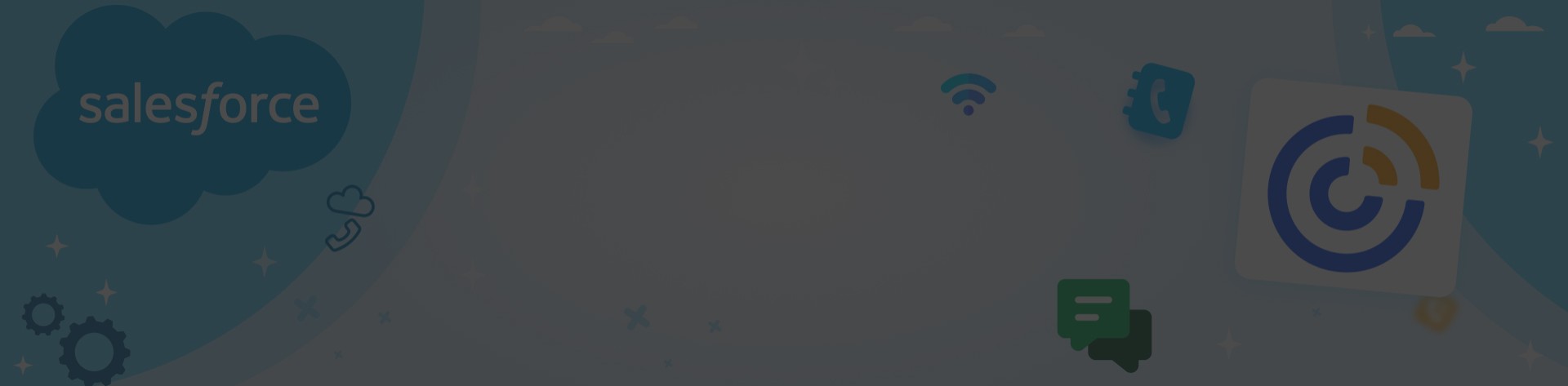
 Previous Post
Previous Post Next Post
Next Post