
Introduction to Salesforce Einstein AI
When you look at simple formula data + AI + CRM + trust, what does appear in your mind at first? No, it’s not a magic spell from Harry Potter, it is a formula that Salesforce encourages companies of each size and industry to connect with their customers. So, let’s take one of the best CRM in the world – Salesforce, AI, trust, and look at what will happen. What about data you ask, and I will answer that we literally float in data, like TV, web, internet shopping, etc., each of these is a source of data about us and our customers.
Just imagine a workspace where Salesforce Einstein AI will be your assistant. And you will receive all predictions and advice live. It can be your personal data scientist. It’s one more member of your team, who can make complex decisions much simpler based on CRM dashboards or any other data, and customer interactions more intuitive.

Image Source: Salesforce News & Insights, Salesforce Launches Next Generation of Einstein, Bringing a Conversational AI Assistant to Every CRM Application and Customer Experience
“Built into the Salesforce Platform, Einstein uses powerful machine learning and large language models to personalize customer interactions and make employees more productive. With Einstein powering the Customer 360, teams can accelerate time to value, predict outcomes, and automatically generate content within the flow of work. Einstein is for everyone, empowering business users, Salesforce Admins, and Developers to embed AI into every experience with low code.”
Source: Einstein features cheat sheet
Insight:
Adding Salesforce Einstein GPT to your CRM makes it smarter, it helps your team understand customers’ needs better and make decisions faster. This works for all kinds of businesses, it’s about knowing what your customers want even before they tell you.

Image Source: Salesforce Announces Einstein GPT, the World’s First Generative AI for CRM
Why Do I Need to Implement Salesforce Einstein in My Company?
Let’s look at simple numbers (according to Salesforce Einstein Basics):
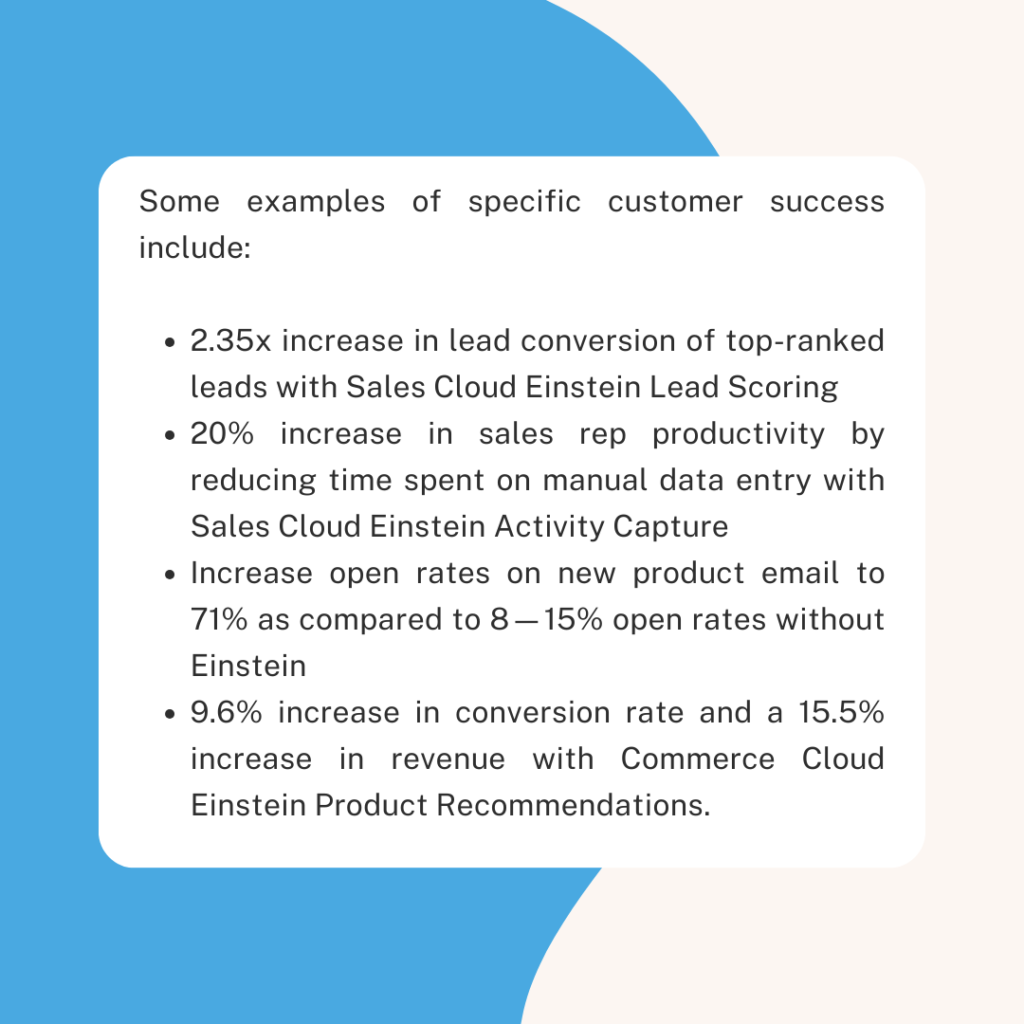
How Much Salesforce AI GPT Will Cost Me?
Sales & Service Cloud Einstein Licenses will cost $50 per user each month. For those who already have the Unlimited Edition licenses, these new services will be included at no extra charge.
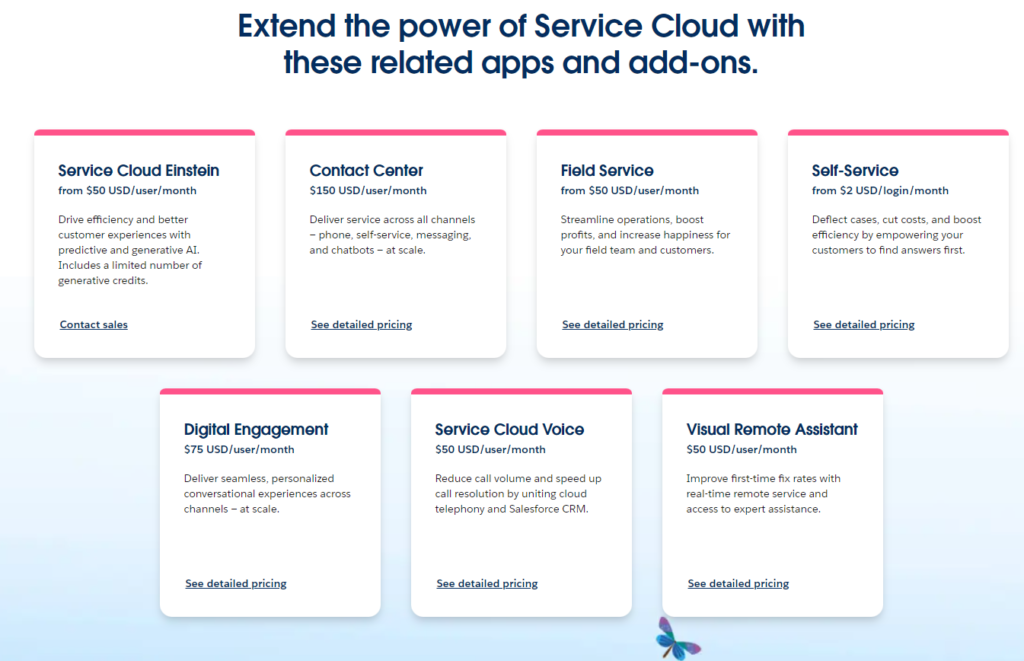
Image Source: Salesforce, Service Cloud Einstein Pricing
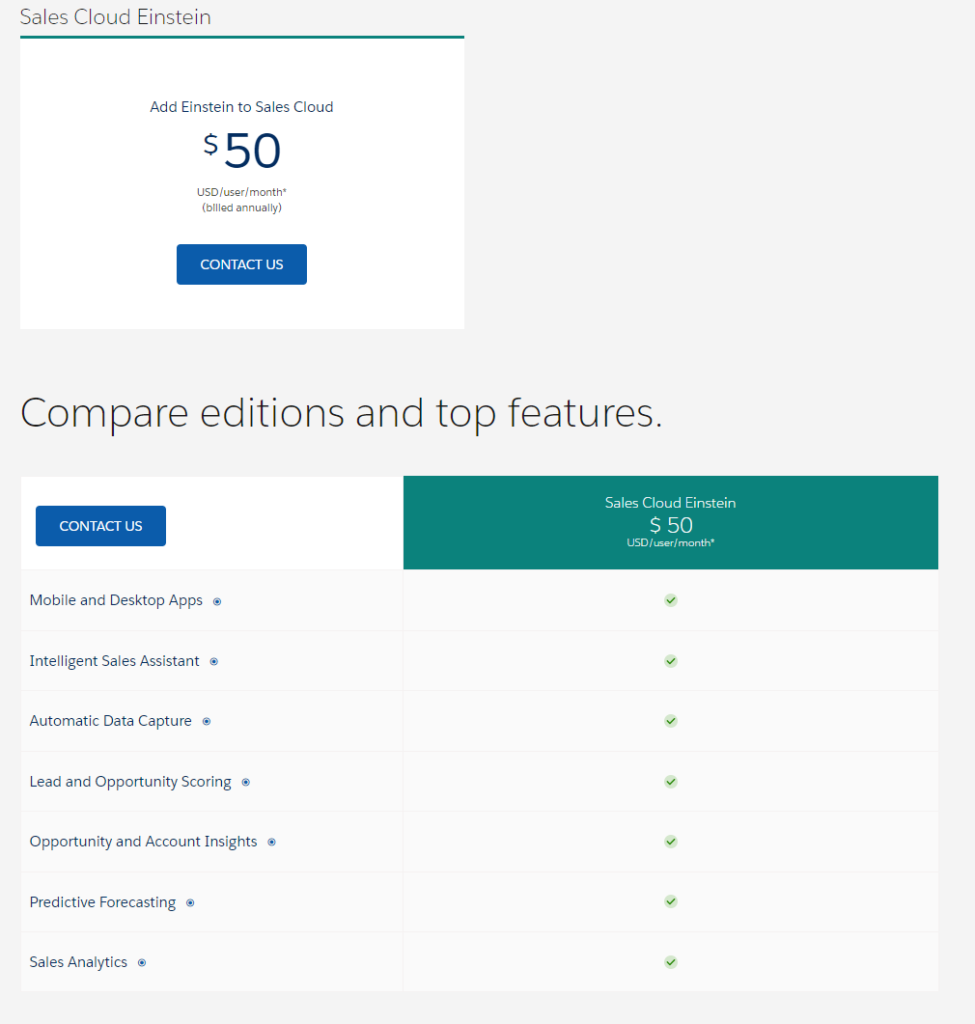
How About Security With AI?
Salesforce’s generative AI Einstein GPT promises tight security for all customer data. When it launched, Salesforce introduced AI Cloud for enhanced security, featuring the Einstein GPT trust layer. This layer protects customer information, especially when using advanced AI like OpenAI’s GPT.
The system hides personal details by blending them into prompts without storing any data afterward, thanks to a zero retention policy. It also prevents harmful content with toxicity detection. Salesforce Einstein GPT users can feel secure using AI, knowing their data is safe.
How It Works, a simple schema with Einstein AI GPT Trust Layer feature:
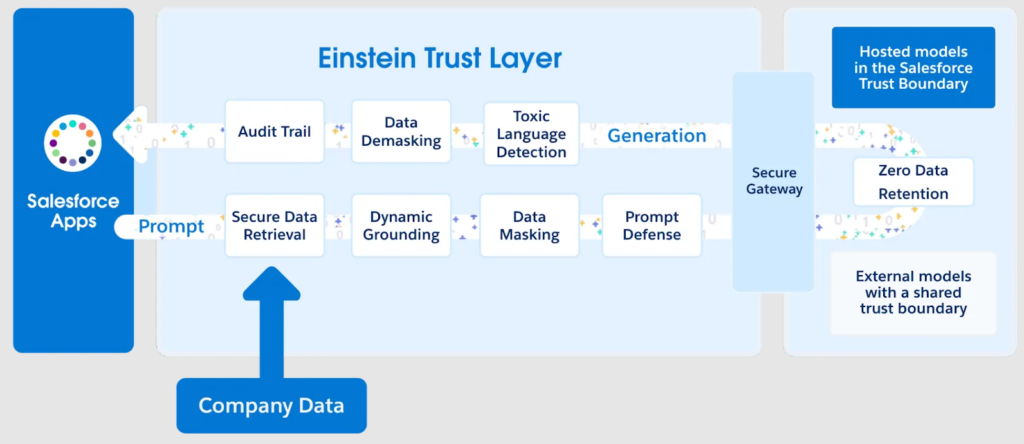
Image Source: Salesforce Trailhead, The Einstein Trust Layer
So, Basically, I’ll Get a Chatbot as Chat GPT?
No, you’ll get much more than only Salesforce AI GPT:
Einstein Studio
Einstein Studio is a new Einstein AI Salesforce feature that helps users work with Salesforce Einstein GPT AI and keep their data private. It lets you connect your company’s data with AI from outside. It sounds scary, but don’t forget about the Salesforce Trust Layer. With Einstein Studio, you can use Einstein GPT Salesforce to predict such things as sales, create content, automatically answer emails, and much more without any kind of risk from the company side.
With Salesforce’s Bring Your Own Model (BYOM) feature, your team can easily create and use their own AI models right inside Salesforce. That sounds impressive! Also, this makes things like planning and creating content faster and fits your company’s needs better. You don’t need to be a developer or pass complicated AI setups, and you’ll save your time and effort.
Einstein Studio’s App interface is user-friendly and gives you the possibility to integrate AI models with your CRM easily. With Model Builder, you can make some cool things as:
- You can begin a new model from the ground up.
- You can choose a ready-made model from Amazon SageMaker.
- Add a model from Google Vertex AI.
- Connect a model from another place.
Einstein Studio is great because it makes life easier for companies that use AI.
If your company already worked with other tools, no worries because Salesforce’s Einstein Studio is open to other AI technologies too, like Amazon SageMaker and Google Vertex AI.
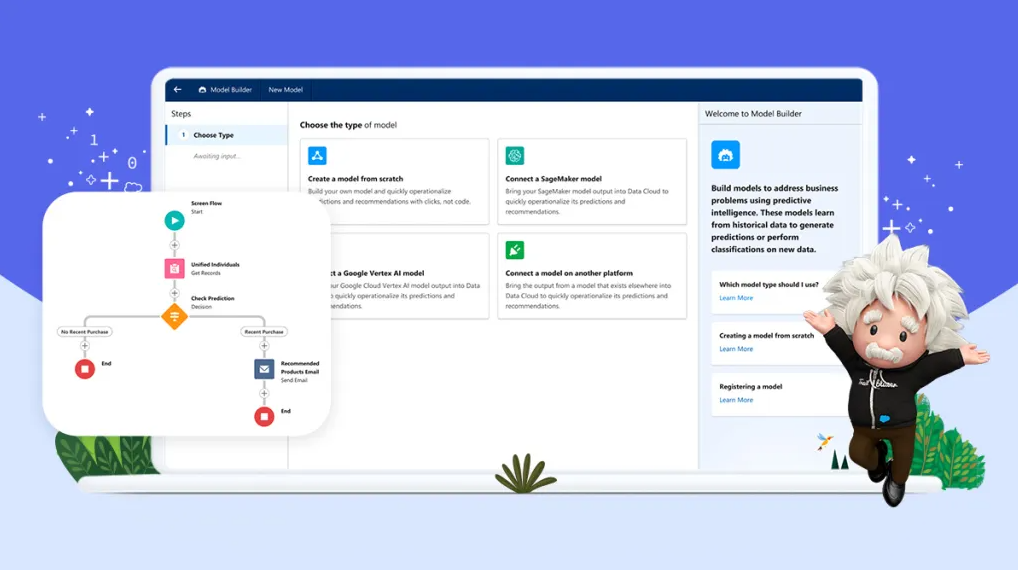
Image Source: SalesforceNews & Insights
Prompt Builder
Salesforce has added Prompt Builder to its AI features. This tool was designed to help you create customized content quickly and easily. It works by using prompts, which are simple questions or instructions you can give to the Einstein AI Salesforce using natural language. As an example, you could tell Prompt Builder to create a custom email or a post for social media.
What makes Prompt Builder smart, is that it uses a large language model, a type of AI that learns from lots of text. Prompt Builder understands and responds in a way that’s informative and interesting.
Unlike the broader ChatGPT, Prompt Builder has specific templates for routine tasks. It can help automatically, for instance, by drafting emails for customer introductions or service follow-ups.
Here’s how it works: you type in what you need, like “create a custom email for my customer Chris Smith.” Then, Prompt Builder makes an email just for Chris, focusing on important details.
Prompt Builder has several big advantages:
- Personalization: You can create content that speaks directly to individual customers or groups. This could be a welcome email that mentions a customer’s interests, showing them how your service fits their needs.
- Engagement: Generate posts and articles that grab attention. Say you want a blog post on a hot topic; Prompt Builder can craft that post, complete with links to your site and actions for readers to take.
- Sales: Write messages that encourage people to make a purchase. If you need a sales pitch for a particular customer, Prompt Builder can put it together, highlighting how your product or service solves their problems.
Salesforce Prompt Builder is a tool that can boost customer interest, increase sales, and help your business grow. Just remember to use it wisely. Always double-check that the content it creates is accurate and respectful, avoiding anything that could be seen as offensive or discriminatory.
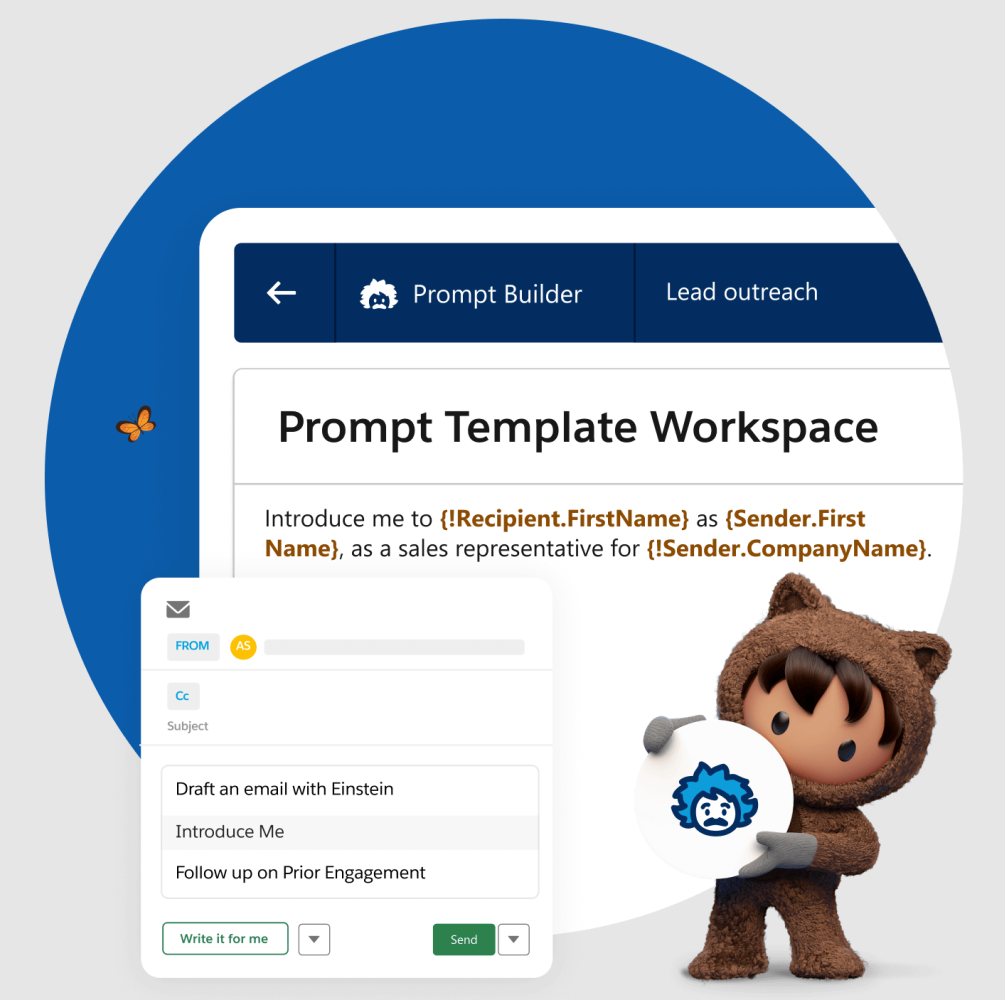
Image Source: Salesforce Artificial Intelligence, Generative AI experiences start with a prompt.
Insight:
Einstein is just the beginning. Salesforce continually grows and pushes limits, with integrations like Einstein GPT and seamless AI anticipating needs before they appear. Imagine an AI that not only predicts but creates. There are a lot of plugins that you can use with Einstein AI GPT, you can find them on AppExchange, more detailed you can find in our analytics apps review.
Top 5 FAQs about Einstein in Salesforce
What is Salesforce Einstein?
Salesforce Einstein is a suite of AI technologies integrated into Salesforce, designed to help businesses automate tasks, gain predictive insights, and enhance customer experiences through AI-driven recommendations.
How does Einstein Generative AI work in Salesforce?
Einstein Generative AI leverages machine learning models to generate context-based content, such as email responses, reports, or customer service replies, by understanding patterns from existing data and interactions within Salesforce.
What are the key benefits of using Einstein AI in Salesforce?
The primary benefits include automating routine tasks, personalizing customer interactions, predicting business outcomes, and providing actionable insights based on historical data, all of which improve efficiency and decision-making.
How can I integrate Einstein with my Salesforce workflows?
Einstein can be integrated into Salesforce workflows by activating Einstein features like predictive analytics, recommendation systems, and automated responses through Salesforce’s setup interface. Users can customize how Einstein interacts with specific objects and processes.
Is Einstein AI available for all Salesforce users?
Einstein AI is available in certain Salesforce editions and requires specific licenses depending on the features you need. Some capabilities, like Einstein Prediction Builder and Einstein Discovery, may require additional setup and subscription plans.
In Conclusion
Salesforce Einstein AI offers a new way to enhance customer relationship management with intelligent features. It’s a robust platform that provides predictive analytics, and natural language processing, and offers a more personalized customer experience. You can prepare a personalized product for your client before he asks about it. An integration into apps Salesforce makes your team faster in cooperating and decision-making.
Companies of all sizes can use the power of AI, with tools like Einstein Studio and Prompt Builder. These tools extend functionality while maintaining data privacy and security. Also, they empower users to create custom AI models and generate content more effectively, with a focus on personalization and engagement with customers.

Dorian is a 6X Certified Salesforce Developer and Administrator with a start in the IT world as a CRM Admin in 2020. Since diving into Salesforce in 2021 via Trailhead and Focus on Force, he has achieved a Ranger Rank, earned several Superbadges, and bagged certifications including the Salesforce Certified Administrator, Platform App Builder, Associate and Platform Developer I by 2023. In 2024 he also became Salesforce Certified AI Associate and earned Certified AI Specialist Certification in 2025. Dorian is very keen on continuous learning, always looks for fresh ways to improve his knowledge. He enjoys running, boxing, kickboxing and reading diverse kinds of books in his free time.


 Previous Post
Previous Post Next Post
Next Post
2 Responses to “How to Use Einstein in Salesforce: Full Guide to Salesforce Generative AI”