
Introduction: Connecting Salesforce and Oracle
Oracle is a leading software company known for its powerful database management systems and enterprise software products. It helps businesses manage data, run applications, and automate processes effectively. Many companies use Oracle for storing and managing critical data, including financials, customer information, and operational records.
Salesforce to Oracle integration connects these two platforms to share data and improve how businesses manage information. Salesforce is used as a customer relationship management (CRM) tool, while Oracle has different modules, such as databases, enterprise resource planning (ERP), customer experience (CX), and human capital management (HCM), that can be connected with Salesforce to support various business needs. The NetSuite Connector for Salesforce connects Salesforce with NetSuite, helping businesses share data easily between the two systems.
Benefits of Salesforce Oracle Connection
- Better Data Access: Share customer and operational data between Salesforce and Oracle without manual transfers. For example, Oracle to Salesforce data migration ensures that customer orders stored in Oracle can automatically appear in Salesforce, giving your sales team real-time updates on transactions.
- Improved Reporting: Use combined data to create more detailed and accurate reports. You can pull customer details from Salesforce and financial data from Oracle to build comprehensive reports for forecasting, tracking sales performance, or managing budgets.
- Efficient Processes: Automate workflows by connecting the strengths of both systems. For instance, when a new customer is added to Salesforce, their information can automatically sync to Oracle’s database, saving time and reducing the chance of missing data.
- Consistency: Keep data in sync to avoid errors caused by manual updates. When changes are made in one system, they are reflected in the other. This means both teams using Salesforce and Oracle are always working with the same, up-to-date information.
- Time Savings: Reduce the need to switch between platforms for tasks like updating records or generating reports. With integration, teams can complete their tasks within their preferred system while knowing the data will flow seamlessly between Salesforce and Oracle.
- Improved Collaboration: Teams across departments, such as sales and finance, can work together more easily. Sales teams using Salesforce and finance teams using Oracle can share insights and updates without relying on email or manual coordination.
- Scalability: As your business grows, integrated systems can handle larger volumes of data and more complex workflows without additional manual work. For example, adding new product lines or expanding into new regions is easier when your systems are connected.
- Differences Between Oracle Modules and Salesforce Integration Options
- Oracle ERP Integration with Salesforce
- Recommended Apps for Integration
- Challenges of Salesforce Integration with Oracle ERP
- Challenge #1: Error When a Connected Application Attempts to Access Your Salesforce Data
- Challenge #2: Errors When the Salesforce Endpoint is Configured as a Trigger
- Challenge #3: Error When the Upsert Operation is Performed Without Mapping the External ID Field
- Cost of Salesforce Oracle ERP Integration
- Salesforce and Oracle CX Integration with Eloqua
- Recommended Apps for Salesforce and Eloqua Integration
- Challenges of Oracle CX and Salesforce Integration
- Integrating Oracle HCM with Salesforce
- Recommended Apps for Integration
- Challenges of Oracle HCM and Salesforce Integration
- Integrating Oracle CPQ with Salesforce
- Challenges of Integrating Oracle CPQ with Salesforce
- Reasons to Hire Integration Services/Service Provider
- FAQs about Oracle and Salesforce Integration
- 1. What is Oracle Integration Cloud (OIC)?
- 2. How can I integrate Oracle CPQ with Salesforce?
- 3. Are there any challenges with integrating Oracle applications with Salesforce?
- 4. What support is available after the integration?
- 5. How much does it cost to integrate Oracle and Salesforce?
- 6. Do I need to hire a professional for integration?
- 7. Can I use middleware for integration?
- Conclusion
Differences Between Oracle Modules and Salesforce Integration Options
Oracle offers different modules that serve specific business purposes. Each module can be integrated with Salesforce to solve unique challenges, support data migration to Salesforce, improve workflows, facilitate a Salesforce to Oracle CRM transition, or improve workflows. Here are some key Oracle modules and how they can be integrated with Salesforce:
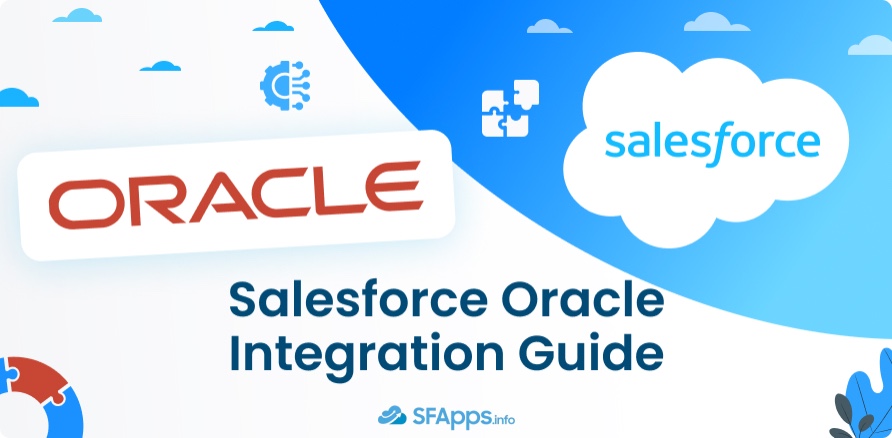
1. Oracle ERP (Enterprise Resource Planning)
Oracle ERP is a software system that helps businesses handle critical operations. It manages tasks like accounting, where companies track income and expenses, and procurement, which involves buying goods and services needed for operations. Oracle ERP also supports supply chain management, helping businesses monitor inventory, track shipments, and ensure products reach customers on time. Additionally, it manages project management activities, such as planning, budgeting, and tracking progress, ensuring projects are completed within deadlines and budgets.
Salesforce and Oracle ERP Integration benefits:
- Order Processing: Automatically transfer customer orders from Salesforce to Oracle ERP for processing and inventory management.
- Financial Synchronization: Sync financial data, including invoices and payments, between Salesforce and Oracle ERP to provide sales teams with real-time financial insights.
- Contract Management: Link purchase orders in Oracle ERP to opportunities in Salesforce, facilitating seamless contract management.
2. Oracle CRM (Customer Relationship Management) or CX
Oracle CRM is a tool designed to help businesses manage customer relationships and interactions. It focuses on activities like sales, where teams can track leads, close deals, and manage opportunities. In marketing, Oracle CRM helps businesses run campaigns, analyze performance, and engage with potential customers effectively. For customer service, it offers tools to manage support tickets, resolve issues quickly, and improve overall customer satisfaction.
Salesforce and Oracle CRM Integration benefits:
- Unified Customer Profiles: Combine customer information from both systems to create a comprehensive view, enhancing customer interactions.
- Marketing Campaign Coordination: Share marketing campaign data between Salesforce and Oracle CRM to track performance and improve targeting.
- Customer Service Enhancement: Integrate service records from Oracle CRM into Salesforce cases for better follow-ups and resolutions.
3. Oracle HCM (Human Capital Management)
Oracle HCM (Human Capital Management) helps businesses with important HR tasks. It supports recruiting by managing job postings, tracking applicants, and helping hire new employees. For payroll, it calculates salaries, handles tax deductions, and makes sure employees are paid on time.
It also keeps track of employee records, monitors performance, manages benefits, and organizes training programs. Oracle HCM makes it easier for HR teams to manage their work and stay organized.
Salesforce and Oracle HCM Integration benefits:
- Sales Team Management: Sync employee data with Salesforce to manage sales team assignments and commissions effectively.
- Onboarding Automation: Link Oracle HCM data with Salesforce workflows to automate the onboarding process.
- Performance Metrics Access: Provide managers with access to performance metrics stored in Oracle HCM through Salesforce dashboards.
4. Oracle CPQ (Configure, Price, Quote) Salesforce Integration
Oracle CPQ (Configure, Price, Quote) helps businesses create accurate quotes for their products and services. It simplifies pricing by automatically applying discounts, special offers, and rules to ensure the quotes are correct.
The system allows users to configure products based on customer needs, ensuring that all options and features are included. It also tracks approvals and manages complex pricing scenarios, making the quoting process faster and easier to handle. This helps sales teams spend less time on paperwork and focus more on closing deals.
Salesforce and Oracle CPQ Integration benefits:
- Automated Quote Creation: Connect Salesforce with Oracle CPQ to automatically create quotes based on current product options and prices. This reduces mistakes and saves time.
- Up-to-Date Pricing: Make sure sales teams always have the latest pricing information from Oracle CPQ, so they can give customers accurate quotes.
- Faster Approval Processes: Link Salesforce with Oracle CPQ to speed up the approval of quotes, leading to quicker responses and happier customers.
Insight:
Oracle Cloud Infrastructure integration services connect any application and data source, including Salesforce, SAP, Shopify, Snowflake, and Workday, to automate end-to-end processes and centralize management. The broad array of integrations, with prebuilt adapters and low-code customization, simplify migration to the cloud while streamlining hybrid and multicloud operations.
Oracle ERP Integration with Salesforce
Integrating Oracle ERP with Salesforce is a popular choice for businesses that want to bring together their sales and operations. This integration helps to sync customer orders, invoices, and inventory levels in real-time, which reduces manual data entry and improves accuracy. By connecting these systems, sales teams can access important financial information directly in Salesforce, helping them make better decisions and improve customer service. This connection provides a complete view of customer interactions and transactions, leading to smoother workflows and happier customers. Understanding how to integrate Salesforce with Oracle Cloud helps ensure smooth business operations and better collaboration between teams.
Salesforce integration Oracle ERP can be done using Oracle’s integration tools, such as the Salesforce Adapter in Oracle Integration Cloud. This adapter makes it easier to connect Salesforce and Oracle ERP, allowing data to flow between them and automating business processes.
Key Features of the Salesforce Adapter:
- Pre-Built Connectivity: Ready-to-use connection between Salesforce and Oracle ERP.
- Data Sync: Keeps data updated in real-time or on a schedule between the two systems.
- Process Automation: This lets you automate workflows that involve both platforms.
Steps to Integrate Salesforce with Oracle ERP
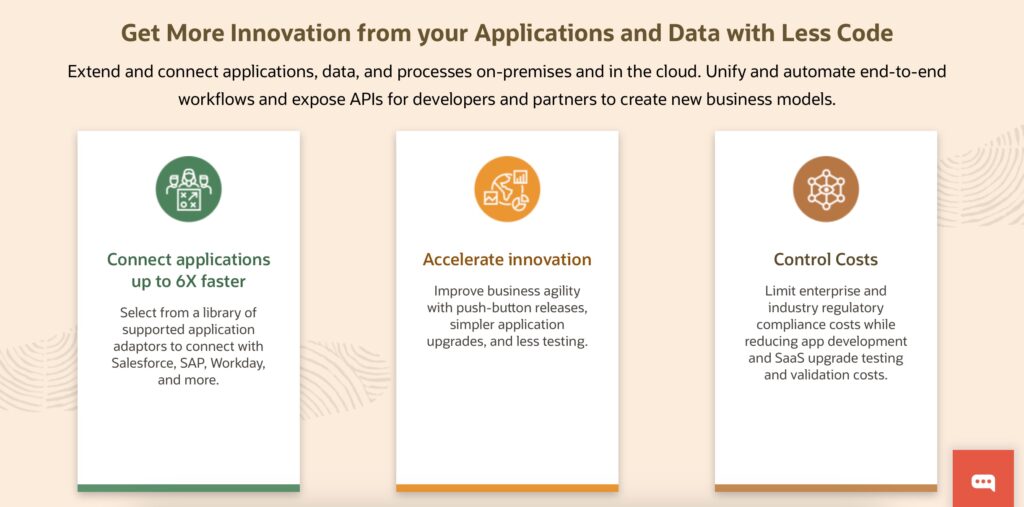
- Log in to Oracle Integration Cloud: Access your Oracle Integration Cloud account. Please note: before you can sign in, you must have a user account that defines your user name, password, identity domain, and access rights to the service. You also need the web address (URL) for your instance, more information can be found here.
- Set Up the Salesforce Adapter:
- Navigate to Design and click Connections.
- Look for a Salesforce adapter.
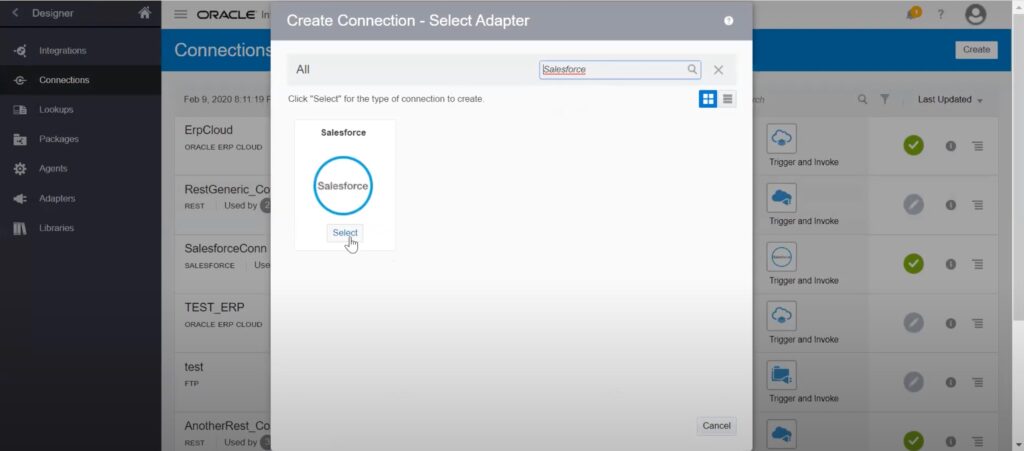
- Create a New Connection: Use the Salesforce Adapter and provide authentication details for Salesforce.
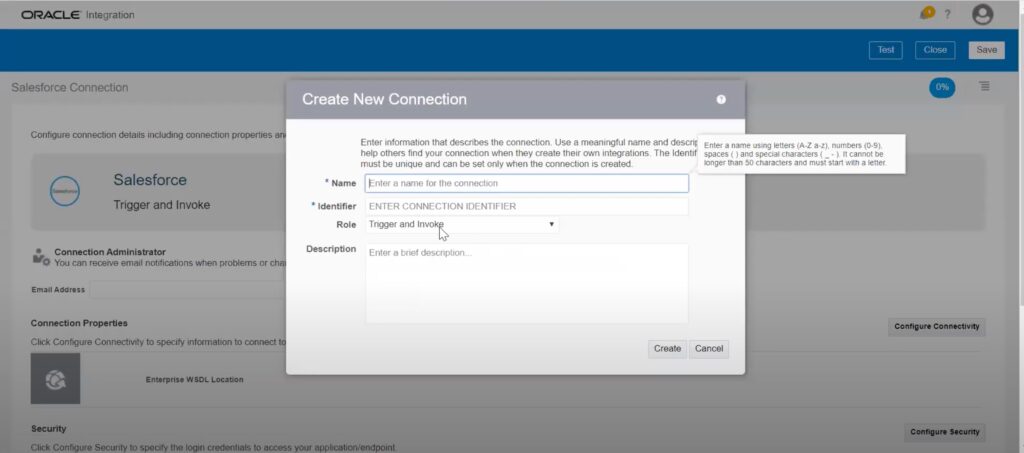
- Test the Connection: Make sure the connection is working.
- Design the Integration Flow:
- Define Systems: Choose Salesforce as the source and Oracle ERP as the target (or switch them).
- Map Data Fields: Match the fields in Salesforce and Oracle ERP for accurate data transfer.
- Add Business Logic:
- Set Data Rules: Adjust data formats or values to match both systems.
- Set Error Handling: Plan for handling issues during integration.
- Deploy and Monitor:
- Activate the Integration: Deploy the integration you created.
- Monitor: Use Oracle tools to check performance and fix problems as needed.
More information can be found in the official documentation.
Important Note: Oracle integration features can change, so it’s best to review the latest Oracle documentation or reach out to Oracle support for updated guidance.
Recommended Apps for Integration
Here are three recommended apps from Salesforce AppExchange for integrating Oracle ERP with Salesforce:
Oracle ERP Cloud Integration – SYNC by Commercient
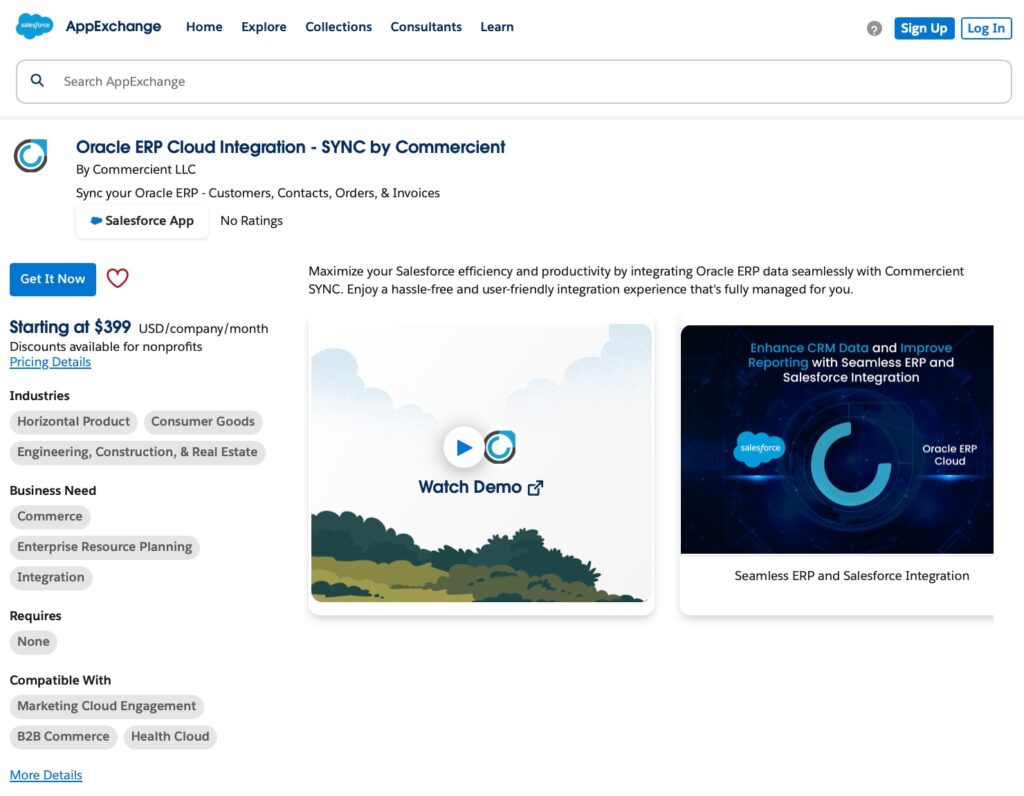
SYNC by Commercient is an integration app that connects Oracle ERP Cloud with Salesforce. This app allows you to bring important ERP accounting data directly into Salesforce, helping your sales and marketing teams work more efficiently. With SYNC, you can easily access and manage data such as customers, contacts, invoices, sales orders, payments, products, pricing, inventory, and more, all in one place.
Benefits
- Data Integration: SYNC ensures that your Oracle ERP data is integrated into Salesforce, providing a complete view of customer information.
- Improved Collaboration: With all essential data in Salesforce, your sales and marketing teams can collaborate more effectively, leading to better customer service.
- Time Savings: Automating the data transfer between Oracle ERP and Salesforce saves time by reducing manual data entry.
- Informed Decision-Making: Access to real-time data helps teams make better decisions based on the latest information.
- Customization Options: SYNC offers various licensing options (by organization, by user, and Enterprise) to meet your company’s specific needs.
Rating: No Ratings
Price: Standard Plan: $399 USD per company per month. Additional setup fees may apply based on your specific integration requirements.
Link to the app: Oracle ERP Cloud Integration
Revecast Connect Integration Platform
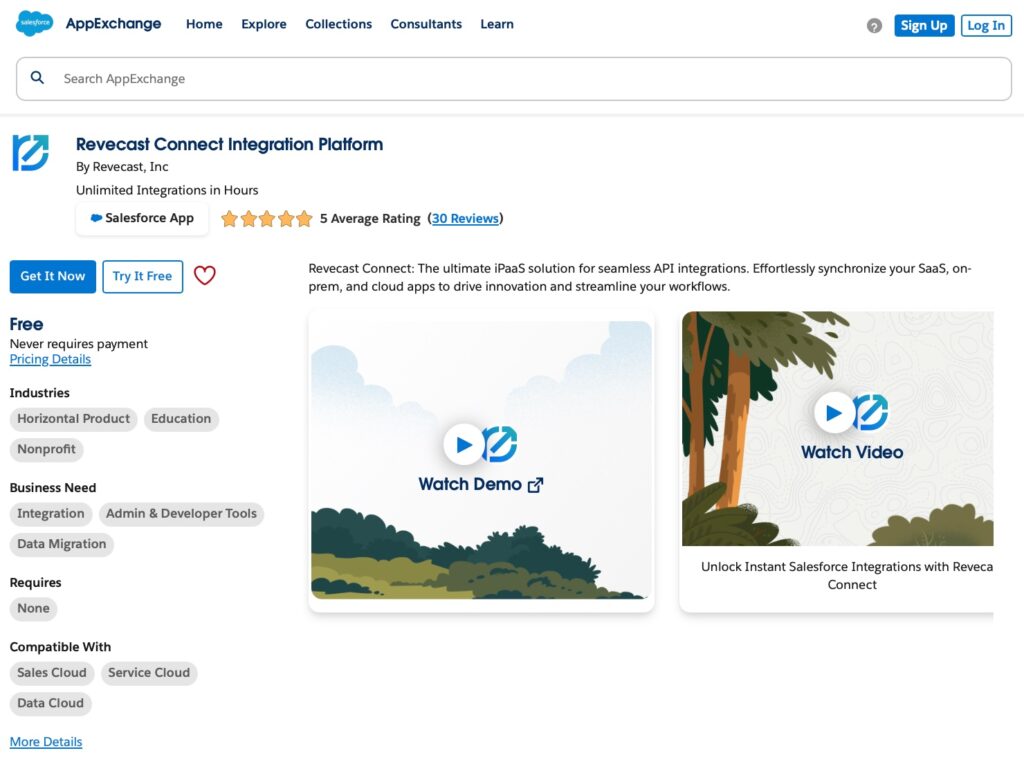
Revecast Connect is a tool that helps businesses connect different software systems, including Oracle ERP and Salesforce. This platform makes it easy to share and update data between these systems, so everyone has the latest information. Revecast Connect helps teams work better together by keeping data in sync.
Benefits
- Easy Data Sync: Revecast Connect makes it simple to sync data between Oracle ERP and Salesforce, keeping everything up to date.
- Time-Saving: By automating data transfers, teams can save time and focus on their important tasks instead of manual data entry.
- Centralized Information: The platform gives users a single view of data from different applications, helping them make better decisions.
- Customizable Options: Revecast Connect allows users to set up the integration to fit their specific needs, making it useful for different types of businesses.
- User-Friendly: The platform is designed to be easy to use, so people can set up and manage integrations without needing a lot of technical skills.
Rating: 5 Average Rating (30 Reviews)
Price: Free, you can use this solution without payment.
Link to the app: Revecast Connect
200 OK: The Native No-Code Salesforce Integration Platform
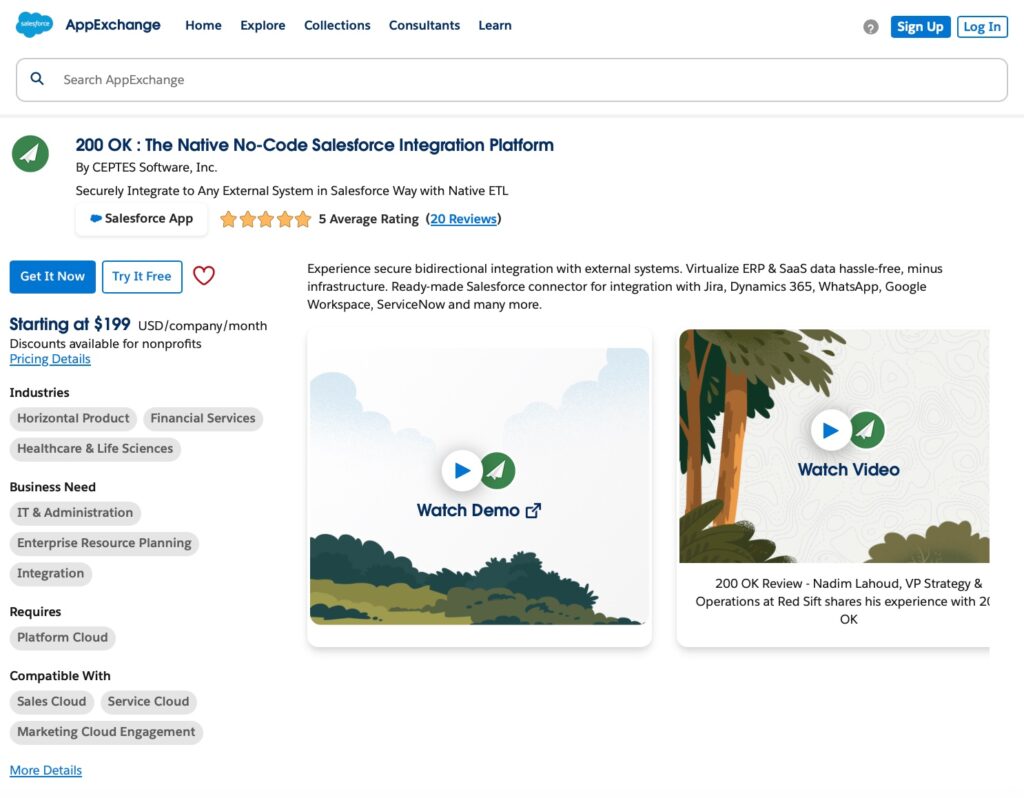
200 OK is a no-code integration platform designed specifically for Salesforce users. This tool allows businesses to connect Salesforce with other applications and systems without needing any coding skills. With 200 OK, users can easily create integrations that help share data between different platforms, making it a great choice for companies that want to improve their workflows.
- No Coding Required: 200 OK is user-friendly, meaning anyone can set up integrations without needing to know how to code. This makes it accessible for all team members.
- Quick Setup: Users can quickly connect Salesforce to other applications, saving time and effort in the integration process.
- Seamless Data Sharing: The platform allows for easy data sharing between Salesforce and other systems, ensuring everyone has access to the latest information.
- Flexible Integrations: 200 OK offers customizable options, so businesses can tailor their integrations to meet specific needs.
- Cost-Effective: By reducing the need for technical resources, this platform can help lower integration costs.
Rating: 5 Average Rating (20 Review)
Price: The Starter Plan costs $199 USD per company per month, and a 15-day free trial is available for users to try the platform before making a commitment.
Link to the app: 200 OK
Challenges of Salesforce Integration with Oracle ERP
Integrating Oracle ERP with Salesforce using the Salesforce Adapter in Oracle Integration Cloud (OIC) can present specific challenges, including the need to replicate Salesforce to Oracle. Here are three common issues and their solutions:
Challenge #1: Error When a Connected Application Attempts to Access Your Salesforce Data
When a connected application tries to access Salesforce data, it may encounter errors due to insufficient permissions or incorrect configurations.
Solution: Ensure that the connected application’s user account in Salesforce has the necessary permissions to access the required data. Verify that the OAuth scopes and security settings are correctly configured to allow data access.
Challenge #2: Errors When the Salesforce Endpoint is Configured as a Trigger
Configuring the Salesforce endpoint as a trigger in OIC might lead to errors if the setup is incorrect or if there are issues with event subscriptions.
Solution: Review the configuration of the Salesforce endpoint in OIC to ensure it is set up correctly as a trigger. Check the event subscriptions in Salesforce to confirm they are active and properly configured to send events to OIC.
Challenge #3: Error When the Upsert Operation is Performed Without Mapping the External ID Field
Performing an upsert operation without mapping the external ID field can cause errors, as Salesforce requires an external ID to identify records for upsert operations.
Solution: In the OIC integration, ensure that the external ID field is mapped correctly during the upsert operation. This allows Salesforce to identify existing records or create new ones as needed.
For more detailed troubleshooting information, refer to Oracle’s official documentation on the Salesforce Adapter.
Cost of Salesforce Oracle ERP Integration
Oracle ERP integration with Salesforce helps connect financial, reporting, and operational processes. These costs are approximate and depend on licenses, apps, and professional services.
The estimated costs below are based on a company with 50 users, where 20 users will be using Oracle ERP. Costs are estimated based on 20 users where applicable.
| Cost of Salesforce Oracle ERP Integration | ||
| Category | Details | Estimated Cost (20 Users) |
| ERP License | Oracle ERP license per user/year | $60,000 – $200,000 |
| AppExchange Apps | ERP integration apps | $5,000 – $20,000/year |
| Middleware | Tools like Oracle OIC or MuleSoft | $12,000 – $50,000/year |
| Salesforce License | Per user/year | $30,000 – $60,000 |
| Admin Work | Setup and maintenance | $15,000 – $25,000/year |
| Developer Work | Custom integration | $25,000 – $50,000/year |
| Total Cost | Estimated yearly total | $147,000 – $405,000 |
Salesforce and Oracle CX Integration with Eloqua
You can connect Salesforce and Oracle CX using the Oracle Eloqua app. This integration helps share data between Salesforce and Oracle CX so sales and marketing teams can work better together.
The Eloqua app makes it easy to sync leads, accounts, and opportunities between the two platforms. It ensures that data in Salesforce and Oracle CX stays up to date.
This connection lets you track customer activity, manage leads, and analyze campaigns in one place. It helps businesses understand their customers better and run more effective marketing and sales efforts.
Steps to Integrate Salesforce with Oracle CX
- Install and Configure the Integration App: Install the Salesforce Integration app.
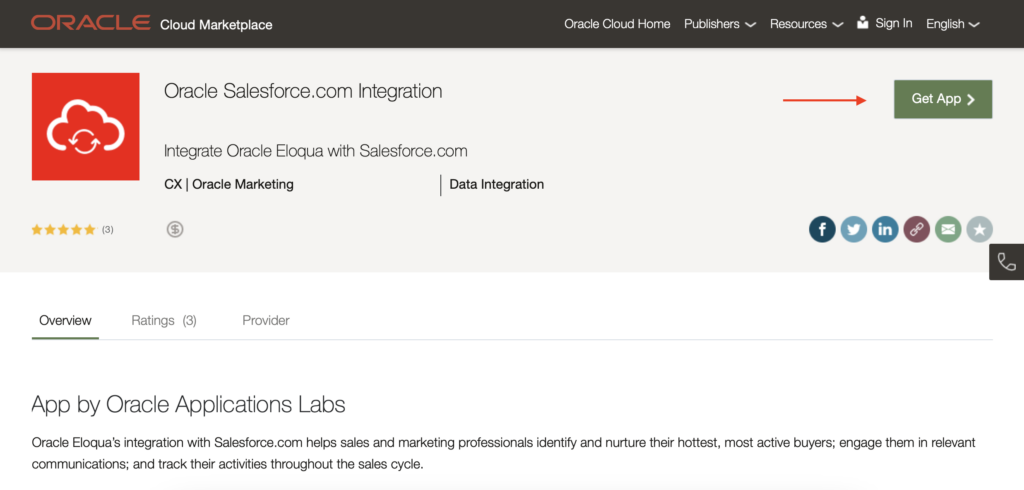
- Log in with your Eloqua credentials, if required. Follow the prompts to install the app.
- Once the app is installed, configuration settings for connections, actions, imports, and notifications can be found in the apps list.
- Create a connected app in Salesforce, more information can be found in Oracle documentation.
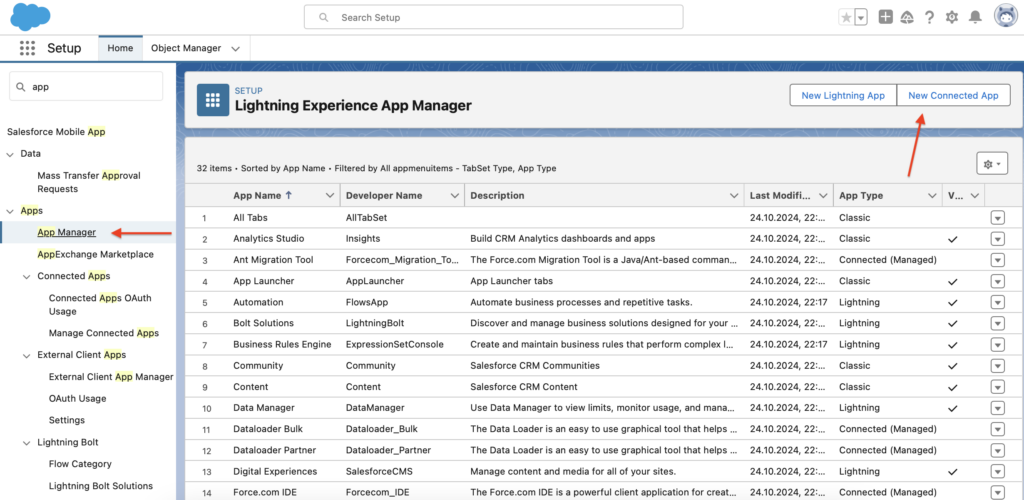
- Configure a connection in the Salesforce Integration app: Log in to Oracle Eloqua and in the Platform Extensions section, click Apps. From the apps list, click Salesforce Integration for Eloqua. Click Create Connection.
- Build the connection and click Authenticate App.
- Test the Integration: Run test scenarios to check that data flows correctly between Oracle ERP and Salesforce.
- Monitor and Maintain: After deployment, keep an eye on the integration to fix any issues and ensure it runs smoothly.
Recommended Apps for Salesforce and Eloqua Integration
Put It Forward – On Demand Integration and Data Management
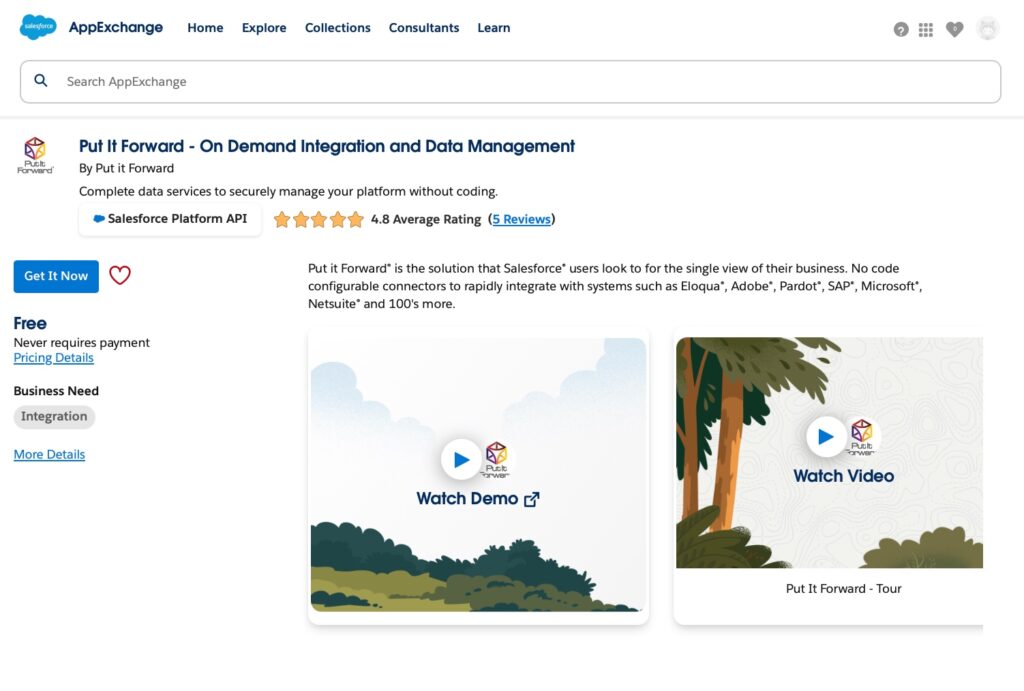
Put It Forward helps connect Salesforce with other systems like Oracle CX, ERP, and databases. It is designed to simplify data sharing and automate processes between platforms. Businesses use it to manage customer and operational data in one place without the need for manual effort.
Key Features:
- Custom Integrations: Easily set up connections between Salesforce and Oracle modules.
- Data Management: Automate how data moves and updates between systems.
- Real-Time and Batch Sync: Choose between immediate data updates or scheduled syncing.
- Error Tracking: Spot and fix data sync problems quickly.
- User-Friendly Design: No coding is needed, making it accessible for all teams.
Rating: 4.8 Average Rating (5 Review)
Price: You can fully use this solution without payment.
Link to App: – Put It Forward
QXchange By CellarStone
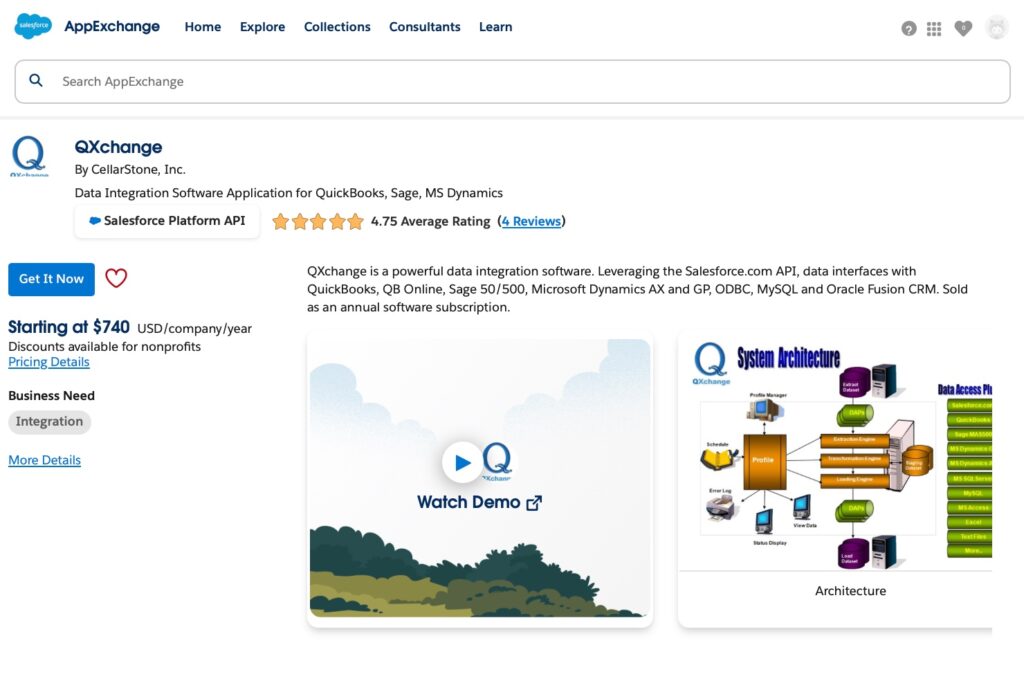
QXchange is a powerful tool that connects Salesforce with Oracle applications, making it easier to share data between the two platforms. It helps businesses automate workflows and manage information efficiently, allowing teams to focus on their work without worrying about manual data entry.
Key Features:
- Seamless Integration: Quickly connect Salesforce with various Oracle systems, including ERP and CX.
- Data Synchronization: Keep data consistent across both platforms with real-time or scheduled updates.
- User-Friendly Interface: Simple setup and management, with no coding required.
- Comprehensive Reporting: Get insights into data flow and integration performance.
- Custom Workflows: Tailor integration processes to fit specific business needs.
Rating: 4.75 Average Rating (4 Reviews)
Price: the lowest starting price for the Default Plan is $740 USD/company/year.
Link to App: – QXchange
Challenges of Oracle CX and Salesforce Integration
Integrating Oracle CX with Salesforce can have specific challenges that organizations need to solve for a successful setup. Here are some common challenges and their solutions:
Challenge #1: Salesforce’s 18-Character ID Requirement
The integration app does not support 15-character Salesforce IDs. If your system uses these shorter IDs, you must change them to 18-character IDs.
Solution: Change the checkbox on all external calls and auto-sync settings to use 18-character IDs. If importing custom objects, delete existing data, adjust the settings, and re-sync the data. The Oracle Operations team must handle updates to Eloqua opportunity objects.
Challenge #2: Connection Issues in Eloqua Production
Users may have trouble creating a connection in Eloqua Production and might not be able to save it.
Solution: Check that all ID fields are correctly mapped in the connected app details. Ensure that the configured action is turned on; if it is off, it won’t show up.
Challenge #3: “Record could not be found in result set” Error
You may see the error “Record could not be found in result set” if you use the string #N/A in any Eloqua field.
Solution: Avoid using #N/A in Eloqua fields, as this string indicates a null value in Salesforce. This can lead to record mismatches. Remember, the string is case-sensitive; using #N/A will not cause the same issue.
Cost of Oracle CX and Salesforce Integration
Oracle CX focuses on better customer relationships. Connecting Salesforce with Oracle CX improves marketing and service efficiency.
This is an overview of the yearly costs for CX and Salesforce integration. The estimate is for a company with 50 users, 20 of whom will use CX. Costs are estimated based on 20 users where applicable.
| Cost of Oracle CX and Salesforce Integration | ||
| Category | Details | Estimated Cost |
| CX License | Oracle CX license per user/year | $70,000 – $160,000 |
| Eloqua App | App for Salesforce integration | $6,000 – $15,000/year |
| Middleware | MuleSoft or other tools | $12,000 – $50,000/year |
| Salesforce License | Per user/year | $30,000 – $60,000 |
| Admin Work | Setup and maintenance | $15,000 – $25,000/year |
| Developer Work | Custom integration | $25,000 – $50,000/year |
| Total Cost | Estimated yearly total | $158,000 – $360,000 |
Integrating Oracle HCM with Salesforce
Integrating Oracle HCM (Human Capital Management) with Salesforce helps companies manage employee information and HR tasks better. This connection allows businesses to share important data between their HR system and customer relationship management system. By linking these two platforms, companies can make their HR processes smoother, keep data accurate, and improve communication among teams.
With this integration, organizations can easily access employee records, simplify the onboarding of new staff, and ensure that HR and sales teams work together effectively. Sharing data in real time keeps both systems updated, helping companies make better choices about managing their workforce and customer relationships. Overall, Oracle to Salesforce integration supports a more organized and productive workplace.
Steps to Integrate Oracle HCM with Salesforce
The integration of Oracle HCM with Salesforce is done in a similar way using Oracle Integration Cloud (OIC). By leveraging OIC, organizations can create seamless connections between their HCM and CRM systems. The process involves accessing OIC, setting up connections for both Oracle HCM and Salesforce, and designing the integration flow to facilitate data sharing.
The same steps apply: define source and target systems, map data fields, implement business logic, and deploy the integration. Using OIC allows for real-time data synchronization and ensures that both systems remain updated. This approach simplifies the integration process and helps organizations efficiently manage employee information alongside customer relationships.
Oracle provides a recipe for integrating Oracle HCM Cloud with Salesforce, titled Oracle HCM Cloud, Salesforce | Import Employee Records in the Integration Store. This recipe is a sample intended for guidance only and is not guaranteed to be error-free. Please note that no support is provided for this recipe. More information can be found here.
Recommended Apps for Integration
CData
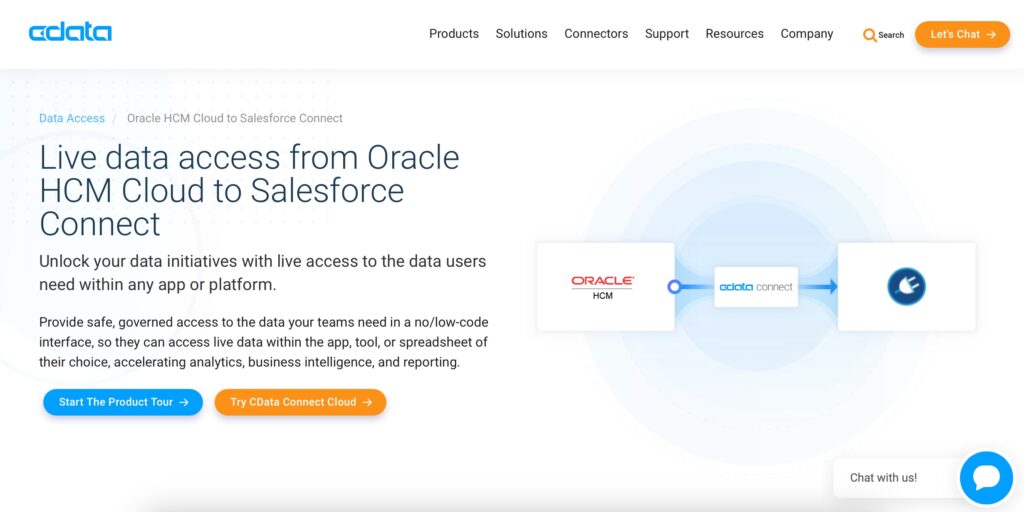
CData provides a solution for live data access from Oracle HCM Cloud to Salesforce Connect. This tool allows users to unlock their data initiatives by giving them real-time access to the data they need across various applications and platforms. With CData, teams can seamlessly integrate data from Oracle HCM Cloud into Salesforce, enhancing their analytics and reporting capabilities.
Key Features:
- Live Data Access: Provides real-time data access, ensuring users always work with the most current information.
- No/Low-Code Interface: Users can access data easily without extensive coding knowledge, making it user-friendly for teams.
- Governed Access: Ensures that data access is secure and controlled, meeting compliance requirements.
- Flexible Integration: Integrates with any app, tool, or spreadsheet, allowing teams to work within their preferred environments.
- Analytics and Reporting: Accelerates business intelligence efforts by making data readily available for analysis and reporting.
Price: The Starter Plan is priced at $1,999 per year, which includes access to 2 million rows of data per month, 1 data source, 2 connections, and 2 users.
Link: CData
Tray.ai
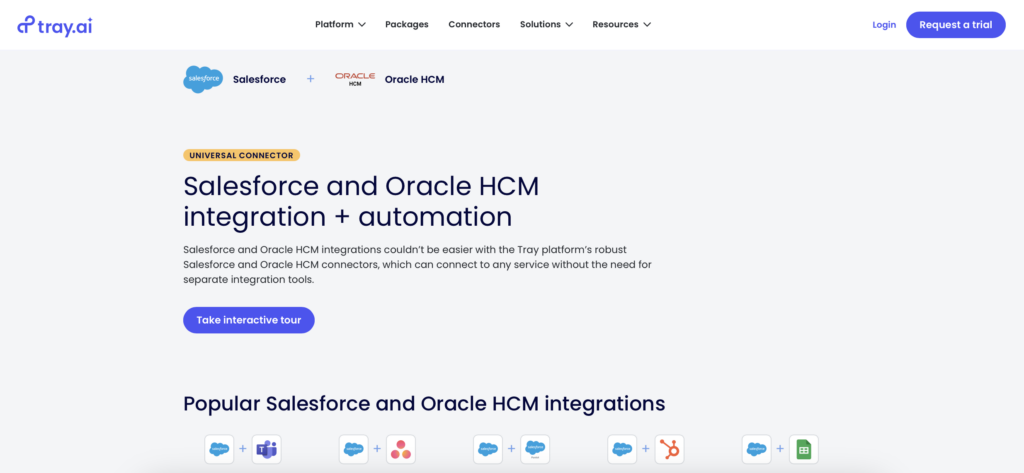
Tray.ai offers a platform that simplifies the integration process between Salesforce and Oracle HCM. With robust connectors, users can connect to any service without needing additional integration tools, making data management easier.
Key Features:
- Universal Connector: Use a universal connector to access Oracle HCM data.
- Minor Configuration Required: Some setup is needed, but it’s straightforward.
- Flexibility: Use options like the HTTP Client, Webhook Trigger, and Connector Builder to transfer data in and out of Oracle HCM.
Price: Pricing details may vary, please contact Tray.ai for specific information.
Link: Tray.ai
Challenges of Oracle HCM and Salesforce Integration
Integrating Oracle HCM with Salesforce can bring many benefits, but it also comes with some challenges. Here are a few common issues you might face, along with solutions to help you overcome them.
Challenge #1: Lack of Pre-Built Apps
There are not many ready-made applications on the AppExchange for connecting Oracle HCM with Salesforce. This can make it harder to find a simple solution.
Solution: To solve this problem, consider hiring professionals or consultants who know both Oracle and Salesforce well. They can help you create custom solutions that fit your needs.
Challenge #2: Data Mapping Complexity
Mapping data fields between Oracle HCM and Salesforce can be tricky. The two systems may have different structures and naming conventions for similar data.
Solution: Before starting the integration, take the time to plan and analyze the data fields carefully. You can also bring in integration experts who can guide you in matching the data correctly, making the process smoother.
Challenge #3: Configuration Challenges
Setting up the universal connector to work with Oracle HCM may be difficult. It can require some technical skills and time to get everything working properly.
Solution: If your team does not have the necessary skills, consider seeking support from integration specialists. You could also invest in training for your team so they can better understand how to use the integration tools effectively.
Cost of Oracle HCM and Salesforce Integration
Integrating Oracle HCM with Salesforce ensures smooth employee data sharing for better recruitment and HR processes.
Here is an estimate of the yearly costs for connecting HCM to Salesforce. It is based on a company with 50 users, 20 of whom use HCM. Costs are estimated based on 20 users where applicable.
| Cost of Oracle HCM and Salesforce Integration | ||
| Category | Details | Estimated Cost |
| HCM License | Oracle HCM license per user/year | $80,000 – $180,000 |
| Apps | HCM integration apps | $6,000 – $15,000/year |
| Middleware | Tools like Oracle OIC or other | $12,000 – $50,000/year |
| Salesforce License | Per user/year | $30,000 – $60,000 |
| Admin Work | Setup and maintenance | $15,000 – $25,000/year |
| Developer Work | Custom integration | $25,000 – $50,000/year |
| Total Cost | Estimated yearly total | $168,000 – $380,000 |
Integrating Oracle CPQ with Salesforce
Integrating Oracle CPQ (Configure, Price, Quote) with Salesforce can significantly improve your sales process by automating quote generation, ensuring accurate pricing, and enhancing overall efficiency. This integration allows sales teams to quickly create quotes using real-time product and pricing information from Oracle CPQ, leading to faster sales cycles and improved customer satisfaction.
Insight:
Oracle CPQ Cloud provides on-demand configuration, pricing, and quoting capabilities that can easily integrate with Salesforce’s customer relationship management (CRM) solution. With Oracle CPQ Cloud, you can streamline the entire opportunity-to-quote-to-order process within your familiar Salesforce CRM interface, and seamlessly integrate with all major enterprise resource planning (ERP) systems.
The easiest way to integrate Oracle CPQ (Configure Price Quote) with Salesforce is by using the Oracle CPQ Connector available on the Salesforce AppExchange. This connector simplifies the integration process and allows you to create quotes and sales orders directly within Salesforce. Here are the steps for integration:
- Install the Oracle CPQ Connector:
- Access the Salesforce AppExchange.
- Search for “Oracle CPQ Connector.”
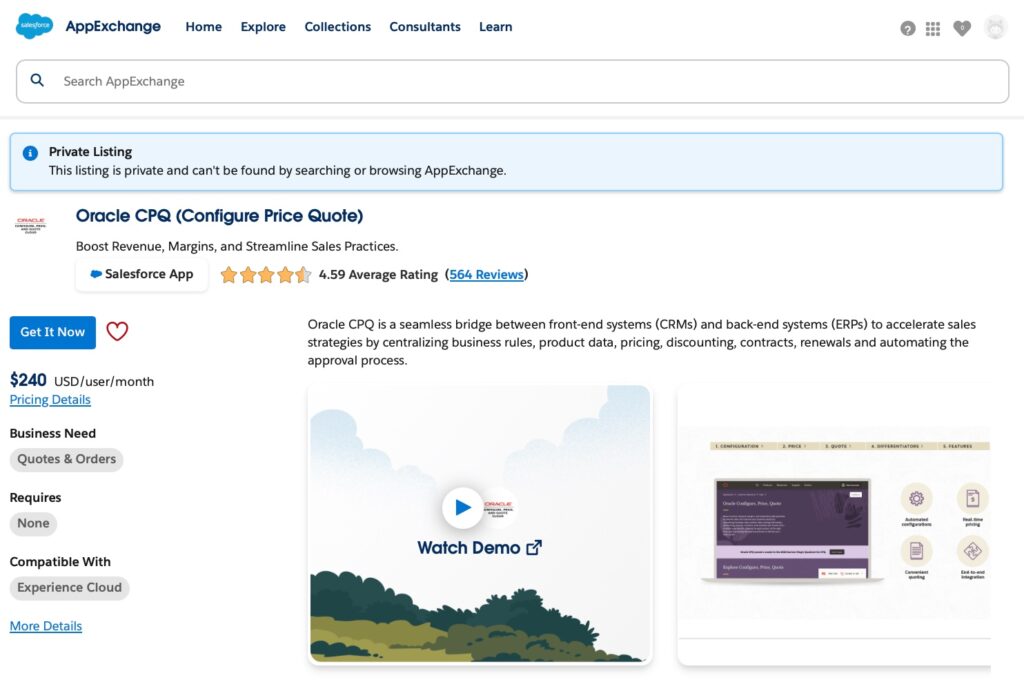
- Install the managed package in your Salesforce environment.
- Provide your information, press Contact me, so that the provider can assist you with help.
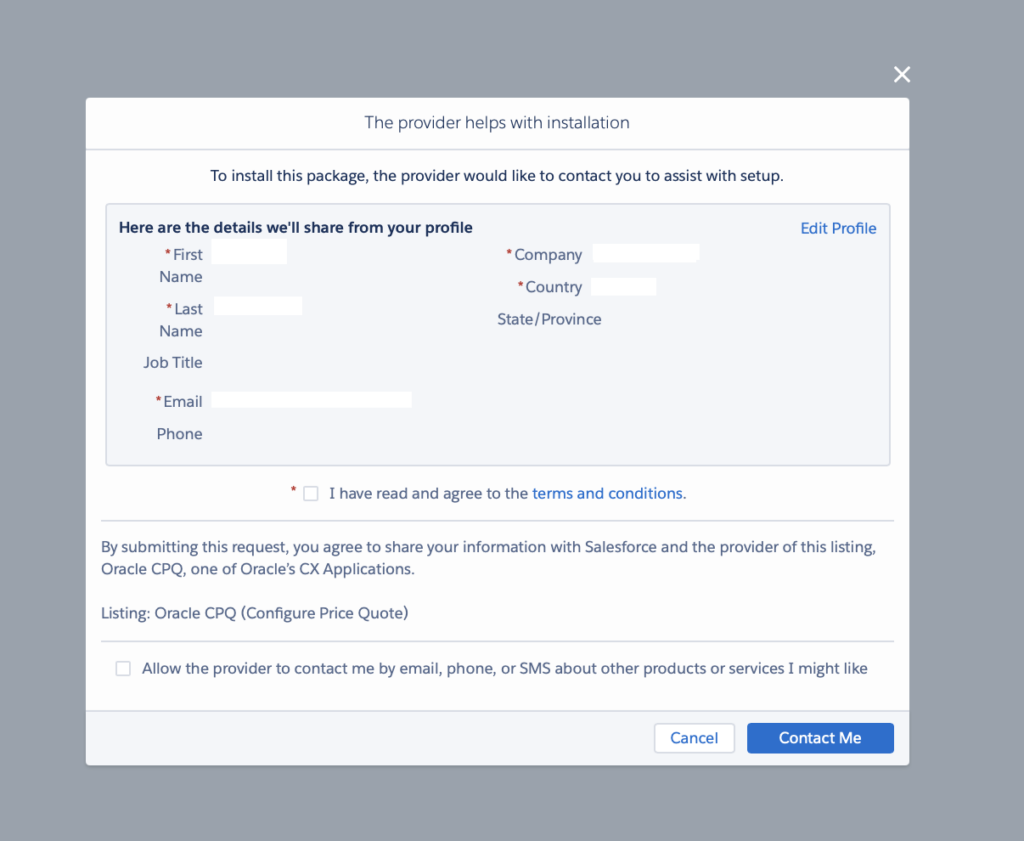
- Test the Integration:
- After the connection is built, create a test quote in Salesforce and see if it syncs correctly with Oracle CPQ.
- Verify that the data appears correctly in both systems.
- Train Users:
- Provide training for your sales team on how to use the integrated systems.
- Ensure they understand how to create quotes in Salesforce and how the integration enhances their workflow.
- Monitor and Maintain Integration:
- Regularly check the integration to ensure data flows smoothly between the systems.
- Address any issues or errors promptly to maintain efficiency.
Note: Make sure to consult the official Oracle documentation for specific configuration details and updates related to the integration process.
Challenges of Integrating Oracle CPQ with Salesforce
Integrating Oracle CPQ with Salesforce using the Oracle CPQ Connector can simplify processes but may also present some challenges. Here are a few potential issues and their solutions:
Challenge #1: Compatibility Issues
The Oracle CPQ Connector may not be fully compatible with specific Salesforce customizations or other installed apps.
Solution: Ensure thorough testing during the setup phase and check for compatibility with existing configurations before going live.
Challenge #2: Support and Maintenance
Relying on the provider for setup might lead to challenges in ongoing support and maintenance if users encounter issues post-implementation.
Solution: Establish clear support channels with the provider and ensure that your internal team is equipped with basic troubleshooting knowledge.
Challenge #3: Integration Complexity
Even with an app, integration can still be complex, especially if multiple systems are involved.
Solution: Develop a clear integration plan and timeline, and collaborate closely with the provider to address any complexities that arise.
Cost of Oracle CPQ Integration with Salesforce
Oracle CPQ (Configure, Price, Quote) integration with Salesforce helps automate sales processes, including product configuration, pricing, and quote generation. The integration can be done using apps, licenses, and professional services.
Here is a summary of the yearly costs for integrating CPQ with Salesforce. These numbers are based on a company with 50 users, where 20 will use CPQ. Costs are estimated based on 20 users where applicable.
| Cost of Oracle CPQ Integration with Salesforce | ||
| Category | Details | Estimated Cost |
| CPQ License | Starting at $130/user/month | $31,200/year |
| AppExchange App | $240/user/month | $57,600/year |
| Salesforce License | Per user/year | $30,000 – $60,000 |
| Admin Work | Setup and maintenance | $15,000 – $25,000/year |
| Developer Work | Custom integration | $25,000 – $50,000/year |
| Total Cost | Estimated yearly total | $158,800 – $223,800/year |
Reasons to Hire Integration Services/Service Provider
Hiring integration services can be a smart choice for businesses wanting to connect different systems effectively while following integration in Salesforce CRM. Here are five key reasons to consider these services:
- Expertise: Integration service providers have specialized knowledge and experience in connecting systems. Their expertise helps businesses avoid common mistakes and ensures a smoother integration process.
- Limited App Availability: There are often few integration apps available on platforms like AppExchange. Service providers can create custom solutions tailored to specific business needs, ensuring all requirements are met.
- Complex Setup: The setup process for integrations can be complicated and time-consuming. Professionals can handle the technical details, making the process easier for your team and allowing them to focus on their core responsibilities.
- High Costs for Integration Tools: Tools like Oracle Integration Cloud can come with significant costs. Service providers may offer more affordable options or alternative solutions that fit your budget better.
- Ongoing Support and Maintenance: After the integration is complete, service providers offer continued support to help resolve any issues that arise. This ensures that your systems work together smoothly over time, reducing the risk of disruptions.
FAQs about Oracle and Salesforce Integration
1. What is Oracle Integration Cloud (OIC)?
Oracle Integration Cloud is a platform that helps connect Oracle applications, like ERP and HCM, with other systems such as Salesforce. It allows for smooth data exchange between these applications.
2. How can I integrate Oracle CPQ with Salesforce?
You can integrate Oracle CPQ with Salesforce by using the Oracle CPQ Connector, which is available on the AppExchange. This connector allows you to create quotes and sales orders directly within Salesforce.
3. Are there any challenges with integrating Oracle applications with Salesforce?
Yes, there can be challenges such as compatibility issues with existing Salesforce customizations, limited availability of integration apps, and the complexity of setup and ongoing maintenance.
4. What support is available after the integration?
Many integration service providers offer ongoing support and maintenance after the integration is complete. This support can help you resolve issues and ensure that your systems continue to work well together.
5. How much does it cost to integrate Oracle and Salesforce?
The costs can vary widely depending on the specific applications involved and the complexity of the integration. It’s important to consider expenses for integration apps, middleware, licenses, and service provider fees when estimating total costs.
6. Do I need to hire a professional for integration?
While it’s possible to set up some integrations on your own, hiring a professional can help ensure a smoother process. They have the expertise to handle complexities and address potential challenges effectively.
7. Can I use middleware for integration?
Yes, middleware solutions can be used to connect Oracle applications with Salesforce. Middleware can help facilitate data transfer and streamline communication between the two systems.
Conclusion
Integrating Oracle applications like ERP, HCM, CX, and CPQ with Salesforce can help businesses manage their processes better and improve data sharing. Oracle Data Integrator Salesforce allows businesses to efficiently transfer and synchronize data between their Salesforce CRM and Oracle applications, ensuring consistent and accurate information across both systems. However, there are challenges that organizations need to be aware of during this integration process.
One major challenge is the lack of pre-built integration apps available on the Salesforce AppExchange. This can make it necessary to create custom solutions or use middleware, which can complicate the setup and may lead to compatibility issues with existing Salesforce configurations. Additionally, the costs associated with Oracle Integration Cloud (OIC) and other middleware solutions can be high, so it’s important to carefully consider the total costs involved.
Because of these challenges, hiring integration service providers can be a smart choice. These professionals have the skills and experience to ensure that the integration process goes smoothly. They can help solve problems that come up during setup and provide ongoing support to keep systems connected.
Working with an integration provider can also reduce risks related to post-implementation support and maintenance. They can ensure that your team understands the integration process and is ready to deal with any issues that may occur.
In summary, when considering integrating Oracle applications with Salesforce, it’s essential to understand the potential challenges and the benefits that come with the integration. With the right help, organizations can make the most of their systems, improve their processes, and achieve better results.

Antonina is a Salesforce Admin with six certifications: Salesforce Certified Platform Foundations, Platform Administrator, Platform Administrator II, CPQ Administrator, AI Associate, and Agentforce Specialist. She started working with Salesforce in 2021 as Intern Salesforce Developer. Now, a 2-Star Ranger on Trailhead, she continues to expand her skills and knowledge. She helps manage Salesforce systems, automate tasks, and improve processes. Antonina loves learning new things and exploring better ways to use technology. In her free time, she enjoys reading, playing sports, and exploring new tech ideas.

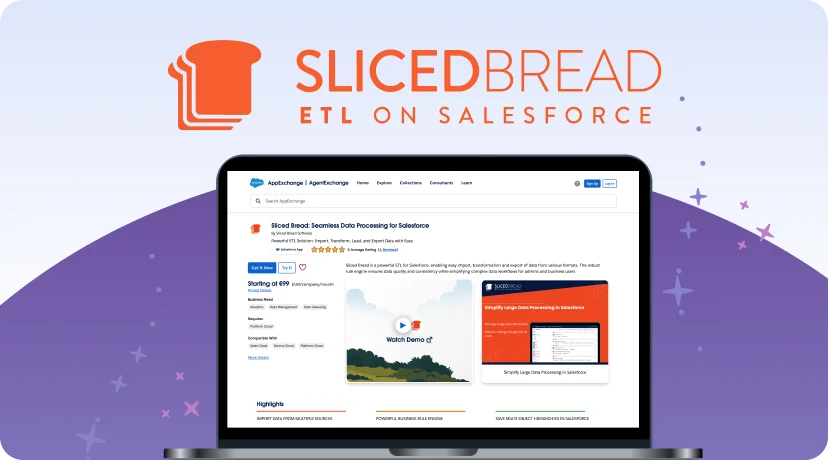
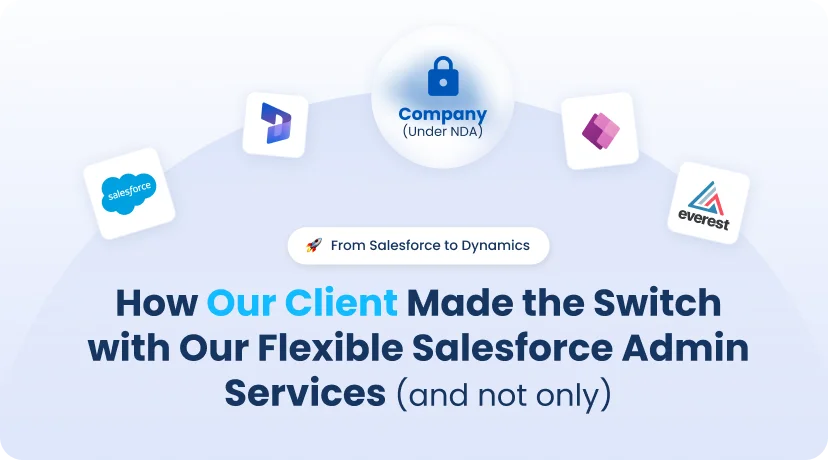

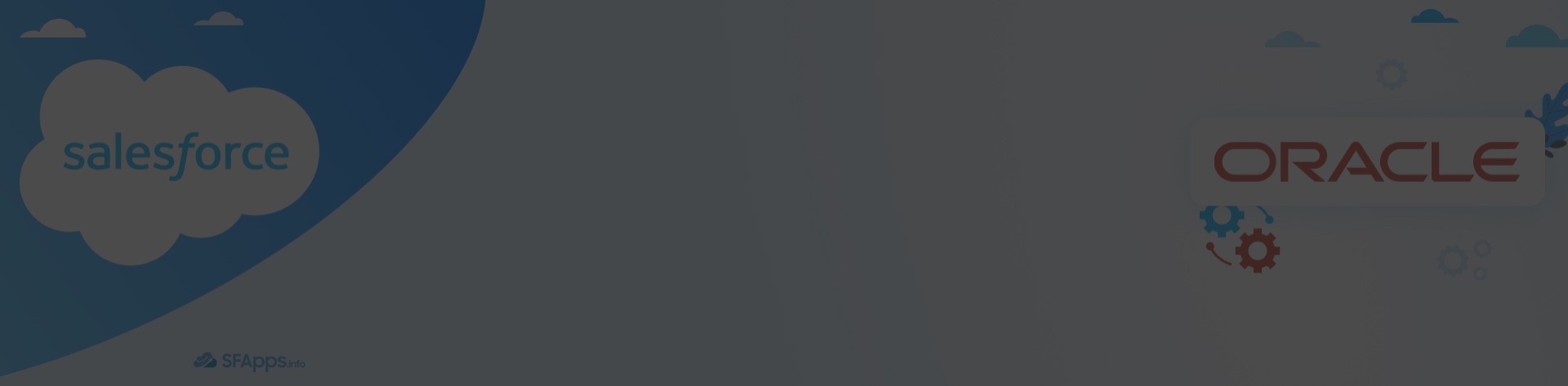
 Previous Post
Previous Post Next Post
Next Post