
Reasons to Do VoIP Salesforce Integration
Integrating Voice over Internet Protocol (VoIP) with Salesforce can make communication easier, help track customer interactions, and improve sales processes. The global mobile VoIP market is expected to grow significantly, reaching an estimated $327.5 billion by 2031. However, many companies face challenges when trying to connect their VoIP systems with Salesforce. By understanding these challenges and how to overcome them, businesses can unlock the full potential of their VoIP-Salesforce integration for smoother operations and enhanced productivity.
In this post, we will look at the most common issues businesses face with Salesforce VoIP integration, offer solutions, and recommend some of the best apps for making this integration work smoothly.
Integrating your call center with Salesforce can greatly improve efficiency and customer service. Check out this Call Center Software that Integrates with Salesforce to learn how to connect your telephony system for seamless communication.

Challenge #1: Data Sync and Compatibility Problems
One of the main challenges with Salesforce VoIP integration is ensuring that all the data from the VoIP system syncs accurately with Salesforce. VoIP systems generate large amounts of call data, such as call logs, voicemails, and call records. Salesforce, on the other hand, manages a lot of customer information. When these systems don’t sync properly, it can lead to data mismatches and inaccuracies. For example, if a call log fails to sync or shows incorrect details, it could create confusion, delay responses, and result in poor customer service.
Solution to the Data Sync and Compatibility Integration Issue
To avoid such problems, it’s essential to choose a VoIP solution that works smoothly with Salesforce. The best VoIP Salesforce integration apps will ensure that all data syncs in real-time. This ensures that the call data is accurate, up-to-date, and in sync with the customer records in Salesforce. Having this seamless integration improves overall communication efficiency and helps teams provide better customer service.
Insight:
Real-Time Data Sync is Crucial
For any VoIP Salesforce integration to be successful, real-time data syncing is key. Sales and customer support teams need accurate and up-to-date information to respond to customer inquiries effectively. Without real-time syncing, there could be delays or errors, which might result in lost opportunities or frustrated customers.
Challenge #2: Technical Complexity and Customization
Integrating a VoIP system with Salesforce can become more complicated because of Salesforce’s extensive customization options. Businesses often need to configure specific workflows, such as routing incoming calls to the right agent, automatically logging call details, or generating tasks based on calls. Without technical expertise, setting up these workflows can be challenging and lead to delays.
Additionally, adding features like click-to-call, call monitoring, or advanced reporting within Salesforce requires a good understanding of both Salesforce and the VoIP system. If a team lacks experience in these areas, it can increase the complexity and time needed for the integration.
Solution to the Technical Complexity and Customization Issue
To overcome this challenge, businesses should consider working with Salesforce professionals or VoIP providers who have experience in integrating VoIP with Salesforce. These experts can ensure the integration runs smoothly, avoiding potential technical issues and ensuring that workflows are set up correctly to improve efficiency and customer service.
Challenge #3: User Adoption and Training
Once the VoIP system is integrated with Salesforce, getting your team to use it can be a challenge. In fact, 52% of agents now handle calls through an agent console or computer instead of a traditional desk phone. However, after the integration, sales and support teams may hesitate to adopt the new system. They might resist changes in their workflows or struggle to understand how to use the new VoIP features effectively.
Solution to the User Adoption and Training Issue
The key to overcoming this hurdle is providing proper training and ongoing support. Make sure your team understands the integration and the benefits it brings, such as saving time and improving customer interactions. Clear training on the features and advantages will help ease the transition, making it easier for agents to embrace the new tools and use them to their full potential.
Insight
A significant 77% of customers expect to speak with someone immediately when they contact a company. This shows how important real-time communication is in today’s fast-paced world. Delays in response can lead to frustration and a negative customer experience, making tools like VoIP and CRM integration essential for businesses to meet these high expectations. VoIP helps teams manage calls faster, ensuring that customers can connect with an agent right when they need assistance, leading to improved customer satisfaction and loyalty.
Challenge #4: Maintaining Call Quality
One of the biggest challenges with VoIP is maintaining high call quality, as it depends on a stable internet connection. Issues like dropped calls, delays, or poor sound quality can frustrate both customers and employees, especially when they’re in the middle of important conversations. When VoIP is integrated with Salesforce, these challenges can become even more noticeable because seamless communication is essential for handling customer interactions.
Solution to the Maintaining Call Quality Issue
To tackle this issue, businesses should ensure they have a strong, reliable internet connection and choose a trusted VoIP provider. Regular system checks, updates, and monitoring can help prevent problems and maintain high call quality. Keeping call quality high ensures smoother interactions with customers and boosts the effectiveness of Salesforce VoIP integration.
Challenge #5: Security and Compliance
VoIP systems manage sensitive customer information, like phone calls, which need to be protected. When you integrate VoIP with Salesforce, it’s important to ensure that this data stays secure and meets regulations like GDPR or HIPAA. A data breach can lead to serious legal problems and loss of customer trust.
Solution to the Security and Compliance Issue
To tackle this issue, choose a VoIP provider that has strong security features, such as data encryption and secure access controls. It’s also essential to regularly check your system for any security risks. By focusing on security, businesses can protect customer data and ensure a smooth and safe integration of VoIP with Salesforce.
Recommended Apps for Best VoIP Salesforce Integration
Let’s take a closer look at some helpful apps that easily connect with Salesforce. These apps are available on the AppExchange and are simple to use, making it easy for businesses to improve their communication and connect better with customers:
1. Unaric Voice for Microsoft Teams
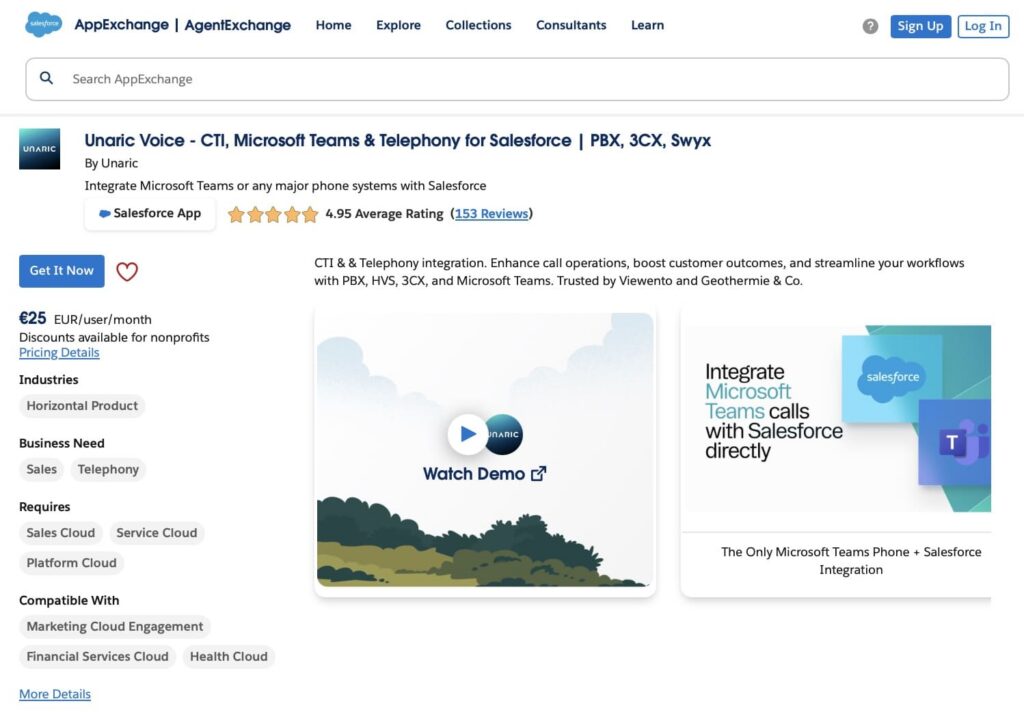
Unaric Voice for Microsoft Teams provides a native Microsoft Teams Phone integration with Salesforce, allowing Teams users to manage calls on-platform, capture data against Salesforce records, and track performance.
Unaric Voice, a separate product, connects 100+ telephony systems with Salesforce, meaning users can connect their existing telephone systems while keeping the same numbers and contracts.
Key Points
1. Microsoft Teams as a Complete Telephony Solution
- Reduces costs and consolidates the tech stack by removing the need for separate, expensive telephony solutions.
- Works across devices and locations, enabling fully remote and hybrid operations.
2. Native Salesforce Integration
- Only native Microsoft Teams Phone integration for Salesforce — no third-party middleware or admin portals.
- Everything runs within Microsoft Azure and Salesforce, keeping data secure, compliant, and under your control.
- Caller details, call history, and outcomes are automatically logged in Salesforce records.
3. Efficiency Gains
- Staff can make, receive, hold, forward, and manage calls entirely within Salesforce without switching tabs.
- Automatic data capture removes manual input errors and ensures complete customer records.
- Consolidated systems improve morale, productivity, and Salesforce adoption.
4. Data-Driven Insights
- Call data is valuable for sales, customer service, and AI-powered insights.
- Integration enables powerful call reporting: volumes, durations, missed calls, conversion rates, and more.
- Prebuilt dashboards and real-time agent monitoring make performance tracking easy.
5. AI & Automation Potential
- High-quality call data can be fed into Salesforce AI tools (Einstein, Agentforce) for deeper customer insights.
- Automated call logging, transcription, and AI-generated summaries reduce admin time.
- Missed calls and lead lists can be placed into automated outreach sequences.
6. Customer Experience Improvements
- Instant caller context before answering improves service quality.
- Faster issue resolution thanks to complete case history and live status tracking.
- Smart routing and presence status let supervisors allocate resources efficiently.
7. Proven Track Record
- 30+ years of CTI integration experience.
- Salesforce partner since 2011.
- Handles 25M+ telephone calls annually, integrating with 100+ major telephony systems.
- Trusted by global brands like GE Healthcare, Coca-Cola, Samsung, UNICEF, and DoorDash.
2. NICE CXone Salesforce Agent
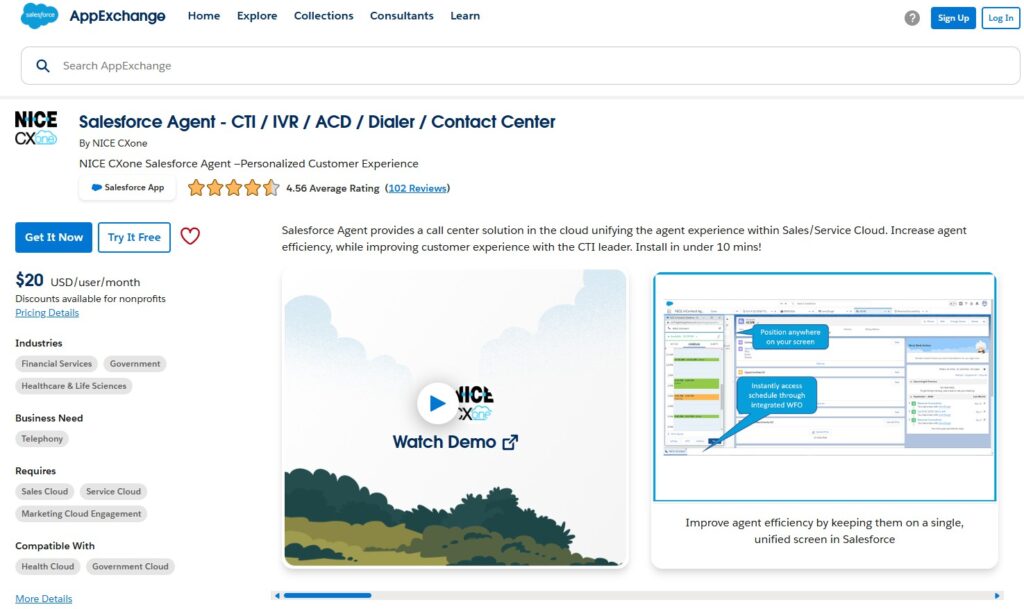
NICE CXone Salesforce Agent makes it easy for Salesforce users to provide personalized customer support. Agents can quickly access customer information, helping them understand individual needs during calls. Smart call routing connects customers to the right agent, ensuring they get the best help.
With real-time analytics, agents can monitor their performance and see how satisfied customers are. The platform supports various communication channels, like voice, chat, and email, so customers can reach out in the way they prefer.
3. Dialpad
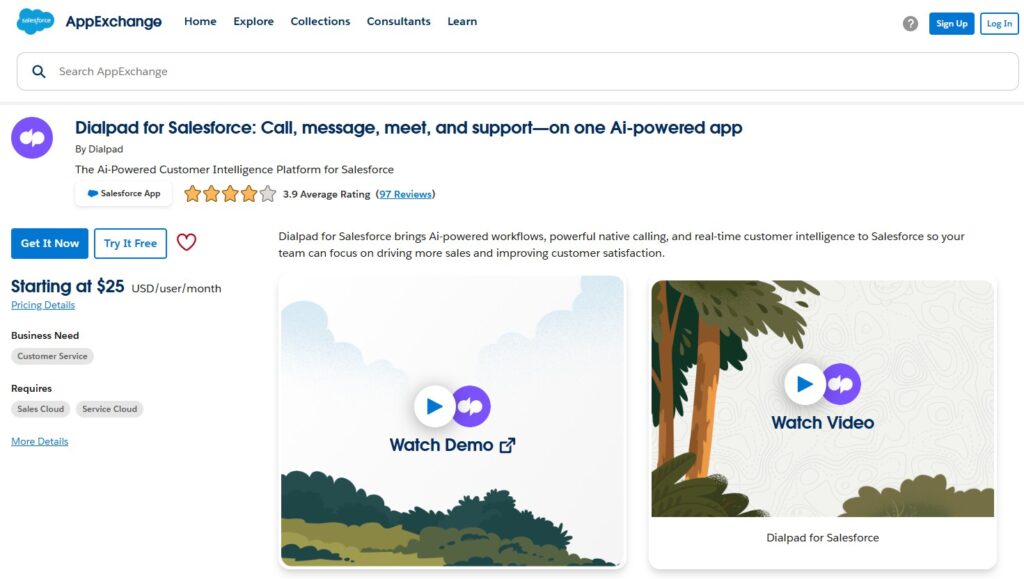
Dialpad is a flexible phone solution designed for Salesforce users, combining all communication tools in one platform. You can make and receive calls directly from Salesforce, which saves time and simplifies the calling process. It features AI-driven capabilities like call transcription, allowing you to read what was said during a call, and real-time coaching that offers tips to enhance your sales conversations. Additionally, Dialpad includes video conferencing and team messaging, making it easy to collaborate with your colleagues. This integration helps boost communication efficiency and supports a more productive work environment for sales teams.
4. Vonage Business Communications
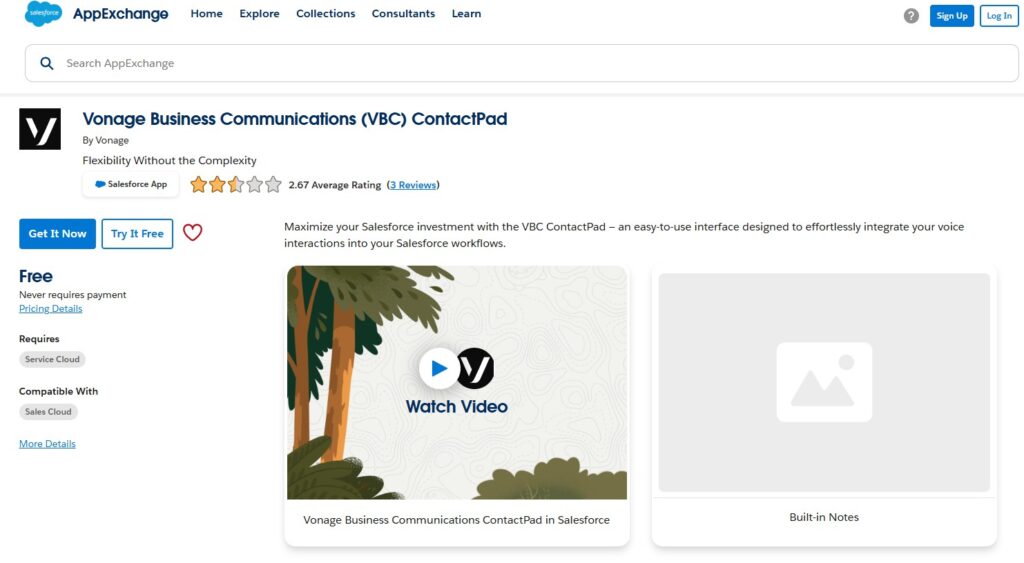
Vonage offers a direct integration with Salesforce, providing essential tools for both sales and support teams. Key features include click-to-call, which enables users to initiate calls with a simple click from Salesforce, and call logging that automatically records call details in the system. This ensures accurate tracking of customer interactions.
Additionally, Vonage provides real-time dashboards that help teams monitor call activity and performance metrics, enabling better decision-making and improved customer service. Overall, Vonage enhances communication and productivity for Salesforce users, making it a strong choice for businesses looking to optimize their workflows.
5. Natterbox
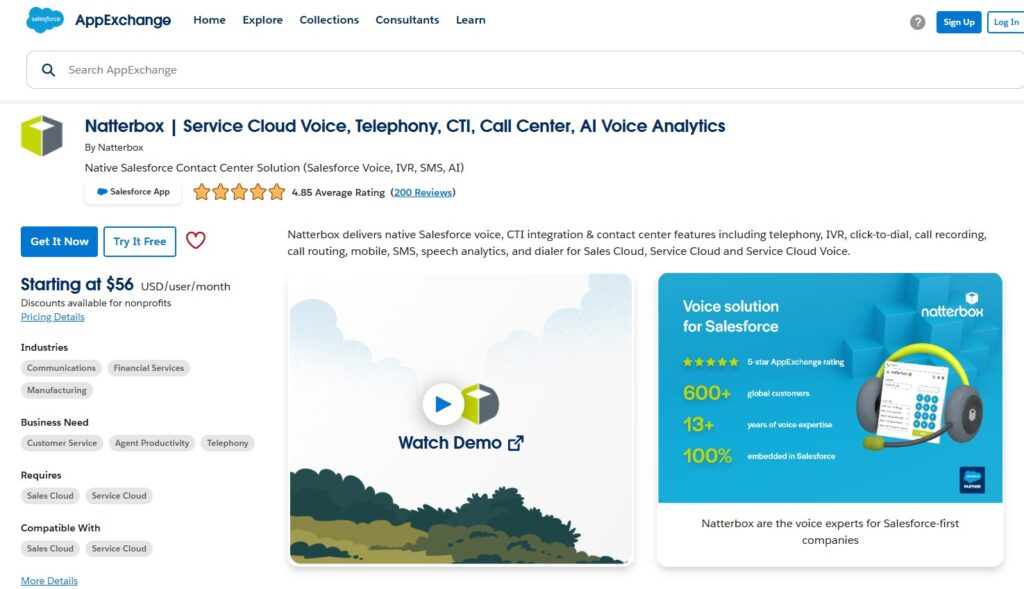
Natterbox is a robust telephony solution for Salesforce users, designed to make customer communication straightforward. With the click-to-call feature, you can start calls directly from Salesforce with just a click, eliminating the hassle of dialing manually. It also offers automatic call logging, which records all interactions in real time, ensuring you have accurate records without extra work. Natterbox enhances the customer experience with features like voicemail transcription, which turns voicemails into text, and smart call routing that connects customers to the best agents. Its analytics tools help you track call performance and improve your strategies, making Natterbox a great choice for businesses aiming to streamline their communication and build better relationships with customers.
Conclusion
VoIP integration with Salesforce offers many benefits, but it also comes with challenges such as technical complexity, user adoption, and maintaining call quality. To address these issues, businesses can choose helpful apps like Unaric Voice for Microsoft Teams, Vonage Business Communications, NICE CXone Salesforce Agent, Dialpad, and Natterbox. However, we recommend hiring professionals to help with the integration process. Skilled Salesforce admins can make the setup easier and ensure users are comfortable with the new system. By combining the right VoIP tools with expert support, businesses can create a system that improves customer support, leading to stronger relationships and happier customers.

Dorian is a 6X Certified Salesforce Developer and Administrator with a start in the IT world as a CRM Admin in 2020. Since diving into Salesforce in 2021 via Trailhead and Focus on Force, he has achieved a Ranger Rank, earned several Superbadges, and bagged certifications including the Salesforce Certified Platform Administrator, Platform App Builder, Platform Foundations and Platform Developer by 2023. In 2024 he also became Salesforce Certified AI Associate and earned Agentforce Specialist Certification in 2025. Dorian is very keen on continuous learning, always looks for fresh ways to improve his knowledge. He enjoys running, boxing, kickboxing and reading diverse kinds of books in his free time.

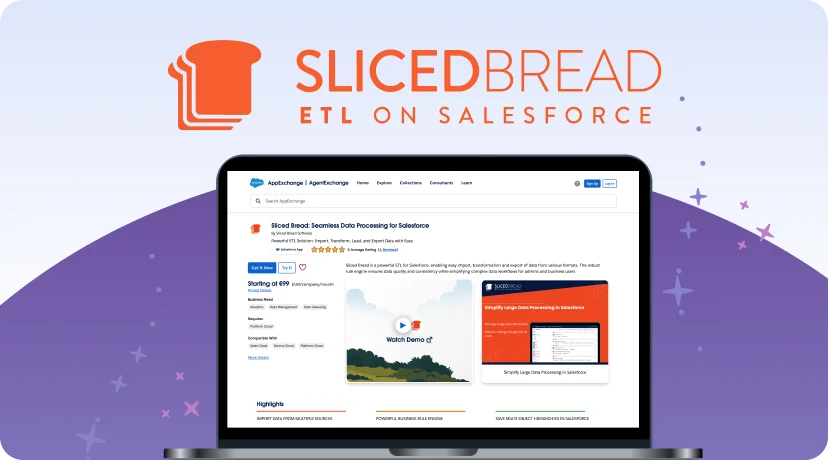

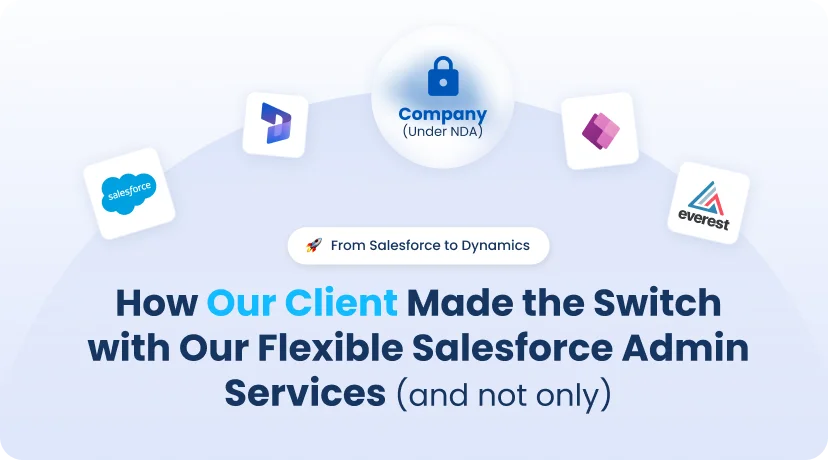


 Previous Post
Previous Post Next Post
Next Post
2 Responses to “Challenges of Salesforce VoIP Integration”