
Sales Funnel Salesforce Overview
Salesforce sales funnel is a term commonly used in marketing to encapsulate and delineate the pathway that prospective customers traverse from the initial stage of prospecting to the final stage of purchasing. A lead funnel in Salesforce is typically composed of multiple stages, each corresponding to a particular part of a Salesforce custom sales funnel process. A well-defined sales funnel can significantly improve a company’s performance, leading to a 16% higher deal win rate and a 36% higher customer retention rate when sales and marketing efforts are aligned.
Effectively constructed salesforce funnel reports, devoid of any gaps, enable companies to guide potential customers meticulously through the buying journey until they reach the point of purchase completion. Custom notifications in Salesforce flow can be used to manage these interactions. On the contrary, funnels with existing gaps result in prospective customers exiting the sales process prematurely, like water escaping through a colander.
Salesforce Funnel Stages
It is crucial to understand that the Salesforce marketing funnels of all companies will not comprise exactly six phases or stages. Nonetheless, a Salesforce sales funnel stages process can be delineated as having six distinct phases. Marketers can utilize this foundational structure as a template to craft a salesforce funnel report that aligns with their organization’s requirements.
Whether your business follows a simple or complex process, understanding the Sales funnel stages, Salesforce helps optimize lead management, conversion strategies, and overall sales performance.
1. Awareness
This is the initial phase of the lead funnel Salesforce and is characterized by the broadest segment of the audience. Individuals at this stage are not yet classified as prospects; they have just engaged with your company and its products or services for the first time. While they have limited knowledge about your brand, they are cognizant of its existence.
2. Interest
Some individuals from the awareness phase will find their curiosity piqued, propelling them further into the funnel. Intrigued by their initial interactions, they will invest time in exploring your company and its offerings in greater detail. This might involve browsing your website or catalog, reading your blog posts, or scrutinizing reviews from previous customers.
3. Evaluation
Equipped with the info collected during the interest phase, prospects intensify their efforts to fathom your company and its offerings comprehensively. Utilizing the custom object queue in Salesforce, they may get in touch with your customer service team for specific queries or fill out a form for more info. Significant it is, at this point, that they’ve likely compared your offerings with those of competitors. Imperative, thus, to address their inquiries succinctly while illuminating how your services or products can meet their needs or solve their problems.
4. Negotiation and Decision
At this stage, the prospect is on the verge of deciding to purchase your product or service. Depending on the nature of your offerings, they may initiate negotiations regarding the price, terms of purchase, or both. This is where custom notification Salesforce flow can become crucial.
5. Sale
This phase represents the culmination of the Salesforce custom sales funnel process, where payment is remitted.
6. Renewal or Repurchase
The completion of the sale phase does not signify the end of the sales funnel. Eventually, the sales contract will be due for renewal, necessitating the customer to decide whether to persist with the same seller. If they opt to continue, a new round of negotiations regarding the price and terms of purchase may ensue, followed by a contract renewal or repurchase.
Insight:
Every company needs a salesforce marketing funnel because every company has customers. A sales funnel is a useful tool for all companies, irrespective of their size or industry.
Basic Implementation
Setting up a custom sales funnel in Salesforce helps you track, analyze, and improve your sales process. The key steps involve defining the stages of your funnel and using Salesforce’s reporting tools to visualize the data. This makes it easy for sales teams to see how leads and opportunities move through each stage and identify areas where improvements can be made.
Salesforce Funnel Report
To gain valuable insights into your sales process, it’s essential to structure your data using customized reports. Sales funnel reporting helps you track each stage of the funnel and measure performance across the pipeline. The process of creating a detailed and useful report involves defining stages, selecting relevant data, and customizing the report layout to ensure that it highlights the critical areas you want to focus on.
Step 1: Define Custom Sales Funnel Stages
Define stages like Lead Generation, Qualification, Proposal, and Closure for your Salesforce custom sales funnel process.
Step 2: How to Create a Funnel Report in Salesforce
Salesforce provides reporting tools that can help you build a funnel report. You can go to the Reports tab and then select New Report. Choose the Opportunities object and structure your report to reflect your funnel stages.
Open Reports
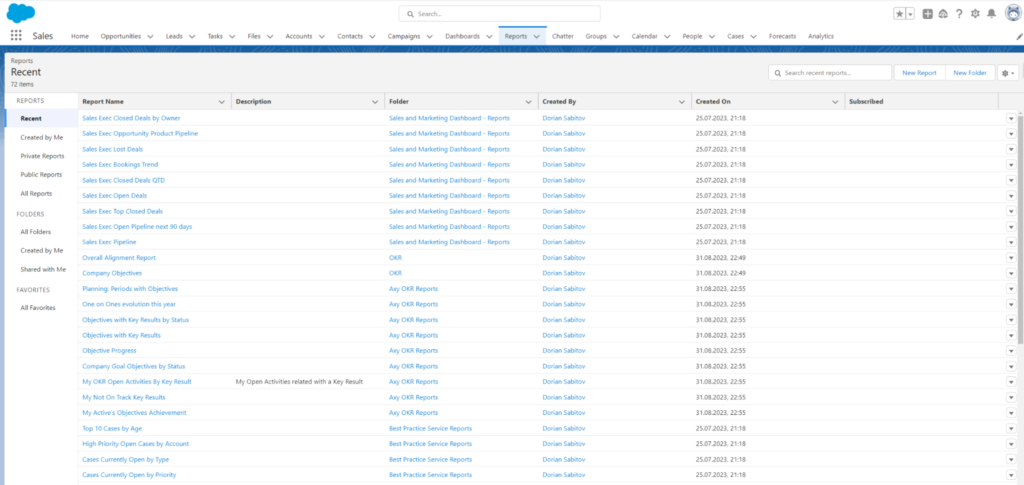
Select Create New Report and Select the Opportunities.
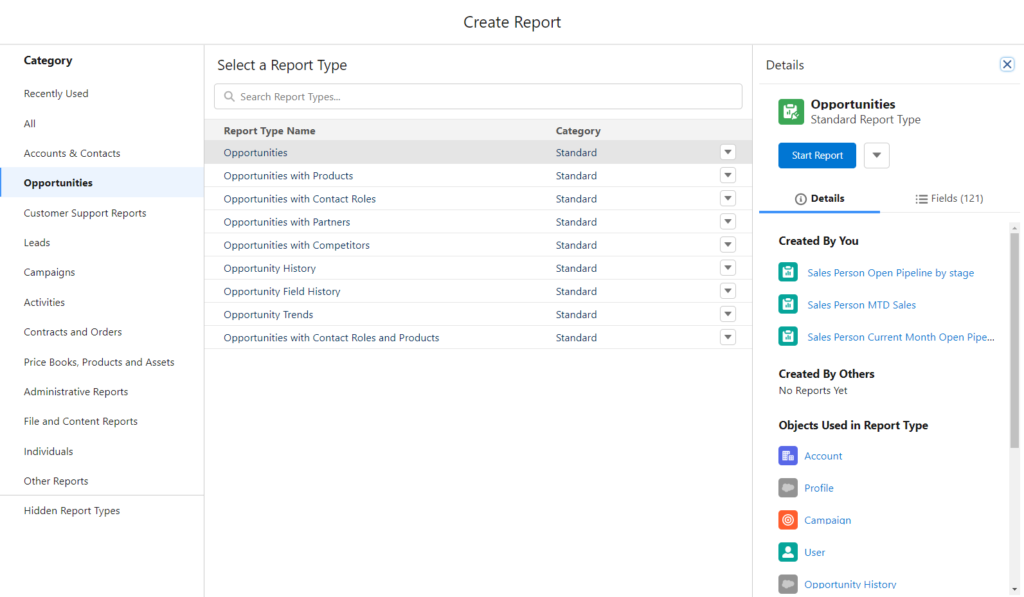
Select Filters and set Close Date to All Time.
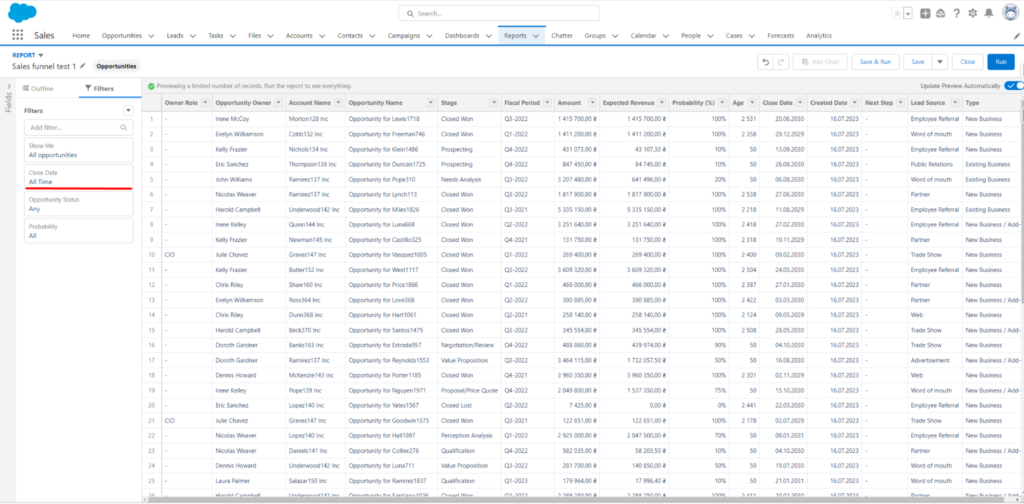
Group Records by Stage field.
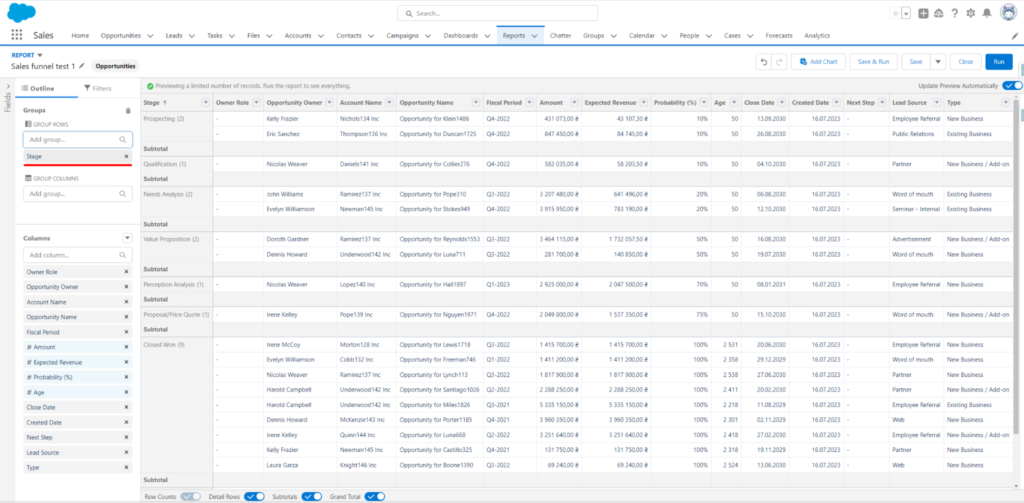
Deselect Detail Rows at the Bottom of the Page.
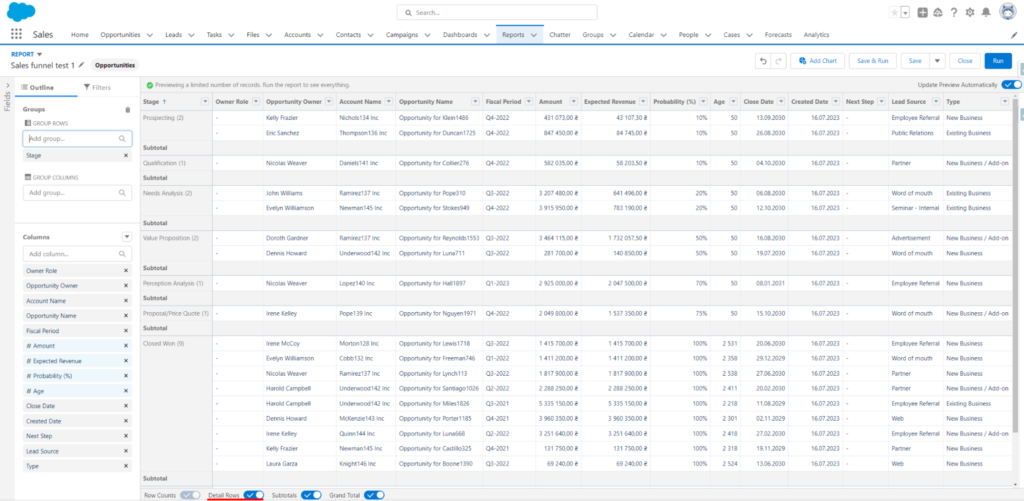
You received All Opportunities for All Time Close Date Grouped by Stage Report.
Step 3: Create a Funnel Dashboard
Open Dashboards and Select Create New Dashboard.
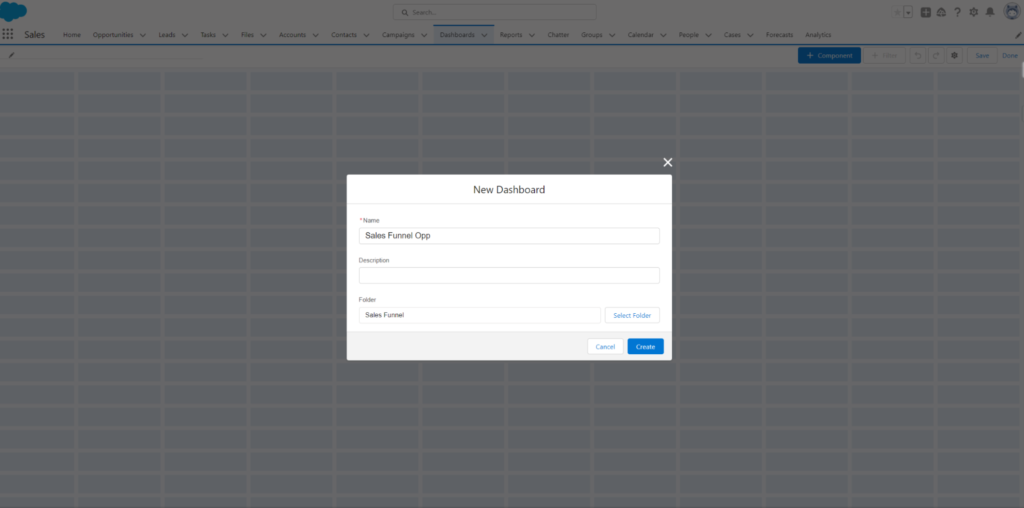
Select Add Component and Select Created Report With Sales Funnel.
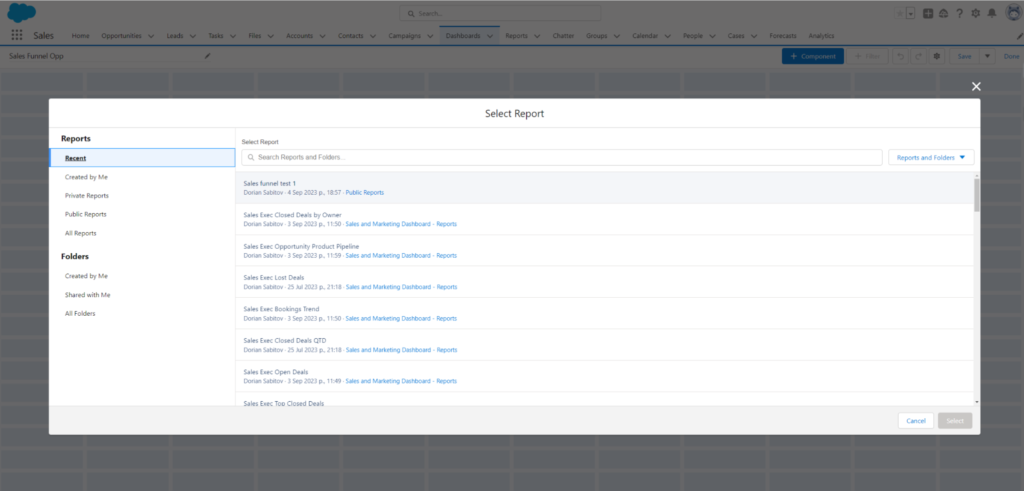
Select Save and Done.
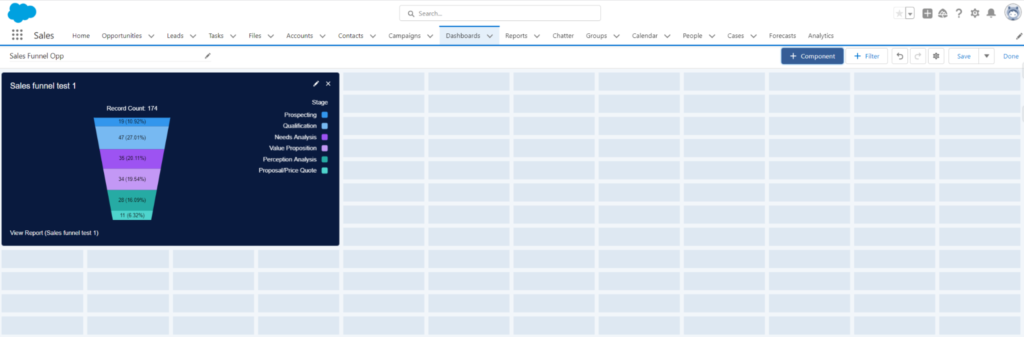
As a Result we Received a Sales Funnel Dashboard.
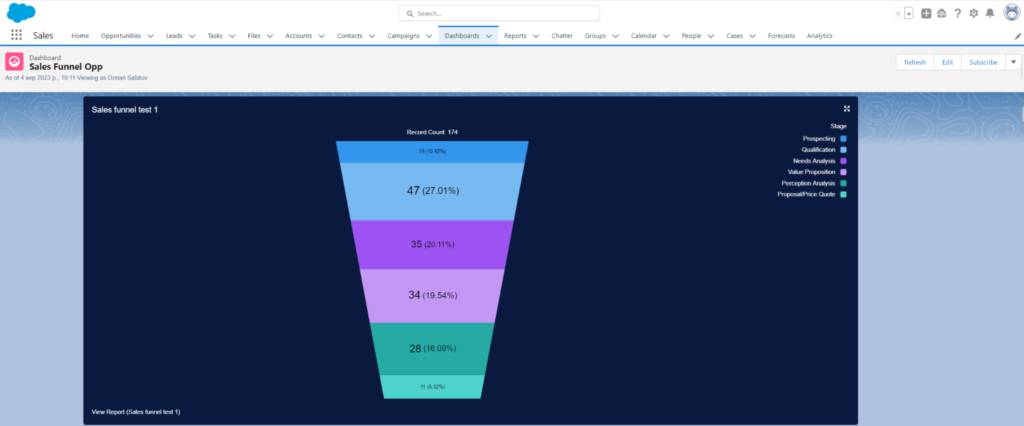
Overview of Salesforce Funnel Chart
A Funnel chart Salesforce is ideal for visualizing a process where the volume of data decreases as it moves through various stages. In a typical sales funnel, the stages might include “Lead Generation,” “Qualification,” “Proposal,” and “Closed-Won.” The chart can provide a clear, visual representation of how many records or opportunities are in each stage of the process, and help identify areas where improvement is needed to increase conversions.
For example, you can use it to track how many leads are converted into opportunities, how many opportunities are turned into closed deals, and so on. It’s an excellent tool for sales managers to analyze the effectiveness of the sales pipeline and make informed decisions to improve conversion rates.
Advanced Implementation
If the built-in functionalities aren’t sufficient for your needs, several plugins can enhance your custom sales funnel process.
Tableau

Besides visual presentations, Tableau’s strength lies in its capacity for in-depth data scrutiny.
Reviews on Tableau equip users and pave the way for expansive analytics across an organization. Its adaptable nature grants users the autonomy to probe data in a secure setting without preset limitations. By making data accessible to all, it ensures that its full potential is realized, promoting well-informed decisions and cultivating a data-centric mindset across the enterprise.
To conclude, Tableau stands out as a formidable BI tool, adept at handling and visualizing vast data sets. With features like AI and ML integration, it amplifies the depth of data analysis, marking its significance in the realm of data analytics. Through Tableau, businesses can champion data-informed strategies, fostering growth and establishing a distinct advantage in our data-centric era.
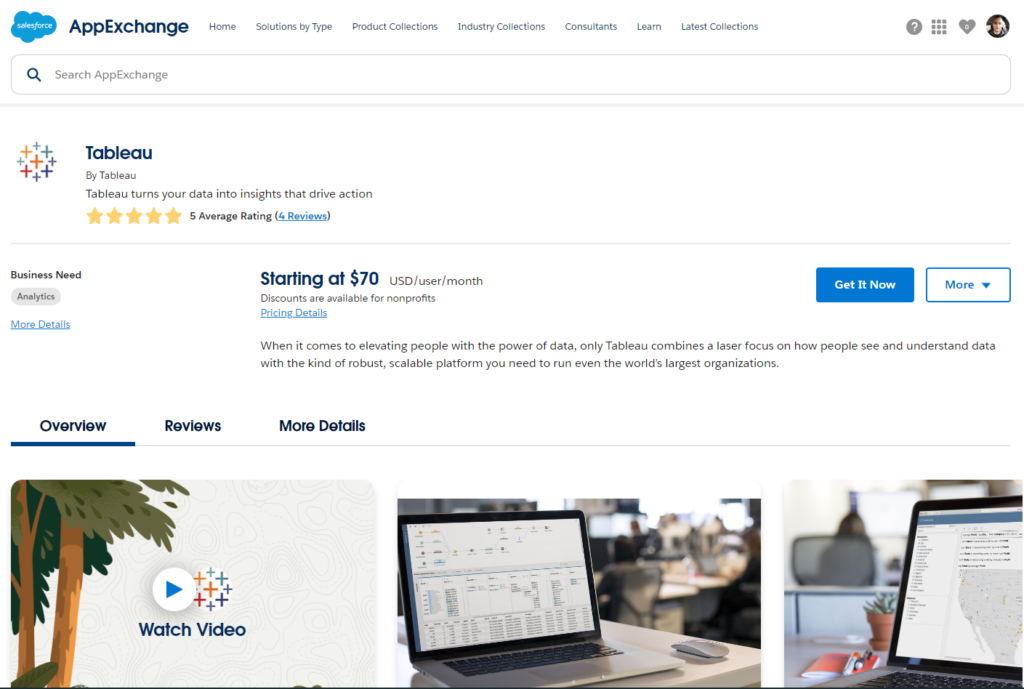
Visit AppExchange, Salesforce’s application store, and search for Tableau.
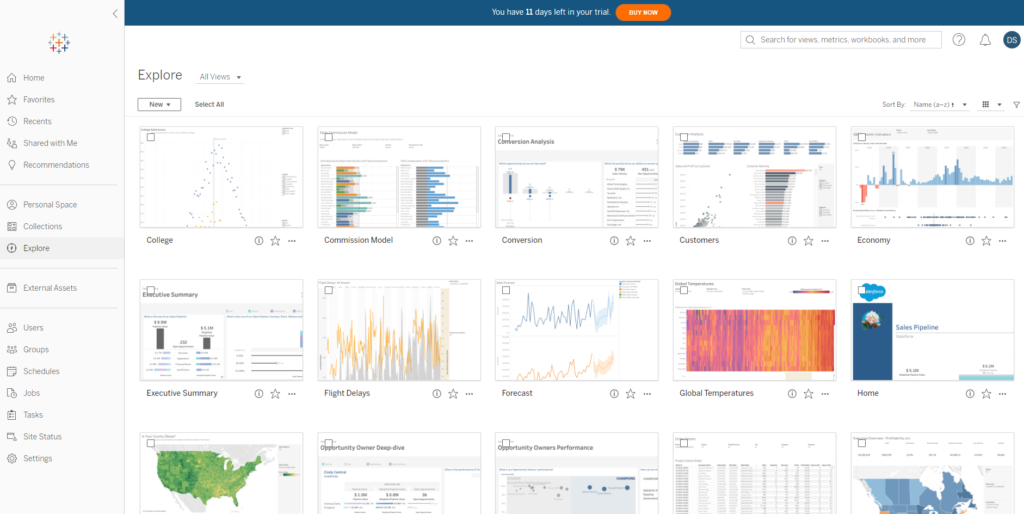
The Tableau App includes a variety of ready-to-use Reports and Dashboards to match your business requirements.
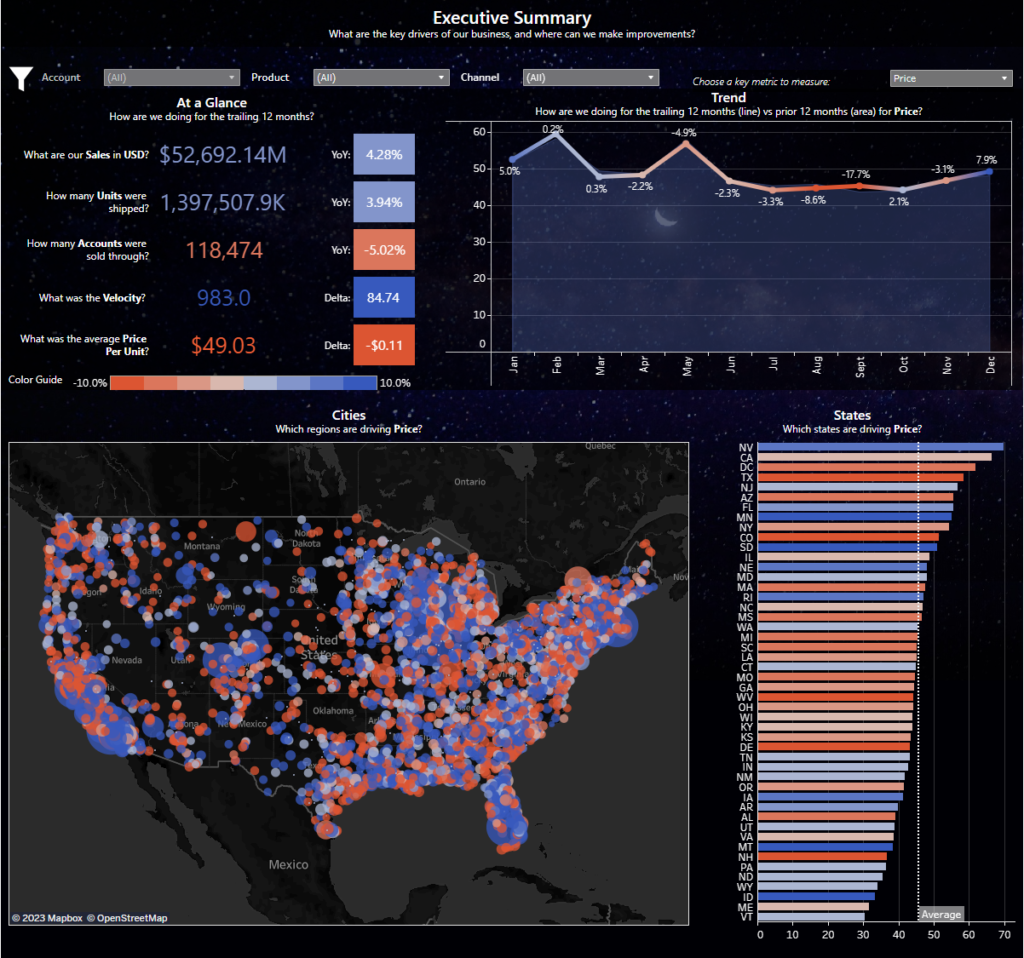
Tableau offers a lot of different solutions to help visualize Data.
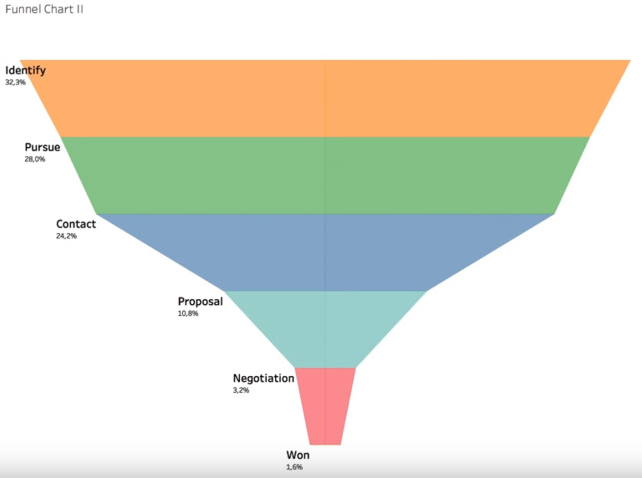
In addition, the capacity of Tableau App to connect to real-time data sources guarantees your dashboards and reports are constantly up to date, providing you with the most recent insights on a continuous basis.
Salesforce CRM Dashboards App
The Sales Executive Dashboard Salesforce suite, included within the Analytics App, offers an array of built-in dashboards that empower your sales and service teams to manage deals and cases more effectively, ultimately boosting business performance within established timelines.This tool gives Sales Managers clearer insight into ongoing opportunities, thereby improving pipeline forecasting. These dashboards and reports act as foundational tools to streamline organizational reporting.

Navigate to AppExchange Marketplace, and search for Salesforce CRM Dashboards App, then proceed with the provided installation steps.
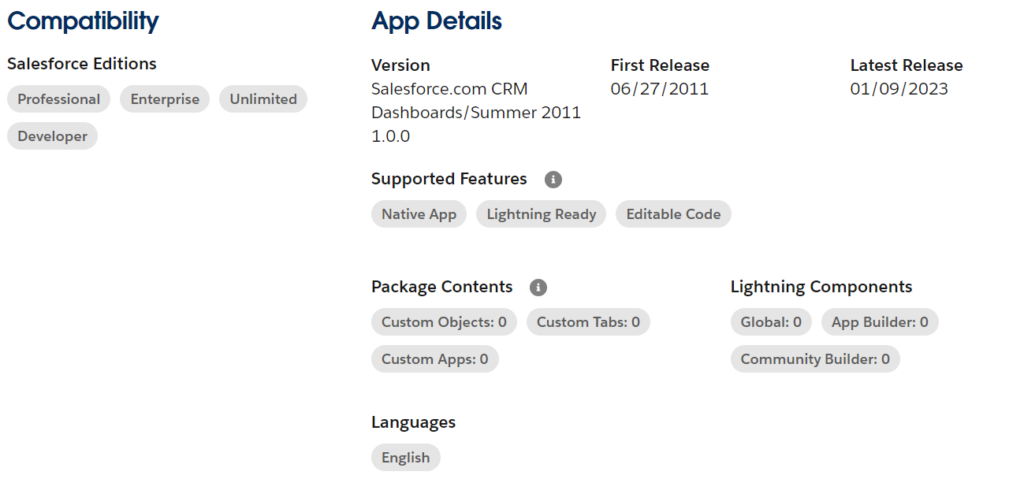
These dashboards and reports serve as a starting point to simplify reporting in your organization.
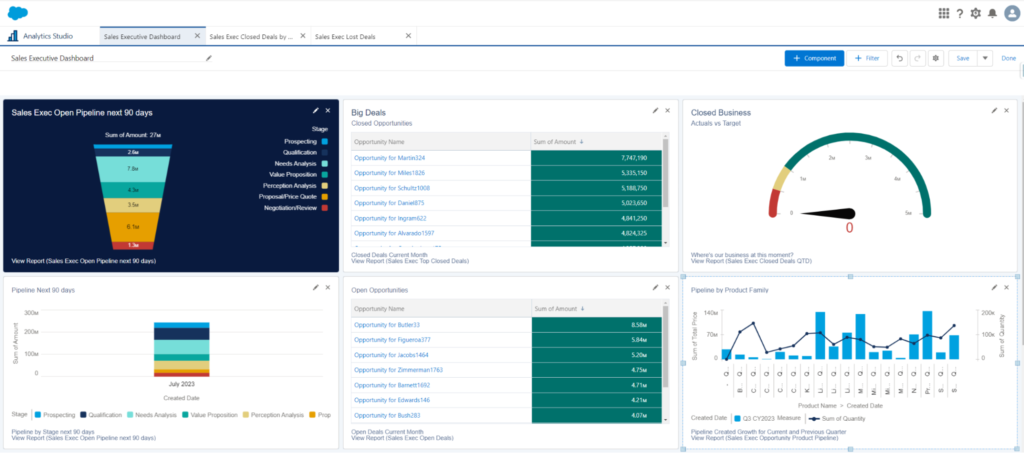
The Salesforce CRM Dashboards App offers crucial analytics for enterprises.
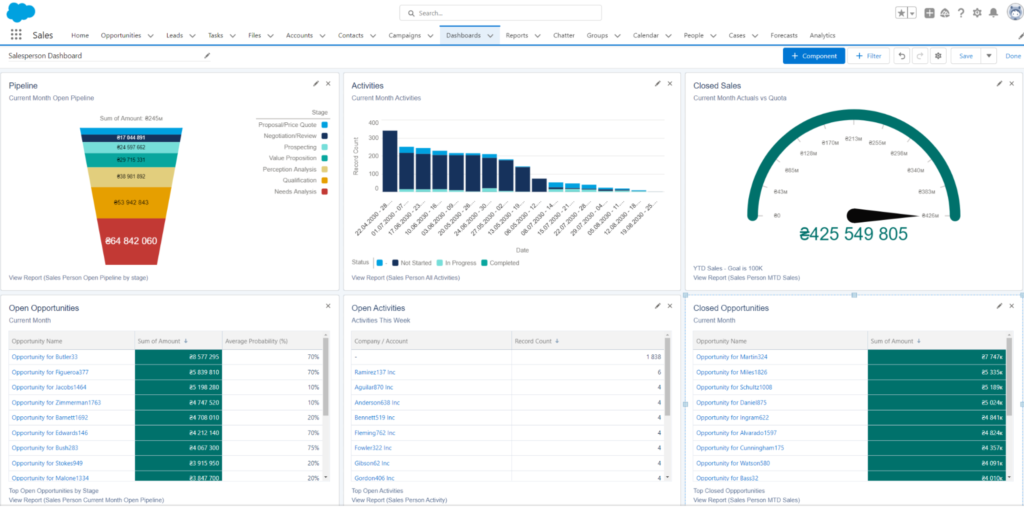
The Salesforce Dashboard empowers users and their colleagues with instant access to real-time statistics and complete control over company information, right at their fingertips.
Insights:
Customize the lead stage of your funnel to align with your specific qualification criteria.
FAQs on How to Build a Custom Sales Funnel in Salesforce
What are the benefits of lead demand funnel consulting and implementation Salesforce?
Implementing lead demand funnel consulting and building it in Salesforce offers several key benefits. Firstly, it helps in accurately mapping the customer journey, identifying key touchpoints where leads can be nurtured and converted. This structured approach allows for better targeting and personalization, which increases the effectiveness of marketing and sales efforts. Additionally, by using Salesforce to implement these strategies, businesses can leverage powerful analytics and reporting tools to continuously monitor funnel performance and make data-driven decisions. This not only optimizes marketing spend but also improves conversion rates through targeted interventions at each stage of the customer journey.
How do you define and manage sales funnel stages Salesforce?
Defining and managing sales funnel stages in Salesforce involves a few critical steps. Start by understanding your customer’s buying process and mirror these stages within Salesforce. Common stages include awareness, interest, decision, and action. Once these stages are defined, configure them in Salesforce by customizing your opportunity stages to match this sales process. Utilize workflow rules and automation features to move opportunities through these stages based on specific triggers or actions, such as completing a demo or sending a proposal. This structured approach helps in tracking progression efficiently and ensures that the sales team focuses on the right leads at the right time, enhancing the overall sales process.
What are the steps for custom build conversion funnel in Salesforce?
Building a custom conversion funnel in Salesforce typically involves several strategic steps:
- Define Conversion Goals: Start by clearly defining what conversions mean for your business, whether it’s sales, sign-ups, or another metric.
- Segment Your Audience: Use Salesforce to segment your audience based on demographics, behavior, and engagement to target them more effectively.
- Customize the Funnel Stages: Tailor the stages of your funnel to reflect the customer journey specific to your business within Salesforce. This could involve custom fields, records, and processes.
- Implement Tracking: Set up tracking to monitor how leads move through the funnel. This includes integrating with marketing platforms to capture all interactions.
- Test and Optimize: Continuously test different approaches within your funnel to see what works best and refine your strategy based on performance data.
- Dashboard Setup: Create dashboards to visualize the funnel performance, showing key metrics at each stage, conversion rates, and bottleneck areas. This process ensures that your Salesforce environment is fully aligned with your conversion objectives, providing a detailed view of customer interactions and the effectiveness of different strategies.
How can you create and utilize a Salesforce funnel dashboard effectively?
Creating and utilizing a Salesforce funnel dashboard effectively involves customizing Salesforce to visually represent the sales funnel with real-time data. Begin by defining which metrics are most important for tracking the health of your funnel, such as lead volume, conversion rates, and average deal size. Use Salesforce’s dashboard and reporting tools to create visual representations of these metrics, such as bar charts for lead counts and line graphs for trend analysis. Configure the dashboard to update automatically as new data comes in to maintain accuracy. Ensure that this dashboard is accessible to relevant team members and stakeholders to provide a clear, continuous view of sales performance and areas that need attention. Regularly review and update the dashboard settings to align with any changes in your sales process or business strategy. This approach helps in maintaining a pulse on sales activities and facilitates swift decision-making based on current trends and data.
How can I analyze my Sales funnel data in Salesforce?
You can analyze Sales funnel reporting in Salesforce by examining key metrics such as stage progression, conversion rates, and the time spent in each funnel stage. These insights help optimize sales strategies and improve conversion rates.
In Conclusion
A meticulously constructed sales funnel can confer numerous advantages to your organization:
- Precise and Opportune Communication
An adeptly structured sales funnel enables marketers to comprehend the customer’s purchasing trajectory and foresee the queries and reservations they might encounter at different phases. This knowledge can be harnessed to formulate and disseminate marketing messages that are pertinent and timely.
- Synchronization of Marketing and Sales Efforts
If a customer has queries but is unable to connect with a sales representative because they are too preliminary in the funnel, they can still obtain the required information via marketing channels. A proficient sales funnel empowers marketers to address the customer’s product or service-related questions without necessitating the involvement of a sales representative at such an initial stage.
- Conservation of Time and Resources
An effective sales funnel facilitates the early identification and elimination of unqualified sales leads, thereby enabling the allocation of valuable marketing resources solely to leads that demonstrate a high probability of evolving into paying customers. For optimal performance, sales funnels should be constructed with clear objectives for specific target audiences and be driven by compelling marketing content. Without adhering to these three foundational principles, there’s a risk of losing prospects and leads before they become paying customers.

Dorian is a 6X Certified Salesforce Developer and Administrator with a start in the IT world as a CRM Admin in 2020. Since diving into Salesforce in 2021 via Trailhead and Focus on Force, he has achieved a Ranger Rank, earned several Superbadges, and bagged certifications including the Salesforce Certified Platform Administrator, Platform App Builder, Platform Foundations and Platform Developer by 2023. In 2024 he also became Salesforce Certified AI Associate and earned Agentforce Specialist Certification in 2025. Dorian is very keen on continuous learning, always looks for fresh ways to improve his knowledge. He enjoys running, boxing, kickboxing and reading diverse kinds of books in his free time.

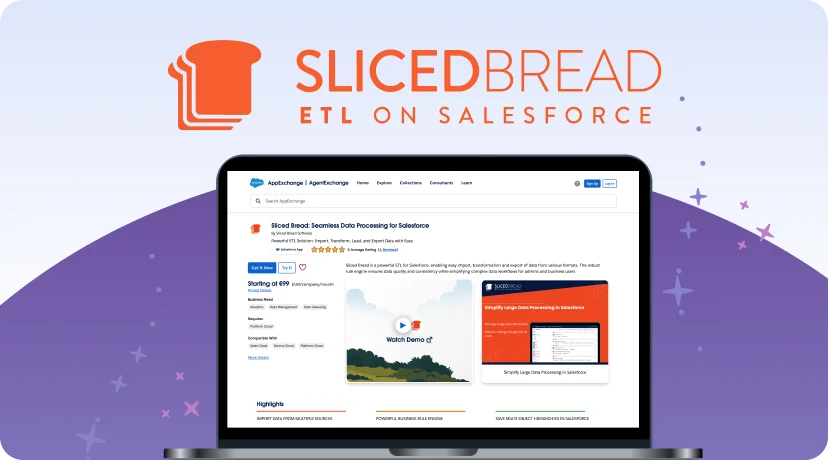
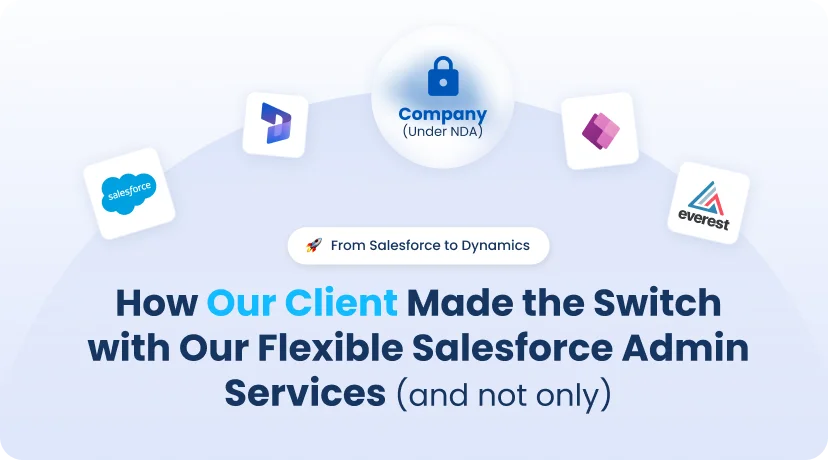


 Next Post
Next Post
Thank you for your insightful question. As a scenario for the Salesforce Sales Funnel, I would like to share a real-life story of GoCardless, a company that doubled its prospect interactions in 12 months. Here are the features that were implemented:
Lead Scoring and Qualification: Leads were scored based on their online behavior, engagement level, and demographic information. This helped prioritize high-quality leads and ensured they were fast-tracked through the sales process.
Automated Workflows: Automated emails and tasks were set up for each stage of the funnel, ensuring timely follow-up and personalized communication based on the lead’s score and interests.
Enhanced Reporting and Analytics: Custom dashboards and reports were created to provide real-time insights into funnel performance, lead conversion rates, and campaign effectiveness. This enabled data-driven decision-making and quick adjustments to strategies.
Results Achieved:
Increased Lead Conversion Rates: The structured approach to managing leads resulted in a significant increase in lead conversion rates. By focusing on high-quality leads and automating follow-ups, the sales team was able to engage more effectively with potential customers.
Improved Sales and Marketing Alignment: With clear visibility into the sales funnel and shared analytics, the sales and marketing teams were better aligned in their efforts. Marketing was able to tailor campaigns based on funnel insights, while sales had all the information needed to close deals.
Enhanced Customer Experience: Automated, personalized communication throughout the sales funnel improved the overall customer experience. Potential customers received timely, relevant information, making them more likely to engage with the company.
Increased Efficiency: The sales team spent less time on manual tasks and more time engaging with customers. This not only improved productivity but also increased job satisfaction among team members.
I hope this information helps you!