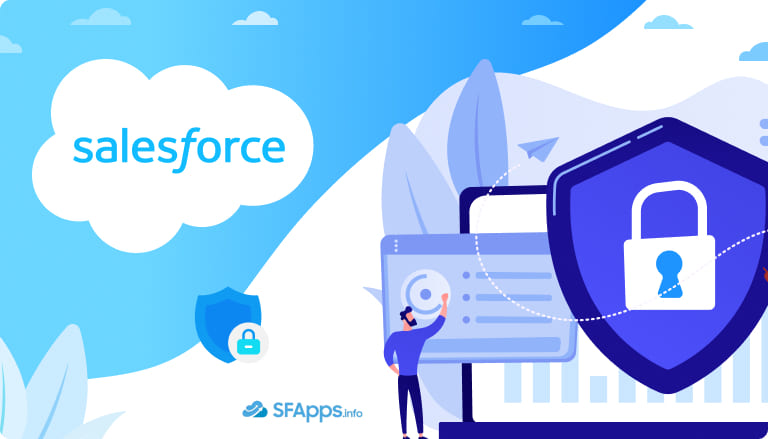
Introduction to Salesforce CCPA Compliance
Have you ever wondered how to navigate the complex requirements of the California Consumer Privacy Act (CCPA) when using Salesforce? With increasing control on data privacy, businesses working in California must ensure their systems follow CCPA regulations to avoid fines and keep consumer trust.
As data privacy laws continue to evolve, it becomes crucial for businesses to stay ahead of the curve. The CCPA is one of the most comprehensive privacy laws in the United States, providing California residents with enhanced privacy rights and control over their personal information. This law applies to any for-profit business that collects, shares, or sells the personal data of California residents, and failure to comply can result in substantial penalties.
Insight:
The CCPA imposes fines of $2,500 per unintentional violation and $7,500 per intentional violation. Importantly, these fines are multiplied by each affected consumer with no upper limit on the total amount. The California Attorney General’s Office regularly publishes reports on CCPA enforcement actions on its website. You can access the recent cases concerning the consequences of CCPA violations there.
Salesforce, a leading Customer Relationship Management (CRM) platform, is widely used by businesses to manage customer data. Given its extensive use and the sensitive nature of the data it handles, ensuring that Salesforce is CCPA-compliant is essential for businesses operating in California.
- Understanding CCPA
- Is Salesforce CCPA Compliant?
- Steps to Ensure Salesforce CCPA Compliance
- Step #1: Conduct a Data Audit
- Step #2: Implement Data Access Controls
- Step #3: Utilize Salesforce Shield Features
- Step #4: Use Salesforce Compliance Tools and Add-Ons
- Step #5: Update Privacy Policies
- Step #6: Monitor and Respond to Consumer Data Requests
- Step #7: Train and Educate Staff
- Step #8: Conduct Regular Audits and Assessments
- CCPA Compliance for Specific Clouds
- Apps Recommended to Help With CCPA Compliance
- FAQs about CCPA Compliance in Salesforce
- 1. What is the California Consumer Privacy Act (CCPA)?
- 2. How does Salesforce support CCPA compliance?
- 3. What steps should my business take to ensure Salesforce CCPA compliance?
- 4. What are the penalties for non-compliance with CCPA?
- 5. What role do third-party apps play in ensuring CCPA compliance with Salesforce?
- Concluding Remarks on Achieving CCPA Compliance for Salesforce
This article will guide you through the steps to achieve Salesforce CCPA compliance, providing recommended tools along the way.

Understanding CCPA
When we note that the CCPA provides California residents with expanded personal data protection rights, we refer to: Right to know, Right to delete, Right to opt-out of the sale or sharing of personal information, Right to correct, Right to limit the use of personal information, and the Right to non-discrimination.
Another important question to consider before going ahead with CCPA compliance is which businesses are covered by the CCPA? Consider the main, but not exclusive, criteria by which you can identify if the CCPA applies to your business:
- Annual gross revenue of over $25 million.
- Buying, selling or sharing the personal information of 100,000 or more California residents or households.
- Deriving 50% or more of annual revenues from selling consumers’ personal information.
Is Salesforce CCPA Compliant?
When considering Salesforce, a leading CRM solution, an essential question arises: does it align with the stringent requirements of the California Consumer Privacy Act (CCPA)? Given the platform’s widespread use, particularly among businesses that process large volumes of consumer data, the answer to this question is essential.
Salesforce provides a robust platform with built-in security and privacy features designed to help businesses comply with various data protection laws, including the CCPA. However, compliance is a shared responsibility. While Salesforce offers tools and resources to ease compliance, it is up to each organization to configure and use these tools and build work processes in accordance with CCPA requirements.
Salesforce has published a Data Processing Addendum (DPA), that outlines its commitment to data protection and privacy. This Salesforce CCPA addendum sets up contractual obligations that define how Salesforce will process personal data on behalf of its customers, which is necessary for showing compliance with CCPA requirements for service providers.
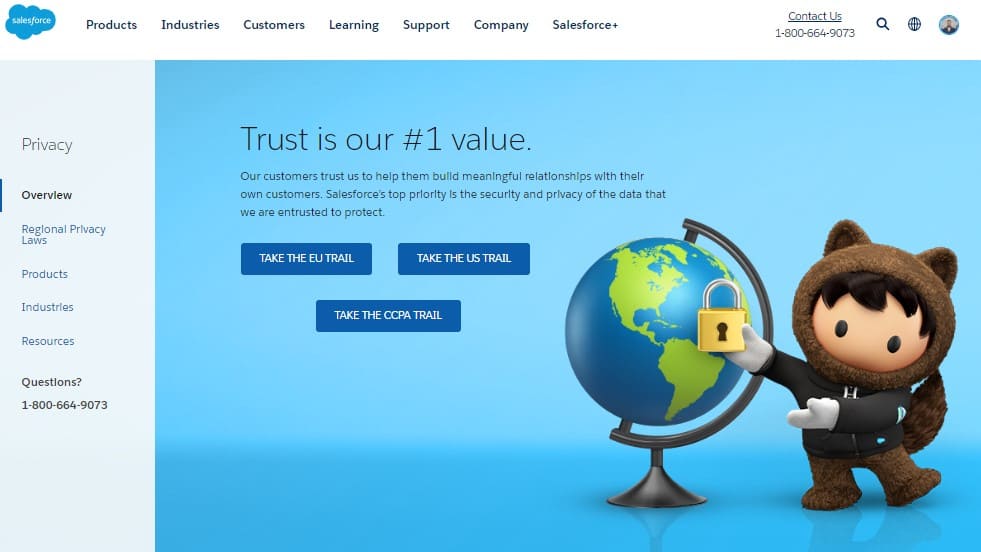
Steps to Ensure Salesforce CCPA Compliance
Ensuring Salesforce compliance with CCPA, as well as other legal requirements such as Salesforce SOX compliance, requires an approach involving both the platform’s features and specific actions by the organization. Check out these best practices to understand how to make Salesforce compliant with CCPA:
Step #1: Conduct a Data Audit
- Data Mapping: Perform a detailed data inventory to identify and categorize all personal data stored within Salesforce. Understand where data originates, how it flows through your systems, and where it lives.
- Documentation: Document what personal data is collected, the purposes for its collection, how it is used, and stored, and with whom it is shared. This creates transparency and aids in responding to consumer requests.
Insight:
Maintaining an up-to-date data map not only helps with compliance but also enhances operational efficiency by finding redundant data processes.
Step #2: Implement Data Access Controls
- Role-Based Access Control: Use Salesforce’s Role Hierarchy and Profile features to limit data access based on job responsibilities. Ensure employees have access only to the data necessary for their role.
- Least Privilege Principle: Apply the principle of least privilege to minimize risk. Regularly review user permissions and adjust as needed.
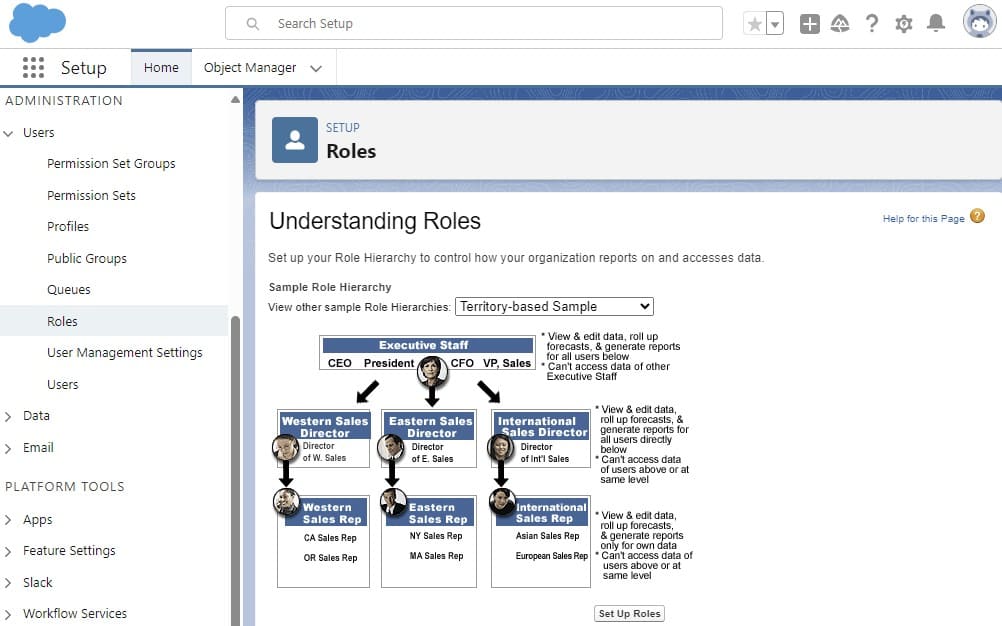
Step #3: Utilize Salesforce Shield Features
- Event Monitoring: Check user activity to detect unauthorized access or suspicious behavior.
- Field Audit Trail: Keep a history of data changes, aiding in compliance and forensic investigations.
- Platform Encryption: Encrypt sensitive data at rest and in transit within Salesforce.
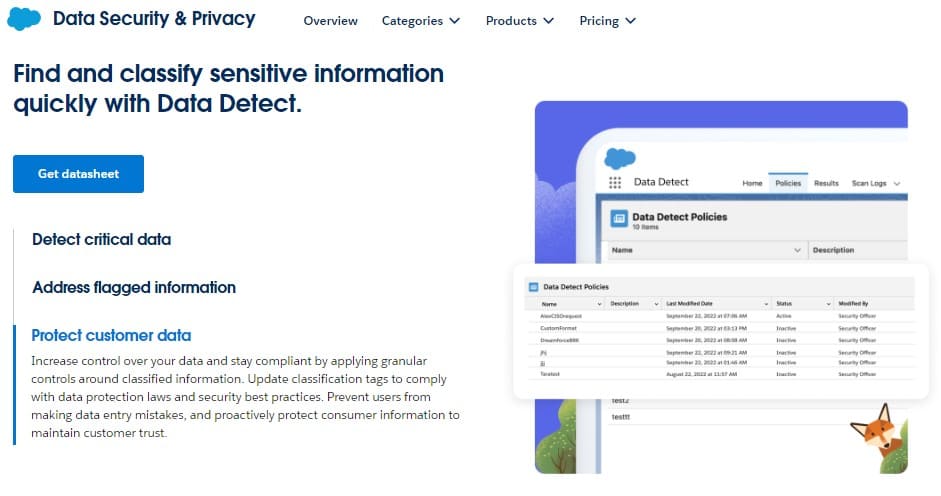
Step #4: Use Salesforce Compliance Tools and Add-Ons
- Data Mask: Use Salesforce Data Mask to anonymize or pseudonymize sensitive data in sandbox environments, preventing unauthorized exposure during development and testing.
- Privacy Center: Implement the Salesforce Privacy Center to automate and manage consumer rights requests efficiently, ensuring timely compliance.
- Consent Management: Utilize Salesforce’s Consent Management features to capture, track, and honor customer consent and communication preferences.
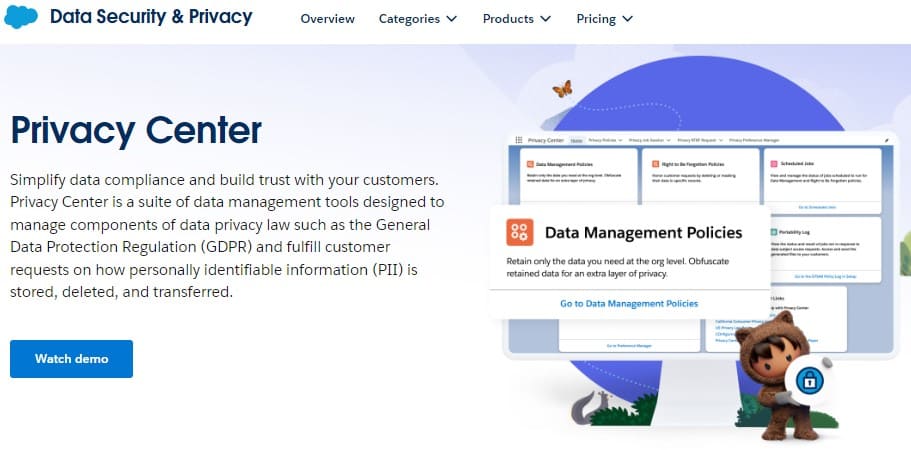
Step #5: Update Privacy Policies
- Policy Alignment: Revise your organization’s privacy policies to align with CCPA requirements. Clearly articulate how personal data is collected, used, disclosed, and protected.
- Regular Updates: Review and update privacy policies at least annually to reflect any changes in regulations or data practices.
Step #6: Monitor and Respond to Consumer Data Requests
- Establish Consumer Rights Procedures: Develop instructions and procedures for handling consumer requests of exercising their CCPA rights, including submitting requests for information, deletion, or opting out of data sales.
- Timely Responses: Ensure requests are acknowledged and fulfilled within the CCPA-mandated timeframe of 45 days.
- Verification Process: Implement verification procedures to confirm the identity of the requestor before disclosing or deleting personal information.
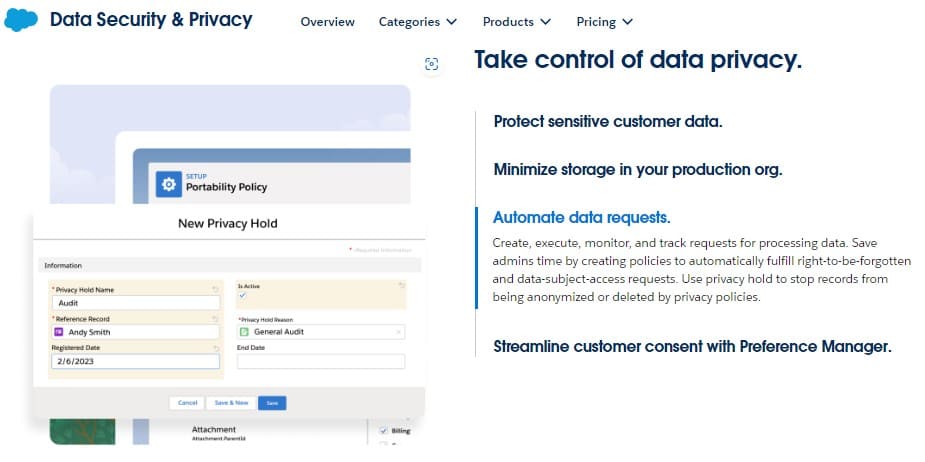
Step #7: Train and Educate Staff
- Employee Training: Conduct mandatory training sessions on CCPA compliance, data privacy principles, and security protocols for all employees managing consumer data.
- Awareness Programs: Promote a culture of privacy through continuous education initiatives and updates on regulatory changes.
Step #8: Conduct Regular Audits and Assessments
- Compliance Audits: Schedule regular audits of your Salesforce environment to find compliance gaps and vulnerabilities.
- Continuous Improvement: Use insights from audits to update policies, improve Salesforce security monitoring measures, and enhance compliance strategies.
Using professional Salesforce Consulting Services can simplify the process of implementing Salesforce CCPA compliance by providing expert guidance, tailored strategies, and efficient execution of compliance measures.
CCPA Compliance for Specific Clouds
When it comes to achieving CCPA compliance for Salesforce, each Salesforce cloud has unique considerations and features that must be addressed. Here’s a breakdown of compliance steps for specific Salesforce clouds:
1. Salesforce Sales Cloud
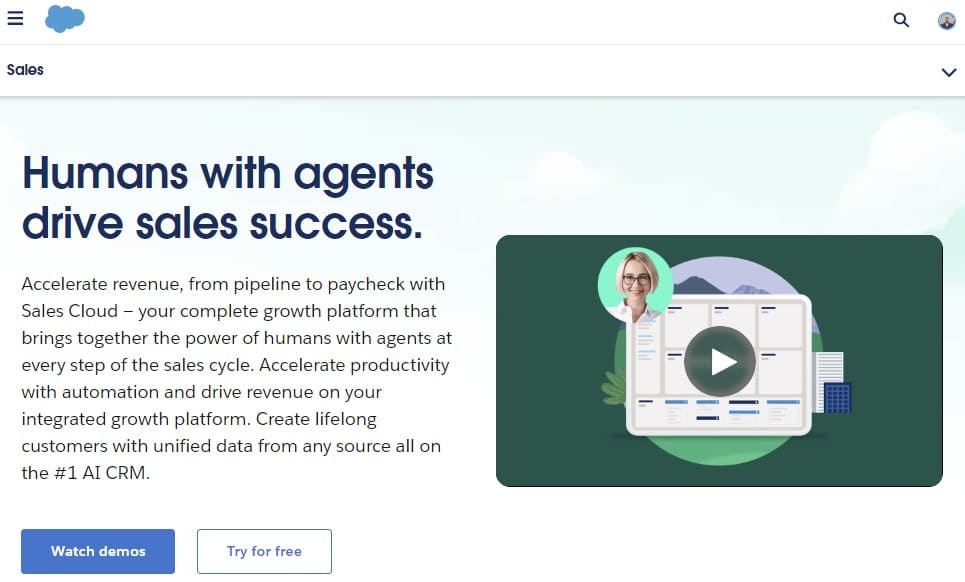
The Salesforce Sales Cloud involves the collection and processing of substantial personal information, such as contact details, communication records, and transaction histories, which are protected under the CCPA.
- Data Minimization: Collect only the data necessary for sales processes to reduce exposure to CCPA compliance risks.
- Role-Based Access Control: Implement role-based access controls to restrict who can view and edit customer data based on their job responsibilities.
- Audit Trails: Use Field Audit Trail to track changes to customer data, providing transparency and aiding in compliance audits.
2. Salesforce Service Cloud
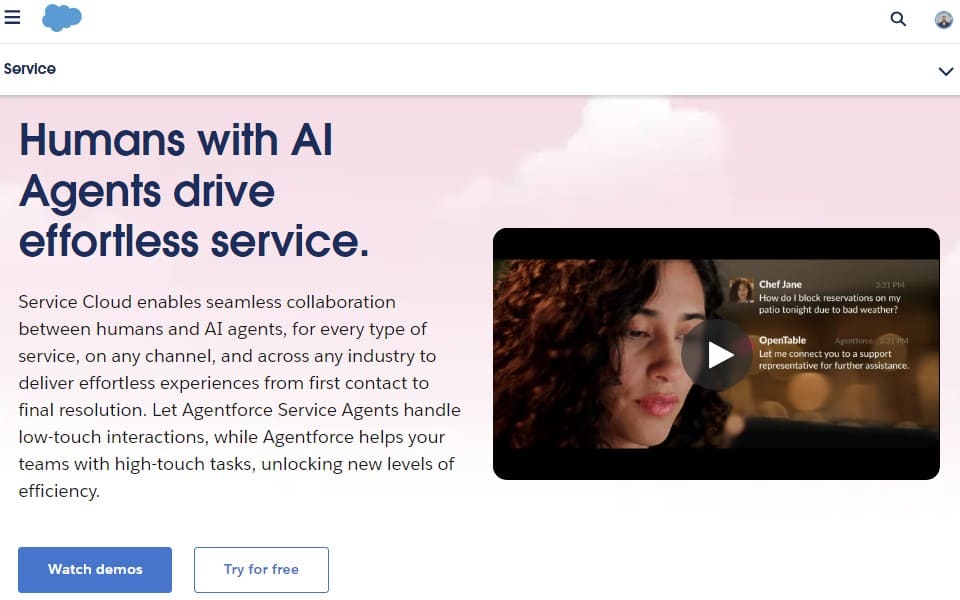
Salesforce Service Cloud handles customer service interactions, which often involve personal and sensitive information.
- Secure Case Management: Use Entitlement Processes and Milestones for efficient case handling while ensuring data protection. Implement Case Teams to control access to sensitive cases, reducing the risk of data breaches by limiting visibility to relevant members.
- Secure Data Handling: Implement measures to protect personal data during customer service interactions.
- Data Retention Policies: Define and enforce the right data retention periods to prevent unnecessary data storage.
3. Salesforce Marketing Cloud
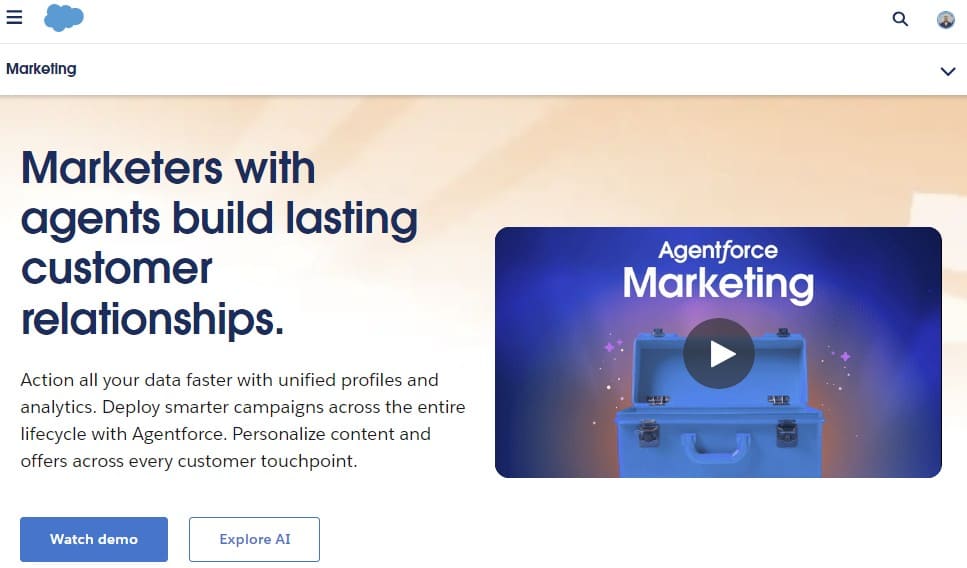
Salesforce Marketing Cloud CCPA compliance helps businesses create and manage marketing campaigns, using customer data for targeted communications with respect for consumer rights.
- Data Segmentation: Segment marketing data to ensure communications follow CCPA, avoiding unauthorized use of personal data.
- Opt-Out Mechanisms: Implement clear opt-out options for customers and ensure these preferences are honored.
- Anonymous Data Usage: Where possible, use anonymized or aggregated data to reduce compliance risks.
4. Salesforce Commerce Cloud
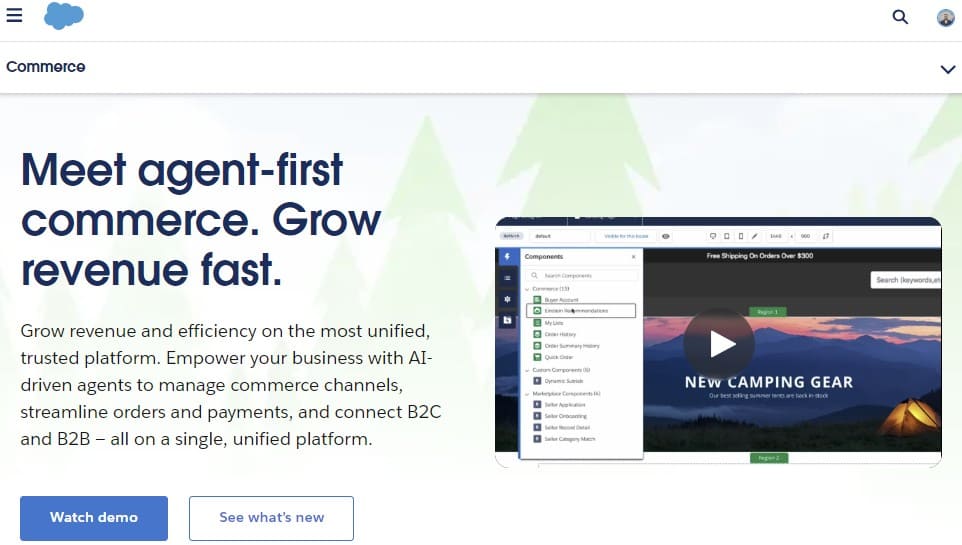
Salesforce Commerce Cloud is used for creating and managing online stores, handling customer transactions, and personalizing shopping experiences, with transactional data and customer profiles being used.
- Secure Transaction Processing: Ensure all transactional data is processed securely, with encryption for payment information and personal details.
- Customer Profile Updates: Keep and update customer profiles promptly to reflect data access and deletion requests.
- Privacy Policy Accessibility: Clearly display privacy policy information during the purchasing process.
Insight:
Efficiently managing data subject requests is a core requirement of CCPA. Implementing a robust process for managing these requests can significantly improve compliance and build consumer trust.
Apps Recommended to Help With CCPA Compliance
To effectively build a CCPA compliance Salesforce instance, using specialized apps can be incredibly beneficial. Here are five recommended apps that can help you ensure compliance and run audits:
1. Cloud Compliance Privacy Center (GDPR, CCPA, LGPD)
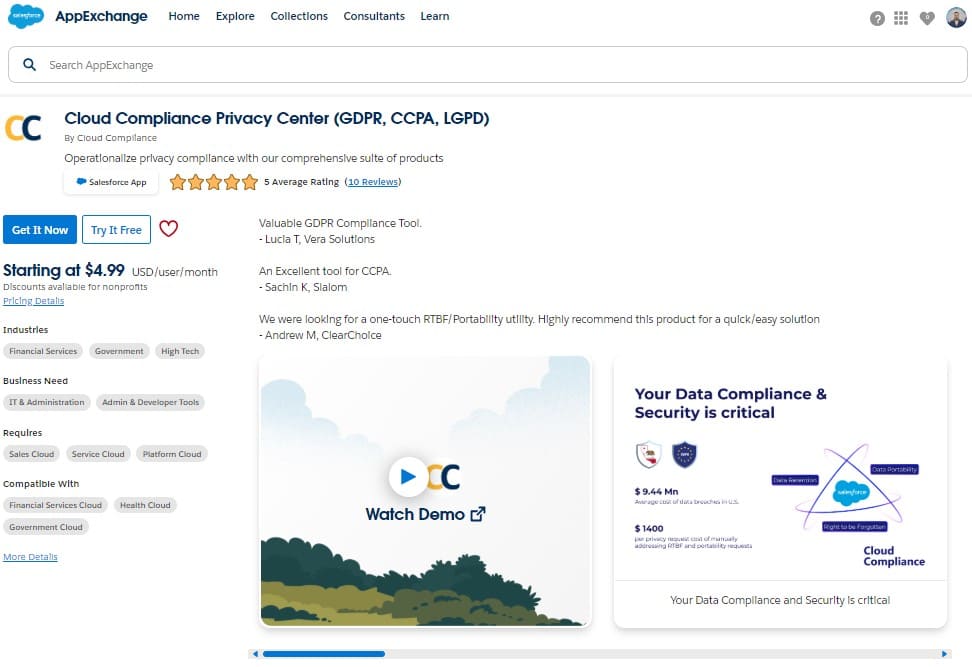
Overview: Cloud Compliance Privacy Center helps businesses operationalize privacy compliance with a comprehensive suite of products, focusing on GDPR, CCPA, and other regulations. This 100% on-platform solution integrates seamlessly with Salesforce, offering pre-configured templates and a rich set of APIs to connect with third-party apps. The app enables efficient management of privacy rights, data minimization, and retention policies, ensuring your Salesforce environment stays compliant and secure.
Key Features:
- Privacy Rights Automation: Automate Data Portability, Right To Be Forgotten, and other Subject Access Requests.
- Data Minimization & Retention: Automate data anonymization/obfuscation and deletion in line with retention policies.
- Sandbox Data Mask: Protect and mask sensitive data in sandboxes, mitigating breach risks.
- Consent Management: Solve consent fragmentation with an enterprise-wide consent repository.
- Personal Data Discovery: Create a Personal Data Inventory and conduct Data Protection Impact Assessments (DPIA).
Pricing: From $4.99 USD/user/month. Min. Annual = $14,999 Max. Annual = $59,999. Discounts are available for nonprofits.
Rating: 5.0 (10+ reviews) ⭐⭐⭐⭐⭐
Link: Cloud Compliance Privacy Center (GDPR, CCPA, LGPD) on AppExchange
2. Data Compliance by Odaseva | Data Anonymizer, Consumer Rights and more
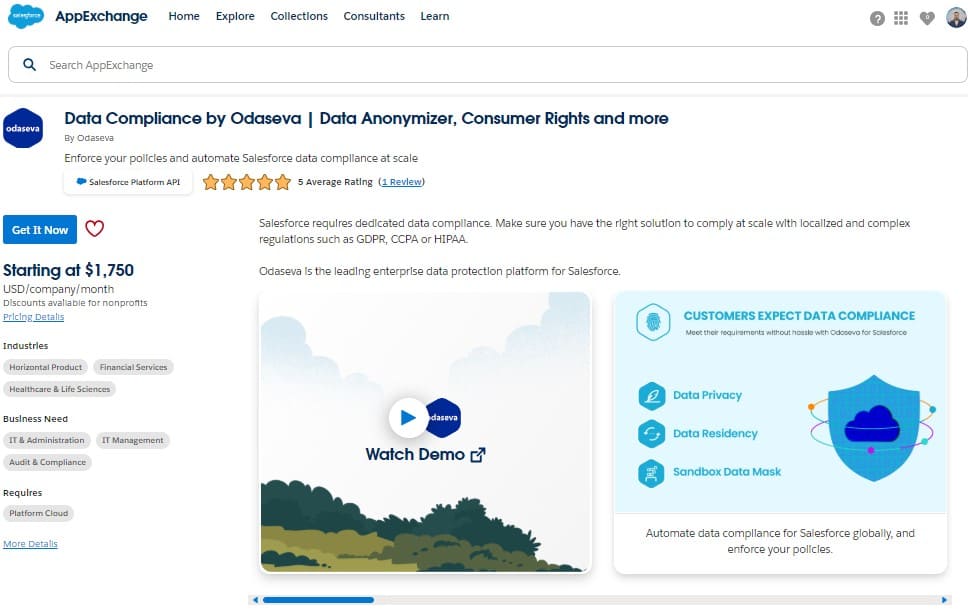
Overview: Data Compliance by Odaseva is a comprehensive data protection platform for Salesforce, designed to enforce policies and automate compliance with regulations like GDPR, CCPA, and HIPAA. Odaseva ensures data security and compliance without interrupting business operations, offering specialized solutions for data anonymization, consumer rights, and data residency.
Key Features:
- Sandbox Data Mask: Anonymize personal data in sandboxes, safeguarding test environments from data breaches.
- Consumer Rights Automation: Quickly process data access and erasure requests with automated tools.
- Data Retention Policies: Enforce data retention and removal policies to ensure compliance with privacy regulations.
- Data Residency Compliance: Store and process data locally to follow data residency laws.
- Enterprise-Grade Compliance: Over 40 anonymization patterns, global coverage, and compatibility with various privacy software.
Pricing: From $1,750 USD/company/month. Discounts are available for nonprofits.
Rating: 5.0 (1+ reviews) ⭐⭐⭐⭐⭐
Link: Data Compliance by Odaseva on AppExchange
3. Braveheart Data: GDPR & CCPA made easy
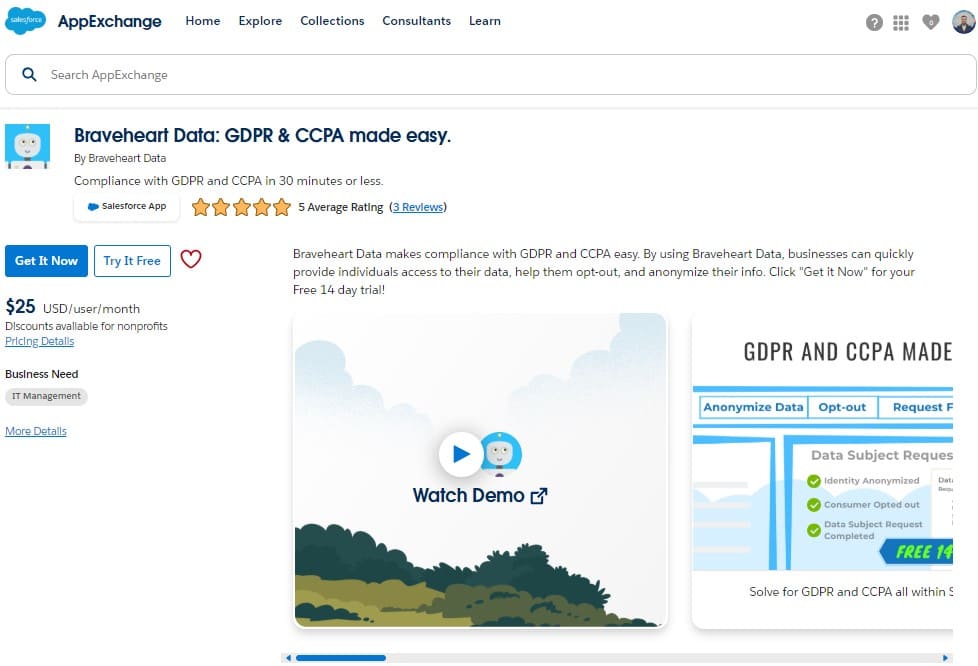
Overview: Braveheart Data simplifies compliance with GDPR and CCPA, enabling businesses to quickly provide data access, opt-out options, and anonymize personal information. Built 100% on the Salesforce platform, it seamlessly integrates with existing data, ensuring efficient compliance management. Braveheart Data helps organizations manage data subject requests and privacy regulations effortlessly.
Key Features:
- Quick Compliance: Achieve GDPR and CCPA compliance in 30 minutes or less.
- Data Anonymization: Anonymize personal information rapidly.
- Real-Time Data Identification: Identify customer data instantly without manual searches.
- Opt-Out Management: Efficiently manage data processing opt-out requests.
- Data Subject Access Requests: Fulfill it with automated processes, avoiding manual data exports.
- Integrated Reports and Dashboards: Use out-of-the-box reports and dashboards for compliance tracking.
Pricing: $25 USD/user/month (Free trial available for 14 days) or $1,485 USD/company/month or $11,988 USD/company/year. Discounts are available for nonprofits.
Rating: 5.0 (3+ reviews) ⭐⭐⭐⭐⭐
Link: Braveheart Data on AppExchange
4. DataGrail
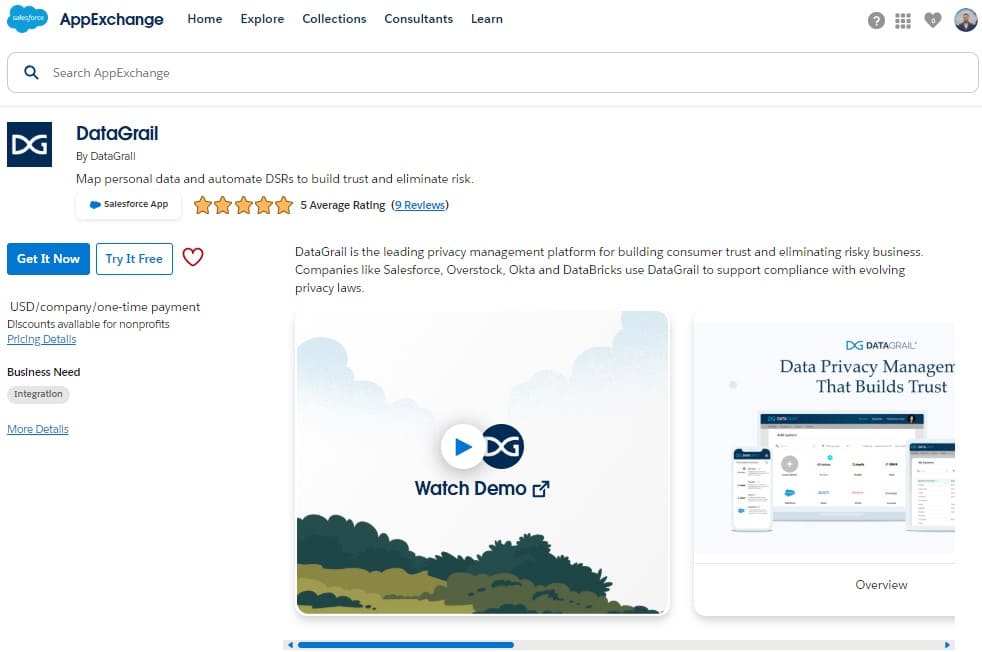
Overview: DataGrail is a leading privacy management platform that helps businesses map personal data and automate Data Subject Requests (DSRs), enhancing consumer trust and minimizing risk. With pre-built connectors for over 1300 business systems, including Salesforce, DataGrail ensures compliance with GDPR, CCPA, CPRA, and other evolving privacy laws.
Key Features:
- Live Data Map: Provides continuous system detection and a real-time inventory of data assets.
- Request Manager: Automates DSRs, handling Do Not Sell, access, and deletion requests efficiently.
- Risk Reduction: Finds shadow IT holding personal data and cuts manual processing errors.
- Data Discovery: Supports correct data discovery with integrations to data warehouses, hosted servers, and internal databases.
- Automation: Reduces the risk of fines by automating compliance tasks and improving onboarding processes.
Pricing: For price information, you need to contact the DataGrail. Discounts are available for nonprofits.
Rating: 5.0 (9+ reviews) ⭐⭐⭐⭐⭐
Link: DataGrail on AppExchange
5. Own Secure – Simplify Salesforce Security Management
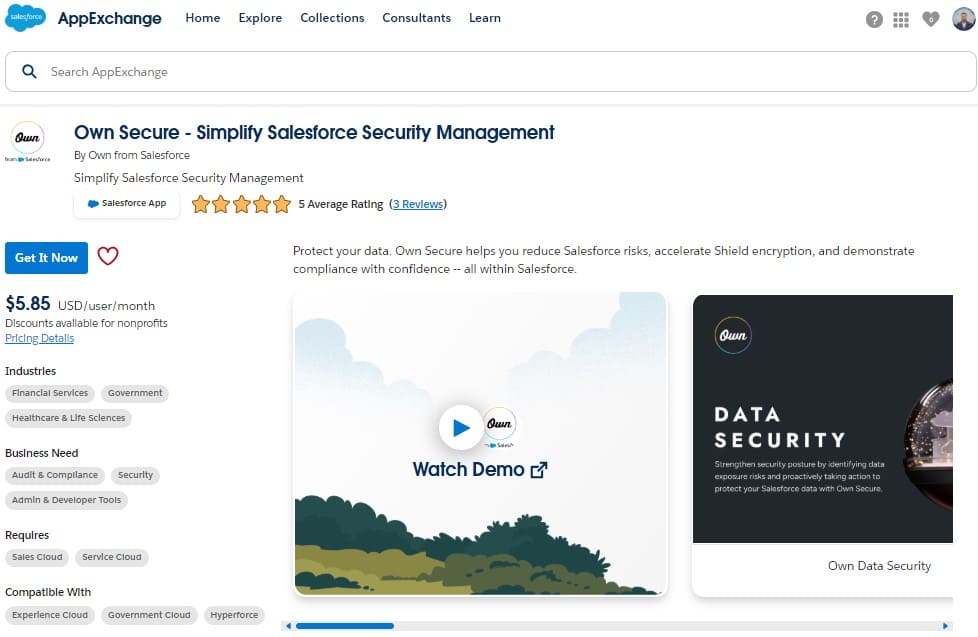
Overview: Own Secure simplifies Salesforce security management by reducing risks, accelerating Shield encryption, and ensuring compliance with confidence. This Salesforce-native solution helps find security risks, classify sensitive information, and manage permissions efficiently. Built for Salesforce professionals by Salesforce professionals, Own Secure is designed to guide you through the complexities of securing Salesforce data.
Key Features:
- Risk Identification: Pinpoint misconfigurations, incorrect permissions, and data exposures wherever they may be in Salesforce.
- Accelerate Encryption: Enhance Salesforce Shield Platform Encryption implementation by 80%, understanding and resolving encryption blocks down to the field level.
- Sensitive Data Classification: Easily classify sensitive information and apply remediation categories without leaving Salesforce.
- Permission Management: Simplify permission management with granular “Who Sees What” lenses to trace individual, group, or guest access rights.
- Compliance Proof: Deliver real-time, evidence-based reports to satisfy compliance standards like HIPAA, GDPR, CCPA and PCI.
- Remediation Acceleration: Automate remediation of data vulnerabilities with detailed action plans and real-time alerts.
Pricing: $5.85 USD/user/month. Minimum Contract Size: $1,000 / month. Discounts are available for nonprofits.
Rating: 5.0 (3+ reviews) ⭐⭐⭐⭐⭐
Link: Own Secure on AppExchange
FAQs about CCPA Compliance in Salesforce
Here are some common questions and answers regarding Salesforce and CCPA compliance:
1. What is the California Consumer Privacy Act (CCPA)?
The CCPA is a data privacy law that grants California residents rights regarding their personal information. It requires businesses to provide transparency about data collection and usage, and allows consumers to access, delete, and opt-out of the sale of their personal data.
2. How does Salesforce support CCPA compliance?
Salesforce offers a variety of tools and features designed to help businesses comply with CCPA, including Salesforce Shield for data protection, the Privacy Center for managing consumer rights requests, and Data Mask for anonymizing sensitive data.
3. What steps should my business take to ensure Salesforce CCPA compliance?
Key steps include conducting a data audit, implementing data access controls, enabling Salesforce’s data protection features, updating privacy policies, training staff, using compliance tools and add-ons, monitoring and responding to data requests, conducting regular audits, and staying informed on CCPA updates.
4. What are the penalties for non-compliance with CCPA?
5. What role do third-party apps play in ensuring CCPA compliance with Salesforce?
Third-party apps can enhance Salesforce’s native compliance capabilities by providing additional tools for data mapping, consent management, privacy impact assessments, and real-time monitoring.
Concluding Remarks on Achieving CCPA Compliance for Salesforce
Achieving and maintaining CCPA compliance within Salesforce should be perceived as an essential part of your business processes. By implementing robust data protection measures, regularly auditing your data practices, and utilizing Salesforce’s powerful compliance tools, you can create a secure environment that respects consumer privacy.
Prioritizing privacy and data protection not only helps in meeting regulatory requirements but also strengthens customer relationships and enhances overall business credibility. To further support your compliance efforts, it is crucial to stay informed on the latest CCPA updates and best practices, ensuring your strategies remain effective and up-to-date.
Additionally, regular training and clear communication with your entire team can help ensure compliance and establish a culture of privacy within your organization. By doing so, you show to your customers and stakeholders that you are committed to protecting their personal information and upholding the highest standards of data privacy.

Mykhailo is a Certified Salesforce Administrator with development experience in the fintech field. Since 2021, he has gained the Double Star Ranger rank on the Salesforce Trailhead education platform, where he acquired 26 Superbadges in Business Administration, Process Automation, Security, and more. With a decade of expertise in consulting and compliance, he aspires to translate complex technical concepts into accessible content, helping organizations make the most of Salesforce. Mykhailo is passionate about using technology for everyday needs, enjoys reading sci-fi and non-fiction books, and playing video games. He also has an interest in history and outdoor activities such as hiking, camping, and kayaking.

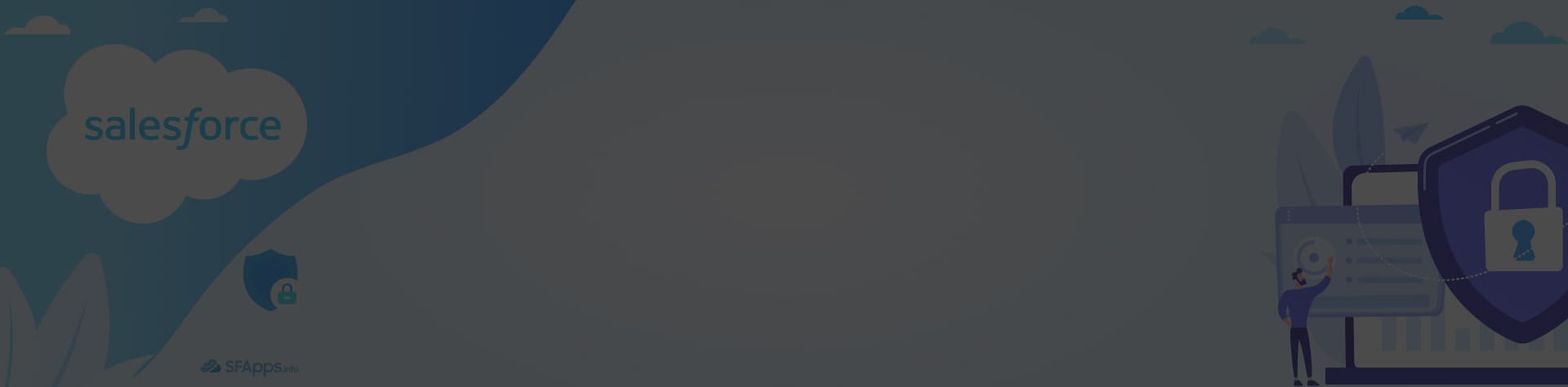
 Previous Post
Previous Post Next Post
Next Post