
Imagine a large, publicly traded company using Salesforce to manage its financial transactions and customer data. An internal audit reveals several unauthorized changes to critical financial records, affecting the revenue figures and the accuracy of the company’s financial statements.
Further investigation shows that an employee with extensive access privileges made these modifications. Although not part of the finance department, this employee had administrative rights, allowing them to alter financial data.
This incident risks significant SOX non-compliance, compromising the integrity and reliability of financial reporting.
Understanding and implementing the specific measures necessary for Salesforce compliance with SOX regulations can protect your organization from potential financial and legal risks.
- Which Organizations Need to Be SOX Compliant?
- Is Salesforce SOX Compliant?
- Ensuring Salesforce Compliance With SOX
- SOX Compliance for Specific Salesforce Clouds
- Recommended Apps to Help With SOX Compliance
- 1. Strongpoint — SOX audit reporting and change management for complex Orgs
- 2. Cloudaware Cloud Management
- 3. ComplianceSeal: Permission, Compliance and Governance Management Platform
- 4. oAtlas – The Salesforce native way to #KnowYourOrg ®
- 5. Audicity – Unlimited Salesforce Field Update History & Process Tracking Insights
- FAQs about SOX compliance in Salesforce
- Conclusion: Key Takeaways to Consider for SOX Compliance Implementation with Salesforce
Let’s delve into the essential steps to build a SOX compliance Salesforce environment.

Which Organizations Need to Be SOX Compliant?
The Sarbanes-Oxley Act (SOX) of 2002 enforces strict financial reporting and data integrity rules for all publicly traded companies in the U.S., their subsidiaries, and foreign companies listed in the U.S.
All organizations that send periodic reports to the U.S. Securities and Exchange Commission (SEC) must follow SOX regulations. This encompasses a wide range of industries, from finance and technology to healthcare and manufacturing.
Accounting firms that audit these companies must follow specific SOX provisions.
Thus, the purpose of the Sarbanes-Oxley Act (SOX) is to protect investors by ensuring correct and trustworthy financial reporting from publicly traded companies.
Is Salesforce SOX Compliant?
Salesforce as a platform is not SOX compliant out of the box. However, it provides tools and features, such as robust security controls, audit trails, and user activity monitoring, that help companies implement and maintain the internal controls required for SOX compliance.
Also, do not forget about AppExchange, which has apps from third-party developers to help make your SOX Compliance journey more convenient and confident.
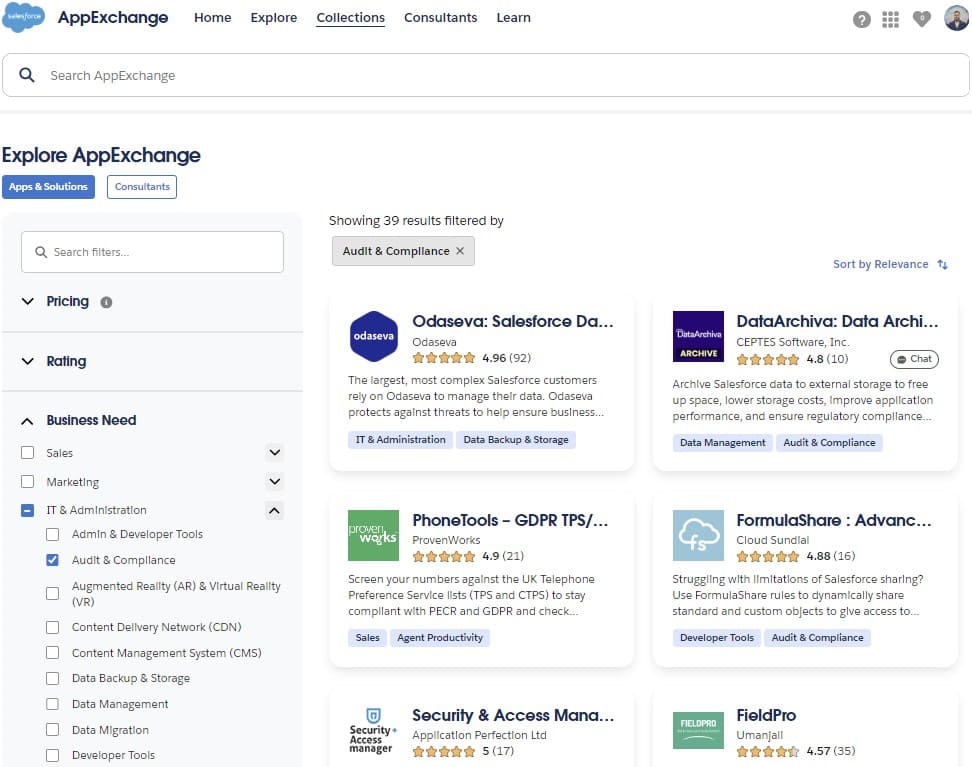
As with other legal requirements, like Salesforce GDPR compliance, a company using Salesforce is responsible for customizing its business processes and using the platform’s features appropriately to meet its SOX obligations.
Insight:
Regularly auditing user access and permissions in Salesforce is crucial for SOX compliance, as it prevents unauthorized activities that could compromise financial data integrity.
Ensuring Salesforce Compliance With SOX
Implementing SOX compliance within your Salesforce environment requires a strategic approach to ensure all financial data is correct, secure, and transparent. Here are specific actions to achieve compliance:
1. Strengthen Access Controls
- Role-Based Permissions: Assign roles and profiles to users based on the principle of least privilege, ensuring they only have access to the information necessary for their job functions.
- Multi-Factor Authentication (MFA): Enforce MFA for all users to add an extra layer of security against unauthorized access.
- Regular Permission Audits: Conduct periodic reviews of user permissions to adjust access as roles change within the organization.
- Real-Time Alerts: Set up alerts for any suspicious activities or unauthorized changes in critical financial data.
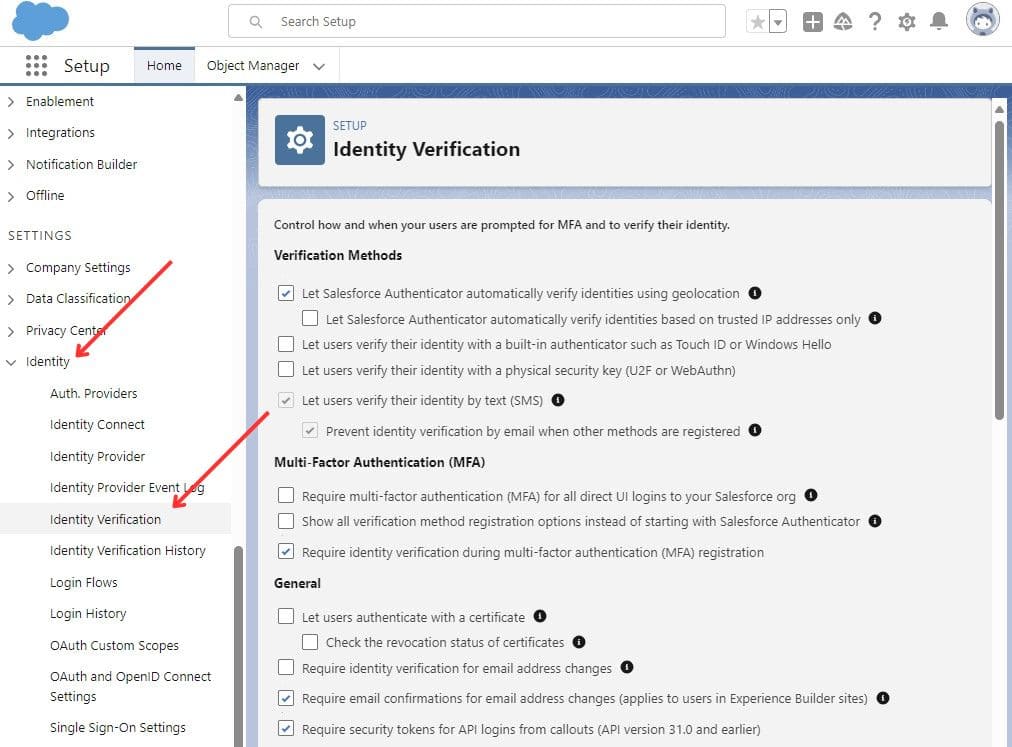
2. Implement Detailed Audit Trails
- Enable Field History Tracking: Monitor changes to critical fields related to financial data to keep a clear record of alterations.
- Use Salesforce Shield: Leverage Salesforce Shield for enhanced monitoring, encryption, and auditing capabilities.
- Extend Field History Retention: Use Salesforce Shield’s Field Audit Trail to extend the retention period of field history data, aligning with SOX requirements. For example, SOX mandates the retention of financial records and related audit information for a minimum of seven years.
- Monitor Login History: Keep a vigilant eye on login patterns to detect and address any suspicious activities promptly.
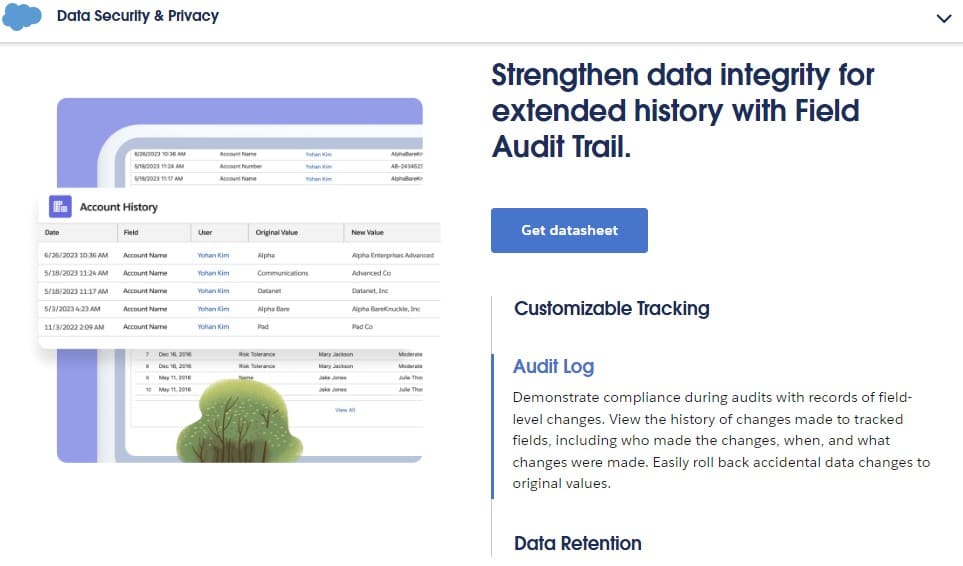
3. Enhance Data Integrity and Validation
- Validation Rules: Create rules to ensure data entered into Salesforce meets predefined criteria, reducing errors in financial reports.
- Data Backup Solutions: Implement automated backup/archiving solutions to prevent data loss and ease quick recovery when needed.
- Encryption of Sensitive Data: Encrypt data at rest and in transit to protect sensitive financial information from breaches.
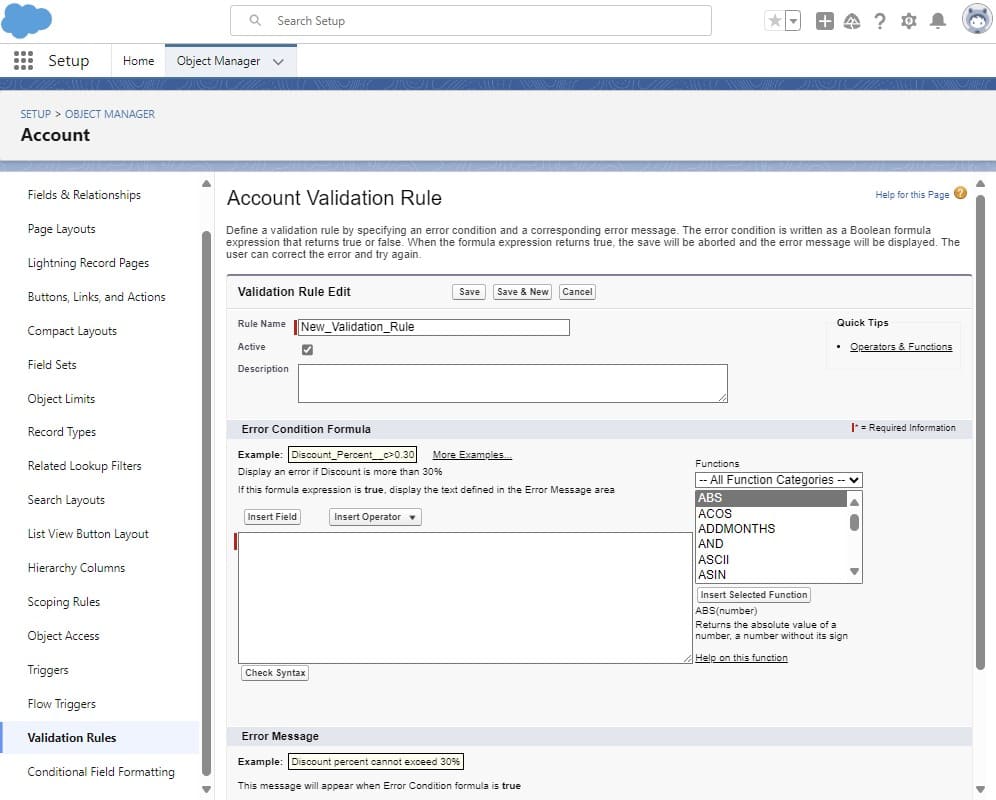
4. Extend SOX Compliance to Integrations & Connected Apps
- Secure Integrations: Ensure all third-party integrations and connected apps comply with SOX requirements. Use secure APIs and enforce strict authentication and authorization protocols.
- Regular Integration Audits: Periodically audit connected apps and integrations to verify they do not introduce vulnerabilities or non-compliant practices.
- Data Flow Monitoring: Map and monitor the flow of financial data between Salesforce and other systems to keep data integrity across platforms.
- Vendor Compliance Verification: Confirm that external vendors and service providers involved in integrations adhere to SOX regulations and have robust compliance measures in place.
5. Build Reliable Change Management Processes
- Document All Changes: Keep detailed records of any changes made to the system configurations or data structures.
- Approval Processes: Set up approval workflows for changes to critical data or system settings to prevent unauthorized modifications.
- Version Control Systems: Use version control for tracking changes in code and configurations, ensuring accountability and traceability.
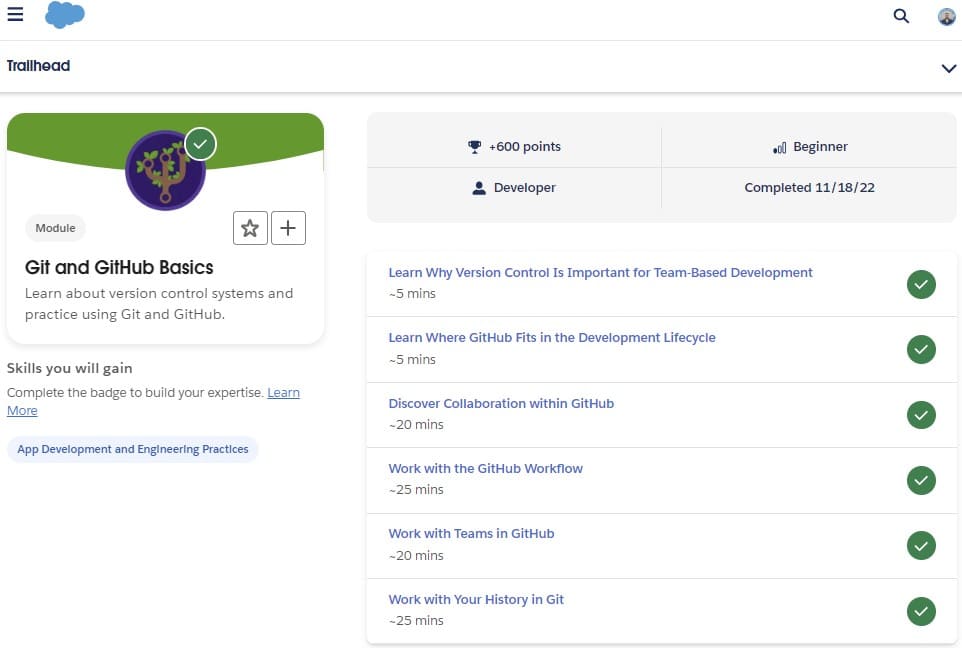
6. Conduct Regular Compliance Training and Audits
- Employee Training: Educate staff on SOX requirements and the importance of compliance in their daily tasks.
- Internal Audits: Schedule regular internal audits to assess compliance status and find areas for improvement.
- Engage External Auditors: Consider third-party audits for an objective evaluation of your compliance efforts.
For a security assessment, consider a Salesforce security audit to identify and mitigate potential risks.
SOX Compliance for Specific Salesforce Clouds
Salesforce offers a suite of cloud services tailored to various aspects of business operations. Ensuring SOX compliance within each specific cloud involves implementing targeted strategies for each service. Let’s look at those that are directly related to financial records:
1. Salesforce Sales Cloud
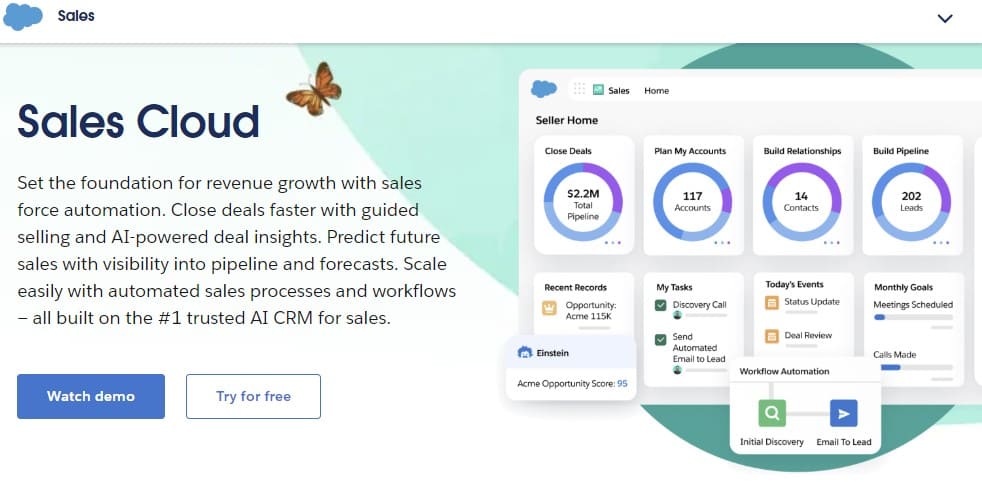
The Sales Cloud focuses on sales automation and customer relationship management, overseeing sensitive financial data related to sales activities.
- Access Control and Segregation of Duties: Set up clear role hierarchies to ensure users have access only to data necessary for their job functions. Use permission sets to provide additional access where needed without altering profiles.
- Audit Trails: Enable field history tracking on critical objects like Opportunities and Accounts to monitor changes in financial data.
- Data Validation: Implement validation rules to prevent incorrect data entry, ensuring the integrity of financial records. Use duplicate rules to keep clean and correct data.
2. Salesforce Commerce Cloud
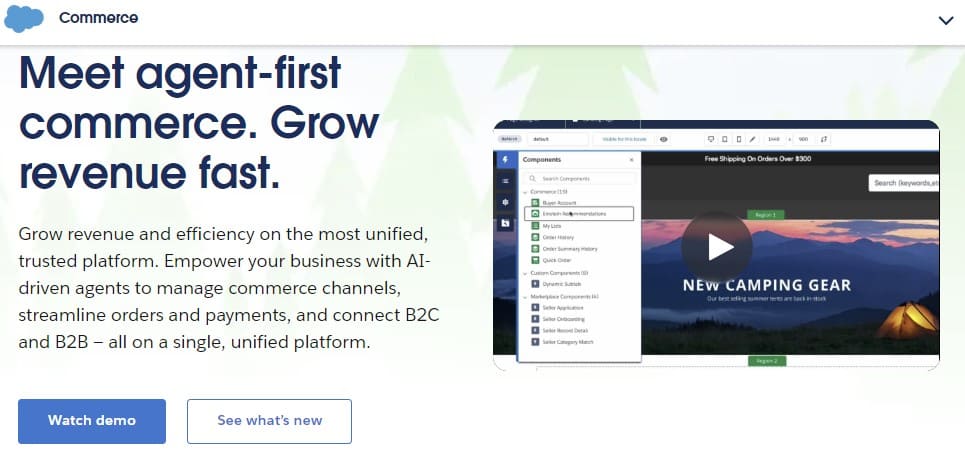
The Commerce Cloud is critical for e-commerce transactions, directly affecting revenue and financial statements.
- Transaction Security: Ensure payment gateways are secure and compliant with financial regulations. Regularly audit order processes to detect discrepancies.
- Inventory Management: Support correct inventory levels to reflect true financial positions. Secure integrations with ERP systems to prevent data errors.
- Order Processing Documentation: Ensure all steps in the order processing workflow are documented and include approval processes for significant changes or updates.
3. Salesforce Financial Services Cloud
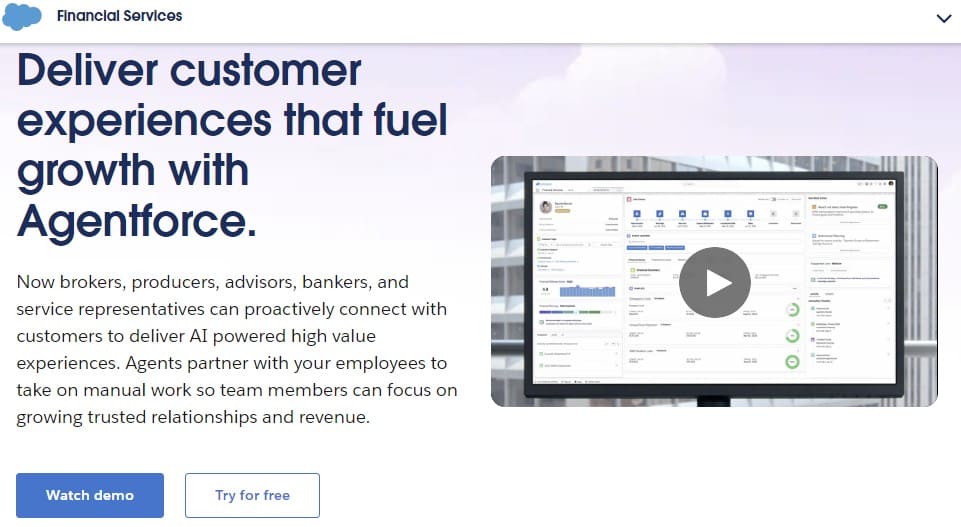
The Financial Services Cloud is created for institutions in the financial sector, where compliance demands are rigorous. For implementing robust financial services solutions, consider Salesforce financial services implementation services for expert guidance.
- Regulatory Alignment: Use built-in tools to configure policies that meet SOX requirements. Implement advanced encryption for sensitive client information.
- Audit and Reporting: Generate detailed reports to prove adherence to regulatory standards. Keep comprehensive records of all client interactions.
- Process Automation: Leverage automation tools to create automated workflows that enforce compliance policies. Set up automatic approvals, alerts, and tasks to ensure that no critical compliance steps are missed during financial processes.
Insight:
Implementing automated tools for continuous monitoring can significantly reduce the burden of regular audits and help keep compliance effortlessly.
Recommended Apps to Help With SOX Compliance
Integrating specialized applications can significantly enhance your Salesforce SOX compliance efforts. Here are five recommended apps:
1. Strongpoint — SOX audit reporting and change management for complex Orgs
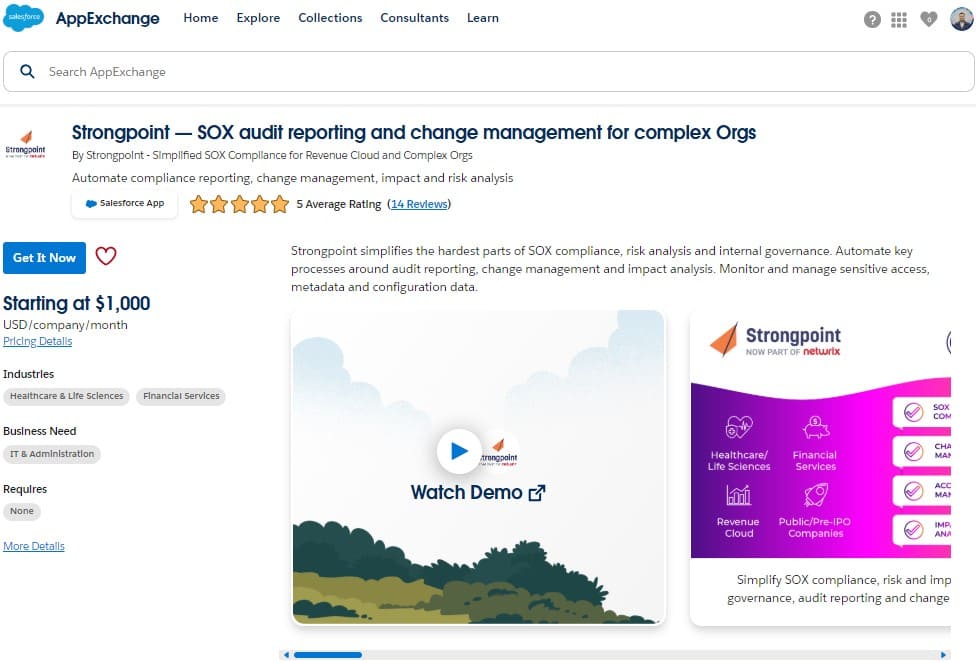
Overview: Strongpoint is a solution designed to automate and streamline SOX compliance in complex Salesforce environments. Ideal for public and pre-IPO companies, financial services firms, and businesses using Revenue Cloud or CPQ, it offers robust tools for audit reporting, change management, and risk analysis. By focusing on in-scope objects and configurations prioritized by auditors, such as metadata, access controls, and pricing rules, Strongpoint reduces compliance preparation time, delivering audit-ready reports on demand.
Key Features:
- SOX Audit Reporting: Generate detailed audit reports tracking changes to access permissions, metadata, and configuration data essential for compliance.
- Smart Change Management: Implement customized approval policies that route changes based on risk level.
- Risk and Impact Analysis: Use intelligent tools to assess the impact of proposed changes, ensuring safe modifications and reducing technical debt.
- Access Monitoring and Control: Monitor changes to profiles and permission sets, perform object- and field-level access reviews, and receive alerts when privileged access is granted.
- Configuration Data Protection: Safeguard in-scope configuration data in CPQ, Billing, and Revenue Cloud by setting up controls to track or block unauthorized changes.
Pricing: From $1,000 USD/company/month.
Rating: 5.0 (14+ reviews) ⭐⭐⭐⭐⭐
Link: Strongpoint on AppExchange
2. Cloudaware Cloud Management
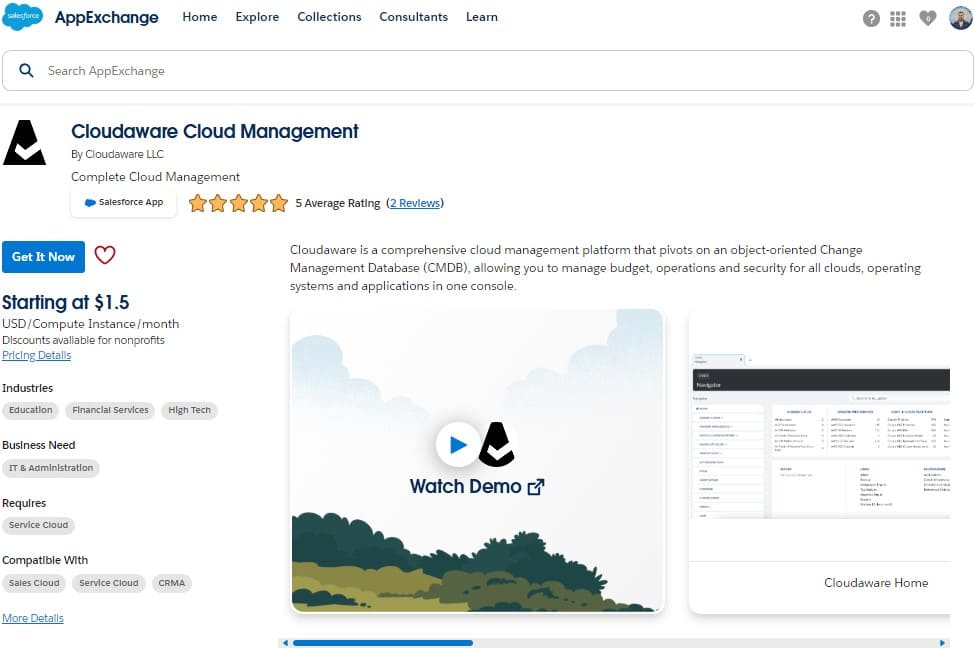
Overview: Cloudaware centralizes budget, operations, and security management across all clouds, operating systems, and applications in one console. Utilizing an object-oriented Change Management Database (CMDB), provides full visibility, automates processes, and enhances incident response. FedRAMP compliant, Cloudaware helps organizations in meeting SOX compliance requirements.
Key Features:
- Managed Compliance Checking: Ensures adherence to SOX regulations with checks against standards like SOX, HIPAA, and CIS Benchmarks.
- Change Management Database (CMDB): Tracks changes within cloud environments, easing audit trails essential for SOX compliance.
- Security Measures: Offers managed Intrusion Detection System (IDS) with rootkit detection and file integrity monitoring.
- Enterprise Log Management: Assigns instance and account IDs to logs across IaaS, PaaS, and SaaS layers, supporting detailed auditing.
- Automated Processes: Automates tasks to increase efficiency and reduce the risk of human error.
Pricing: From $1.5 USD/Compute Instance/month. Discounts are available for nonprofits.
Rating: 5.0 (2+ reviews) ⭐⭐⭐⭐⭐
Link: Cloudaware Cloud Management on AppExchange
3. ComplianceSeal: Permission, Compliance and Governance Management Platform
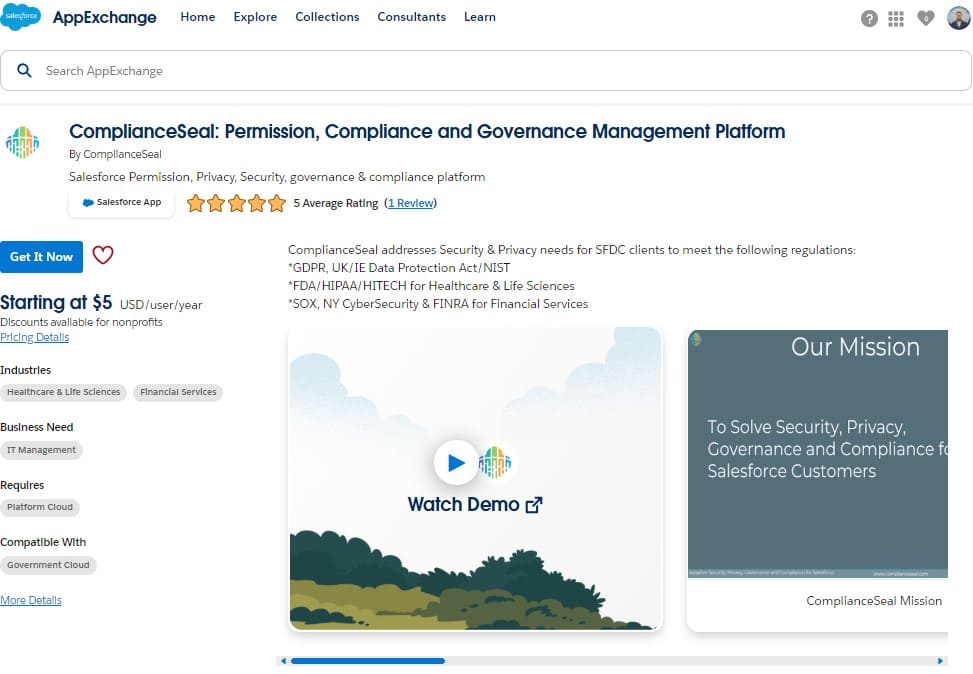
Overview: ComplianceSeal is a platform that addresses security, privacy, governance, and compliance needs for organizations. It helps clients meet regulations like SOX, FINRA, PCI, GDPR, HIPAA, and others. By protecting against insider threats and data breaches of Personally Identifiable Information (PII) and sensitive business data, ComplianceSeal ensures continuous governance and compliance with current laws and regulations.
Key Features:
- SOX Compliance Controls: Expertise in SOX compliance for Salesforce financial services clients, implementing necessary controls within the Financial Cloud.
- Security Monitoring and Alerts: Monitors for insider threats and data breaches, providing alerts to support governance and compliance.
- Salesforce Shield Integration: Helps in implementing Salesforce Shield features like Encryption, Field Audit Trail, and Event Monitoring to enhance data security.
- Regulatory Compliance Support: Addresses compliance needs for multiple regulations, ensuring a healthy security posture for mission-critical applications.
- Intelligent Threat Analysis: Finds threats to sensitive information, enhancing security and privacy governance.
Pricing: From $5 USD/user/year. Discounts are available for nonprofits.
Rating: 5.0 (1+ reviews) ⭐⭐⭐⭐⭐
Link: ComplianceSeal on AppExchange
4. oAtlas – The Salesforce native way to #KnowYourOrg ®
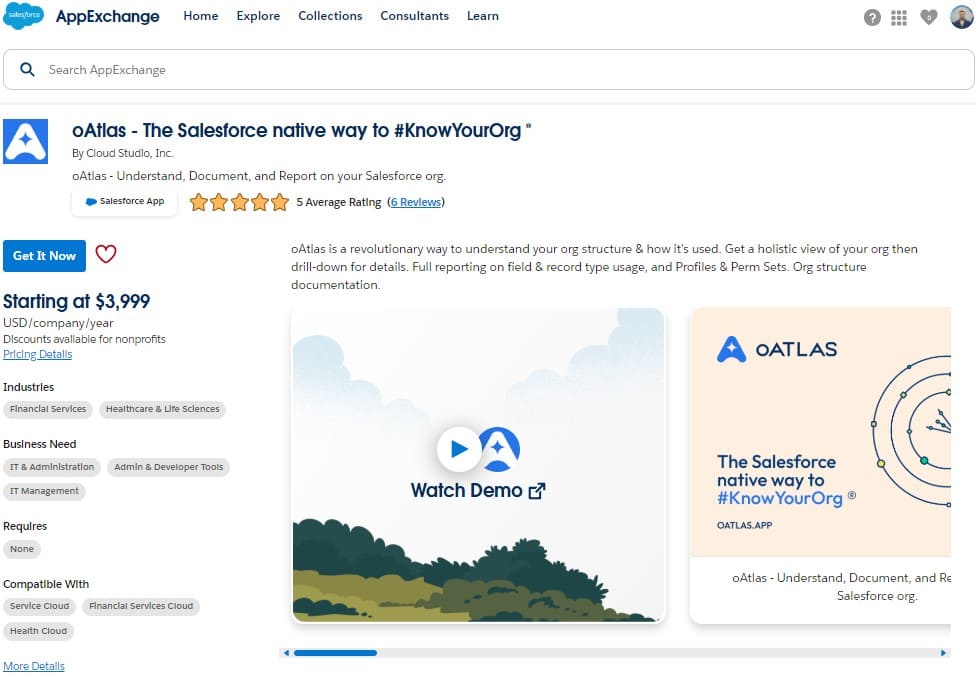
Overview: oAtlas is a Salesforce-native tool that helps organizations understand, document, and report on their org structure and usage. By offering a holistic view, oAtlas enables users to quickly see how the org is built and how it is being used. It offers full reporting on field and record type usage, profiles, and permission sets, simplifying the process of conducting SOX org audits.
Key Features:
- Comprehensive Org Understanding: Quickly visualize your org’s structure and usage, aiding in SOX compliance audits.
- Detailed Reporting: Generate full reports on profiles, permission sets, field usage, and record types within Salesforce’s standard reporting engine.
- Native Documentation: Document business processes, upload user stories, and support org compliance documentation directly in Salesforce.
- Collaboration Tools: Communicate with your Salesforce team using Chatter to manage projects and ensure compliance.
- Technical Debt Reduction: Find and remove unused parts of the org to streamline operations and compliance efforts.
Pricing: From $3,999 USD/company/year. Discounts are available for nonprofits.
Rating: 5.0 (6+ reviews) ⭐⭐⭐⭐⭐
Link: oAtlas on AppExchange
5. Audicity – Unlimited Salesforce Field Update History & Process Tracking Insights
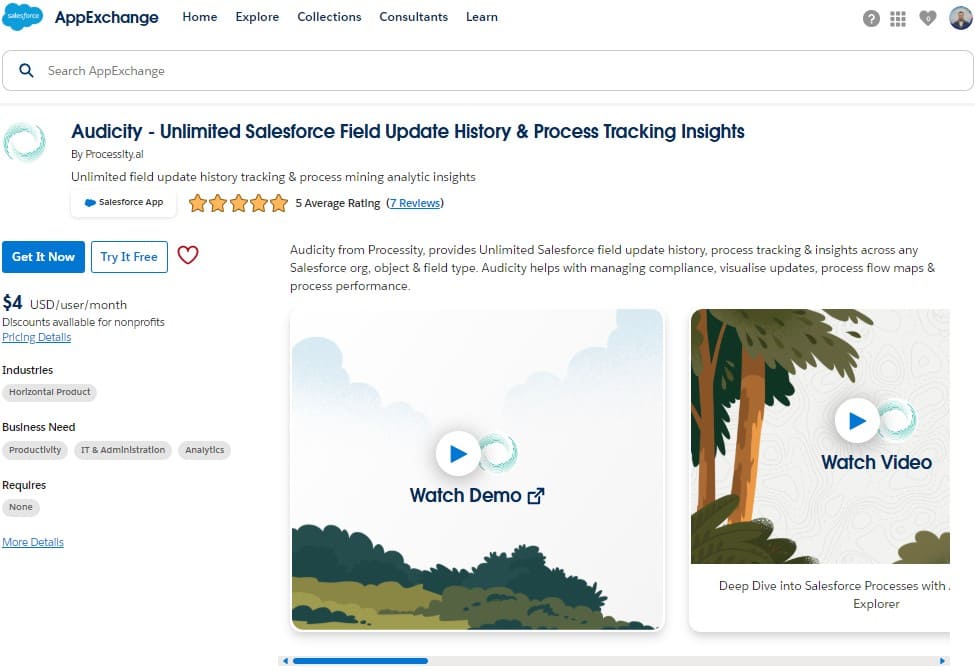
Overview: Audicity provides unlimited Salesforce field update history tracking and process insights across any org, object, and field type. It surpasses Salesforce’s native limitations by auditing all fields, including long text fields and roll-up summaries. Designed to aid in meeting critical compliance requirements like SOX, Audicity helps organizations manage compliance by visualizing updates, creating process flow maps, and analyzing process performance.
Key Features:
- Comprehensive Auditing: Tracks detailed field changes, including unlimited fields, long-text fields, and roll-up summaries, essential for SOX compliance.
- Compliance Readiness: Helps in meeting SOX requirements by providing extensive audit trails and the ability to see who did what and when in Salesforce.
- Process Tracking & Insights: Visualizes updates and process flow maps, providing context to changes and helping understand why changes occurred.
- Stringent Data Security: Built to high standards of data security and governance, ensuring robust protection of auditing processes.
Pricing: $4 USD/user/month. Discounts are available for nonprofits, large volumes, Experience Cloud users based on usage.
Rating: 5.0 (7+ reviews) ⭐⭐⭐⭐⭐
Link: Audicity on AppExchange
FAQs about SOX compliance in Salesforce
1. What is SOX compliance in Salesforce?
SOX compliance in Salesforce involves implementing controls and processes within your Salesforce environment to meet the requirements of the Sarbanes-Oxley Act. This ensures the accuracy and integrity of financial data managed through Salesforce.
2. How does Salesforce support SOX compliance?
Salesforce provides features like audit trails, role-based permissions, and validation rules that organizations can configure to support SOX compliance efforts. However, it requires proactive implementation of these features.
3. Can small businesses using Salesforce ignore SOX compliance?
Publicly traded companies and those planning an IPO must follow SOX regulations, regardless of their size. Private companies might also adopt SOX principles to improve financial practices.
4. What are the penalties for non-compliance with SOX in Salesforce?
Penalties can include heavy fines, up to $5 million USD, and even imprisonment, up to 25 years, in severe cases. Non-compliance can also lead to a loss of investor trust and damage to the company’s reputation.
5. How often should we audit our Salesforce environment for SOX compliance?
Audits should be performed at least annually. Conducting quarterly reviews can help find and address issues promptly, ensuring continuous compliance.
Conclusion: Key Takeaways to Consider for SOX Compliance Implementation with Salesforce
Achieving SOX compliance within Salesforce involves planning, execution, and continuous monitoring. By understanding the specific requirements of the Sarbanes-Oxley Act and using Salesforce’s capabilities, organizations can keep the integrity and reliability of their financial reporting.
This includes strict access controls, detailed audits, improved data validation, and robust change management. Using Salesforce effectively for SOX compliance helps meet regulatory requirements, improves data management, strengthens stakeholder trust, and supports the long-term success of the organization.

Mykhailo is a Certified Salesforce Administrator with development experience in the fintech field. Since 2021, he has gained the Double Star Ranger rank on the Salesforce Trailhead education platform, where he acquired 26 Superbadges in Business Administration, Process Automation, Security, and more. With a decade of expertise in consulting and compliance, he aspires to translate complex technical concepts into accessible content, helping organizations make the most of Salesforce. Mykhailo is passionate about using technology for everyday needs, enjoys reading sci-fi and non-fiction books, and playing video games. He also has an interest in history and outdoor activities such as hiking, camping, and kayaking.

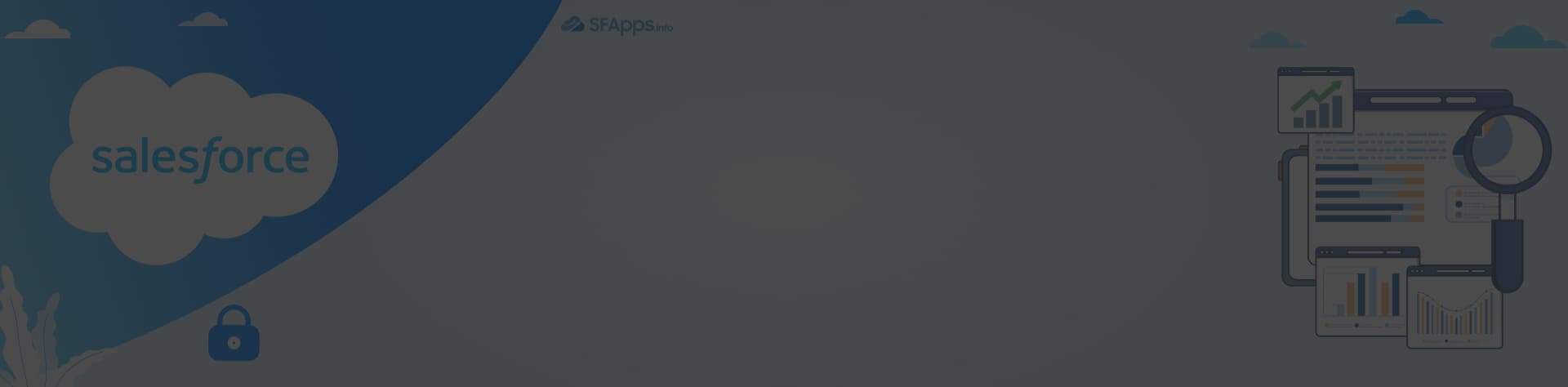
 Previous Post
Previous Post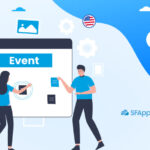 Next Post
Next Post