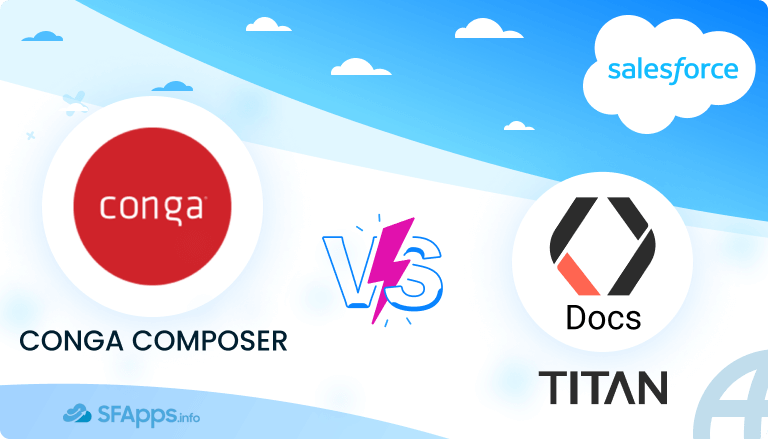
The Need for No-Code Document Generation in Salesforce
Generating documents manually in Salesforce can be time-consuming, error-prone, and inefficient. Ok, when we talk about a few documents, you can do it manually by yourself, but when it comes to generating docs daily, it’s time to search for a solution. Did you know that by generating quotes, contracts, invoices, or reports manually, you need an automated solution to eliminate repetitive tasks and improve accuracy? You can choose no-code document generation tools that allow users to create professional, dynamic documents without any technical expertise.
- What is Titan Docs?
- What is Conga Composer?
- Main Features Comparison: Titan Docs vs. Conga Composer
- Pricing Comparison: Which Tool Offers More Value?
- Customization and Branding: Which Tool Offers More Flexibility?
- Ease of Use & Learning Curve
- Security & Compliance: Keeping Your Data Safe
- Industry-Specific Applications: Which Tool Works Best for Your Business?
- Scalability & Enterprise Features: Which Tool Grows with Your Business?
- Wrapping Up: Which No-Code Document Generation Tool is Best for Salesforce?
Titan Docs and Conga Composer are two of the most well-known document generation and document management tools in the Salesforce ecosystem. Both offer powerful features for automating document creation, Titan Docs provides a fully no-code experience with bi-directional data syncing, allowing users to not only pull data from Salesforce but also update records automatically. On the other hand, Conga Composer is a widely adopted solution focused on document automation, but it lacks real-time updates and requires some Salesforce admin knowledge for setup.
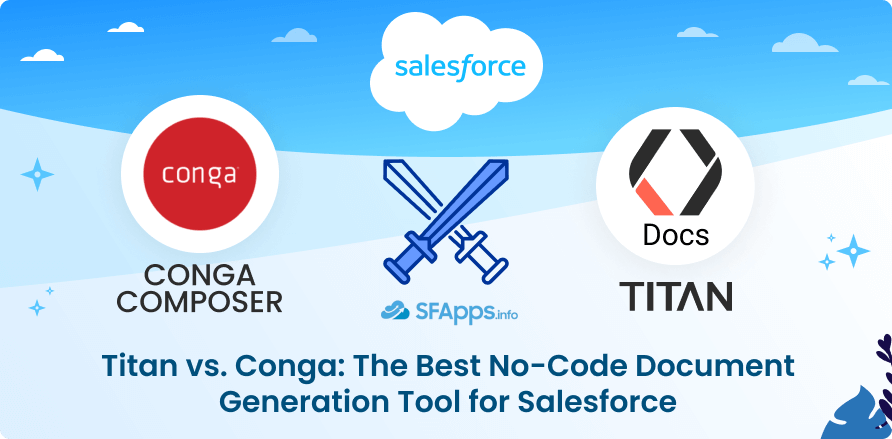
In this comparison, we will explore how Titan Docs and Conga Composer stack up against each other in terms of features, customization, pricing, security, and industry use cases. By the end, you’ll have a clear understanding of which tool best fits your business needs.
What is Titan Docs?
Titan Docs is a robust no-code document generation tool built for Salesforce users who want complete control over their document creation process. With Titan Docs, you can effortlessly create, merge, and convert documents in various formats within seconds, eliminating the need for manual work.
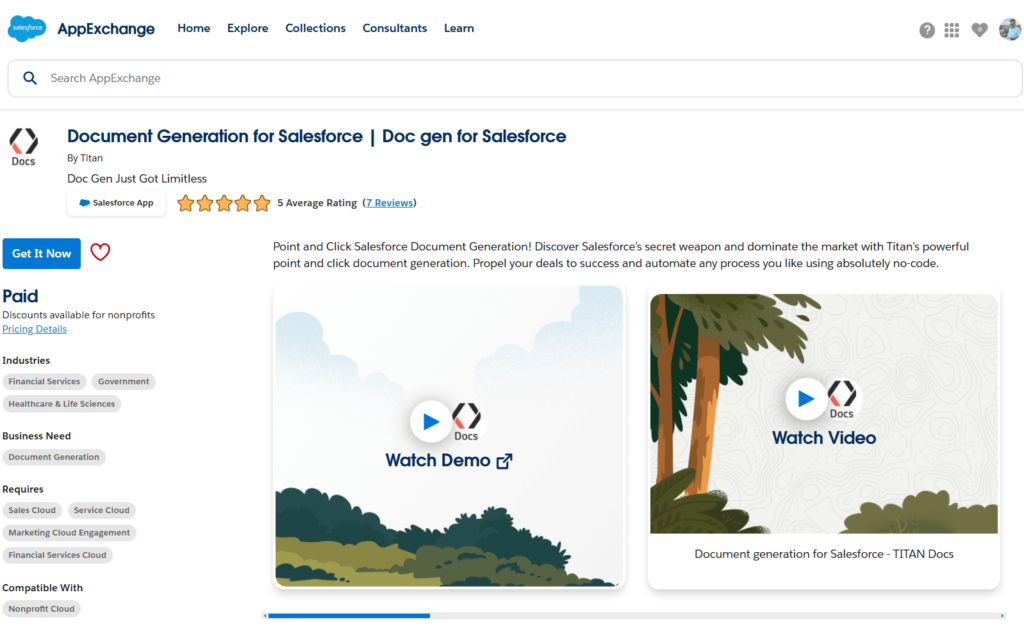
App Highlights:
- Salesforce Document Generation for Any Format: Generate and manage documents in PDF, DOCX, HTML, and PNG, giving you complete flexibility in how you present business-critical documents.
- Barcodes & QR Codes: Effortlessly map barcodes and QR codes to Salesforce, supporting seamless payment processing, order tracking, and document authentication, all without any coding required.
- Digital Signatures: Secure your documents with legally binding digital signatures, fully compliant with 21 CFR Part 11 regulations.
- Dynamic Content: All documents in Titan Docs work with real-time Salesforce data, which allows you to make instant updates and ensure accuracy at all times.
- Limitless Objects: Unlike other solutions, Titan Docs allows businesses to generate dynamic documents that can be pre-filled with data collected through Salesforce web forms, streamlining workflows for customer applications, agreements, and approvals.
- Any Type of Document You Can Dream Of: Titan Docs empowers businesses to create and automate a wide variety of documents, including Contracts, Quotes, Proposals, and Invoices.
Why It Stands Out
With Titan Docs you can read from and write to any Salesforce object while ensuring real-time synchronization with the CRM. Whether you’re generating contracts, automating customer proposals, or embedding dynamic content, Titan Docs provides unmatched flexibility.
Additionally, Titan Docs tackles Salesforce storage concerns by integrating with popular third-party storage providers like Google Drive, OneDrive, and SharePoint. With its no-code, drag-and-drop interface, Titan Docs removes technical barriers, making advanced document automation accessible to all Salesforce users, without requiring admin expertise. Want more information about Titan Docs? Visit Titan Academy and try to pass a course.
For businesses looking to eliminate manual paperwork and scale their operations with an intelligent document automation solution, Titan Docs is the ultimate choice.
What is Conga Composer?
Conga Composer is a document automation tool that allows businesses to generate customized digital documents directly from Salesforce. Designed to streamline workflows, Conga Composer helps organizations create professional, branded documents with accurate, real-time Salesforce data, improving efficiency and document standardization.
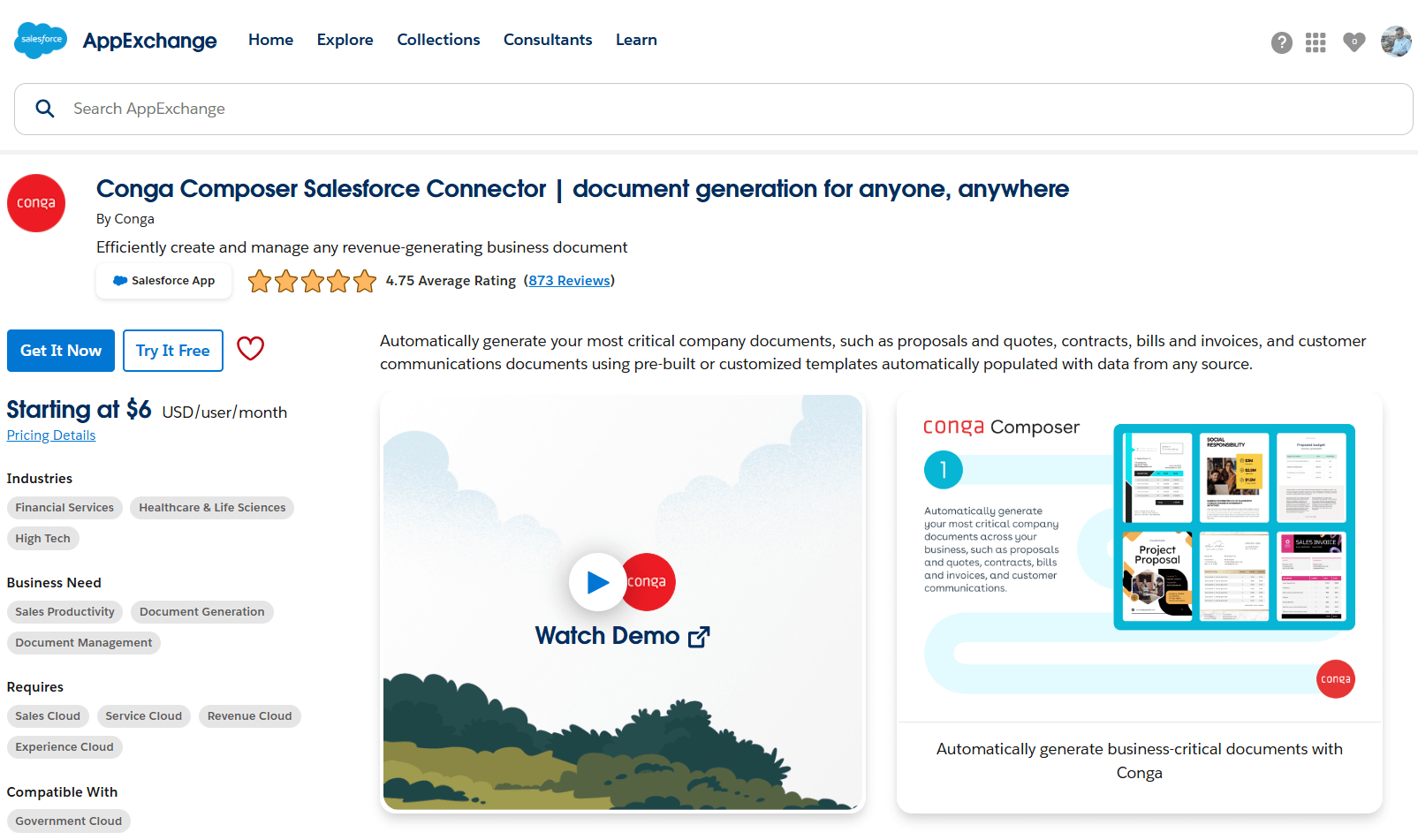
App Highlights:
- Fast Deployment: Get up and running quickly with Composer to reduce document delivery time, while leveraging notifications and document history for greater visibility and workflow acceleration.
- Composer API: This allows users to embed document-generation solutions into websites, apps, and platforms.
- Branding Control: Ensure all documents are standardized, accurate, and aligned with brand guidelines, reducing inconsistencies across business communications.
- Multi-Format Support: Generate and distribute documents in PDF, Word, Excel, PowerPoint, and HTML, catering to a variety of use cases.
- Customization: Enhance documents with tables, images, charts, dashboards, custom fonts, watermarks, and global currencies for a polished and professional presentation.
- Integrated Automation: Eliminate manual errors and streamline workflows with Conga Batch (bulk document processing), Conga Trigger (automated document creation), and Conga Composer API (for embedding into external applications).
- Seamless CPQ & CLM Integration: Easily integrate with Salesforce CPQ and CLM processes to speed up sales cycles and revenue lifecycles.
Conga Composer is a robust solution for organizations focused on document automation within Salesforce, but its reliance on Salesforce admin expertise, lack of real-time updates, and limited bi-directional sync makes it less adaptable for businesses seeking full automation and flexibility.
Both tools show powerful features in document management and document generation in Salesforce. Let’s compare the main features of these apps in detail.
Main Features Comparison: Titan Docs vs. Conga Composer
When choosing a document generation tool for Salesforce, it’s important to find one that fits your needs. Below is a simple comparison of Titan Docs and Conga Composer, breaking down their key features.
| Main Features Comparison: Titan Docs vs. Conga Composer | ||
| Feature: | Titan Docs | Conga Composer |
| Ease of Use | 100% no-code, drag-and-drop interface, and it’s perfect for non-technical users. | Requires Salesforce admin knowledge and SOQL queries for setup. |
| Data Sync | Bi-directional sync, or read from and write to Salesforce in real-time. | One-way sync, means that you can pull data into documents but it doesn’t update Salesforce automatically. |
| File Formats | Supports PDF, DOCX, HTML, and PNG. | Supports PDF, Word, Excel, PowerPoint, and HTML. |
| Dynamic Content | Uses real-time Salesforce data for up-to-date documents. | Supports barcode and QR code mapping to Salesforce in real time. |
| Automation | Fully automated, you can create, update, and delete records in Salesforce. | Requires extra tools like Conga Batch and Conga Trigger for automation. |
| Customization & Branding | Full control over templates, branding, and Salesforce pre-filled data. | Customization is possible but requires extra skills. |
| Integration & Storage | Connects with Google Drive, OneDrive, and SharePoint for storage flexibility. | Mostly relies on Salesforce storage and lacks seamless cloud storage integration. |
| Digital Signatures | Legally binding signatures, compliant with 21 CFR Part 11. | Requires additional integrations for full compliance. |
| Barcode & QR Code Support | Supports barcode and QR code mapping to Salesforce in real-time. | Lacks built-in barcode and QR code support. |
| Scalability | Scales easily with AWS, supports multiple Salesforce Clouds, and SSO. | Works well for document-heavy teams but has limited automation options. |
| Total stars achieved | ⭐⭐⭐⭐⭐ | ⭐⭐⭐⭐ |
Key Takeaways
- Ease of Use: Titan Docs is fully no-code and simple, while Conga Composer requires admin knowledge and technical skills.
- Data Handling: Titan Docs lets you update Salesforce records in real time, while Conga only pulls data into documents without updating records.
- Customization: Titan Docs gives you more control over design and branding, while Conga’s customization may require coding.
- Storage & Integrations: Titan Docs integrates with cloud storage solutions like Google Drive and SharePoint, but Conga relies mostly on Salesforce storage.
- Automation & Scalability: Titan Docs offers full automation and advanced workflows, while Conga needs additional tools for similar functionality.
Insight:
If you need a simple, powerful, and fully no-code document generation tool that works in real-time with Salesforce, Titan Docs is the better option. It’s more flexible, integrates with cloud storage, and automates processes without extra tools.
Conga Composer is still a strong document generation tool, but it requires more technical setup, lacks real-time updates, and depends on additional tools for full automation. If your team is comfortable with Salesforce admin tasks and customization through code, Conga can still be a viable choice.
Pricing Comparison: Which Tool Offers More Value?
How to make every cent count? Pricing is a crucial factor when selecting a document generation tool. While both Titan Docs and Conga Composer offer powerful features, the cost structures are different. Let’s break down their pricing and see which tool offers better value for your business.
| Pricing Comparison: Titan VS Conga | ||
| Pricing Factor: | Titan Docs | Conga Composer |
| Base Pricing | All prices are customized for customer needs, you get only what you need | Starts at $6 per user/month. Requires separate purchase of the core Conga Composer solution. |
| Included Usage | Teams Plan: 150 documents/month, 500 API calls/month, 12 users, 15 templates Business Pro Plan: Customizable limits *Please note, that all plans and features are customizable to your business requirements | Basic document generation; additional features require extra purchases. |
| Additional Features | Bulk send, onboarding process, two-factor authentication, document merging, dedicated customer success manager, SSO, contract lifecycle management (CLM), enterprise-level admin and security, unmetered usage, master services agreement (MSA), sandbox environment, compliance cloud, procurement/security review, enterprise-level support | Advanced features like batch processing and automation require additional tools (e.g., Conga Batch, Conga Trigger). |
| Hidden Fees | No hidden costs – you pay only for what you use. | Additional fees apply for automation and batch processing. |
| Automation Included | Yes – full automation is included at no extra cost. | No – requires Conga Batch and Conga Trigger for automation. |
| Nonprofit Discounts | Yes – discounts are available for nonprofits. | No dedicated discounts for nonprofits. |
| Scalability Costs | Predictable pricing that scales with business growth. | Costs increase significantly as more automation and features are added. |
| Customization Costs | Typically credit cards; and additional tools may have separate payment terms. | Advanced customization may require developer assistance, adding to costs. |
| Storage & Integration Costs | Includes Google Drive, OneDrive, and SharePoint integration. | Limited storage options – may require additional Salesforce storage purchases. |
| Payment Methods | Teams Plan: Credit card Business Pro Plan: Credit card or bank transfer | Typically credit card; and additional tools may have separate payment terms. |
| Onboarding & Setup | Included in pricing, with customer success support. | Requires separate purchase of onboarding and initial product configuration. |
| Total stars achieved | ⭐⭐⭐⭐⭐ | ⭐⭐⭐ |
Which Tool Offers Better Value?
- Titan Docs is better for businesses that want an all-in-one solution with no hidden costs. Since it includes automation, branding, and integrations as part of its package, businesses don’t need to worry about extra fees.
- Conga Composer appears affordable at first but becomes costly as businesses scale and require advanced features. The need for extra tools and admin expertise can significantly increase the total cost.
If you want a predictable, scalable pricing model with no hidden costs, Titan Docs is the better choice. It offers more features upfront, whereas Conga Composer requires additional purchases to match Titan Docs’ level of automation and customization.
Customization and Branding: Which Tool Offers More Flexibility?
When it comes to document generation, customization plays a crucial role in ensuring that documents reflect a company’s brand identity. Let’s compare how Titan Docs and Conga Composer handle customization and branding.
| Customization and Branding, Comparison Between Titan & Conga | ||
| Customization Factor: | Titan Docs | Conga Composer |
| Pre-Filled Dynamic Content | Yes – Auto-fills documents with real-time Salesforce data. | Yes – Uses Salesforce merge fields but lacks real-time updates. |
| Branding Control | Full control over themes, fonts, colors, and layouts. | Customization is possible but requires skills for advanced branding. |
| Drag-and-Drop Editor | Yes – 100% no-code, intuitive interface. | No – Customization relies on admin-level Salesforce setup. |
| Multi-Language Support | Yes – Supports multiple languages for global use. | Yes – Supports multiple languages for global use. |
| Interactive Elements | Yes – Supports QR codes, barcodes, digital signatures, and conditional content. | No – Limited to static templates with basic merge fields. |
| Total stars achieved | ⭐⭐⭐⭐⭐ | ⭐⭐⭐ |
For businesses looking for complete control over branding and easy customization, Titan Docs is the clear winner. With Titan Docs, businesses can create a quote in Salesforce using fully customizable templates, dynamic prefill fields, and drag-and-drop branding controls, eliminating the need for manual adjustments. Its no-code editor and real-time Salesforce updates make it the most flexible option, whereas Conga Composer requires more technical knowledge for advanced customization.
Ease of Use & Learning Curve
A tool’s ease of use determines how quickly teams can adopt it and maximize its potential. Let’s see how Titan Docs and Conga Composer compare in terms of user-friendliness, onboarding, and learning resources.
| Ease of Use & Learning Curve Comparison: Titan Docs VS Conga Composer | ||
| Feature: | Titan Docs | Conga Composer |
| User Interface | No-code, drag-and-drop builder | Requires Salesforce admin knowledge and SOQL queries |
| Setup & Onboarding | Fast setup with guided onboarding | Requires manual setup and admin expertise |
| Learning Resources | Titan Academy with structured courses and tutorials, videos, training, and more | Limited documentation and webinars |
| Training Support | Step-by-step guides, live support, and customer success managers | Basic support relies on community forums and technical documentation |
| Technical Knowledge Required | Minimal – designed for business users | Moderate to high – requires admin-level Salesforce knowledge |
| Total stars achieved | ⭐⭐⭐⭐⭐ | ⭐⭐⭐ |
Which Tool is Easier to Use?
- Titan Docs is built for all users, even those with no technical background. Its drag-and-drop interface and guided setup ensure quick adoption.
- Conga Composer is more technical and requires Salesforce admin experience to configure advanced document templates, making it less beginner-friendly.
Insight:
For Salesforce admins looking for automation tools that simplify document generation, Titan Docs is a top choice. You can also explore other Salesforce admin solutions that enhance workflow efficiency and document management in Salesforce.
Conga Composer, while powerful, has a steeper learning curve, making it better suited for teams with Salesforce administrators who can manage setup and customization.
Security & Compliance: Keeping Your Data Safe
Data security is essential when handling sensitive business documents. Both Titan Docs and Conga Composer offer compliance measures, but they differ in the level of security and certifications they provide.
| Titan Docs VS Conga Composer: Security & Compliance Comparison | ||
| Security Feature: | Titan Docs | Conga Composer |
| GDPR Compliance | Yes – Fully compliant for handling EU personal data | Yes – Compliant with GDPR regulations |
| HIPAA Compliance | Yes – Compliant for handling PHI (Protected Health Information) | Yes – Requires signed BAA (Business Associate Agreement) |
| CCPA Compliance | Yes – Fully adheres to California Consumer Privacy Act standards | Yes – Follows CCPA guidelines |
| ISO Compliance | ISO/IEC 27000 aligned for information security | ISO 27001 certified |
| PCI DSS Compliance | Yes – Supports secure payment processing | Yes – Compliant with PCI DSS for payment transactions |
| SOC 2 Compliance | Meets SOC 2 standards for customer data management | SOC 2 Type II certified |
| Encryption | Data encrypted at rest and in transit using AWS Cloud services | Uses TLS 1.2+ encryption for secure data transfers |
| 508 Compliance | Yes – Ensures accessibility for users with disabilities | Not specified |
| Multi-Factor Authentication (MFA) | Yes – Built-in MFA for additional security layers | Limited – May require additional Salesforce settings |
| Total stars achieved | ⭐⭐⭐⭐⭐ | ⭐⭐⭐⭐ |
Which Tool is More Secure?
- Titan Docs offers more comprehensive security features, including 508 compliance for accessibility and more flexibility for data residency options.
- Conga Composer meets standard security certifications but may require additional configurations for compliance in highly regulated industries.
For organizations that prioritize security, Titan Docs provides a more robust and flexible compliance framework. With multi-factor authentication, accessibility compliance, and customizable data residency, it’s a stronger choice for industries like healthcare, finance, and government.
Conga Composer is secure but may need extra settings and configurations to match the same level of security control that Titan Docs offers out of the box.
Industry-Specific Applications: Which Tool Works Best for Your Business?
Document generation and document management play a crucial role in different industries. From handling customer agreements to automating complex workflows, the right tool can improve efficiency and compliance. Here’s how Titan Docs and Conga Composer compare across key industries:
| Titan and Conga, Industry-Specific Applications Comparison | ||
| Industry: | Titan Docs | Conga Composer |
| Healthcare: | Automates patient documentation, consent forms, and compliance reports. Bi-directional data sync ensures real-time updates in Salesforce. | Generates medical records and reports but requires additional setup for compliance workflows. |
| Finance: | Creates financial reports, loan documents, and compliance forms with dynamic pre-fill and digital signatures. | Generates invoices, contracts, and financial summaries but lacks seamless real-time updates. |
| Education: | Titan Docs is an excellent choice for educational institutions, allowing them to create personalized student portals that generate enrollment forms, progress reports, and certifications dynamically, reducing administrative workload. | Generates admission letters and student records but lacks real-time interactive elements. |
| Legal: | Automates contract lifecycle management, NDAs, and regulatory filings. Advanced digital signatures ensure security and compliance. | Creates legal documents and contracts but may require integration with additional tools for full compliance. |
| Retail: | Streamlines invoice processing, purchase orders, and order confirmations with automated workflows. Barcode and QR code support enhances tracking. | Generates receipts and order confirmations but lacks interactive automation features. |
| Total stars achieved | ⭐⭐⭐⭐⭐ | ⭐⭐⭐⭐⭐ |
Which Tool is Better for Industry-Specific Needs?
- Titan Docs excels in industries requiring automated document workflows, real-time updates, and custom branding.
- Conga Composer is a good fit for businesses that need basic document generation but may require additional tools for full automation and compliance.
If your organization needs interactive, automated document management, Titan Docs is the superior choice. With real-time Salesforce integration, automation, and branding flexibility, it outperforms Conga Composer in industries requiring compliance-driven documentation.
Conga Composer is still a solid option for businesses that primarily generate static documents, but if your company relies on customized, automated document processes, Titan Docs offers a better long-term solution.
Scalability & Enterprise Features: Which Tool Grows with Your Business?
Scalability is crucial for any growing business. Whether you’re a small company expanding operations or a large enterprise handling thousands of documents daily, the right document generation tool should adapt to your needs. Let’s compare Titan Docs and Conga Composer in terms of scalability and enterprise capabilities.
| Conga VS Titan, Scalability Comparison | ||
| Feature | Titan Docs | Conga Composer |
| Scalability | Designed for businesses of all sizes, scaling effortlessly with AWS infrastructure and real-time Salesforce integration. | Suitable for mid-sized businesses but may require extra tools for handling large-scale document generation. |
| Multi-Cloud Compatibility | Works with different Salesforce Clouds, allowing deployment flexibility. | Works with different Salesforce Clouds, allowing deployment flexibility. |
| High-Volume Processing | Can generate, merge, and process thousands of documents per day without performance lag. | Requires Conga Batch or Conga Trigger for handling bulk document creation, adding extra costs. |
| User Management & Access | Advanced role-based access control, permissions, and security settings for enterprise-wide use. | Uses standard Salesforce-based permissions, but lacks deep customization for large teams. |
| Single Sign-On (SSO) & Security | Supports enterprise-level authentication and secure access via SSO. Fully compliant with SOC 2, HIPAA, GDPR, and PCI DSS. | SSO is available but requires additional setup; lacks comprehensive compliance across all security standards. |
| API & Custom Integrations | Robust REST API enables seamless third-party integrations, advanced automation, and bi-directional data sync. | API functionality is available but may need custom configurations for external apps and platforms. |
| Total stars achieved | ⭐⭐⭐⭐⭐ | ⭐⭐⭐⭐ |
Which Tool is Better for Enterprise-Level Growth?
- Titan Docs is built for businesses that need true scalability. Whether it’s handling thousands of documents daily or ensuring real-time data updates, it provides automation at scale without requiring additional tools.
- Conga Composer works well for businesses that need standard document generation, but it struggles with high-volume processing without relying on extra add-ons like Conga Batch or Conga Trigger.
Wrapping Up: Which No-Code Document Generation Tool is Best for Salesforce?
When choosing point and click tools in Salesforce for document automation, Titan Docs and Salesforce Conga Composer are two of the top choices. However, the right tool depends on your business needs, budget, and level of Salesforce expertise. While Conga Composer Salesforce has been a long-standing solution, it requires technical setup, additional purchases for automation, and a learning curve that may not be ideal for all users.
On the other hand, Titan Docs provides a fully no-code experience with point and click Salesforce functionality, making it a more user-friendly choice for organizations that want to streamline document generation without technical complexity.
Let’s count stars for each app:
| Total Stars For Each App | ||
| Section | Titan Docs | Conga Composer |
| Main Features Comparison: | ⭐⭐⭐⭐⭐ | ⭐⭐⭐⭐ |
| Pricing Comparison: | ⭐⭐⭐⭐⭐ | ⭐⭐⭐ |
| Customization and Branding: | ⭐⭐⭐⭐⭐ | ⭐⭐⭐ |
| Ease of Use & Learning Curve: | ⭐⭐⭐⭐⭐ | ⭐⭐⭐ |
| Security & Compliance: | ⭐⭐⭐⭐⭐ | ⭐⭐⭐⭐ |
| Industry-Specific Applications: | ⭐⭐⭐⭐⭐ | ⭐⭐⭐⭐⭐ |
| Scalability & Enterprise Features: | ⭐⭐⭐⭐⭐ | ⭐⭐⭐⭐ |
| Total Stars | 35 ⭐ | 26 ⭐ |
Congratulations to the winner! Titan Docs is currently the best no-code document generation tool for Salesforce!
Key Takeaways
- Ease of Use: Titan Docs offers a true point-and-click Salesforce experience, making it ideal for users with no technical skills. In contrast, Conga Composer Salesforce requires admin expertise and setup.
- Data Syncing: Titan Docs provides real-time, bi-directional sync with Salesforce, while Conga Composer only pulls data into documents without updating Salesforce records.
- Customization & Branding: Titan Docs offers flexible template design with drag-and-drop features, while Conga Composer Salesforce requires technical adjustments for advanced branding.
- Automation: Titan Docs includes automation features without extra costs, whereas Conga Composer requires additional purchases for batch processing and scheduling.
- Security & Compliance: Both tools meet Salesforce security standards, but Titan Docs has more advanced compliance options.
- Scalability: Titan Docs integrates with Google Drive, SharePoint, and AWS, making it a better fit for enterprises looking to scale.
Which One Should You Choose?
If you’re looking for an alternative to Conga Composer that is fully automated, easy to use, and does not require coding, Titan Docs is the best option. It streamlines workflows, enhances customization, and eliminates manual document handling with real-time data updates.
However, Conga Composer competitors are emerging as businesses seek solutions that offer more automation and flexibility. While Conga Composer Salesforce remains a popular tool, it has a steeper learning curve, lacks real-time syncing, and depends on extra tools for full automation, which can increase costs over time.
For companies that need a Conga Composer alternative that is truly no-code, Titan Docs is the clear winner. It stands out as one of the best point-and-click tools in Salesforce, offering unmatched ease of use, automation, and scalability. If you’re considering Conga Composer alternatives, Titan Docs is the top choice for businesses that want to simplify document generation in Salesforce.

Dorian is a 6X Certified Salesforce Developer and Administrator with a start in the IT world as a CRM Admin in 2020. Since diving into Salesforce in 2021 via Trailhead and Focus on Force, he has achieved a Ranger Rank, earned several Superbadges, and bagged certifications including the Salesforce Certified Administrator, Platform App Builder, Associate and Platform Developer I by 2023. In 2024 he also became Salesforce Certified AI Associate and earned Certified AI Specialist Certification in 2025. Dorian is very keen on continuous learning, always looks for fresh ways to improve his knowledge. He enjoys running, boxing, kickboxing and reading diverse kinds of books in his free time.


 Previous Post
Previous Post Next Post
Next Post