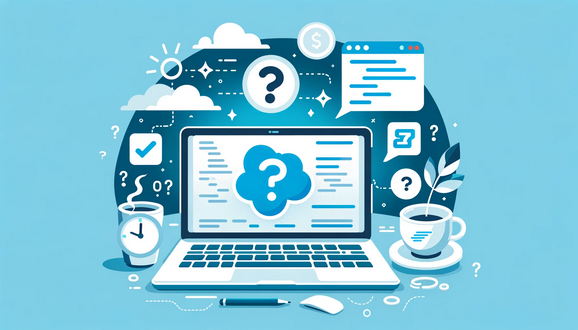
Visualforce is a sophisticated framework within the Salesforce platform designed for building custom user interfaces that seamlessly integrate with Salesforce. By leveraging a tag-based markup language reminiscent of HTML, Visualforce empowers developers to create highly tailored, interactive pages. These pages can utilize standard, custom, and third-party components to meet specific business needs. Visualforce’s ability to integrate with Salesforce’s data model allows for dynamic, data-driven applications that enhance user experience beyond the capabilities of standard Salesforce interfaces. This makes Visualforce an essential tool for developers aiming to deliver a customized and efficient user interface within the Salesforce ecosystem.
Requirements for a Salesforce Visualforce Developer Position
Proficiency in Visualforce development, including:
- Creating and customizing Visualforce pages
- Using standard and custom components effectively
- Understanding Visualforce markup language and its components
Basic knowledge of Apex, Salesforce’s proprietary programming language, including:
- Writing controllers and custom logic to support Visualforce pages
- Utilizing standard controllers
- Creating custom controllers and controller extensions to extend functionality
Proficiency in web development technologies, such as:
- HTML
- CSS
- JavaScript
List of 105 Salesforce Visualforce Interview Questions and Answers
- Interview Questions and Answers for a Junior Salesforce Visualforce Specialist
- Interview Questions and Answers for a Middle Salesforce Visualforce Developer
- Interview Questions and Answers for a Senior Salesforce Visualforce Software Engineer
- Scenario Based Interview Questions and Answers for a Salesforce Visualforce Consultant
- Technical Interview Questions for a Salesforce Visualforce Specialist Specialist
- 5 Tricky Salesforce Visualforce Interview Questions and Answers
- How does Visualforce differ from Lightning components in building Salesforce UIs?
- What is the significance of controllers in Visualforce, and how do they manage interaction?
- What challenges arise when using Visualforce in Lightning Experience, and how can they be mitigated?
- How can Visualforce handle large datasets without hitting view state limits?
- What is the role of JavaScript and AJAX in enhancing Visualforce page interactivity?
Interview Questions and Answers for a Junior Salesforce Visualforce Specialist
- What is Visualforce in Salesforce?
Answer: Visualforce is a component-based framework that allows developers to build sophisticated, custom user interfaces that can be hosted natively on the Force.com platform.
- What are the different types of Visualforce components?
Answer: Visualforce components include standard components (prefixed with ‘apex:’), custom components created by developers, and third-party components available through the AppExchange.
- How can you embed a Visualforce page in a Salesforce page layout?
Answer: You can embed a Visualforce page in a page layout by creating a Visualforce page and then adding it to the layout using the “Visualforce Pages” section in the page layout editor.
- What is a Visualforce controller?
Answer: A Visualforce controller is an Apex class that provides the data and actions that can be used by the Visualforce page. Controllers can be standard or custom.
- What are standard controllers in Visualforce?
Answer: Standard controllers provide the default behaviors for standard and custom objects, including CRUD operations and basic data access.
- What are custom controllers in Visualforce?
Answer: Custom controllers are Apex classes that developers write to define custom behaviors and functionalities for Visualforce pages, beyond what standard controllers provide.
- Explain the use of the <apex:page> tag.
Answer: The <apex:page> tag is the root tag of a Visualforce page. It defines the page properties, such as the controller it uses, the title of the page, and various other attributes.
- What is the purpose of the <apex:form> tag?
Answer: The <apex:form> tag is used to create a form on a Visualforce page. It can contain various input components and allows for data submission to the server.
- How do you handle exceptions in Visualforce?
Answer: Exceptions in Visualforce can be handled using Apex exception handling mechanisms within the controller. Additionally, Visualforce provides the <apex:pageMessages> and <apex:pageMessage> tags to display error messages.
- What is the difference between <apex:pageBlock> and <apex:pageSection>?
Answer: <apex:pageBlock> is used to define a section of a page that groups related content, while <apex:pageSection> is used to create sections within an <apex:pageBlock>, typically for better organization of fields and other components.
- How can you include JavaScript in a Visualforce page?
Answer: JavaScript can be included in a Visualforce page using the <script> tag within the Visualforce page, or by referencing external JavaScript files using the <apex:includeScript> tag.
- What is the use of the <apex:repeat> tag?
Answer: The <apex:repeat> tag is used to iterate over a collection of data, such as a list of records, and render content repeatedly for each item in the collection.
- How do you perform field validation in Visualforce?
Answer: Field validation in Visualforce can be performed using the required attribute on input components, custom validation logic in the controller, and by using the <apex:inputField> tag which respects the field-level validations defined in Salesforce.
- What is the purpose of the <apex:commandButton> tag?
Answer: The <apex:commandButton> tag is used to create a button that performs an action defined in a Visualforce controller when clicked, such as saving a record or calling an Apex method.
- Explain the use of action methods in Visualforce controllers.
Answer: Action methods in Visualforce controllers are Apex methods that are called in response to user actions, such as clicking a button. These methods typically handle logic for data processing and navigation.
- What is the difference between <apex:outputText> and <apex:inputText>?
Answer: <apex:outputText> is used to display read-only text on a Visualforce page, while <apex:inputText> is used to accept user input as text.
- How do you navigate from one Visualforce page to another?
Answer: Navigation from one Visualforce page to another can be done using the PageReference class in Apex, or by specifying the action attribute in the <apex:commandButton> or <apex:commandLink> tags.
- What are Visualforce static resources?
Answer: Static resources are files, such as images, JavaScript, and CSS, that are uploaded to Salesforce and can be referenced in Visualforce pages to enhance the page’s functionality and appearance.
- How can you make a Visualforce page accessible to users with different profiles?
Answer: Access to Visualforce pages can be controlled by setting the page’s visibility in the profile settings or by using permission sets to grant access to specific users.
- What is the use of the <apex:dataTable> tag?
Answer: The <apex:dataTable> tag is used to display data in a tabular format. It can iterate over a collection of data and render rows and columns accordingly.
These Salesforce Visualforce interview questions and answers cover a range of basic concepts and functionalities of Visualforce in Salesforce, suitable for a junior-level interview.
You might be interested: LWC interview questions Salesforce
Insight:
When interviewing junior candidates for Salesforce Visualforce roles, it’s essential to focus on assessing their understanding of fundamental concepts rather than expecting mastery of complex topics. Tailoring interview questions to evaluate their familiarity with Visualforce markup, controller logic, and basic Salesforce functionalities provides insight into their readiness to contribute to development projects.
Interview Questions and Answers for a Middle Salesforce Visualforce Developer
- What is the difference between a Standard Controller and a Custom Controller in Visualforce?
Answer: A Standard Controller is automatically provided by Salesforce for each standard and custom object and offers basic CRUD operations. A Custom Controller is an Apex class written by the developer to add custom logic and functionality that isn’t covered by the Standard Controller.
- How do you use a Controller Extension in Visualforce?
Answer: A Controller Extension is an Apex class that extends the functionality of a Standard or Custom Controller. It is used by passing the extension class to the extensions attribute of the <apex:page> tag.
- Can you explain how Visualforce handles view state?
Answer: Visualforce uses view state to maintain the state of the page and its components between requests. View state is stored in a hidden form element and is serialized and deserialized during the request lifecycle. It is limited to 170 KB, and developers should optimize its use to avoid performance issues.
- How do you optimize the performance of Visualforce pages?
Answer: Performance can be optimized by reducing view state size, using custom controllers to fetch only necessary data, leveraging JavaScript remoting for asynchronous operations, and minimizing the use of large collections and complex computations directly in Visualforce pages.
- What are the differences between <apex:outputPanel> and <apex:pageBlock>?
Answer: <apex:outputPanel> is a container that groups related content and can be rendered conditionally or refreshed via partial page updates. <apex:pageBlock> is a specific type of container that provides built-in styling and structure for forms and other page elements, typically used for grouping fields and buttons in a block layout.
- Explain the use of action methods in Visualforce controllers.
Answer: Action methods are Apex methods defined in controllers or extensions that execute in response to user actions, such as clicking a button. They handle server-side processing and often return a PageReference to navigate to another page or re-render the current page.
- What is the purpose of the <apex:facet> tag?
Answer: The <apex:facet> tag is used to define named regions in a Visualforce component that can be customized. Commonly used with components like <apex:pageBlock>, it allows developers to insert custom content into predefined areas of the component.
- How do you handle exceptions in a Visualforce controller?
Answer: Exceptions in a Visualforce controller are handled using try-catch blocks in Apex. Error messages can be displayed on the Visualforce page using the <apex:pageMessages> tag or by adding messages to the ApexPages class.
- What is JavaScript Remoting in Visualforce?
Answer: JavaScript Remoting allows developers to call Apex methods from JavaScript asynchronously. This technique helps in building more responsive user interfaces by handling server-side logic without requiring full page refreshes.
- How do you implement pagination in Visualforce?
Answer: Pagination can be implemented using Apex and Visualforce by creating methods in the controller to fetch records in chunks, maintaining state variables for current page and page size, and providing navigation controls in the Visualforce page to traverse pages.
- What is the difference between <apex:repeat> and <apex:dataTable>?
Answer: <apex:repeat> is a simple repeater component that iterates over a collection and renders content for each item. <apex:dataTable> is more advanced, providing a table structure with built-in support for column headers, row iteration, and styling.
- How do you use static resources in Visualforce?
Answer: Static resources are uploaded files, such as images, JavaScript, and CSS, that can be referenced in Visualforce pages using the {!$Resource} global variable. This allows for consistent and efficient management of assets.
- Explain how you would create a custom Visualforce component.
Answer: A custom Visualforce component is created using the <apex:component> tag. The component can accept attributes, contain markup and Apex logic, and be reused across multiple Visualforce pages. The component’s behavior is defined in an associated Apex class if needed.
- What is the use of the <apex:commandLink> tag?
Answer: The <apex:commandLink> tag creates a hyperlink that invokes an action method in the controller when clicked. It can be used for navigation, performing actions, and re-rendering components on the page.
- How do you use the <apex:actionFunction> tag?
Answer: The <apex:actionFunction> tag defines a JavaScript function that can be called from client-side scripts to invoke an Apex action method asynchronously. It combines the flexibility of JavaScript with server-side processing capabilities.
- What is the role of the <apex:actionSupport> tag?
Answer: The <apex:actionSupport> tag adds AJAX support to standard Visualforce components, allowing them to re-render portions of the page without a full refresh. It can be used to add interactive behavior to input fields, buttons, and other components.
- How do you dynamically control the rendering of components in Visualforce?
Answer: Components in Visualforce can be dynamically controlled using the rendered attribute, which accepts a Boolean expression. This expression determines whether the component should be rendered or not based on the conditions defined in the controller.
- Describe how you can use custom labels in Visualforce.
Answer: Custom labels are used to store text values that can be referenced in Visualforce pages for internationalization and reuse. They are accessed using the {!$Label.<LabelName>} syntax, allowing for easy management of user-visible strings.
- What is the significance of the immediate attribute in Visualforce?
Answer: The immediate attribute, when set to true, allows an action method to be executed immediately, bypassing validation rules and conversion errors. It is often used for actions like canceling a form submission.
- How do you perform field-level validation in Visualforce?
Answer: Field-level validation can be performed using custom validation logic in the Apex controller or by leveraging the built-in validation mechanisms provided by Visualforce components, such as the required attribute on input fields and custom validation rules defined in Salesforce.
These Visualforce interview questions and answers cover a range of intermediate concepts and functionalities of Visualforce in Salesforce, suitable for a middle-level interview.
Insight:
When interviewing middle-level candidates for Salesforce Visualforce roles, it’s crucial to delve deeper into their technical proficiency and project experience. Tailoring Visualforce Salesforce interview questions to evaluate their expertise in customization, data integration, and performance optimization provides insights into their ability to handle complex development challenges. Additionally, assessing their experience with Lightning Web Components (LWC) and integration with other Salesforce technologies offers a comprehensive view of their capabilities. Providing candidates with scenario-based questions and assessing their problem-solving approach helps identify candidates with the skills and experience to contribute effectively to development projects.
Interview Questions and Answers for a Senior Salesforce Visualforce Software Engineer
- Explain the Visualforce component lifecycle and its phases.
Answer: The Visualforce component lifecycle includes several phases:
- Constructor: Initializing the component.
- Setter methods: Setting attribute values.
- Action methods: Executing business logic.
- View State: Maintaining the state between requests.
- Rendering: Generating the HTML output. Understanding these phases helps in optimizing performance and managing state effectively.
- How do you manage state in a Visualforce page, and what are the best practices to optimize view state?
Answer: State in Visualforce is managed using view state, which stores the page’s state between requests. Best practices to optimize view state include minimizing the use of large collections, marking variables as transient, using custom controllers to reduce unnecessary data, and avoiding large forms and complex component hierarchies.
- Describe how you can use Visualforce to create a custom user interface that integrates with external systems.
Answer: Integration with external systems can be achieved using Apex callouts in the controller to fetch or send data to external web services. JavaScript remoting can also be used for asynchronous calls. Data from external systems can be displayed and managed using Visualforce components.
- What are the key differences between using <apex:repeat>, <apex:dataTable>, and <apex:dataList>?
Answer: <apex:repeat> is a simple repeater for iterating over a collection without any additional structure. <apex:dataTable> provides a table layout with columns and headers, useful for tabular data. <apex:dataList> offers a structured, list-based layout. Each has specific use cases based on the required presentation and complexity.
- How would you implement dynamic component binding in Visualforce?
Answer: Dynamic component binding in Visualforce can be implemented using the <apex:dynamicComponent> tag, which allows for the dynamic instantiation of components based on the binding expressions evaluated at runtime.
- Discuss the implications of using custom settings versus custom metadata types in Visualforce controllers.
Answer: Custom settings are easier to manage and offer a simpler API, making them suitable for frequently changing configurations. Custom metadata types provide more robust, deployable, and version-controlled configurations, ideal for less frequently changed data. The choice depends on the need for manageability versus configurability.
- How do you handle large data volumes in Visualforce without compromising performance?
Answer: Handling large data volumes involves using pagination, lazy loading, or infinite scrolling to fetch and display data in chunks. Efficient SOQL queries, selective field retrieval, and using standard set controllers or Apex custom pagination logic help manage large datasets effectively.
- Explain how Visualforce and Lightning Web Components (LWC) can coexist and interact in a Salesforce application.
Answer: Visualforce and LWC can coexist by embedding LWCs within Visualforce pages using the <apex:includeLightning /> tag and lightning out. LWCs offer modern UI capabilities, while Visualforce provides the flexibility to include legacy logic. They can interact through events and Apex controllers.
- What are the security considerations when developing Visualforce pages?
Answer: Security considerations include enforcing CRUD/FLS permissions in Apex controllers, preventing SOQL injection by using binding variables, validating and sanitizing user inputs, using shared keywords in Apex classes, and avoiding hardcoding sensitive data.
- How do you ensure that a Visualforce page is mobile-friendly?
Answer: Ensuring a Visualforce page is mobile-friendly involves using responsive design principles with CSS, leveraging the Salesforce1 Mobile App, using <apex:page> attributes like standardStylesheets for mobile-specific styles, and optimizing the layout for different screen sizes.
- Describe a scenario where you would use a Custom Controller over a Standard Controller in Visualforce.
Answer: A Custom Controller is used when the standard controller’s functionality is insufficient, such as needing complex business logic, integrating with external systems, handling advanced user interactions, or requiring multiple objects to be manipulated in a single transaction.
- How do you manage dependencies between multiple Visualforce pages?
Answer: Dependencies can be managed by using custom controllers or controller extensions to share logic and state between pages, employing URL parameters to pass data, and using the PageReference class to navigate and maintain state across pages.
- What is the role of Visualforce in the context of Salesforce Lightning Experience?
Answer: Visualforce plays a role in Lightning Experience by supporting legacy functionality and gradual migration. Visualforce pages can be embedded in Lightning pages, apps, and components, ensuring continuity and leveraging existing investments while adopting Lightning Components.
- How do you handle complex form submissions in Visualforce, ensuring data integrity and user feedback?
Answer: Complex form submissions are handled by validating user inputs using Apex and JavaScript, using action methods to process data, providing user feedback with <apex:pageMessages>, handling errors gracefully, and ensuring data integrity through transaction control and rollback mechanisms.
- Explain the use of the <apex:outputLink> and <apex:commandLink> tags and when to use each.
Answer: <apex:outputLink> generates a simple HTML hyperlink for navigation, suitable for static links. <apex:commandLink> triggers an action method or partial page update, used for dynamic navigation or actions requiring server-side processing.
- What are the advantages and disadvantages of using JavaScript Remoting in Visualforce?
Answer: Advantages of JavaScript Remoting include asynchronous processing, reduced view state, and improved performance. Disadvantages include complexity in debugging, lack of declarative security, and potential issues with governor limits if not managed properly.
- Describe how you would implement real-time updates in a Visualforce page.
Answer: Real-time updates can be implemented using Streaming API, CometD, or platform events to subscribe to changes and update the page dynamically. JavaScript and AJAX can be used to refresh parts of the page or components without full page reloads.
- How do you integrate third-party libraries in Visualforce pages?
Answer: Third-party libraries can be integrated by uploading them as static resources and referencing them using the <apex:includeScript> or <apex:includeStylesheet> tags. Proper handling of dependencies and ensuring compatibility with Salesforce’s security model is crucial.
- Explain how governor limits impact Visualforce development and how you mitigate them.
Answer: Governor limits enforce resource usage constraints, impacting SOQL queries, DML operations, and view state size. Mitigation strategies include optimizing queries, bulkifying operations, using efficient data structures, and leveraging asynchronous processing.
- What are the best practices for writing test classes for Visualforce controllers?
Answer: Best practices include creating comprehensive test cases covering all code paths, using test data setup methods, ensuring at least 75% code coverage, isolating tests from production data, testing both positive and negative scenarios, and using assertions to validate outcomes.
These Salesforce interview questions on Visualforce pages delve into advanced concepts and best practices for Visualforce development in Salesforce, suitable for a senior-level interview.
Insight:
When interviewing senior candidates for Salesforce Visualforce roles, focus on assessing their mastery of Visualforce customization, architectural design, and performance optimization strategies. Tailor Salesforce Visualforce interview questions to explore their experience in handling complex integrations, legacy system migrations, and scalability challenges.
Scenario Based Interview Questions and Answers for a Salesforce Visualforce Consultant
- You need to create a Visualforce page that displays a list of accounts and allows users to select multiple accounts and update their status. How would you approach this?
Answer: I would use an <apex:page> with a StandardController for Account and a custom controller extension. The page would include an <apex:form>, an <apex:pageBlockTable> to list the accounts, and checkboxes for selection. An action method in the controller extension would handle the status update for selected accounts.
- A Visualforce page needs to display detailed information about a specific contact, including related cases. How would you implement this?
Answer: I would use an <apex:page> with a StandardController for Contact. The page would include an <apex:pageBlock> to display contact details and an <apex:relatedList> or a custom query in the controller to fetch and display related cases in an <apex:pageBlockTable>.
- You have a requirement to implement pagination for a list of leads displayed on a Visualforce page. How would you do it?
Answer: I would use a StandardSetController in the custom controller to manage the pagination. The page would include navigation buttons that call action methods to move to the next or previous page. The StandardSetController provides built-in methods for pagination.
- Users need to upload files related to opportunities directly from a Visualforce page. How would you handle this?
Answer: I would use the <apex:inputFile> component within a form to allow file uploads. An action method in the controller would handle the file saving process using the ContentVersion or Attachment objects, associating the files with the respective opportunity.
- You need to create a dynamic Visualforce page that adjusts its content based on user input without refreshing the entire page. What approach would you take?
Answer: I would use AJAX support with <apex:actionSupport> or <apex:actionFunction> to make partial page updates based on user input. This allows parts of the page to re-render without a full page refresh, providing a dynamic and responsive user experience.
- A Visualforce page must display a custom error message when a user enters invalid data. How would you achieve this?
Answer: I would implement validation logic in the controller and use the ApexPages.addMessage() method to add custom error messages. These messages would be displayed using the <apex:pageMessages> component on the Visualforce page.
- You need to integrate a third-party JavaScript library into a Visualforce page for enhanced UI functionality. How would you proceed?
Answer: I would upload the JavaScript library as a static resource and reference it using the <apex:includeScript> tag. This ensures that the library is properly loaded and available for use within the Visualforce page.
- A Visualforce page must display data from a custom object, and users need to be able to filter this data based on multiple criteria. How would you implement this?
Answer: I would create a custom controller with properties for the filter criteria. The page would include input fields for the criteria and an action method to apply the filters. The filtered data would be displayed in an <apex:pageBlockTable>, and AJAX would be used to update the table without a full page refresh.
- You are tasked with creating a Visualforce page that shows a list of contacts, with each contact’s associated cases displayed as a nested list. How would you approach this?
Answer: I would use an <apex:repeat> component to iterate over the contacts and an inner <apex:repeat> or <apex:dataTable> to display the related cases for each contact. This approach allows for nested data display within the Visualforce page.
- A Visualforce page needs to support inline editing of records similar to Salesforce’s standard list views. How would you implement this?
Answer: I would use <apex:outputField> and <apex:inputField> components in conjunction with an <apex:repeat> or <apex:dataTable>. The page would have a JavaScript function to toggle between view and edit modes and an action method to save changes.
- You need to display real-time data updates from Salesforce on a Visualforce page. What solution would you use?
Answer: I would use the Streaming API or platform events to push real-time updates to the Visualforce page. JavaScript and CometD can be used to handle the push notifications and update the page content dynamically.
- Users need a Visualforce page that allows them to mass update a custom field on selected records from a list view. How would you implement this?
Answer: I would use an <apex:pageBlockTable> with checkboxes to select records. An action method in the controller would process the selected records and update the custom field using DML operations.
- A Visualforce page must show a chart based on Salesforce data. How would you implement this?
Answer: I would use a charting library such as Chart.js or Google Charts. The data for the chart would be fetched in the controller and passed to the JavaScript charting library through the Visualforce page, using <apex:includeScript> to load the library.
- You need to create a Visualforce page that interacts with an external web service and displays the data. How would you handle this?
Answer: I would use Apex callouts in the controller to fetch data from the external web service. The retrieved data would then be displayed on the Visualforce page using standard Visualforce components.
- A Visualforce page needs to conditionally display sections based on the user profile. How would you achieve this?
Answer: I would use Apex logic in the controller to determine the user’s profile and set Boolean flags accordingly. The rendered attribute on Visualforce components would conditionally display sections based on these flags.
- You need to migrate a Visualforce page to Lightning Experience, ensuring compatibility and enhanced performance. How would you proceed?
Answer: I would refactor the Visualforce page to use Lightning styles by adding the apex:slds tag. If needed, I would create Lightning Components for parts of the functionality to ensure a seamless user experience in Lightning Experience.
- A Visualforce page needs to support multi-language content. How would you implement this?
Answer: I would use custom labels to store translatable text and reference them in the Visualforce page using the {!$Label.<LabelName>} syntax. This approach ensures that the page content can be easily translated and managed.
- You need to implement a custom search functionality on a Visualforce page. How would you handle this?
Answer: I would create an Apex controller with a search method that uses dynamic SOQL to query records based on user input. The Visualforce page would include a search form and display the search results in an <apex:pageBlockTable>.
- You are tasked with creating a Visualforce page that allows users to clone records with related lists. How would you implement this?
Answer: I would create an Apex controller method to clone the main record and its related records. The Visualforce page would have a button to trigger this method and handle the cloning process, ensuring that related records are correctly associated with the new record.
- You need to build a Visualforce page that can handle multiple record types for an object. How would you implement this?
Answer: I would use a custom controller to handle the logic for different record types. The page would dynamically display different fields and sections based on the selected record type, using conditional rendering and controller logic to manage the different layouts and data handling.
These scenario-based top Salesforce Visualforce interview questions cover practical applications and challenges that a Salesforce Visualforce developer might encounter, providing insight into their problem-solving abilities and technical expertise.
You might be interested: Salesforce technical interview questions
Insight:
Utilize scenario-based interview questions to assess candidates’ practical application of Visualforce concepts in real-world scenarios. Apex Visualforce programming interview questions and answers evaluate their problem-solving skills, ability to design effective solutions, and understanding of Salesforce best practices. By presenting candidates with scenarios related to customization, data integration, user interface development, and performance optimization, recruiters gain insight into their approach to overcoming challenges and delivering impactful solutions. This approach enables recruiters to identify candidates who can effectively apply their knowledge and experience to address complex business requirements within the Salesforce platform.
Technical Interview Questions for a Salesforce Visualforce Specialist Specialist
- How do you retrieve records from Salesforce in a Visualforce controller?
Answer: Records can be retrieved using SOQL (Salesforce Object Query Language) queries in the controller. For example: List<Account> accounts = [SELECT Id, Name FROM Account];
- How can you display a field from a Salesforce record on a Visualforce page?
Answer: You can use merge fields in Visualforce to display fields from Salesforce records. For example: {!Account.Name}.
- How would you create a custom controller for a Visualforce page?
Answer: You can create a custom controller by defining an Apex class and then referencing it in the Visualforce page using the controller attribute. For example: <apex:page controller=”MyController”>.
- How do you pass parameters from a Visualforce page to its controller?
Answer: Parameters can be passed using the apex:param tag within action components like <apex:commandButton> or directly through the URL using query parameters.
- What is the purpose of the rerender attribute in Visualforce components?
Answer: The rerender attribute specifies the ID of one or more components to be refreshed or re-rendered when an action occurs, such as clicking a button or selecting an option.
- How can you conditionally render components in Visualforce?
Answer: Components can be conditionally rendered using the rendered attribute, which accepts a Boolean value or expression. If the expression evaluates to true, the component is rendered; otherwise, it is not.
- How do you handle exceptions in a Visualforce controller?
Answer: Exceptions can be handled using try-catch blocks in Apex methods. Error messages can be added to the Visualforce page using the ApexPages.addMessage() method.
- Explain the difference between action functions and action support in Visualforce.
Answer: Action functions are used to execute controller methods from JavaScript, while action support is used to execute controller methods when specific events occur, such as clicking a button or selecting an option.
- How would you create a Visualforce page that redirects users to an external URL?
Answer: You can use the apex:outputLink component with the value attribute set to the external URL. Alternatively, you can use JavaScript to redirect users using the window.location.href property.
- What is the purpose of the action attribute in Visualforce components?
Answer: The action attribute specifies the controller method to be executed when the component’s action is triggered, such as clicking a button or selecting an option.
- How can you perform client-side validation in Visualforce?
Answer: Client-side validation can be performed using JavaScript. You can write JavaScript functions to validate user inputs and display error messages accordingly.
- What is the significance of using the immediate attribute in Visualforce action components?
Answer: The immediate attribute, when set to true, bypasses the validation rules and executes the associated action method immediately, without processing any validation rules on the input fields.
- How do you implement pagination in a Visualforce page?
Answer: Pagination can be implemented using StandardSetController or custom pagination logic in the controller. You can display a limited number of records on each page and provide navigation controls to move between pages.
- Explain the purpose of the <apex:repeat> component in Visualforce.
Answer: The <apex:repeat> component is used to iterate over a collection of data and render a block of markup for each item in the collection. It is similar to the <aura:iteration> component in Lightning.
- How would you include external JavaScript libraries in a Visualforce page?
Answer: External JavaScript libraries can be included as static resources in Salesforce and then referenced in the Visualforce page using the <apex:includeScript> or <script> tag.
- How do you handle dependent picklists in Visualforce?
Answer: Dependent picklists can be handled using JavaScript to dynamically update the options of the dependent picklist based on the selected value of the controlling picklist.
- What are partial page updates in Visualforce, and how can you achieve them?
Answer: Partial page updates involve refreshing or re-rendering specific components of a Visualforce page without reloading the entire page. This can be achieved using AJAX and action components like <apex:actionRegion> and <apex:actionSupport>.
- How do you display error messages on a Visualforce page?
Answer: Error messages can be displayed using the <apex:pageMessages> component, which automatically displays any error messages added to the ApexPages class in the controller.
- How would you implement inline editing for records on a Visualforce page?
Answer: Inline editing can be implemented using JavaScript to toggle between view and edit modes, and action components like <apex:actionRegion> and <apex:actionSupport> to save changes to the controller.
- Explain how you would implement a custom search functionality on a Visualforce page.
Answer: Custom search functionality can be implemented using input fields for search criteria and an action method in the controller to perform a SOQL query based on the criteria. The search results can then be displayed on the page using an <apex:pageBlockTable> or similar component.
Insight:
Incorporate technical and coding interview questions to evaluate candidates’ proficiency in Visualforce development. Tailor questions to assess their understanding of Visualforce markup, controller logic, data manipulation, and integration capabilities. By presenting candidates with coding challenges, such as implementing custom functionality, handling data validation, and optimizing page performance, recruiters can gauge their coding skills, problem-solving abilities, and adherence to best practices.
5 Tricky Salesforce Visualforce Interview Questions and Answers
How does Visualforce differ from Lightning components in building Salesforce UIs?
Visualforce is page-centric, generating complete HTML pages, while Lightning components follow an app-centric model with modular components. Visualforce is ideal for classic UIs, while Lightning components enhance performance and modern UX for Lightning Experience.
What is the significance of controllers in Visualforce, and how do they manage interaction?
Controllers handle business logic and data access in Visualforce pages. They can be standard controllers, custom controllers, or controller extensions, enabling data binding, input processing, and dynamic content rendering.
What challenges arise when using Visualforce in Lightning Experience, and how can they be mitigated?
Challenges include styling inconsistencies and performance issues. Using the Lightning Design System (SLDS) and embedding Visualforce within Lightning pages via Lightning Out ensures consistent UI and functionality.
How can Visualforce handle large datasets without hitting view state limits?
Use pagination with Apex to load data in smaller chunks. Implement best practices like minimizing data stored in the controller’s view state and using transient variables for non-essential data.
What is the role of JavaScript and AJAX in enhancing Visualforce page interactivity?
JavaScript and AJAX enable dynamic user interactions without full-page reloads. Apex actions like apex:actionFunction and apex:actionStatus integrate server-side logic with JavaScript to create responsive Visualforce pages.
Conclusion
These latest Visualforce interview questions serve as a solid foundation for assessing candidates’ skills and suitability for Salesforce Visualforce roles. It’s important to remember that these questions are just a starting point, and recruiters should tailor them to specific job requirements and candidate backgrounds. Additionally, incorporating a mix of technical, scenario-based, and behavioral questions ensures a comprehensive evaluation process. By utilizing these samples as a guide and customizing them as needed, recruiters can effectively identify top talent capable of excelling in Salesforce Visualforce development roles.

Svitlana is a Communications Manager with extensive experience in outreach and content strategy. She has developed a strong ability to create high-quality, engaging materials that inform and connect professionals. Her expertise lies in creating content that drives engagement and strengthens brand presence within the Salesforce ecosystem. What started as a deep interest in Salesforce later transformed into a passion at SFApps.info where she uses her skills to provide valuable insights to the community. At SFApps.info, she manages communications, ensuring the platform remains a go-to source for industry updates, expert perspectives, and career opportunities. Always full of ideas, she looks for new ways to engage the audience and create valuable connections.


 Previous Post
Previous Post Next Post
Next Post
2 Responses to “105 Salesforce Visualforce Interview Questions and Answers”