
Salesforce Flow is a powerful automation tool within the Salesforce platform that enables users to create complex business processes without writing code. Utilizing a visual interface, Salesforce Flow allows for the design of automated workflows that can handle a range of tasks, from simple data manipulation to intricate business logic. Flows can be triggered in various ways, including by user actions, record updates, or on a scheduled basis, making them highly versatile in streamlining operations and enhancing efficiency.
Interviews focusing on Salesforce Flows are typically conducted for roles such as Salesforce Administrators, Salesforce Consultants, and Salesforce Business Analysts. These positions often require a strong understanding of business processes, along with the ability to design, implement, and maintain automated workflows using Flows. The interview process evaluates candidates’ proficiency in using Salesforce Flows to solve real-world business challenges, their strategic thinking in process automation, and their overall understanding of the Salesforce ecosystem.
List of 105 Salesforce Flow Interview Questions and Answers
- Junior Salesforce Flows Interview Questions and Answers
- Middle-level Salesforce Flow Interview Questions and Answers
- Flows Interview Questions and Answers for Experienced Salesforce Developers
- Scenario-Based Salesforce Flows Interview Questions
- Technical/Coding Interview Questions for Salesforce Flow Admins
- 5 Tricky Salesforce Flows Interview Questions and Answers
- How do you handle complex branching logic in Salesforce Flows?
- What strategies can you use to avoid hitting governor limits in Record-Triggered Flows?
- How do you test a Flow’s functionality before activating it?
- What is the benefit of using Fault Connectors in Salesforce Flows, and how do you implement them?
- How do you design Flows for reusability across multiple processes?
Junior Salesforce Flows Interview Questions and Answers
- What is Salesforce Flow?
Answer: Salesforce Flow is a powerful tool in Salesforce that allows users to automate complex business processes without writing code. It provides a visual interface to design workflows that can handle a variety of tasks.
- What are the different types of Flows in Salesforce?
Answer: The different types of Flows include Screen Flows, Record-Triggered Flows, Auto-launched Flows (without screens), and Schedule-Triggered Flows.
- How do you decide when to use Process Builder versus Flow?
Answer: Flow is more versatile and powerful, suitable for complex logic, user interaction, and data manipulation. Process Builder is ideal for simpler, criteria-based automation.
- What is a Screen Flow in Salesforce?
Answer: A Screen Flow in Salesforce allows users to interact with the flow through screens, inputs, and actions. It’s used for scenarios where user decisions or inputs are needed.
- Explain how to trigger a Flow in Salesforce.
Answer: Flows can be triggered in various ways, such as when a record is created or updated (record-triggered), at a scheduled time, or they can be initiated manually or by another process.
- Can you describe how to use variables in Salesforce Flows?
Answer: Variables in Salesforce Flows are used to store data that can be used throughout the flow. They are defined with a specific data type and access level (input, output, or both).
- How do you ensure a Flow handles bulk data efficiently?
Answer: To handle bulk data efficiently, design the flow to process records in batches, use efficient criteria in decision elements, and avoid excessive loops or DML operations.
- What is the purpose of the Decision element in a Flow?
Answer: The Decision element in a Flow is used to branch the flow based on specified criteria or conditions, allowing for different paths based on data values or user inputs.
- How can you debug a Flow in Salesforce?
Answer: Debugging a Flow can be done using the built-in Debug tool in the Flow Builder, which allows you to simulate the flow run and inspect variable values and path decisions.
- What are the best practices for designing a Flow?
Answer: Best practices include clearly defining the flow’s purpose, using descriptive names for elements and variables, minimizing complexity, and thoroughly testing the flow.
- How do you use Loops in Salesforce Flows?
Answer: Loops in Salesforce Flows are used to iterate over a collection of records or values, performing actions or decisions for each item in the collection.
- Can Flows call Apex classes? How?
Answer: Yes, Flows can call Apex classes using the Action element. The Apex class must be invocable and have the @InvocableMethod annotation.
- How do you integrate Flow with emails?
Answer: Flow can be integrated with emails using the Send Email action, where you can specify the recipients, subject, and body of the email.
- What is a Subflow, and when would you use it?
Answer: A Subflow is a reusable flow that can be invoked by another flow. It’s used when the same logic or process needs to be used in multiple flows.
- How do you manage error handling in Flows?
Answer: Error handling in Flows involves using fault connectors from elements, configuring email notifications on errors, and implementing logic to gracefully handle exceptions.
- What is the purpose of the Assignment element in a Flow?
Answer: The Assignment element in a Flow is used to assign values to variables or update fields of records, typically used within loops or decision branches.
- Can you explain the concept of Flow versions?
Answer: Flow versions allow you to make changes and save them without affecting the active flow. You can activate a new version when it’s ready, replacing the previous one.
- How do you use the Record Lookup element in a Flow?
Answer: The Record Lookup element in a Flow is used to search for a record in Salesforce, retrieve its fields, and store them in variables for use in the flow.
- What are some limitations of using Salesforce Flows?
Answer: Limitations include governor limits, complexity in handling large data volumes, and certain automation scenarios that might still require Apex coding.
- Describe how you would use Flow to automate a common business process.
Answer: [Provide a specific example of a business process, such as lead assignment or order processing, and how you would automate it using Flow.]
These Salesforce Flows interview questions aim to gauge a junior-level candidate’s understanding and practical skills in designing and implementing Salesforce Flows, crucial for automating business processes in the Salesforce ecosystem.
Be sure to check our latest LWC Salesforce interview questions for an in-depth understanding of what to expect and how to prepare.
Insight:
For Junior Salesforce Flow roles, it’s crucial to focus on foundational Flows interview questions Salesforce and practical skills in Salesforce automation. Candidates should demonstrate their understanding of the basics of Salesforce Flows, including different types of Flows and their usage, basic design principles, and troubleshooting common issues. Evaluating their ability to translate business requirements into automated processes using Flows is key. Additionally, assessing their problem-solving approach and eagerness to learn is important, as junior roles often involve continuous learning and adapting to new features and best practices in Salesforce’s evolving platform.
Middle-level Salesforce Flow Interview Questions and Answers
- Explain the different types of Flow triggers in Salesforce.
Answer: Flow triggers include record-triggered flows (triggered by record creation or updates), schedule-triggered flows (triggered at specified times), and autolaunched flows (triggered programmatically or by other processes).
- How do you optimize performance in Salesforce Flows?
Answer: To optimize performance, limit the number of elements in a flow, use efficient criteria in decision elements, avoid unnecessary loops, and streamline data processing.
- Describe how to use subflows and their benefits.
Answer: Subflows are reusable flow components that can be invoked by other flows. They promote modularity and avoid duplication by encapsulating common logic or processes.
- How do you handle error handling and fault paths in Salesforce Flows?
Answer: Error handling in Flows is done using fault paths connected to elements that might fail, capturing errors, and implementing logic to gracefully handle these scenarios.
- What are the best practices for designing complex Flows?
Answer: Best practices include clearly defining the flow’s purpose, breaking down complex processes into manageable parts, thorough testing, and documenting the flow for maintainability.
- Explain how to implement a rollback mechanism in a Flow.
Answer: Rollback mechanisms in Flows can be implemented by capturing the initial state of records and reverting changes if an error occurs or certain conditions are met.
- Describe a scenario where you integrated Salesforce Flow with an external system.
Answer: [Provide a specific example of integrating Flow with an external system, discussing the methods used, such as callouts or platform events, and the challenges faced.]
- How do you use loops in Salesforce Flows effectively?
Answer: Loops in Flows are used to iterate over collections. They should be used judiciously to avoid performance issues and always have a clear exit condition.
- Can Salesforce Flows interact with Apex code? How?
Answer: Yes, Flows can interact with Apex using invocable methods. These methods are annotated with @InvocableMethod and can be called from Flow.
- How do you manage version control and deployment of Flows?
Answer: Version control and deployment of Flows involve using change sets or Salesforce DX for moving Flows between environments, and maintaining version history for rollback if needed.
- What are Collection Variables in Flows and how are they used?
Answer: Collection variables in Flows are used to store multiple records or values. They are useful in loops or when dealing with bulk data processing.
- Explain how to automate a business process that spans multiple objects using Flow.
Answer: Automating a multi-object process involves defining the process flow, using record lookup and create/update elements for each object, and ensuring data consistency across objects.
- Describe how to use Flow to enforce business rules that cannot be implemented through validation rules or workflows.
Answer: Flows can enforce complex business rules by using decision elements to check for specific conditions and taking actions that are not possible with simpler automation tools.
- How do you ensure that your Flows are bulk-safe and scalable?
Answer: Ensuring bulk safety and scalability involves designing Flows that handle large data sets efficiently, using best practices for loops and data processing, and avoiding excessive SOQL queries or DML operations.
- Explain the concept of record-triggered Flows and their use cases.
Answer: Record-triggered Flows execute automatically when a record is created or updated. They are used for real-time automation based on record changes, such as data validation or updates.
- How can Flows be used to improve user experience in Salesforce?
Answer: Flows improve user experience by automating routine tasks, guiding users through processes with screen flows, and providing dynamic interactions based on user inputs.
- Discuss the importance of testing in Flow development.
Answer: Testing is crucial to ensure that Flows work as expected, handle edge cases, and do not cause unintended effects. It involves simulating real-world scenarios and validating outcomes.
- Describe a situation where you optimized an existing Flow for better efficiency.
Answer: [Share a specific example of a Flow optimization, such as reducing element count, simplifying logic, or improving data handling for better performance.]
- How do you approach user training and adoption for new Flows?
Answer: User training involves creating documentation, providing hands-on training sessions, and gathering user feedback to ensure understanding and adoption of new Flows.
- What are the limitations of Salesforce Flows that you have encountered?
Answer: Limitations of Flows include governor limits, complexity in handling certain advanced scenarios, and limitations in UI customization for screen flows.
These Flows in Salesforce interview questions are designed to evaluate a mid-level Salesforce Flow candidate’s ability to design, implement, and manage more complex flows, as well as their problem-solving skills and understanding of Salesforce automation best practices.
Don’t miss out on our latest testing scenario based Salesforce interview questions to sharpen your skills and excel in your interview preparation.
Insight:
When interviewing candidates for Middle Salesforce Flow roles, it’s important to delve into their experience with more complex Flow configurations and problem-solving abilities.
These candidates should demonstrate proficiency in designing and optimizing Flows for efficiency, handling bulk data, and integrating Flows with other Salesforce features or external systems.
A strong candidate will not only have technical skills but also the ability to conceptualize and implement solutions that streamline business processes and improve user experience.
Their ability to handle challenging scenarios and adapt to the evolving capabilities of Salesforce Flows is crucial in a mid-level role.
Flows Interview Questions and Answers for Experienced Salesforce Developers
- Describe your approach to architecting complex automation solutions using Salesforce Flows.
Answer: My approach involves analyzing business requirements, designing modular and scalable Flows, optimizing performance, and ensuring integration with other Salesforce features or external systems.
- How do you handle error handling and exception management in complex Flows?
Answer: I use fault connectors to manage exceptions, implement robust error logging, and design user-friendly error messages to enhance the user experience and simplify troubleshooting.
- Explain how you would optimize a Flow for handling large data volumes.
Answer: To optimize for large data volumes, I ensure efficient data processing, use collection variables effectively, limit the number of elements in the Flow, and avoid unnecessary loops or queries.
- Describe a scenario where you integrated Salesforce Flow with an external system.
Answer: [Share a specific example of Flow integration with an external system, discussing methods like API callouts, handling authentication, and managing data synchronization.]
- How do you ensure Flows adhere to Salesforce best practices and governance?
Answer: I follow Salesforce’s recommended best practices, regularly review and update Flows as per governance policies, and conduct thorough testing and documentation.
- Discuss your experience in leading a team in the design and implementation of Salesforce Flows.
Answer: [Talk about your leadership experience, focusing on project management, mentoring team members, ensuring quality solutions, and managing stakeholder expectations.]
- Explain how to use subflows effectively in complex automation scenarios.
Answer: Subflows are used to encapsulate reusable logic, promote modularity, and simplify maintenance in complex automation scenarios by avoiding duplication of logic.
- How do you approach user adoption and training for newly implemented Flows?
Answer: I focus on creating user-friendly Flows, provide comprehensive training materials, conduct hands-on training sessions, and gather user feedback for continuous improvement.
- Describe a situation where you had to refactor an existing Flow for better performance.
Answer: [Share an instance of refactoring a Flow, highlighting the performance issues, the steps taken to optimize the Flow, and the results achieved.]
- How do you manage version control and deployment of Salesforce Flows across multiple environments?
Answer: I use change sets or Salesforce DX for deploying Flows, maintain version history for rollback purposes, and ensure consistency across development, testing, and production environments.
- Explain how to implement dynamic decision-making in Salesforce Flows.
Answer: Dynamic decision-making in Flows is achieved using decision elements with criteria based on variable values, allowing the Flow to adapt to different situations or user inputs.
- Discuss the challenges and solutions for bulkifying Salesforce Flows.
Answer: Challenges in bulkifying Flows include handling large data sets and governor limits. Solutions involve efficient use of collection variables, optimizing loops, and streamlining logic.
- How do you ensure Salesforce Flows are scalable and maintainable in the long term?
Answer: Ensuring scalability and maintainability involves designing modular Flows, adhering to best practices, regular reviews and optimizations, and thorough documentation.
- Describe how you would automate a multi-step business process spanning several objects using Salesforce Flows.
Answer: [Provide a specific example of automating a multi-step process, detailing the Flow design, object relationships, and ensuring data integrity across the process.]
- What strategies do you use for troubleshooting and debugging complex Salesforce Flows?
Answer: Troubleshooting involves using debug logs, simulating scenarios in the Flow Builder, and systematically isolating issues to identify and resolve the root cause.
- How do you balance automation complexity with user experience in Salesforce Flows?
Answer: Balancing involves simplifying user interfaces, providing clear instructions, ensuring Flow logic aligns with user expectations, and conducting user testing for feedback.
- Discuss how you handle data privacy and security considerations in Salesforce Flows.
Answer: I ensure compliance with data privacy laws, use secure data handling practices, respect user permissions, and implement field-level security in Flows.
- Explain the role of scheduled Flows and their use cases.
Answer: Scheduled Flows are used for tasks that need to be run at specific times, such as nightly data processing, record updates, or regular data maintenance tasks.
- Describe how you would use Flow to integrate Salesforce with a third-party application.
Answer: Integration involves using Flow to make API callouts to the third-party application, handling authentication, and managing data exchange and synchronization.
- How do you stay updated with the latest developments in Salesforce Flow and incorporate them into your work?
Answer: I stay updated by following Salesforce releases, participating in user groups and forums, attending webinars and training, and experimenting with new features in a sandbox environment.
These Flow Salesforce interview questions are tailored for senior-level candidates, focusing on their expertise in designing, optimizing, and managing complex Salesforce Flows, as well as their ability to lead projects and innovate within the Salesforce automation framework.
Insight:
In recruiting for Senior Salesforce Flow roles, it’s essential to identify candidates who demonstrate not only advanced technical expertise in Salesforce Flow but also strategic thinking and leadership in automating complex business processes. These individuals should have a deep understanding of Flow’s capabilities and limitations and experience in integrating Flows with broader Salesforce functionalities and external systems. Additionally, the ability to mentor junior team members, manage large-scale projects, and drive innovative solutions is key. A successful senior candidate will be a problem solver who can navigate the intricacies of Salesforce automation and contribute significantly to organizational efficiency and effectiveness.
Scenario-Based Salesforce Flows Interview Questions
- A Flow you’ve created is causing a record lock error. How do you troubleshoot and resolve this?
Answer: I’d investigate the Flow’s design to identify where the record lock might be occurring, possibly due to simultaneous updates, and redesign the Flow to avoid conflicting updates.
- You need to design a Flow that updates related records when a primary record is modified. Describe your approach.
Answer: I’d create a record-triggered Flow that executes when the primary record is updated. The Flow would use a Record Lookup to find related records and a Record Update to modify them accordingly.
- How do you handle a requirement to integrate a Flow with an external API?
Answer: I’d use an Apex action within the Flow to make callouts to the external API, handle the response, and process the data as required by the Flow.
- Describe how you would optimize a Flow to handle bulk data efficiently.
Answer: To optimize for bulk data, I’d ensure the Flow is bulk-safe by minimizing SOQL queries, DML operations, and using loops effectively to process records in batches.
- A user reports that a screen Flow is not displaying expected options. What steps do you take to resolve this?
Answer: I’d review the Flow, especially the screen element configurations and choice sets, to ensure they are set up correctly and the logic leading to the screen is functioning as expected.
- How would you design a Flow to automate a time-sensitive business process?
Answer: I’d use a schedule-triggered Flow to initiate the process at specific times. The Flow would include logic to check for the conditions and execute the necessary actions.
- Explain how you would handle rollback functionality in a Flow if an error occurs during processing.
Answer: For rollback, I’d capture the initial state of records before processing. If an error occurs, I’d use a fault path in the Flow to revert the records to their original state.
- You are tasked with creating a Flow that interacts with multiple Salesforce objects. Describe your design considerations.
Answer: I’d consider object relationships, ensure efficient data retrieval and updates across objects, and design the Flow to maintain data integrity and adhere to business logic.
- How do you ensure user adoption and ease of use for a new Flow you’ve implemented?
Answer: I focus on user-friendly design, provide clear instructions and tooltips in screen Flows, conduct user training sessions, and gather feedback for improvements.
- A Flow is intermittently failing and it’s not clear why. How do you approach this issue?
Answer: I’d analyze the Flow’s execution logs, replicate the issue in a test environment, and systematically review each element of the Flow to identify the cause.
- Describe how you would use Flow to automate a complex approval process.
Answer: I’d design a Flow that routes records through various approval steps based on criteria, using decision elements, and updates the record status at each step.
- How do you handle changes in business requirements for an existing Flow?
Answer: I review the current Flow, assess the impact of the required changes, update the Flow to meet the new requirements, and thoroughly test the updated Flow.
- You need to migrate a legacy workflow to a Flow. Describe your process.
Answer: I’d analyze the existing workflow, design a Flow that replicates its functionality, ensuring improvements and optimizations where possible, and test the Flow before deployment.
- Explain how you would debug a Flow that’s not triggering as expected.
Answer: To debug, I’d check the trigger conditions, ensure the Flow is activated, review object and field configurations related to the trigger, and use debug logs to trace the issue.
- How would you design a Flow that dynamically changes based on user input in a screen Flow?
Answer: I’d use decision elements within the screen Flow to branch the flow based on user inputs, displaying different screens or options accordingly.
- Describe a scenario where you optimized a Flow for better user experience.
Answer: [Provide an example of a Flow optimization, such as simplifying user screens, reducing the number of clicks, or providing clearer instructions.]
- A Flow must process data from an external system that’s integrated with Salesforce. How do you handle this?
Answer: I’d use an Apex action within the Flow to retrieve and process the external data, ensuring efficient handling and integration with Salesforce records.
- How do you approach updating a Flow to comply with new data privacy regulations?
Answer: I’d review the Flow against the regulations, update data handling processes as needed, and ensure that data storage and processing comply with the new requirements.
- Explain how you would automate periodic data maintenance tasks using Flow.
Answer: I’d use a schedule-triggered Flow to execute maintenance tasks at set intervals, such as data cleanup, record updates, or data integrity checks.
- You need to train a team on designing and managing Flows. How do you approach this?
Answer: I’d prepare training materials covering Flow concepts and best practices, conduct hands-on sessions, and provide ongoing support and resources for the team.
These scenario-based questions are aimed at assessing a candidate’s ability to apply their Salesforce Flow knowledge to practical situations, solve complex automation challenges, and adapt to evolving business needs within the Salesforce platform.
Insight:
Salesforce Flow scenario based interview questions are critical in assessing a candidate’s practical application skills and ability to navigate complex business automation challenges. These Salesforce interview questions on Flows help to reveal how candidates would handle real-world situations using Salesforce Flows, testing their problem-solving abilities, creativity, and understanding of Flow’s capabilities.
For Salesforce Flow positions, the ability to design efficient, user-friendly workflows that align with business needs is crucial. Such scenario-based interviews provide insights into a candidate’s approach to process automation and their capacity to deliver effective solutions within the Salesforce environment.
Technical/Coding Interview Questions for Salesforce Flow Admins
- Explain how to use variables and expressions in Salesforce Flows.
Answer: Variables in Flows are used to store data, which can be set and modified using assignment elements. Expressions are used to evaluate conditions or calculate values.
- How do you automate complex business logic with Salesforce Flows?
Answer: Complex business logic is automated by designing Flows with decision elements, loops, and dynamic assignments based on the business requirements.
- Describe the process of integrating a Flow with Apex.
Answer: Flows can be integrated with Apex by using invocable methods, which are annotated in Apex and can be called from a Flow to perform complex logic or data manipulation.
- Explain how to handle bulk data processing in Salesforce Flows.
Answer: Bulk data processing involves using loops and collection variables efficiently, avoiding excessive SOQL queries or DML operations, and designing Flows to process records in batches.
- How do you optimize the performance of a Salesforce Flow?
Answer: Flow performance is optimized by minimizing the number of elements, using fast field updates where possible, and ensuring efficient data processing within the Flow.
- Describe the process of creating a screen Flow with dynamic user inputs.
Answer: A dynamic screen Flow uses decision elements and dynamic visibility rules to change the screen content based on user inputs and criteria.
- How can you debug and troubleshoot Salesforce Flows?
Answer: Debugging Flows involves using the debug mode in the Flow Builder, inspecting variable values, and checking the execution path to identify and resolve issues.
- Explain how to use scheduled Flows for automating tasks.
Answer: Scheduled Flows are set up to run at specified times and intervals, using criteria to select records and perform actions such as updates, notifications, or data processing.
- What are the best practices for designing scalable Salesforce Flows?
Answer: Best practices include modular design, efficient use of resources, planning for bulk data handling, and using subflows for reusable logic.
- How do you ensure data integrity and security in Salesforce Flows?
Answer: Data integrity is ensured by maintaining transactional boundaries, validating data inputs, and using fault paths. Security is maintained by respecting user permissions and field-level security.
- Describe how to automate record creation and updates across multiple objects using Flow.
Answer: Automating record creation and updates involves using record-create and record-update elements, setting up criteria, and ensuring proper linking between related objects.
- Explain the use of custom settings or metadata in Salesforce Flows.
Answer: Custom settings or metadata can be used in Flows to store configurable values or parameters, which can be retrieved and used within the Flow logic.
- How do you manage versioning and deployment of Salesforce Flows?
Answer: Versioning involves creating new versions of Flows for changes, while deployment can be done using change sets, Salesforce DX, or other deployment tools.
- What strategies do you use to train users on newly implemented Flows?
Answer: Training strategies include creating user guides, conducting hands-on training sessions, providing use-case scenarios, and offering post-implementation support.
- How do you handle exception and error messages in Salesforce Flows?
Answer: Exceptions and errors are handled using fault connectors to capture errors, implementing logic for error handling, and displaying user-friendly error messages.
- Explain how to use Flow to enforce complex validation rules.
Answer: Complex validation rules can be enforced using decision elements to check conditions and display error messages or prevent actions if criteria are not met.
- Describe a scenario where you optimized an existing Flow for better efficiency.
Answer: [Share a specific example of Flow optimization, such as reducing element count, simplifying logic, or improving data handling for better performance.]
- How do you use Flow to integrate Salesforce with external web services?
Answer: Integration with external web services involves using Apex actions within the Flow for API callouts, handling responses, and processing data as required.
- What considerations do you take into account when designing a user-friendly screen Flow?
Answer: Considerations include a clear and intuitive interface, logical flow of screens, minimal user inputs, and helpful instructions or tooltips.
- How do you approach updating a Flow to comply with changing business processes?
Answer: Updating a Flow involves understanding the new business requirements, modifying the Flow design and elements accordingly, and thoroughly testing the updated Flow.
These interview questions on Flows in Salesforce are tailored to evaluate a candidate’s technical capabilities in handling various aspects of Salesforce Flows, from design and integration to optimization and troubleshooting, essential for more technical or advanced roles in Salesforce Flow development.
Insight:
Technical and coding interview questions for Salesforce Flow roles are essential in determining a candidate’s proficiency in creating and managing complex Flows. These Flow interview questions Salesforce assess their ability to translate technical requirements into effective automation solutions within Salesforce, handle data manipulation, and integrate Flows with other Salesforce functionalities. A strong candidate should not only be adept in the technical aspects of Salesforce Flow but also in problem-solving and optimizing Flow performance. This approach helps identify individuals who can leverage Flow to its fullest potential, contributing to streamlined business processes and enhanced efficiency in the Salesforce ecosystem.
5 Tricky Salesforce Flows Interview Questions and Answers
How do you handle complex branching logic in Salesforce Flows?
For complex branching logic, use nested Decision elements to manage multiple paths. Alternatively, combine Decision elements with Subflows to modularize and simplify processes. This structure improves readability and allows for better troubleshooting.
What strategies can you use to avoid hitting governor limits in Record-Triggered Flows?
Optimize filters in entry criteria, use Get Records instead of looping through unnecessary collections, and implement batch processing where needed. Additionally, reduce the number of DML operations by grouping updates together.
How do you test a Flow’s functionality before activating it?
Use the Debug Tool in Flow Builder to simulate data inputs and outputs. Run test scenarios covering edge cases and monitor variable values and execution paths. For record-triggered flows, create test records in a sandbox environment.
What is the benefit of using Fault Connectors in Salesforce Flows, and how do you implement them?
Fault Connectors handle errors gracefully by directing the flow to an error-handling process. This can include sending email notifications, logging errors, or redirecting users to alternative actions. They ensure that failures do not disrupt user experience.
How do you design Flows for reusability across multiple processes?
Use Subflows to encapsulate reusable logic and configure input/output variables for flexibility. Document the flow’s purpose and usage for other admins or developers. Reusability reduces redundancy and ensures consistency in automation.
Conclusion
The Salesforce Flow interview questions presented here are samples, providing a solid foundation for evaluating the essential skills and understanding necessary for roles involving Salesforce Flows. They encompass a spectrum of scenarios, from basic functionalities for junior positions to complex problem-solving suitable for more advanced roles. While these questions offer a good starting point, they are best used as a framework that can be adapted and expanded upon to meet specific organizational needs and the dynamic nature of Salesforce Flow development. Tailoring these questions to the context of your specific projects and roles will ensure a more effective and relevant assessment of candidates’ abilities. Make sure to check Salesforce administrator interview questions and answers, if you are looking for more general admin interview questions.

Svitlana is a Communications Manager with extensive experience in outreach and content strategy. She has developed a strong ability to create high-quality, engaging materials that inform and connect professionals. Her expertise lies in creating content that drives engagement and strengthens brand presence within the Salesforce ecosystem. What started as a deep interest in Salesforce later transformed into a passion at SFApps.info where she uses her skills to provide valuable insights to the community. At SFApps.info, she manages communications, ensuring the platform remains a go-to source for industry updates, expert perspectives, and career opportunities. Always full of ideas, she looks for new ways to engage the audience and create valuable connections.


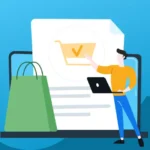 Previous Post
Previous Post Next Post
Next Post
One Response to “105 Salesforce Flows Interview Questions and Answers”